Connecting to your Rising World server
The CreeperPanel
info
Before trying to connect to your server, please ensure it is switched ON in the CreeperPanel via the power button on the game's main page.
Connecting to your game via the CreeperPanel is an easy process;
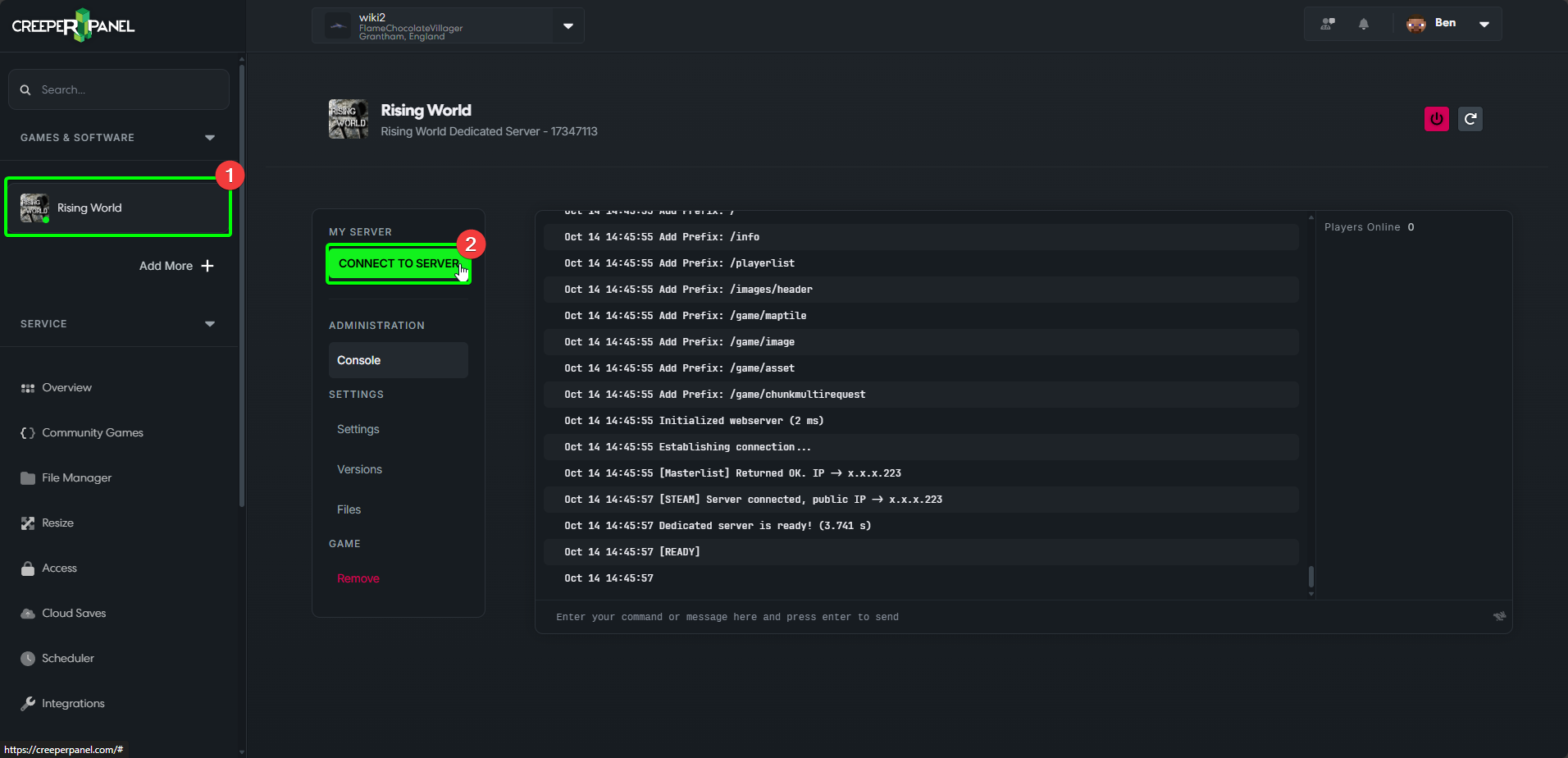
- Navigate to your
Rising Worldsinstallation on the Panel. - On the main page for your server, select the green
CONNECT TO SERVERbutton.
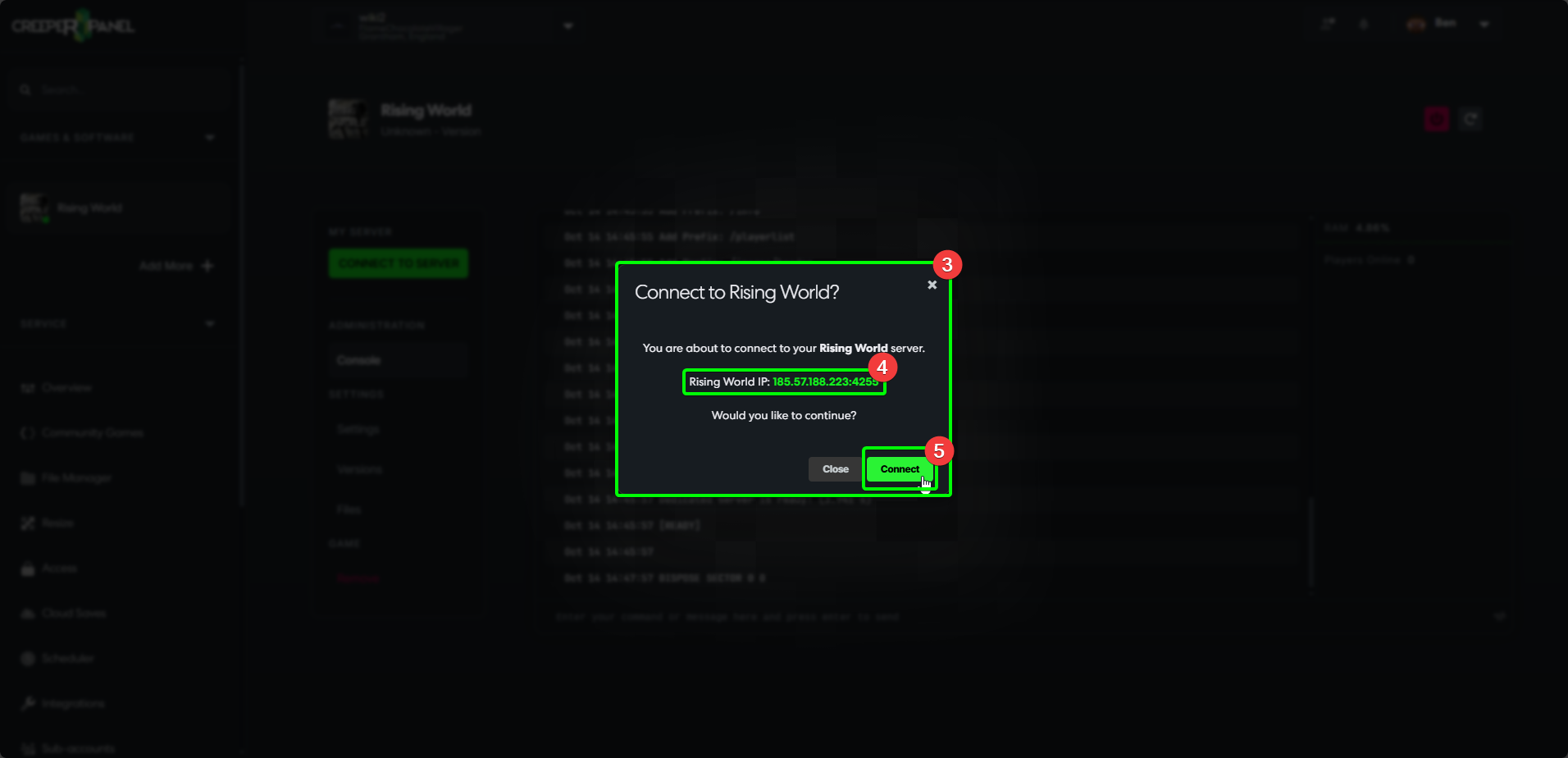 3. Selecting
3. Selecting CONNECT TO SERVER will open a pop-up - this contains two ways to connect to your server. You can choose to either:
- Copy the IP address, and port. You will need to then paste this into the server browser in-game to connect. Alternatively:
- Select the
Connectbutton. Your browser will then ask to load Steam, and connect through the Steam client.
You should now begin connecting to your server. If you encounter any issues, please feel free to contact CreeperHost support.
![CreeperPanel Rising World Connect](./img/