Installing Rising World
To begin installing:
-
Under
Games & Softwarein the side-bar, selectAdd More.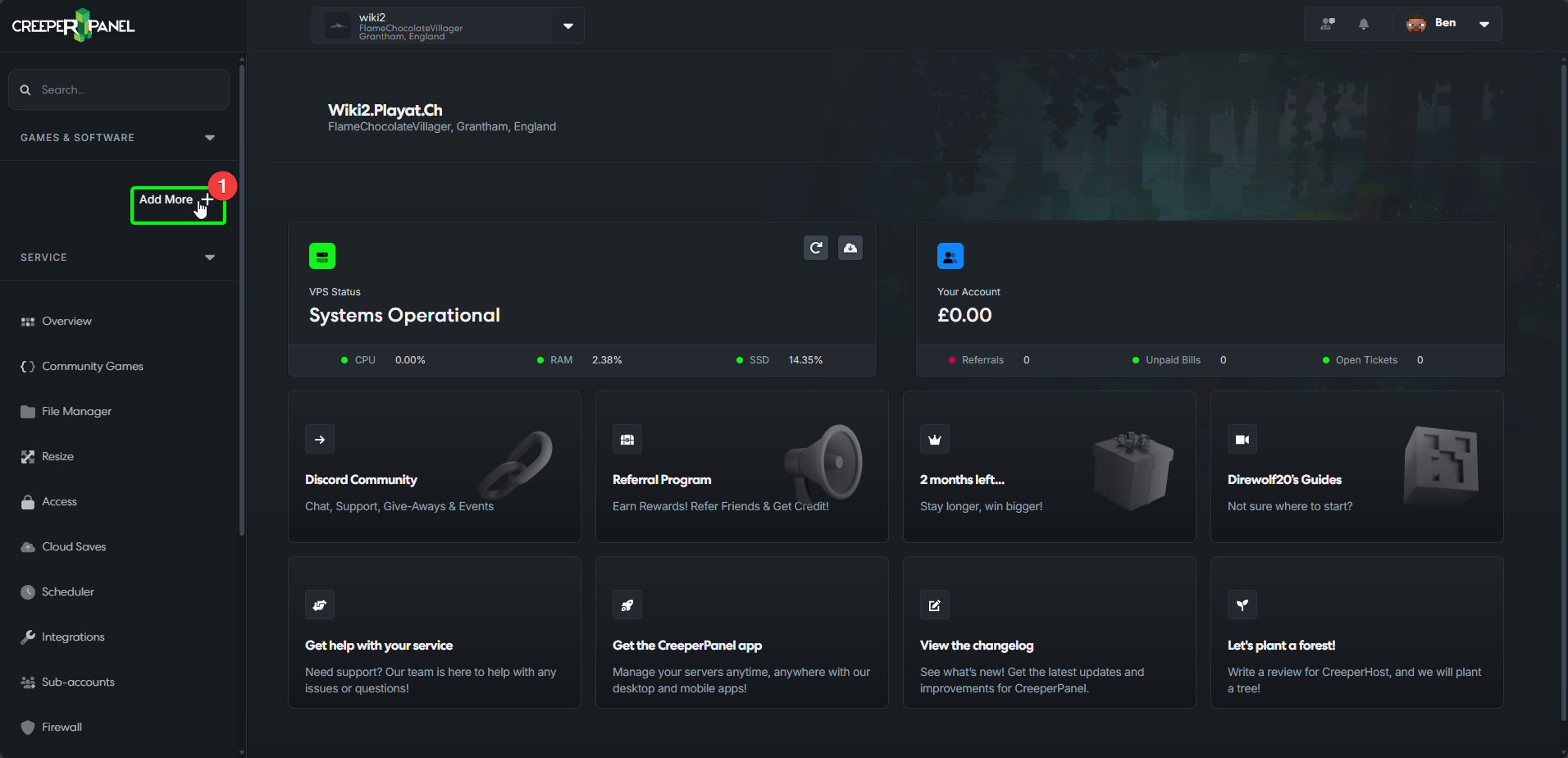
-
In the pop-up, select
Install something new.... -
Select
Next.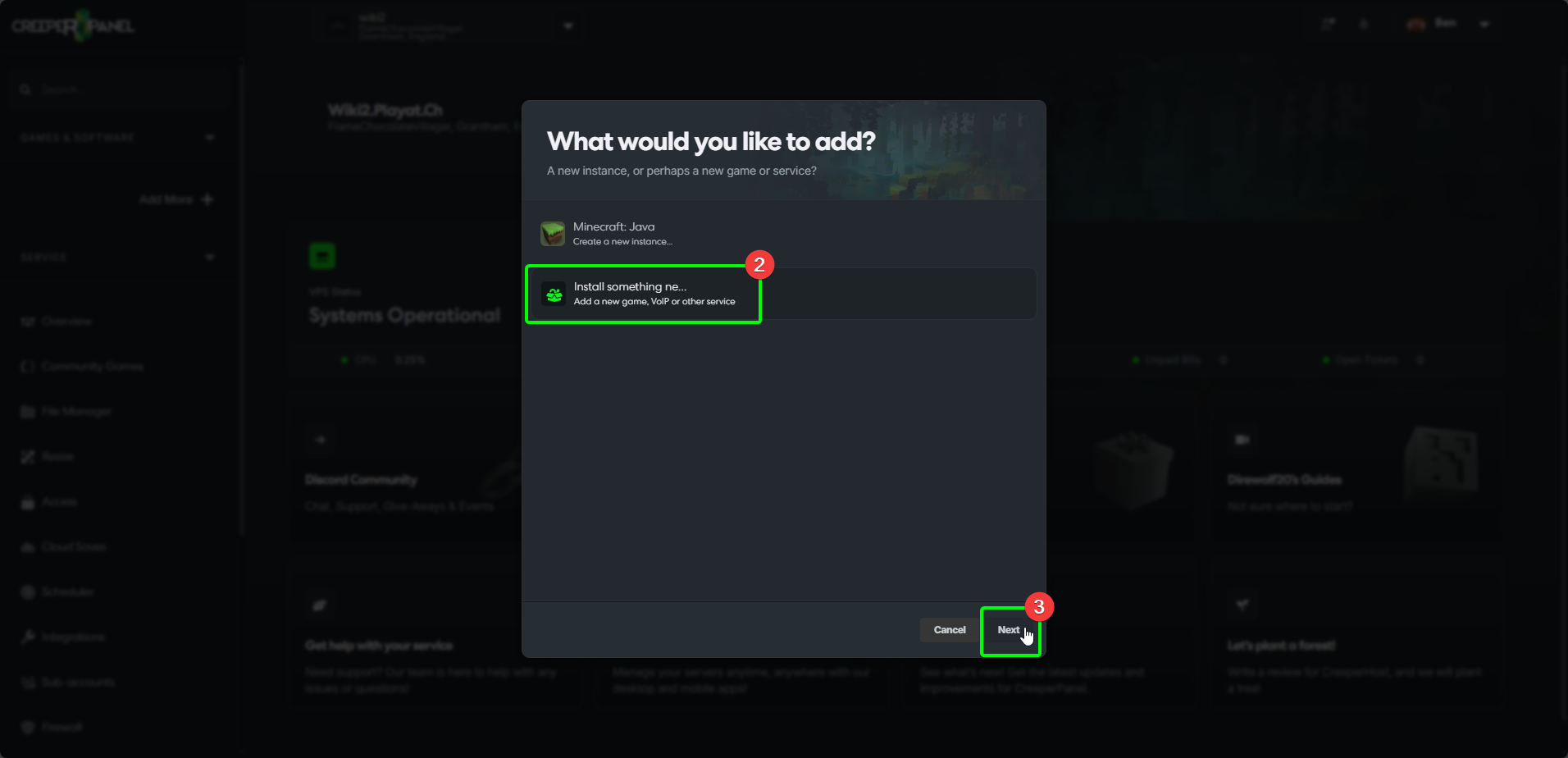
-
In the search bar, enter
Rising World. -
When it appears in the list, select
Rising World. -
Select
Next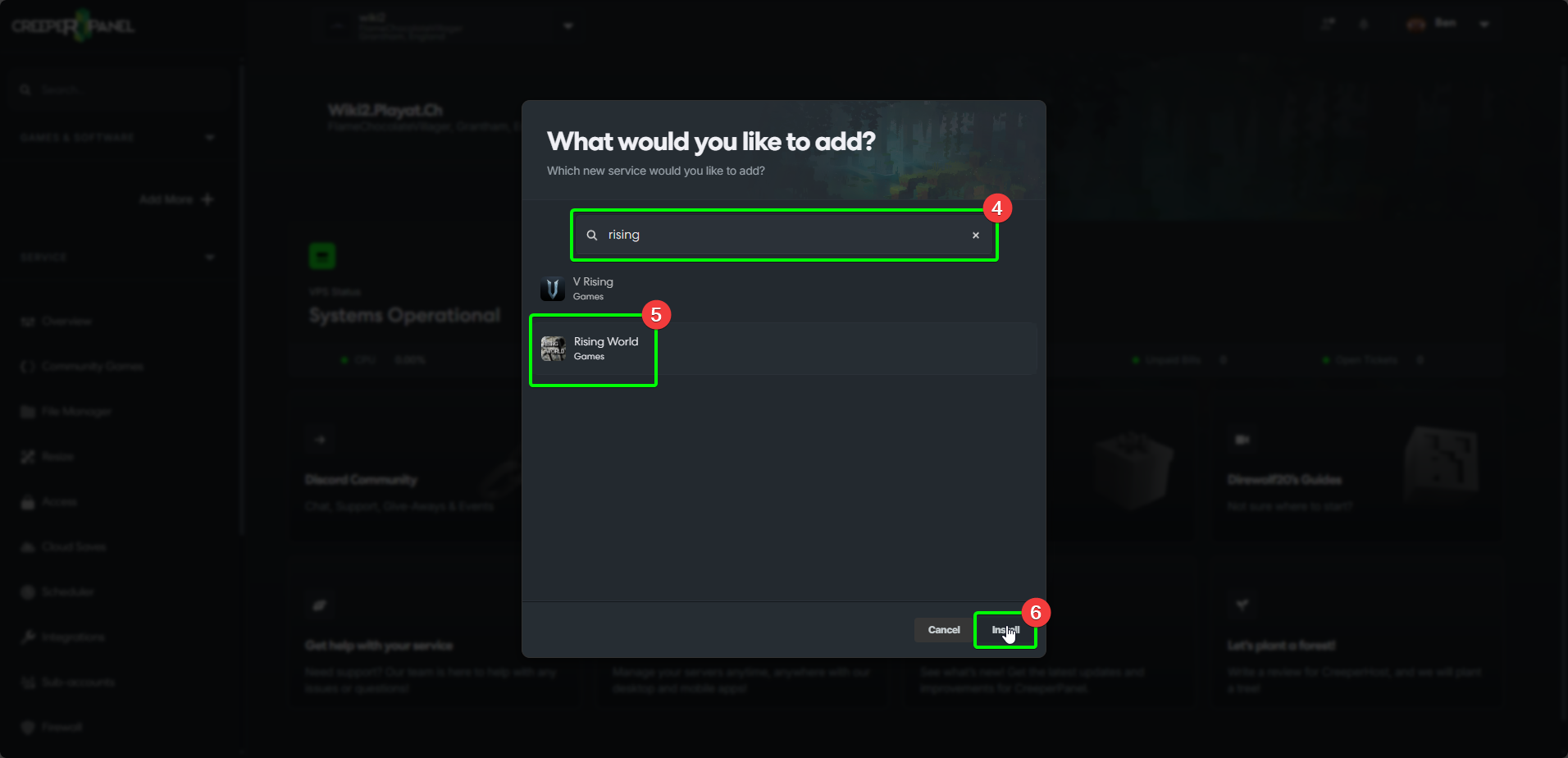
-
In the next window, select the server version you wish to install.
-
Select
Install.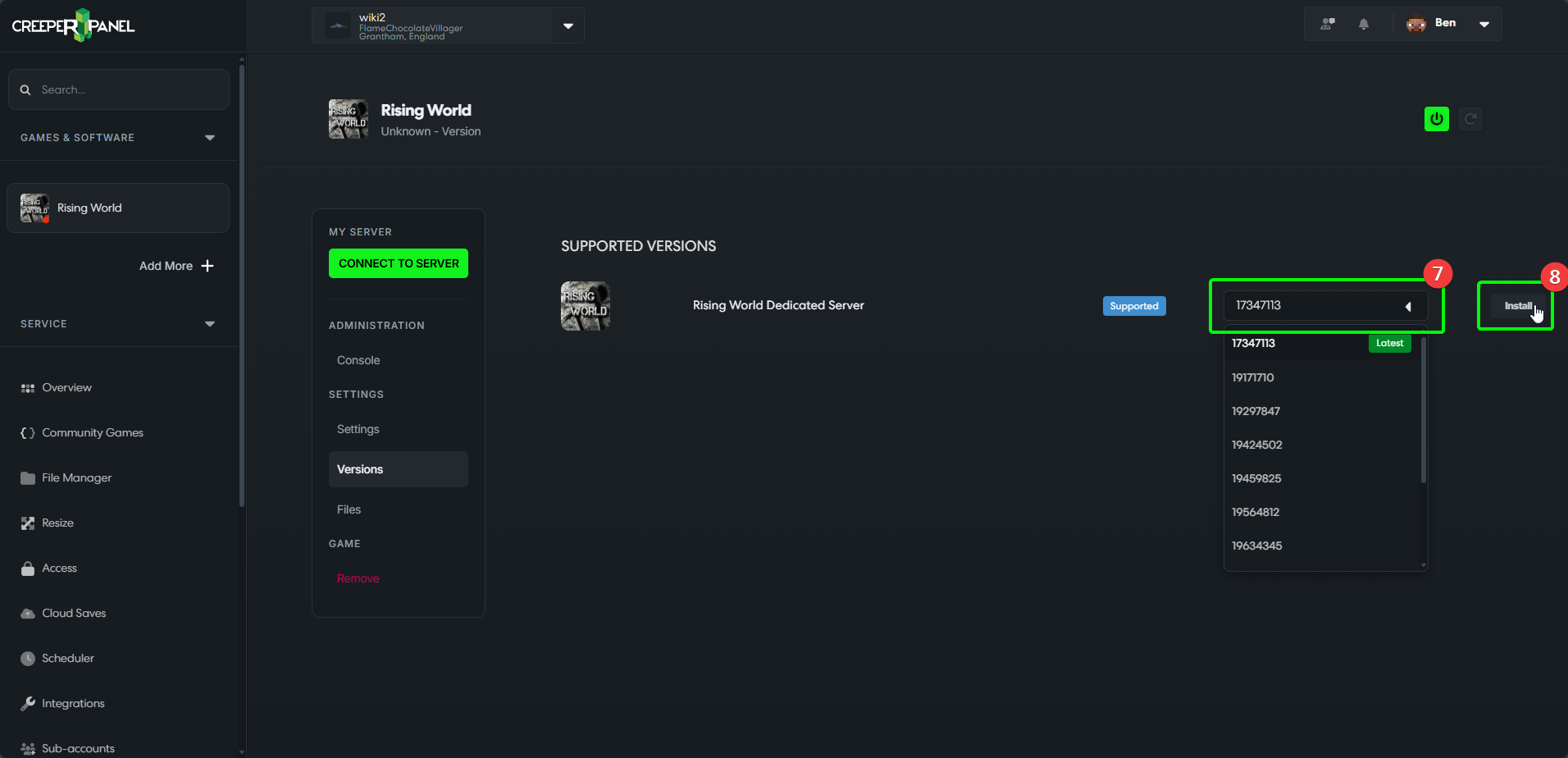
The Panel will start installing the game - you will be able to see the progress on the Panel. When it is done, your Rising World server is ready to start!
