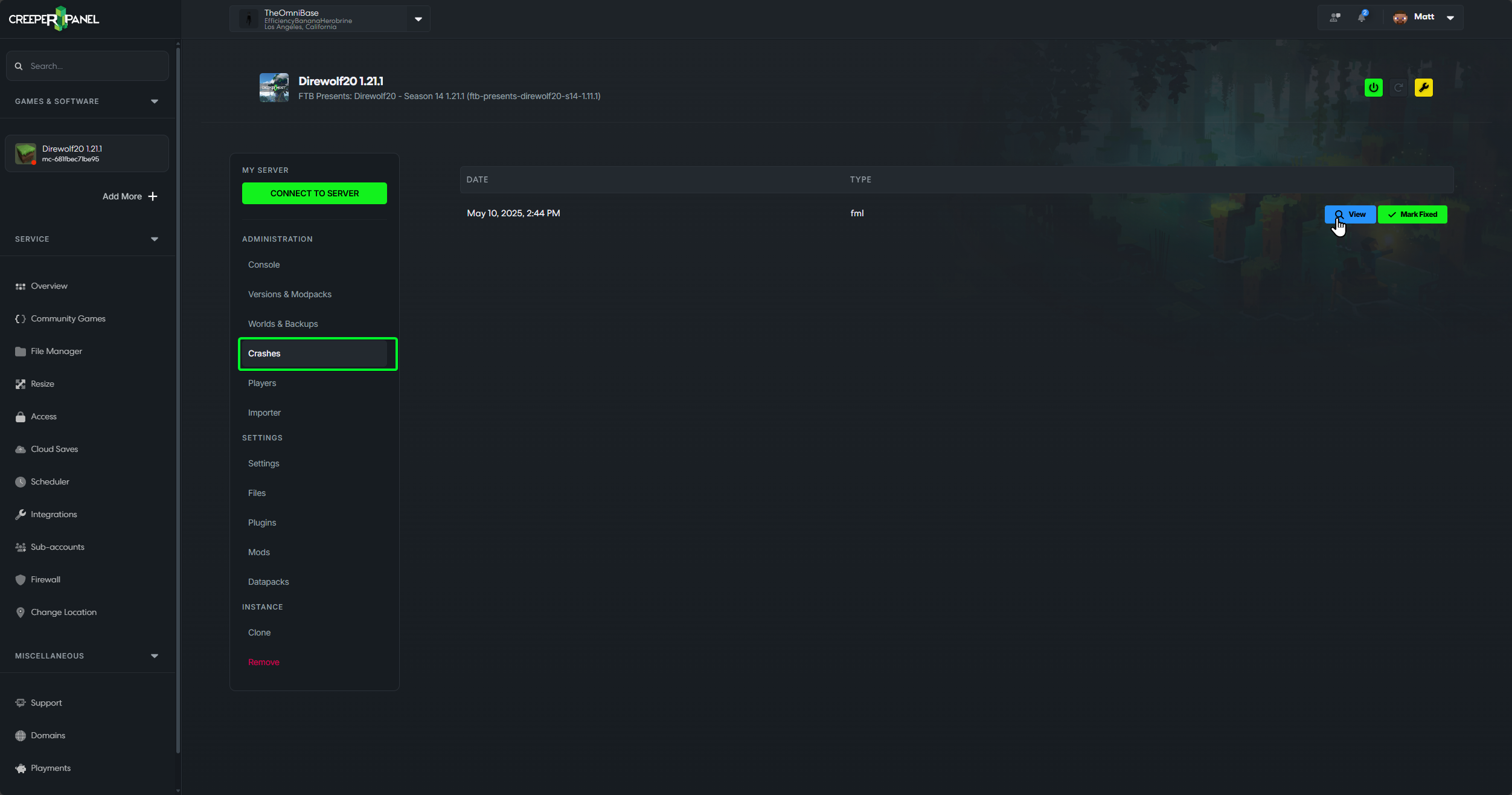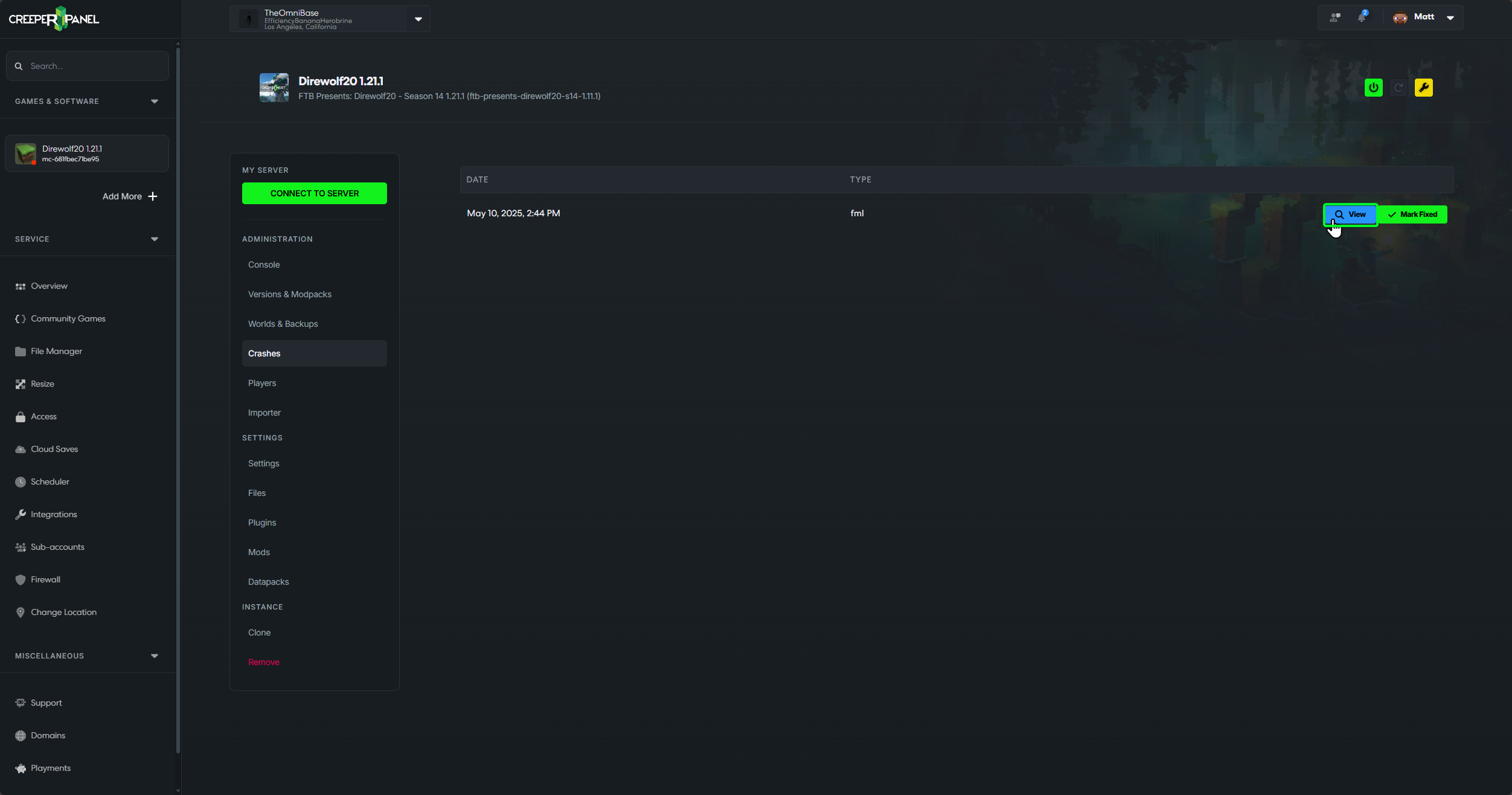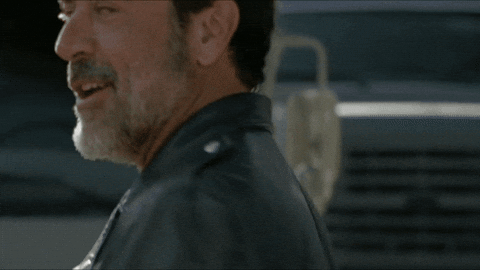Starting/Restarting/Stopping your server
To start/restart/stop your server, first click on your Minecraft server in the sidebar. This will take you to the Console page of the instance you selected. You can find a guide on finding your instance in our Finding Your Instances documentation.
In the top right of the Console page, you’ll see three buttons: start (green), restart (greyed out when offline), and validate (yellow, appears when the server is offline). The start button will launch the server, the restart button becomes available when the server is running, and the validate button checks your server files.
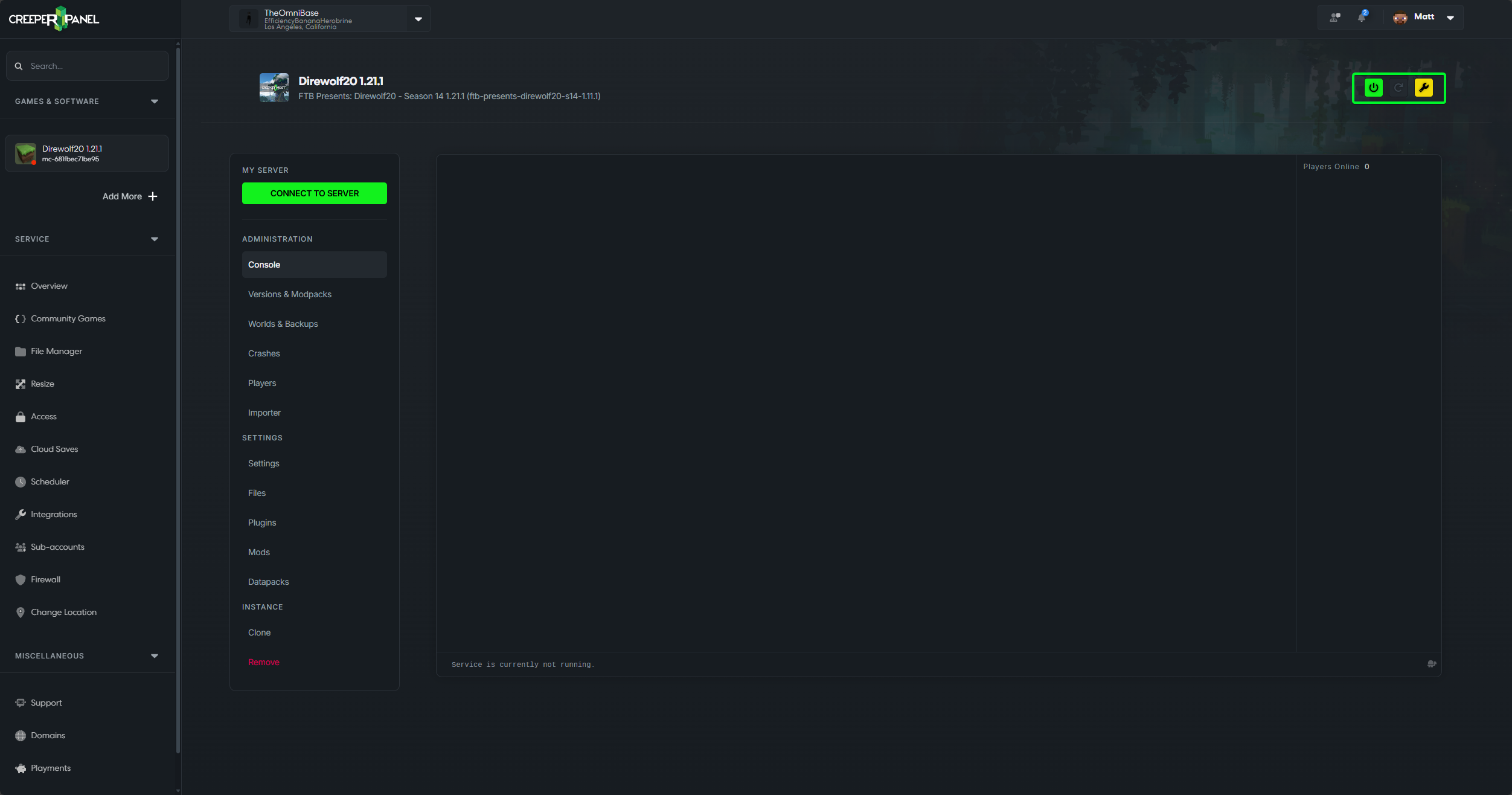
When the server is running, you'll see three buttons: stop (red), restart (green), and validate (greyed out when online). The stop button will shut down the server, the restart button will restart the server, and the validate button is not available when the server is online.
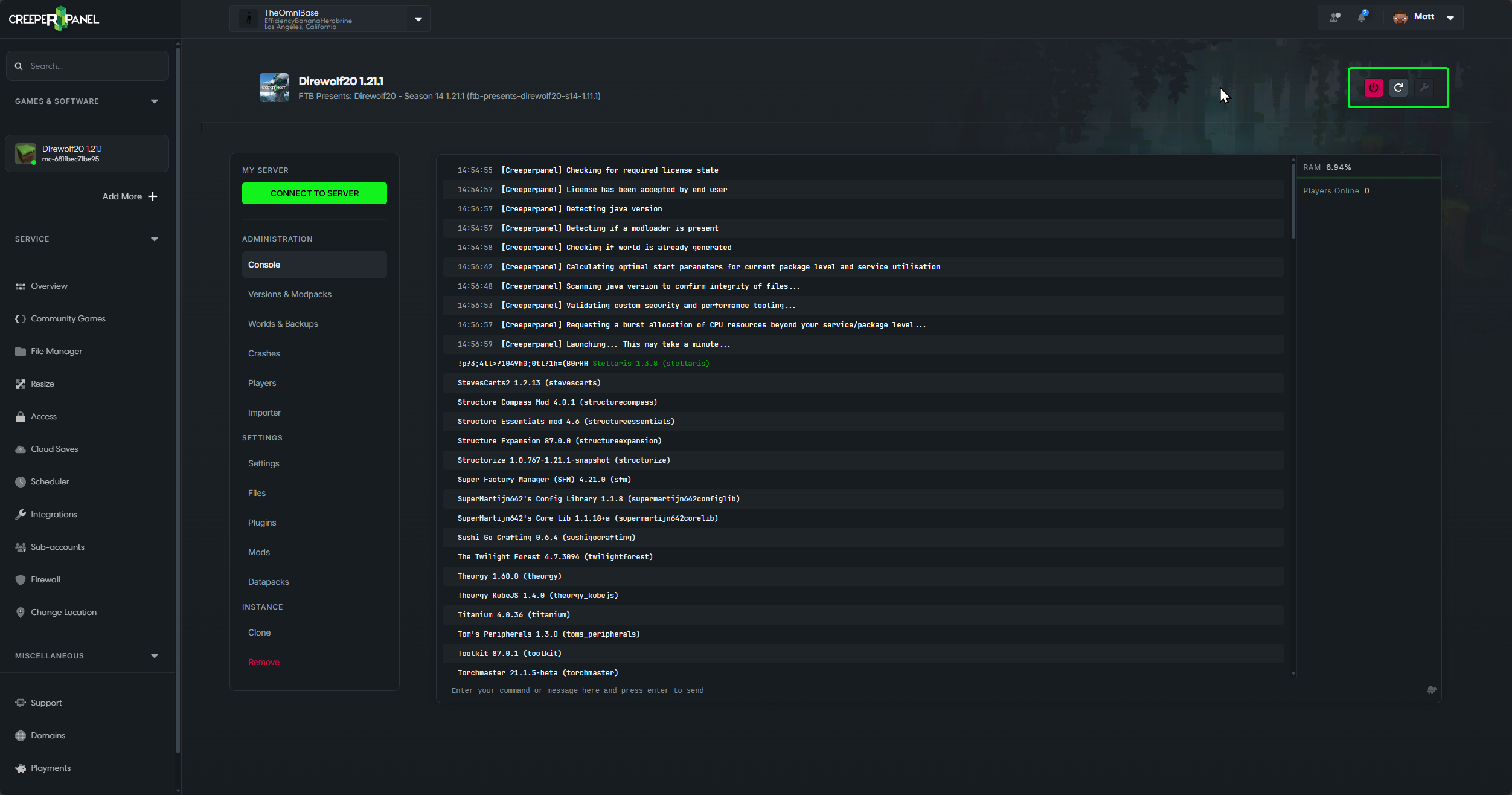
If the instance fails to start, you’ll see a notification at the bottom of the screen. Before opening a support ticket, first check the Crashes section on the Console page for crash logs and details:
If you’re still having issues after reviewing the logs with our Crash Helper Theo, open a support ticket.