Finding your instances
What is an instance?
An instance is a profile on your server. This will allow you to install multiple versions of Minecraft or a modpack on your server.
To manage an instance all you need to do is click on the name of the instance you want to manage and it will take you to the Console page of the instance where you will be able to navigate to the different management pages of the instance.
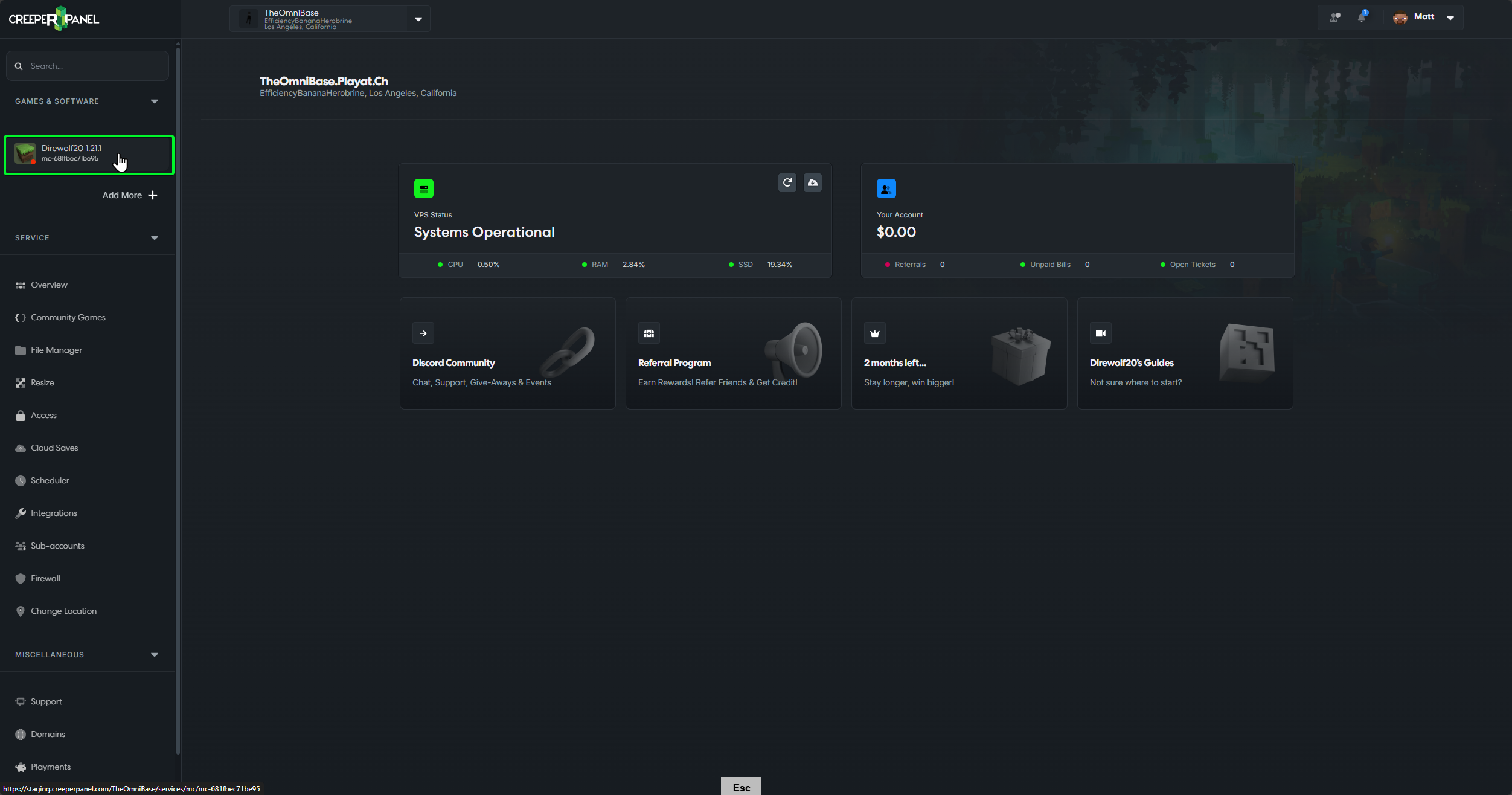
info
You can run multiple instances simultaneously, provided you have enough RAM and disk space. When you start a new instance, the CreeperPanel will automatically assign it an available port to avoid conflicts. Connect via HOSTNAMEorIP:portnumber – e.g., myserver.playat.ch:29974 you can find these details using the Connect to Server button on the instance page.