Extra Mods
You can install extra mods onto your server via out Mods menu on the panel,
This will store the extra mods in another folder preventing them from being removed if you update the server.
- Select your instance.
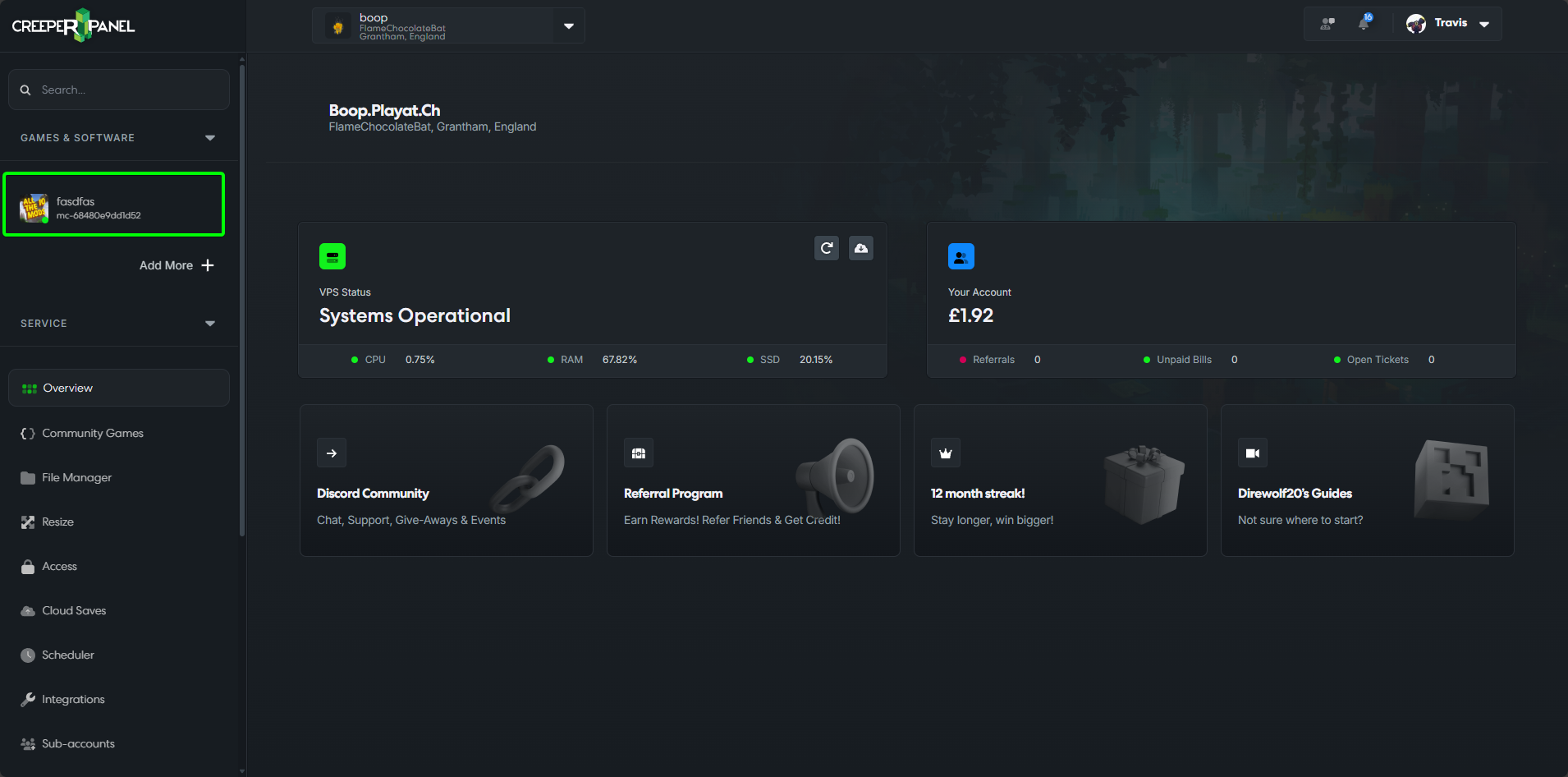
- Select the
Modstab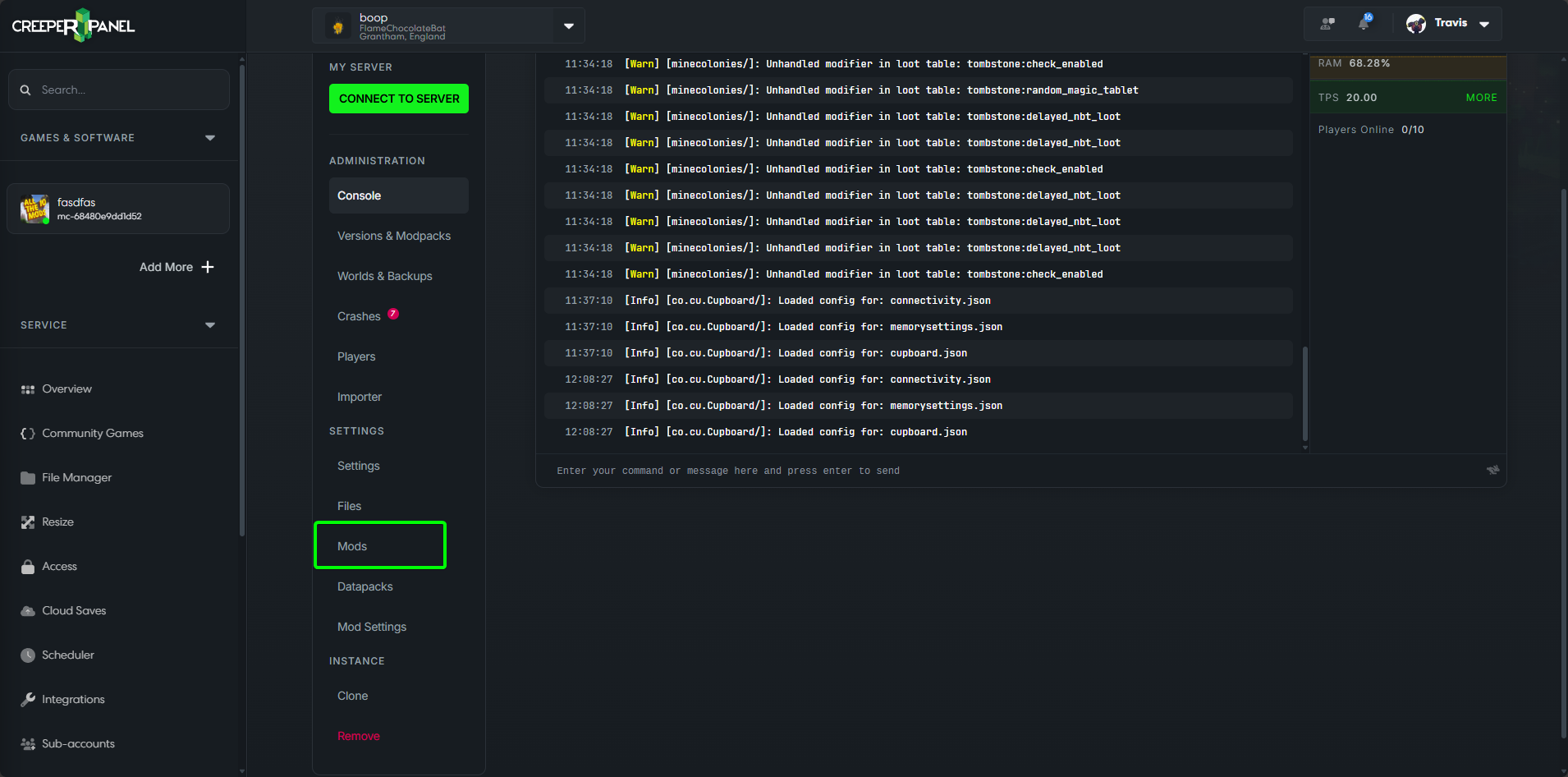
- Search for the mod you wish to install (You can also drag and drop the mod into the window)
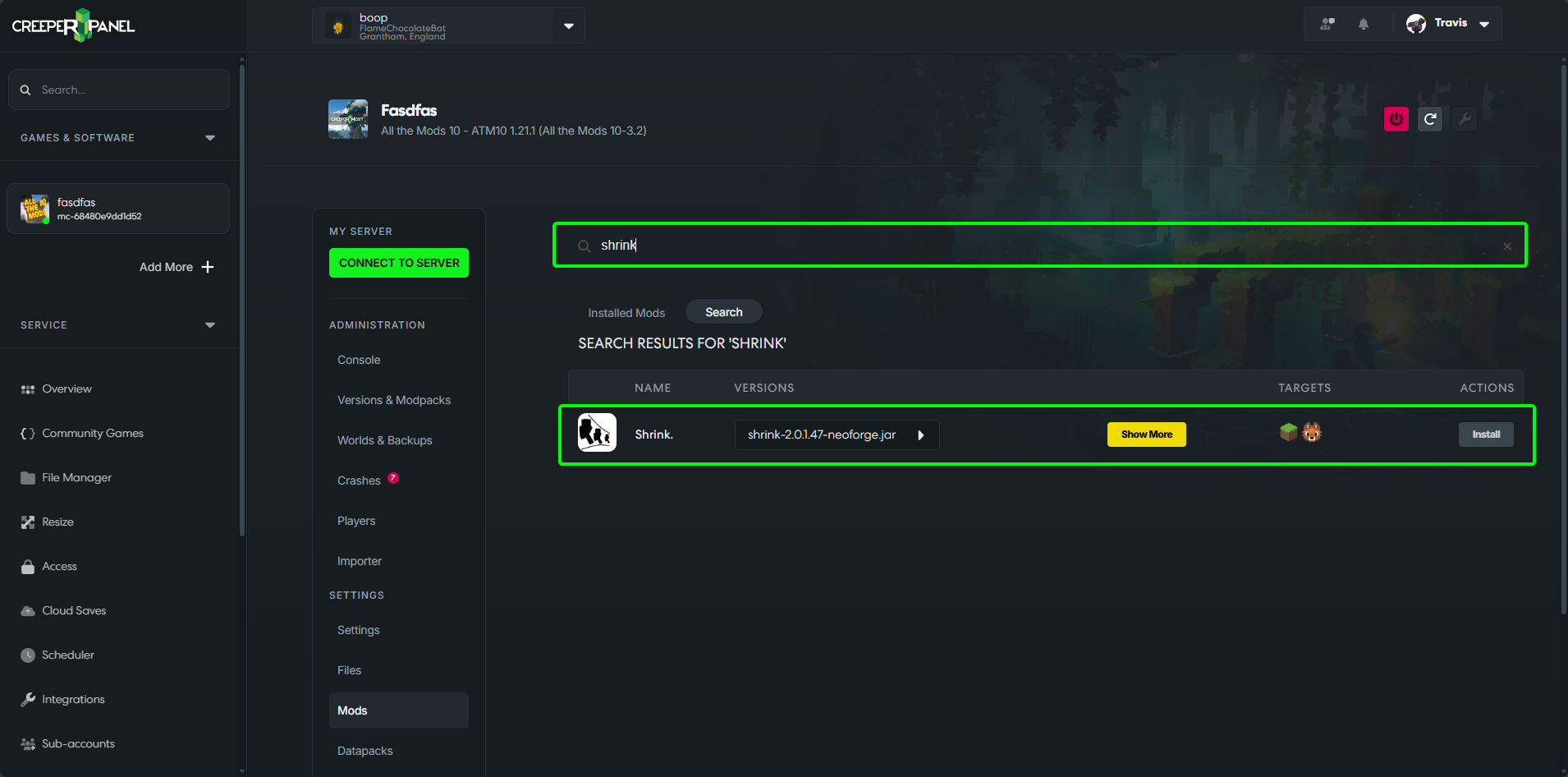
- Click on
Install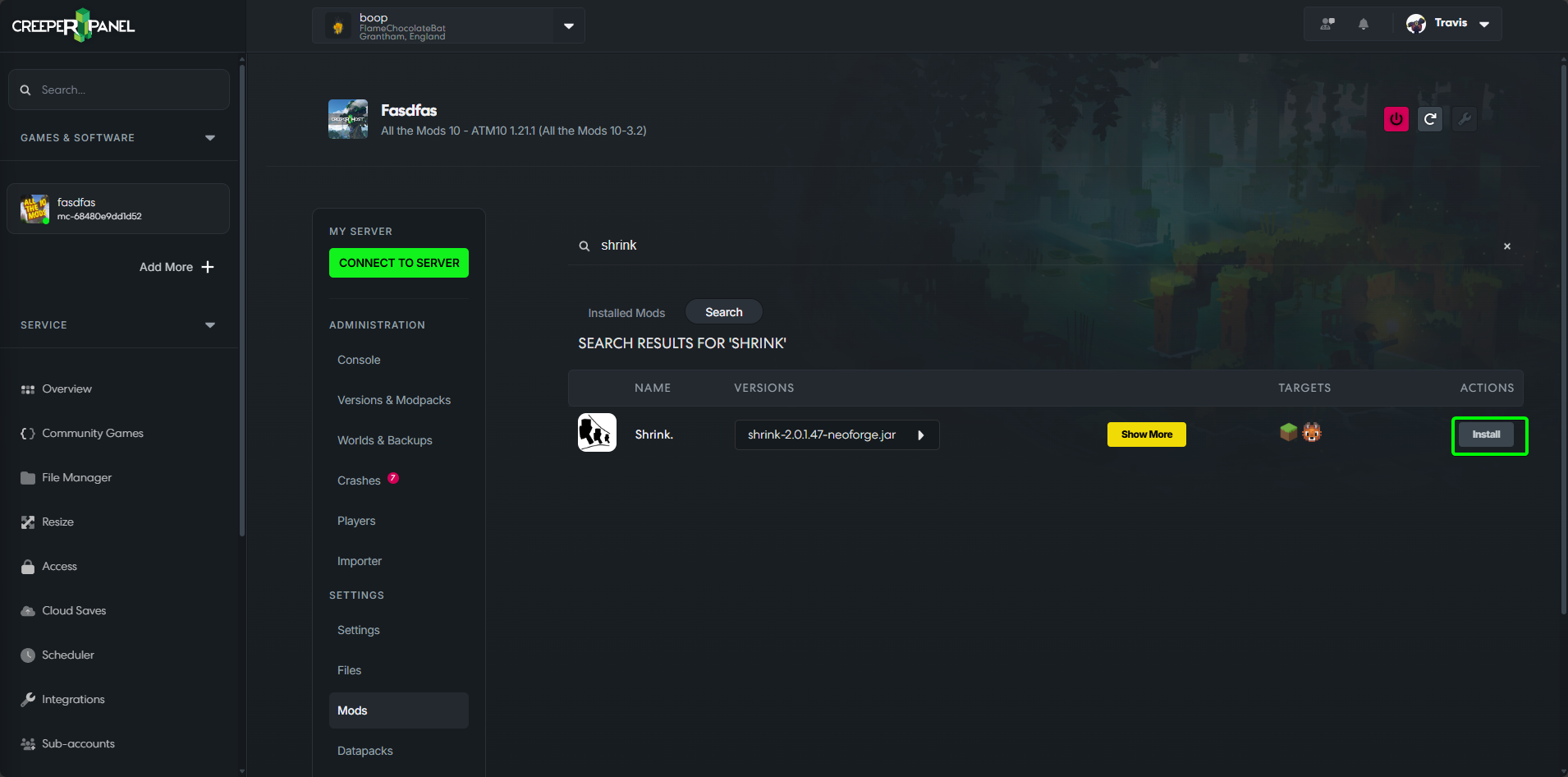
- If the mod has dependencies you will get a pop-up asking if you wish to install the dependency, Click on
Confirm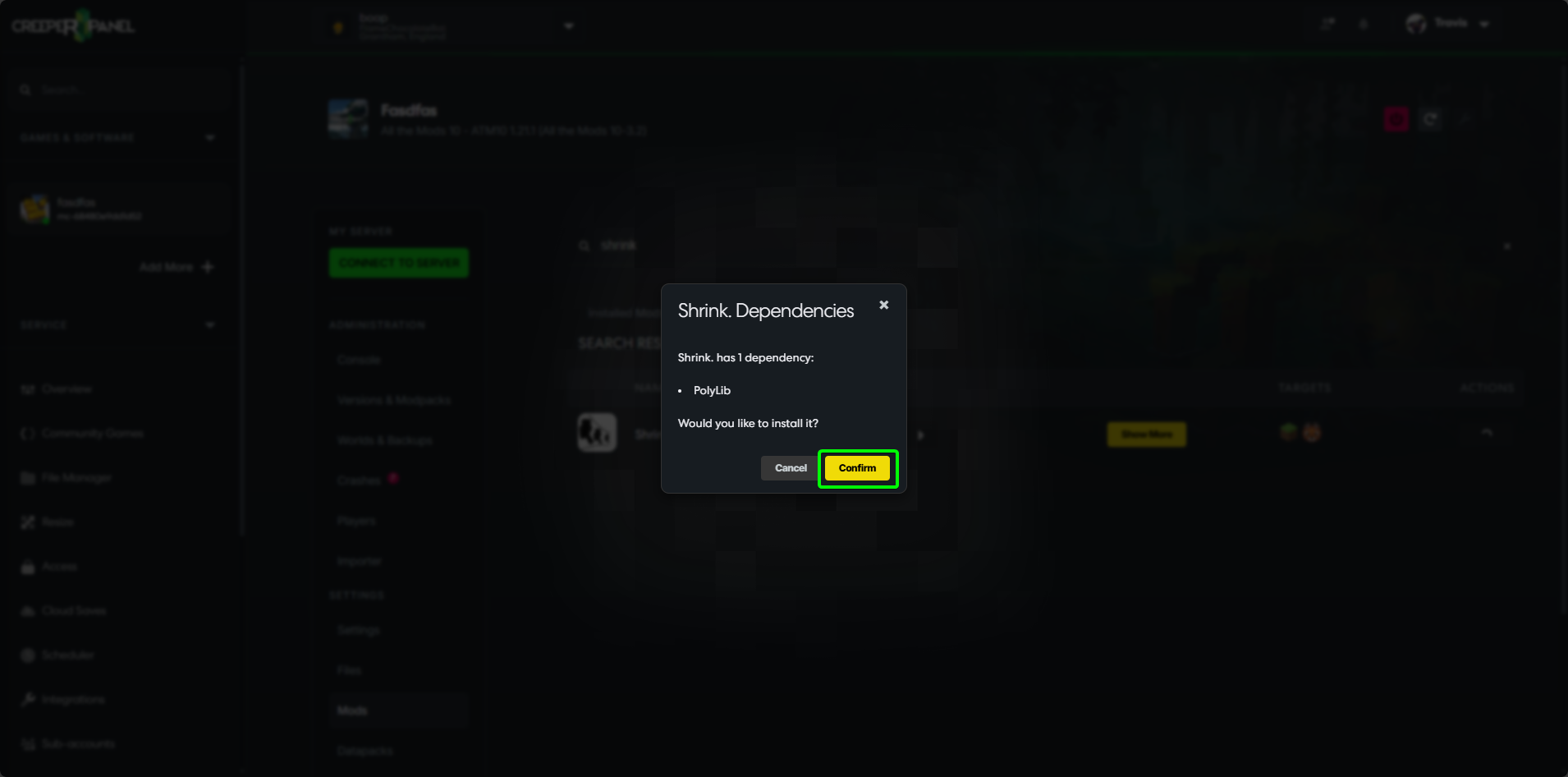
- The mod will now show in your mods list with the message
Non-Pack Mod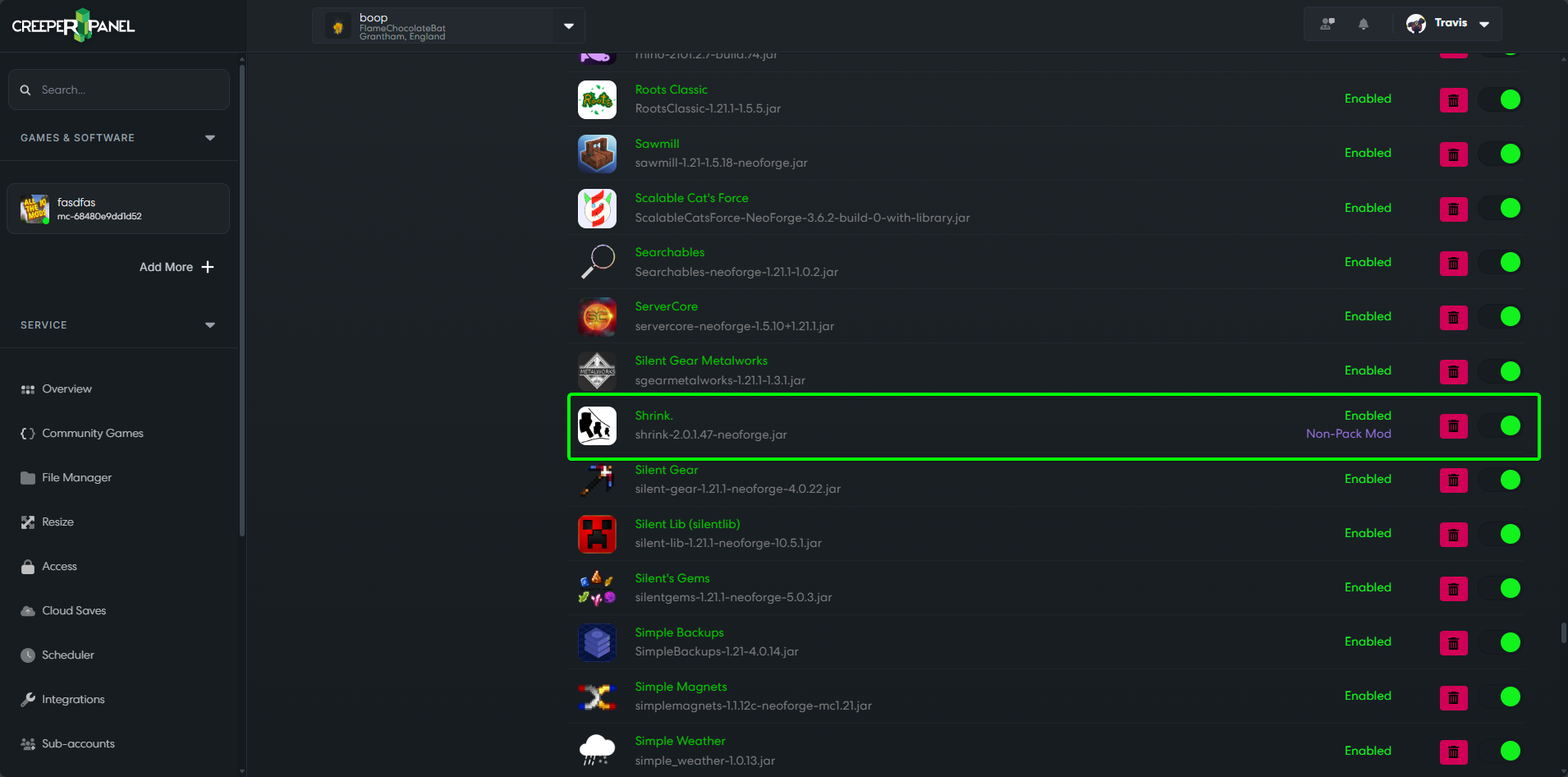
- Last we just need to restart the server for the mod to load.
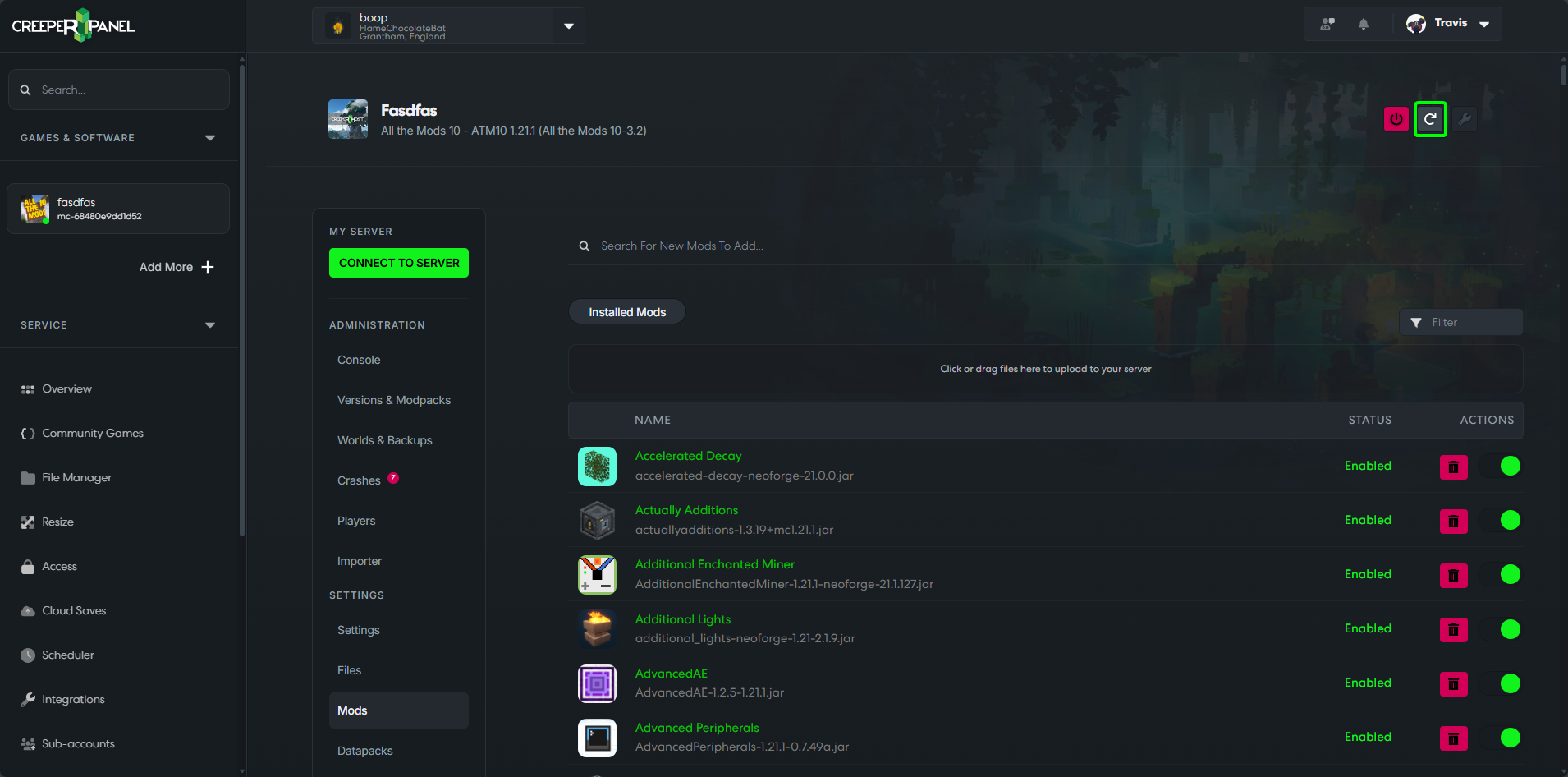
That's it, Your mod should now be loaded
