Adding datapacks
If you are struggling to find your Minecraft server, see our guide on Finding Your Instances.
Navigate to the instance you want to add datapacks to, then to the Datapacks link in the left sidebar menu.
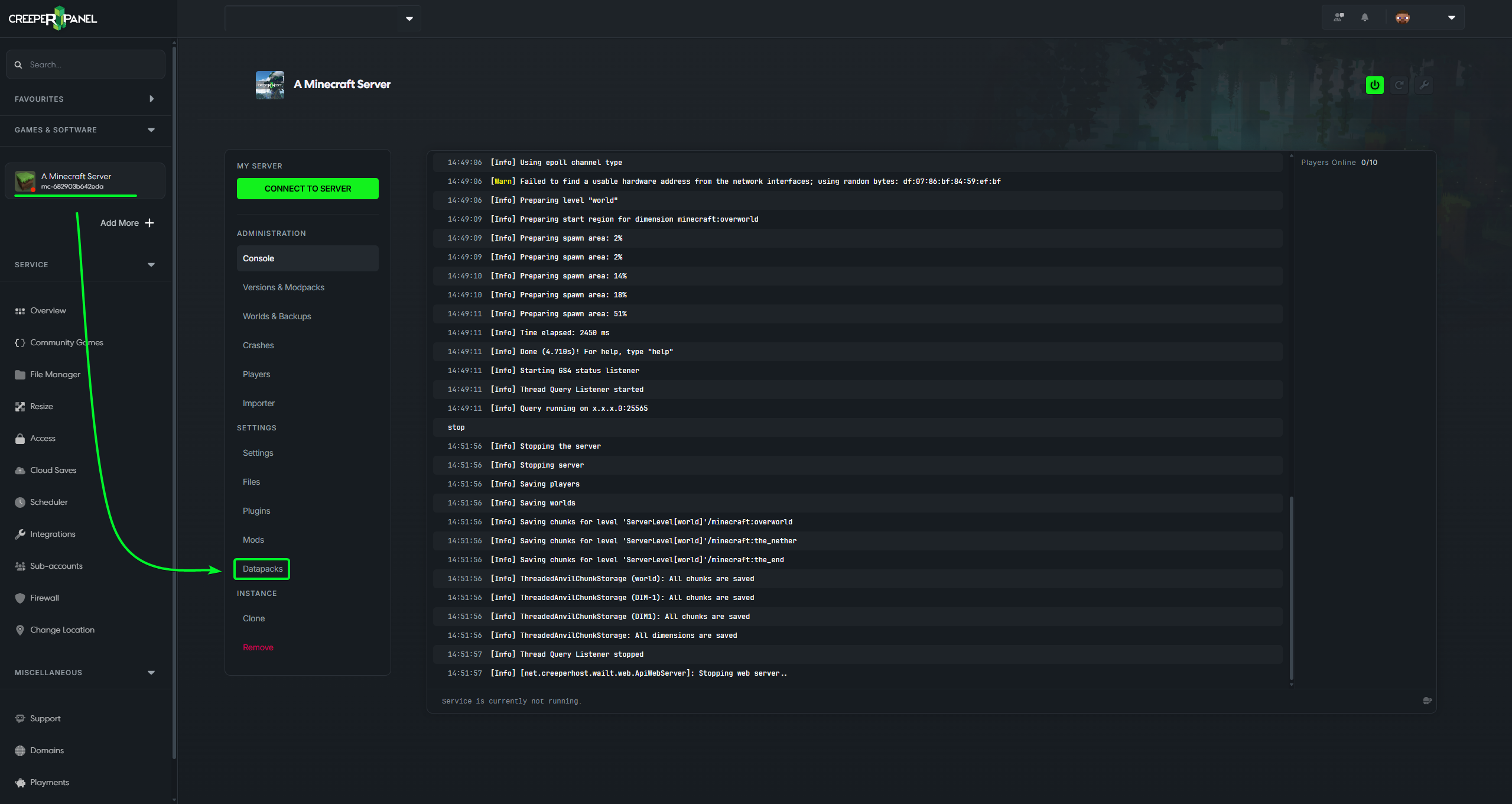
Once the datapacks page has loaded, you will see a Select World dropdown; select the world you would like to add the datapack to from the list presented.

With the world selected, you can either drag and drop your datapack .zip file onto the upload area, or click where it says Click or drag files here to upload to your server to browse and select your file. This will open a pop-up, allowing you to navigate to the datapack's local location.
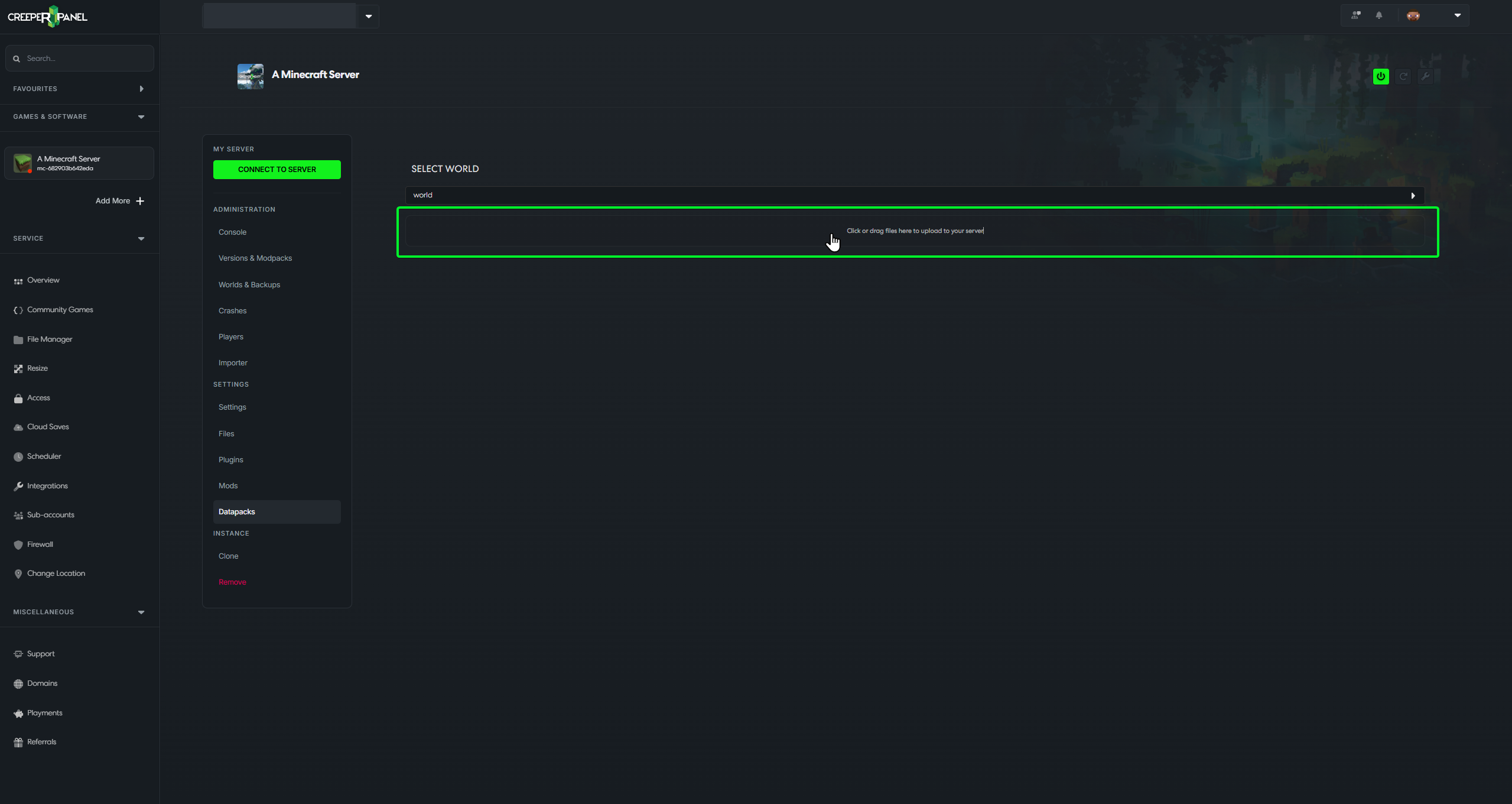
Once it's uploaded you will get a notification; you should then be able to use the /reload command in the console of your server, or in-game if you are OP'ed to load the datapack. Alternatively, you can restart the instance from the CreeperPanel via the usual methods.