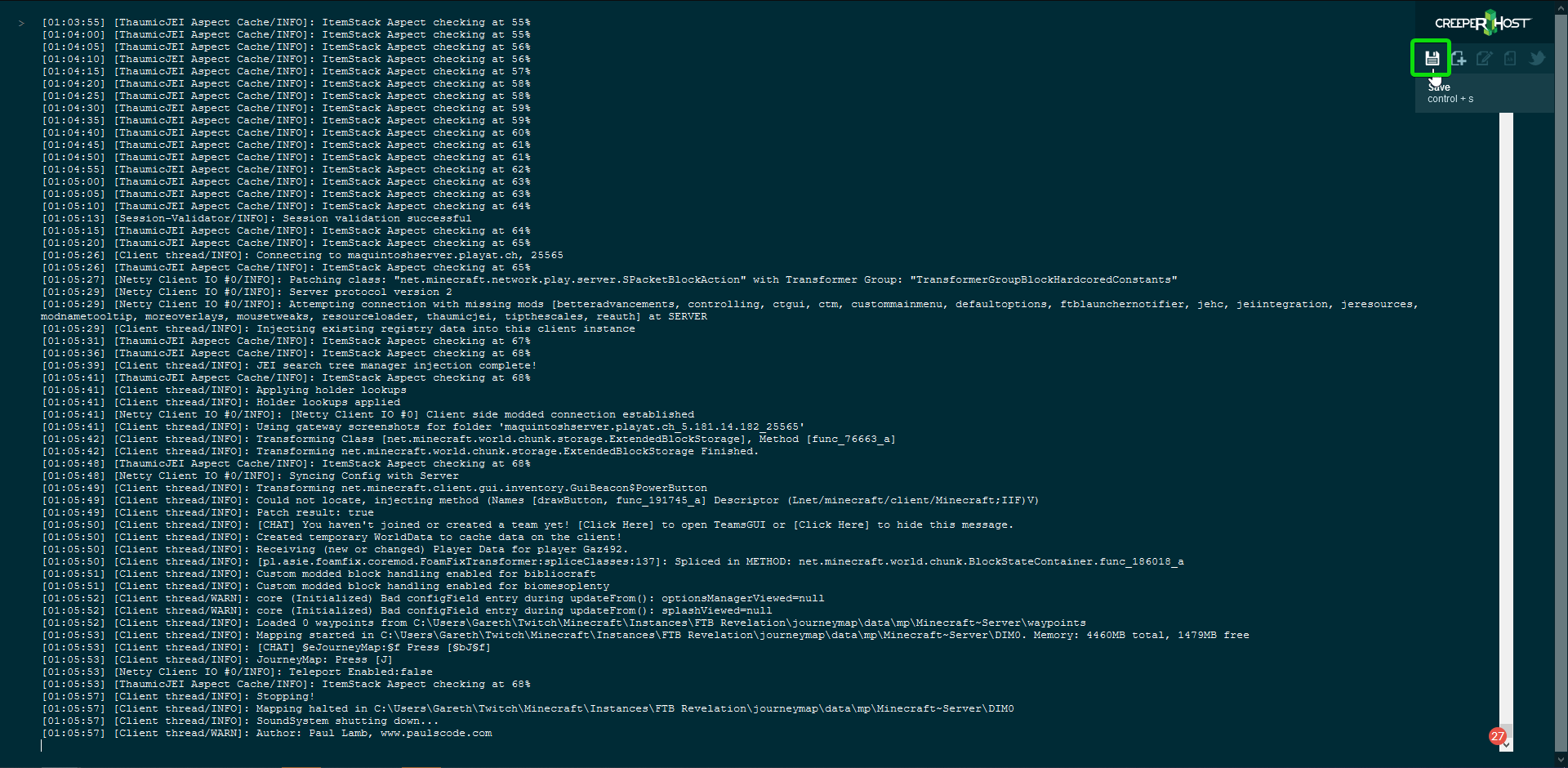CurseForge App
Download the CurseForge App
You can download the CurseForge App from https://www.curseforge.com/download/app
Retrieving modpack logs from the CurseForge app
Navigate to the Minecraft section of the CurseForge app and right-click on the modpack you want to get the logs for and select Open Folder
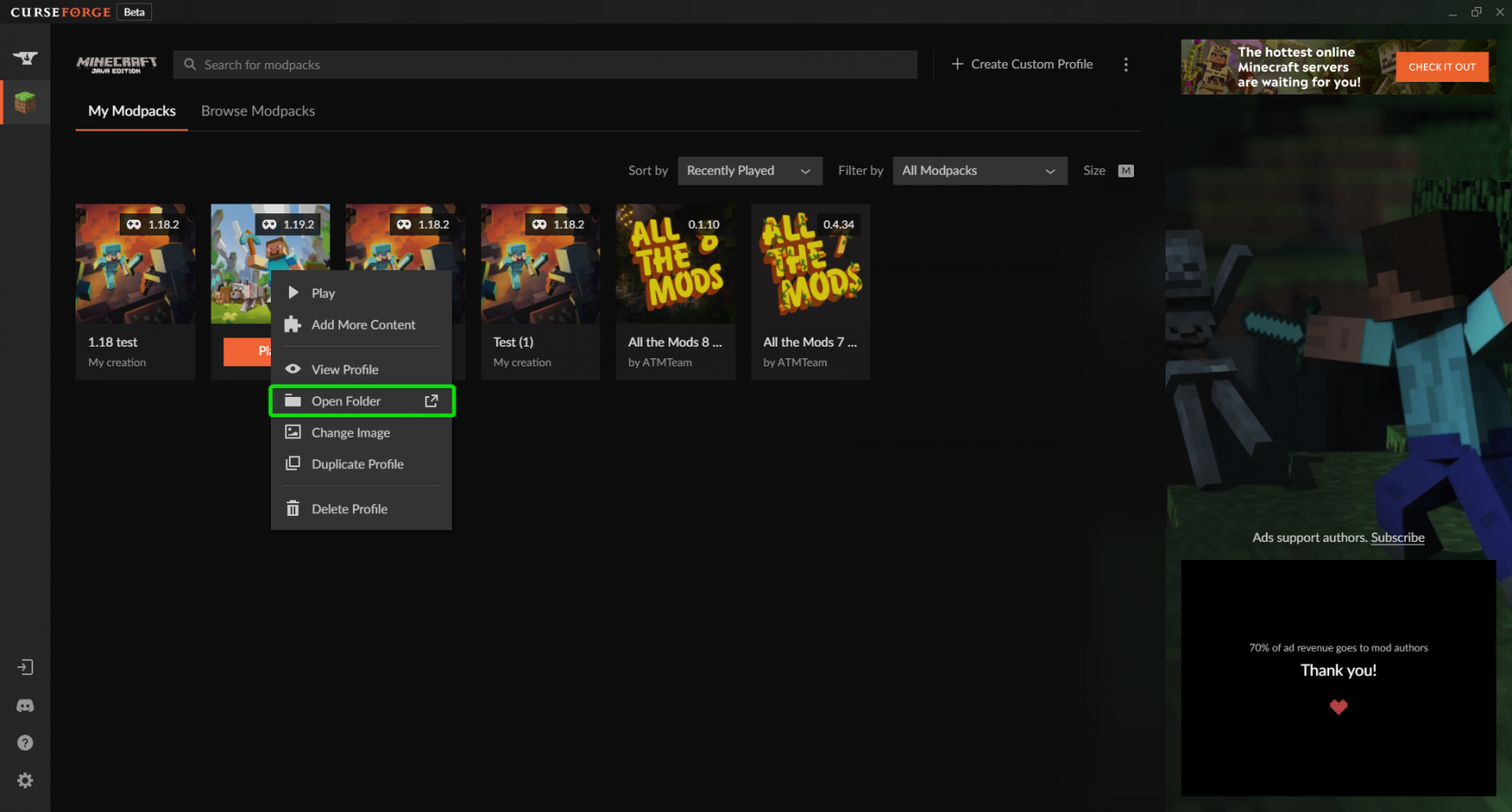
Double click on the logs folder to open it and then right-click on a file called latest.log or fml-client-latest.log and click on Edit or Open with > Notepad
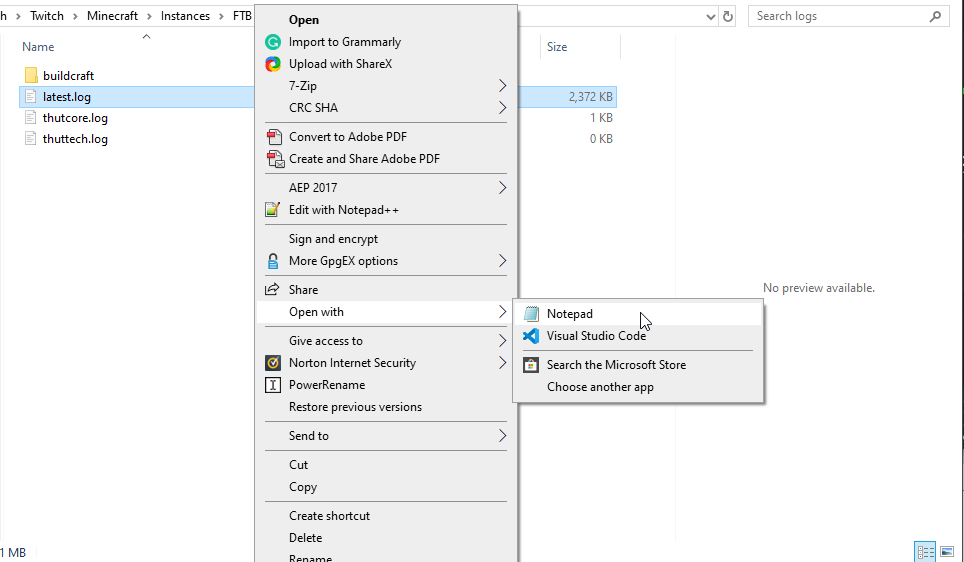
Right-click then click on Select All then right-click again and click Copy
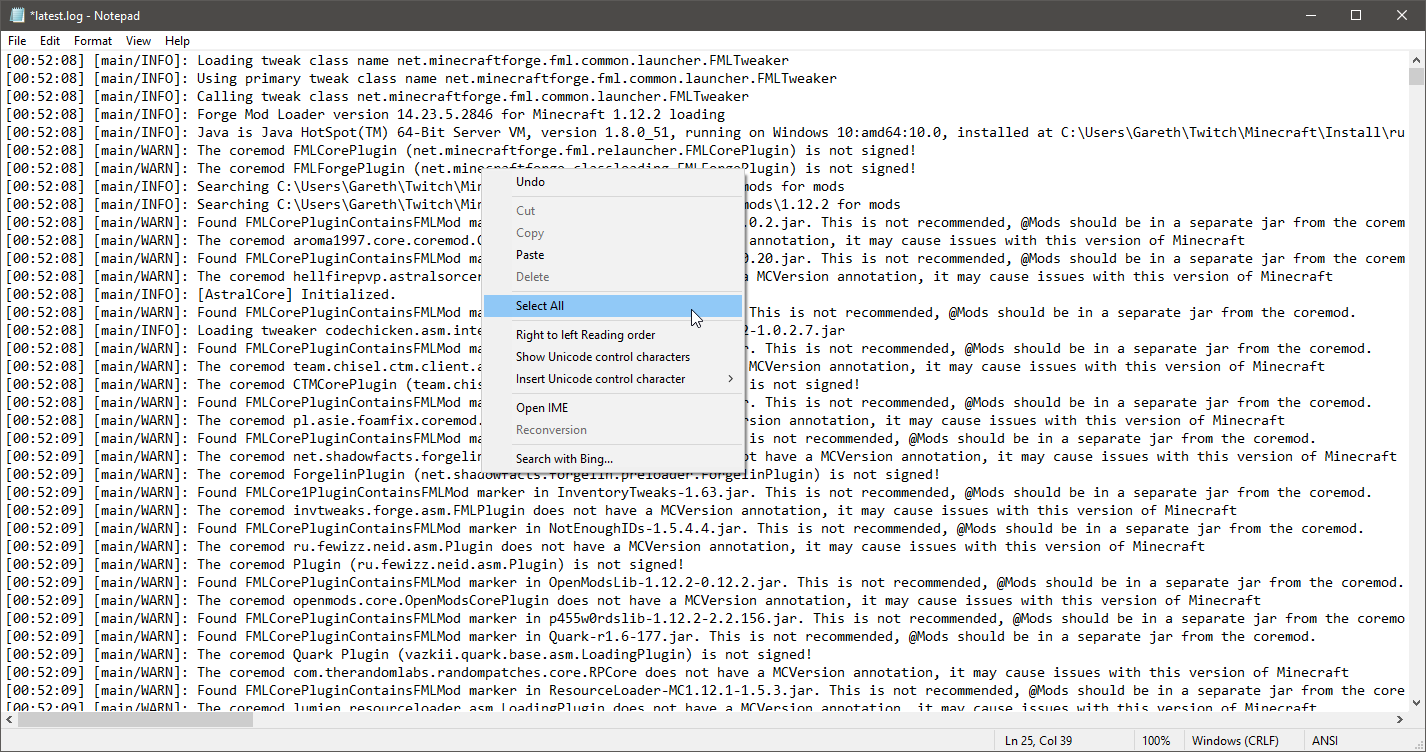
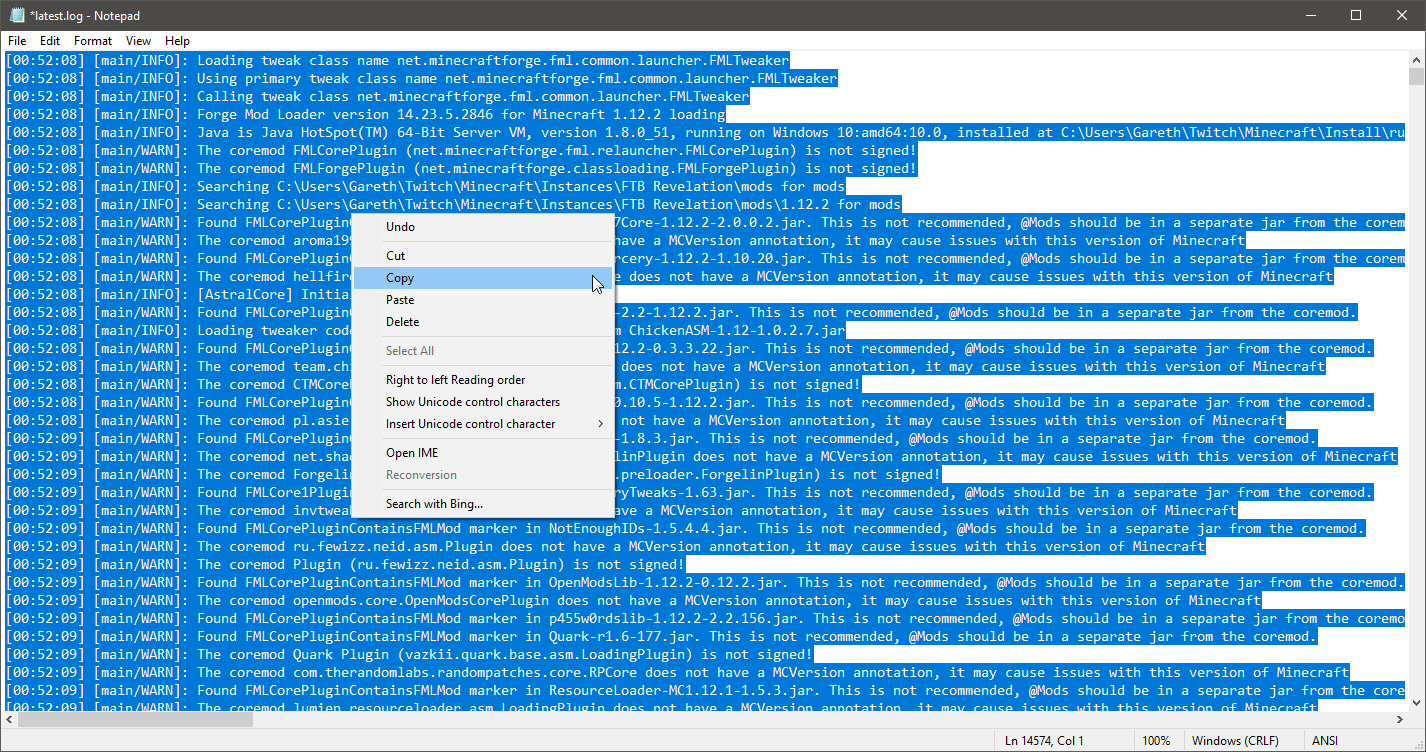
Go to https://pste.ch/ and paste the log by right-clicking in the empty area and click Paste or press CTRL+V then click the Save button and share the URL with our support team