Fixing broken world saves
info
This will only work with corrupted world data, This is a feature added by Vintage Story itself
-
Stop the server using the stop button on the panel.
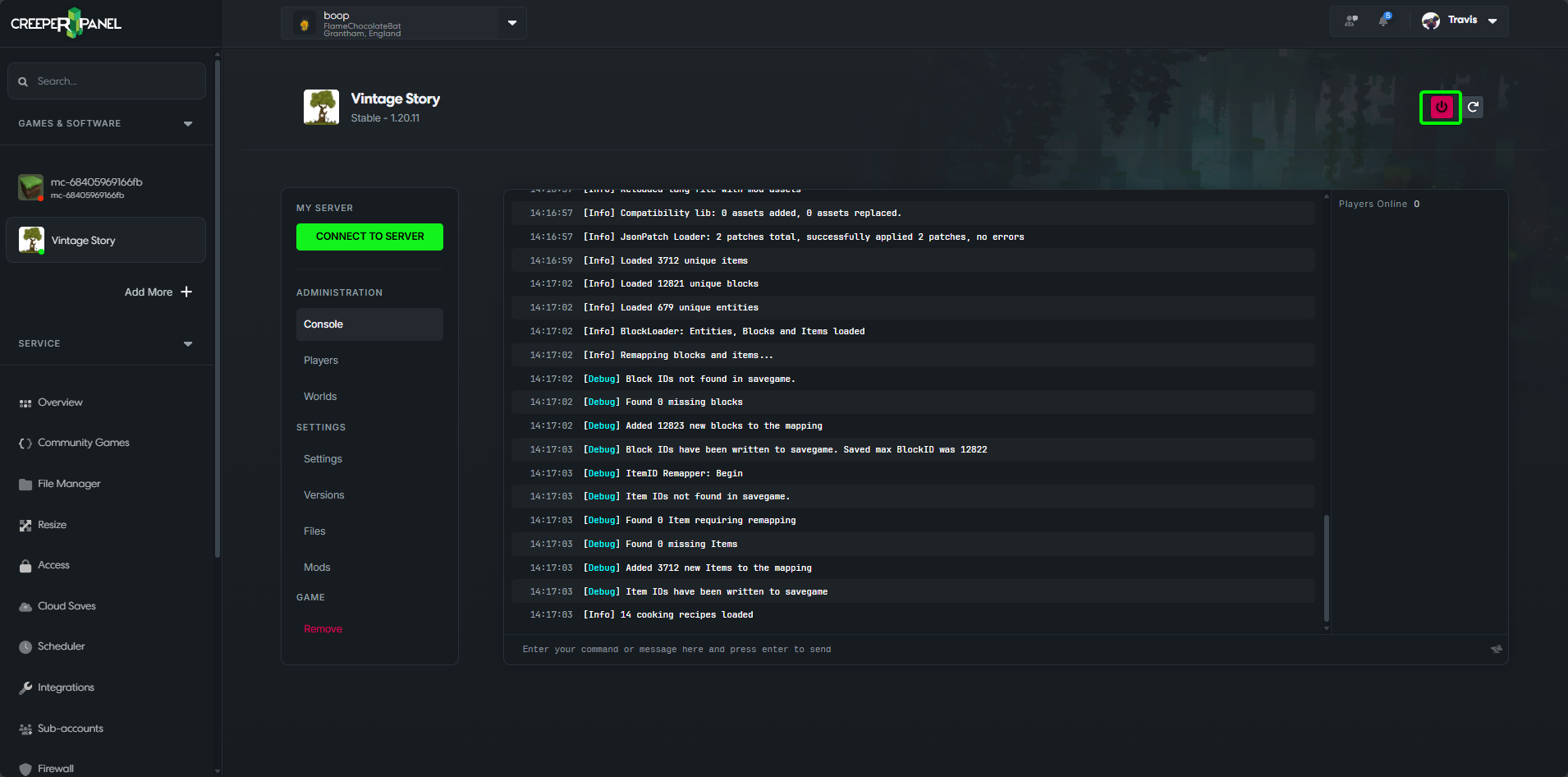
-
Select
Settingson the panel.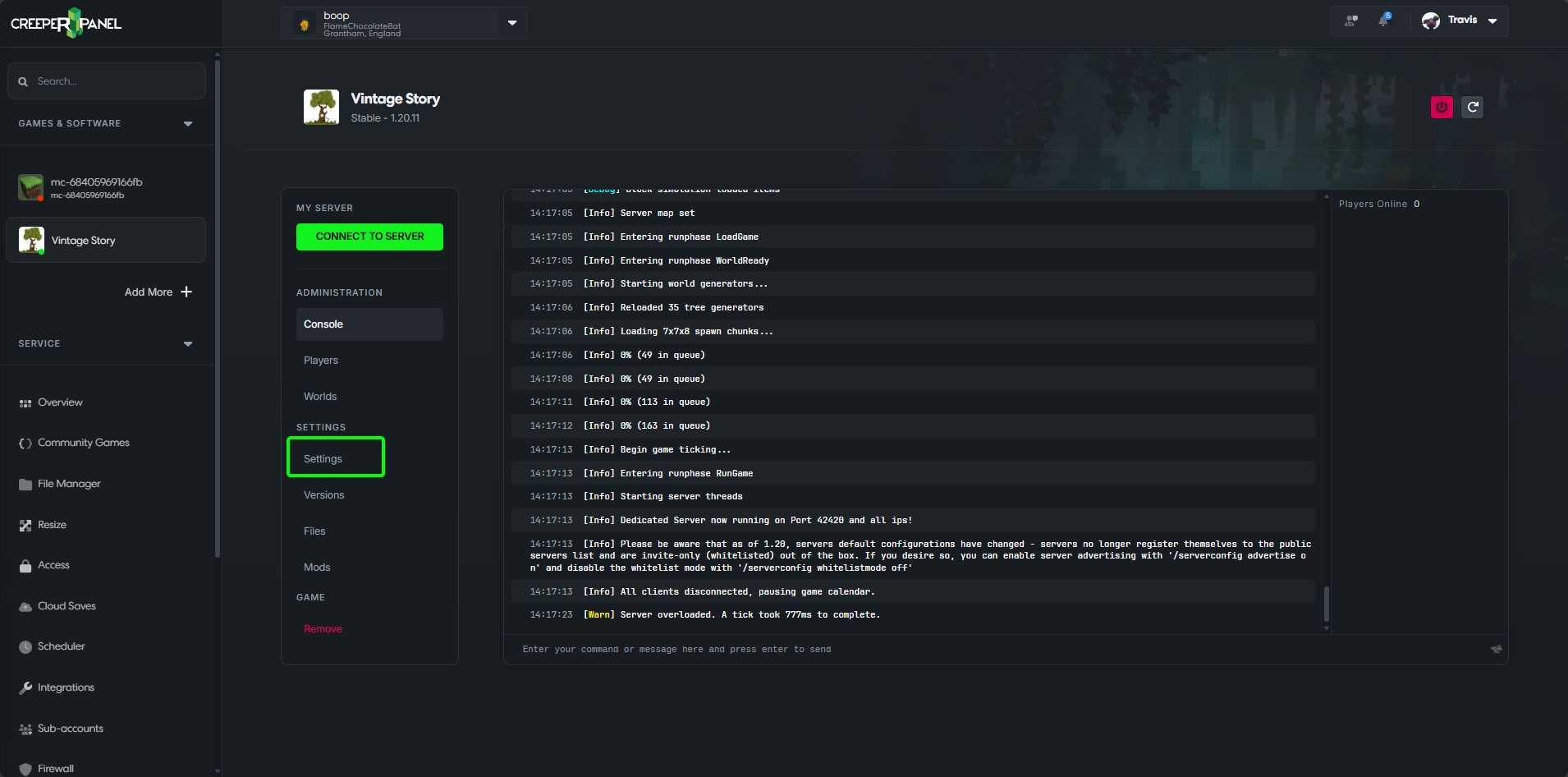
-
Select the
Worldcategory at the top of the settings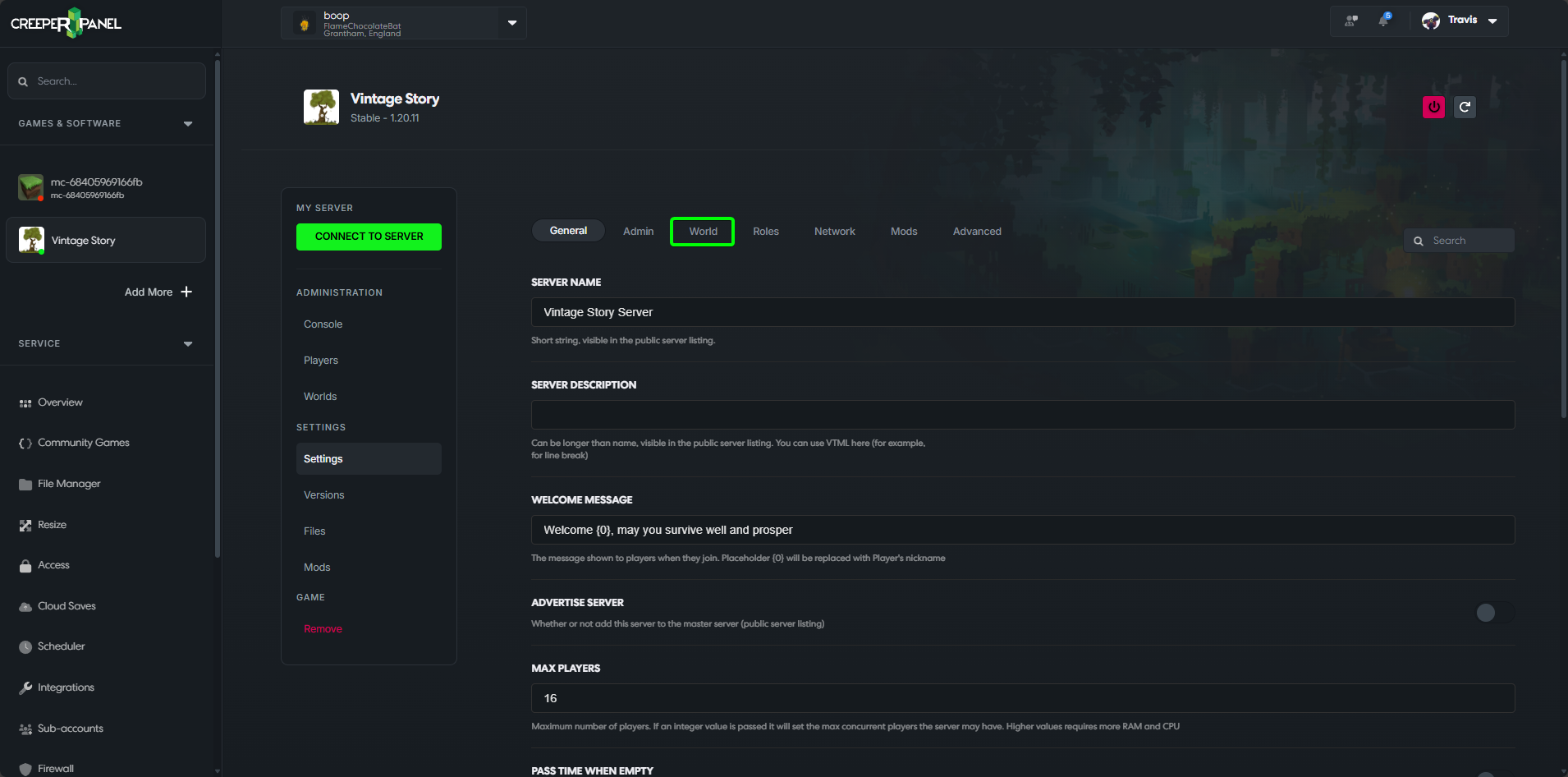
-
Scroll down until your find the
Repair Worldoption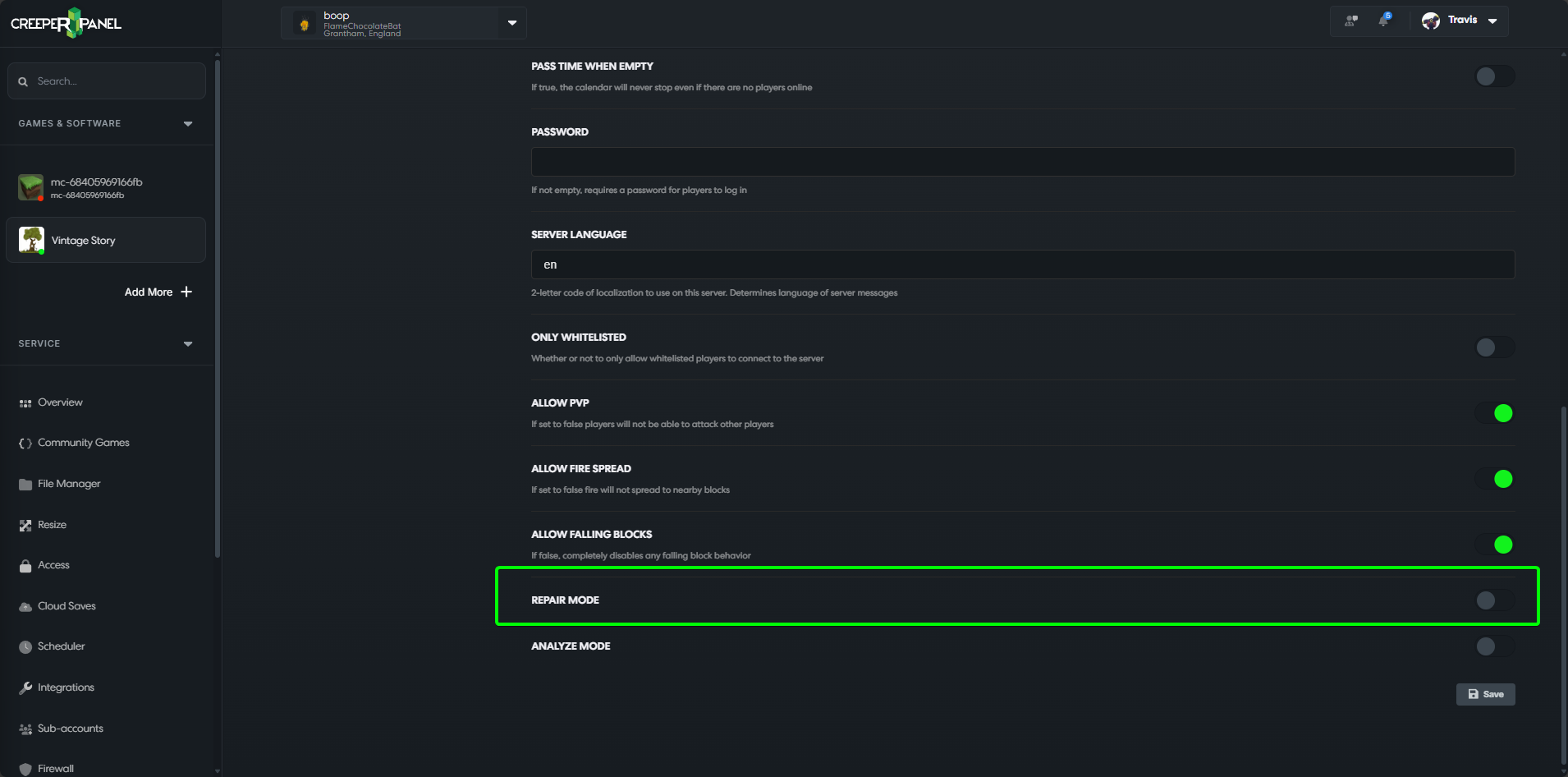
-
Enable
Repair World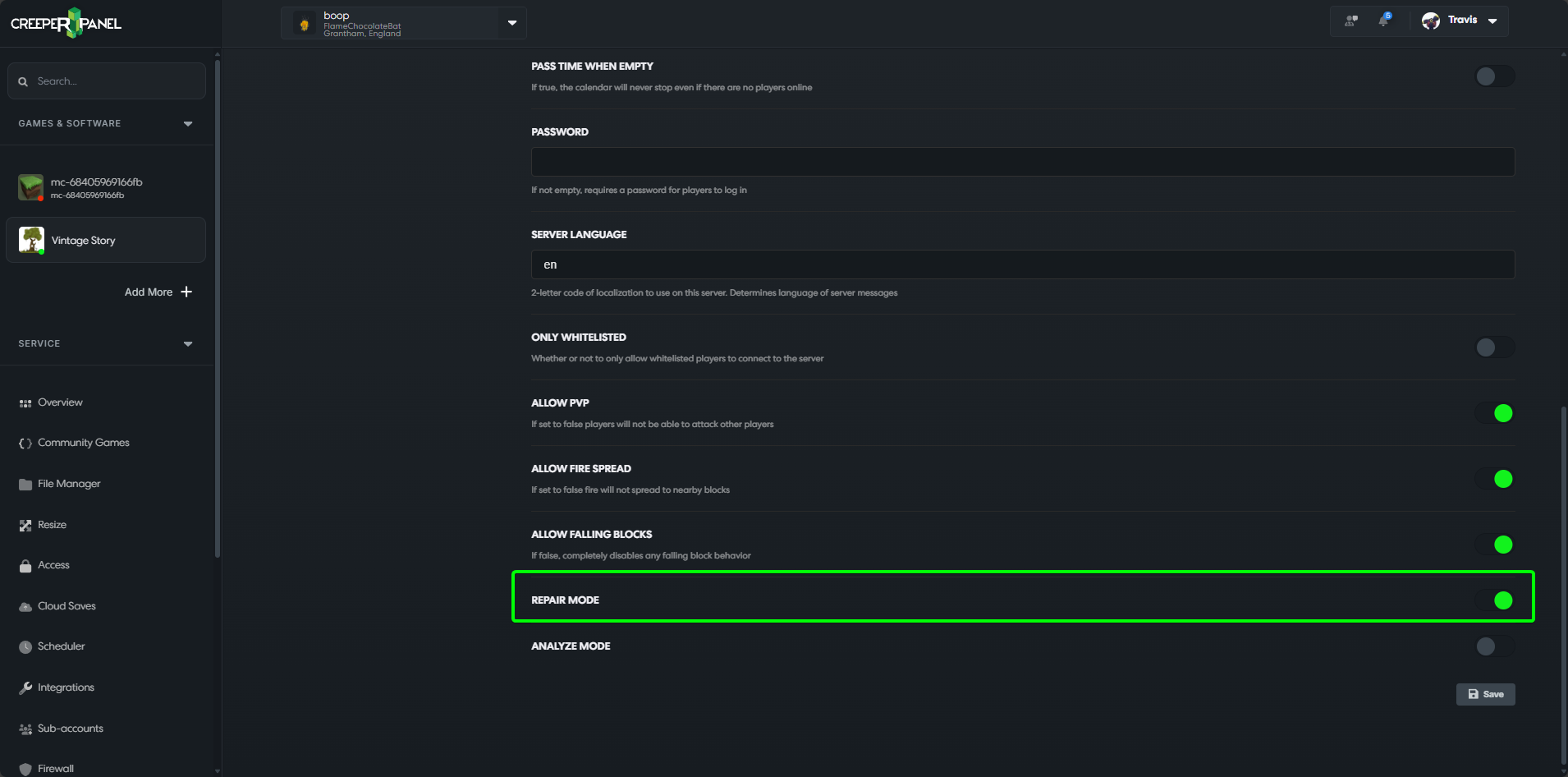
-
Save your changes
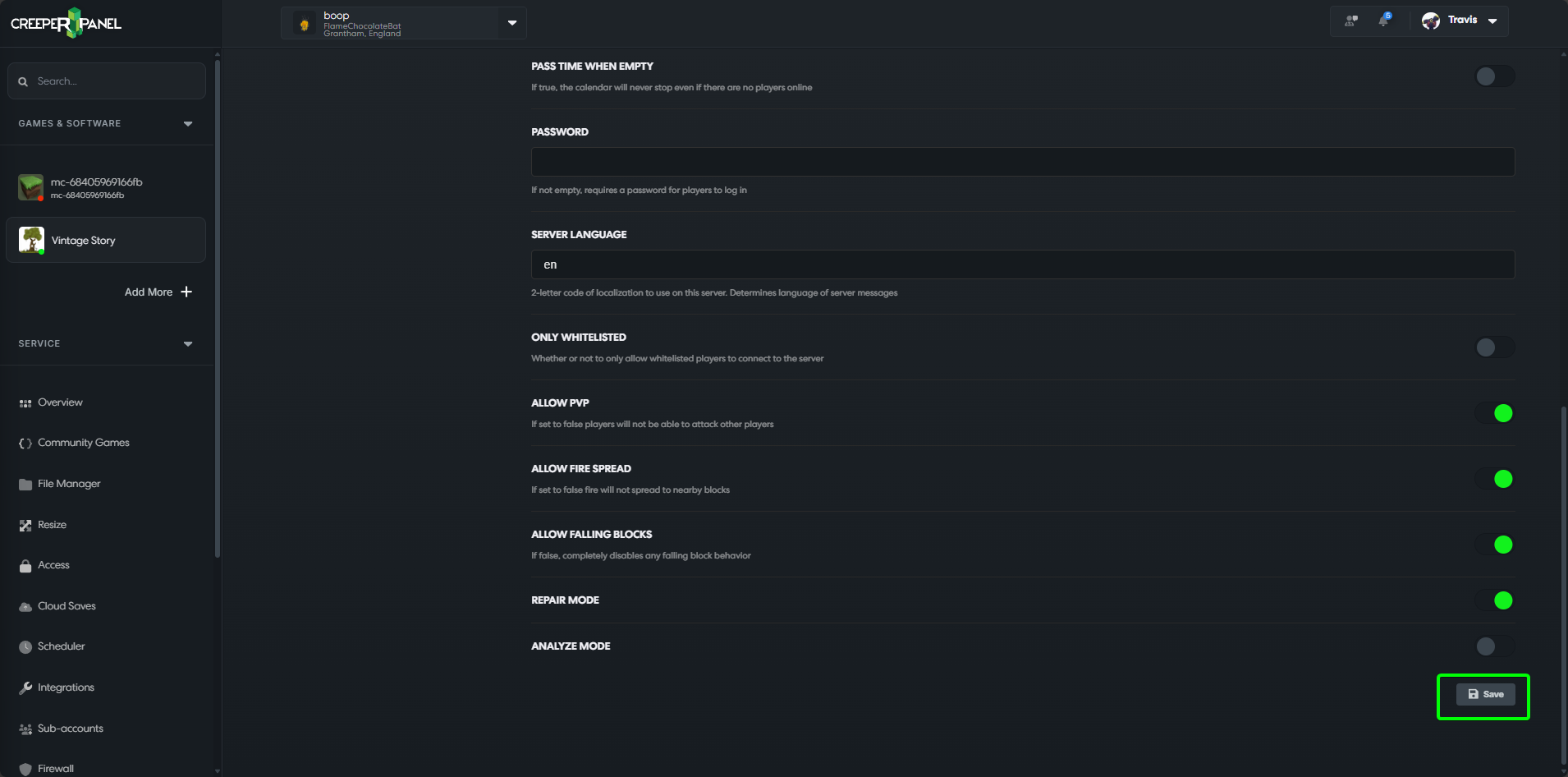
-
Start your server back up
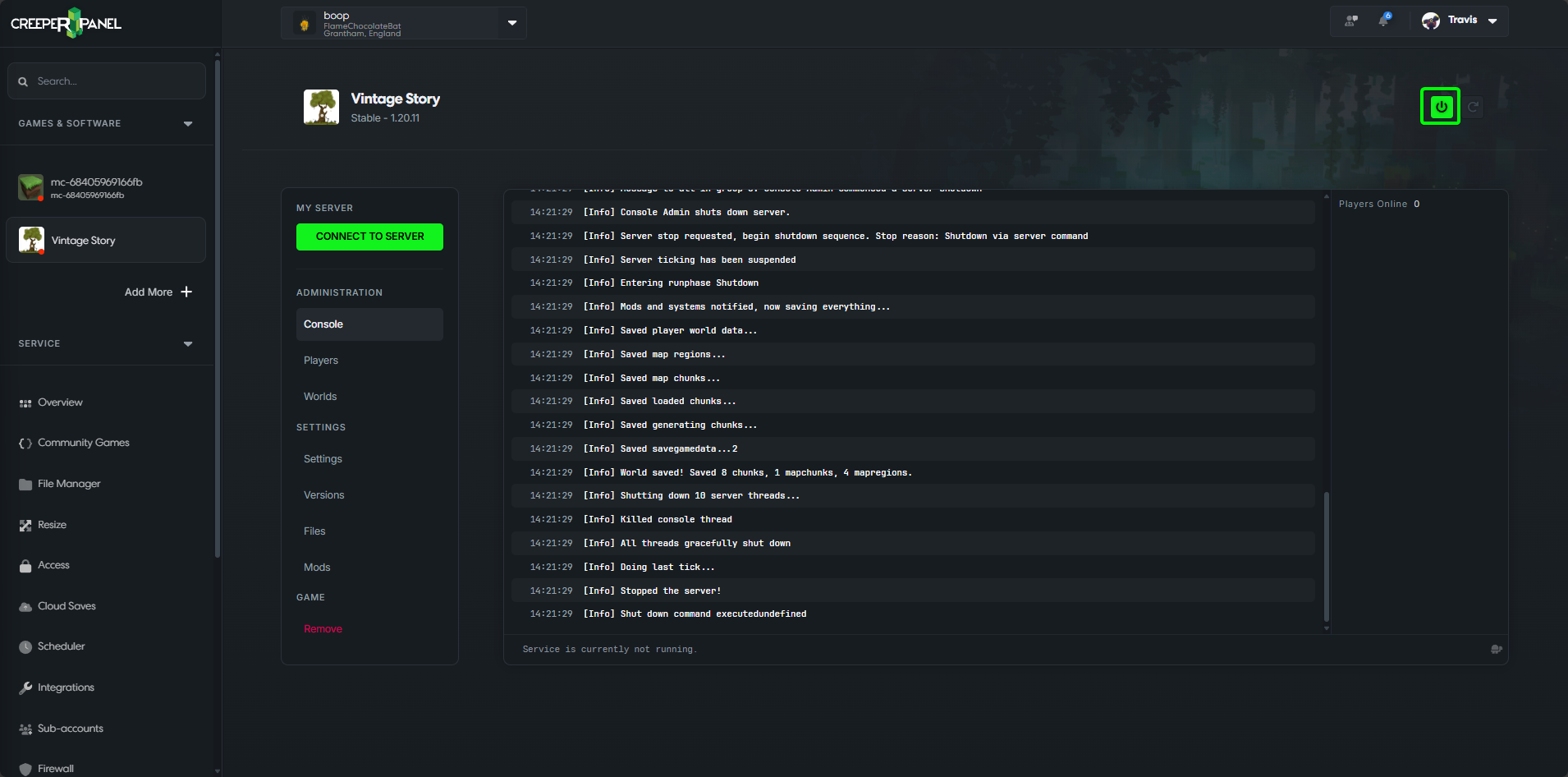
That's it, Your server will now start back up and attempt to repair any corrupted world data.