Whitelisting a player
info
By default the whitelist is turned on in Vintage Story
CreeperPanel
Adding a player to whitelist
- Select Vintage Story on the CreeperPanel.
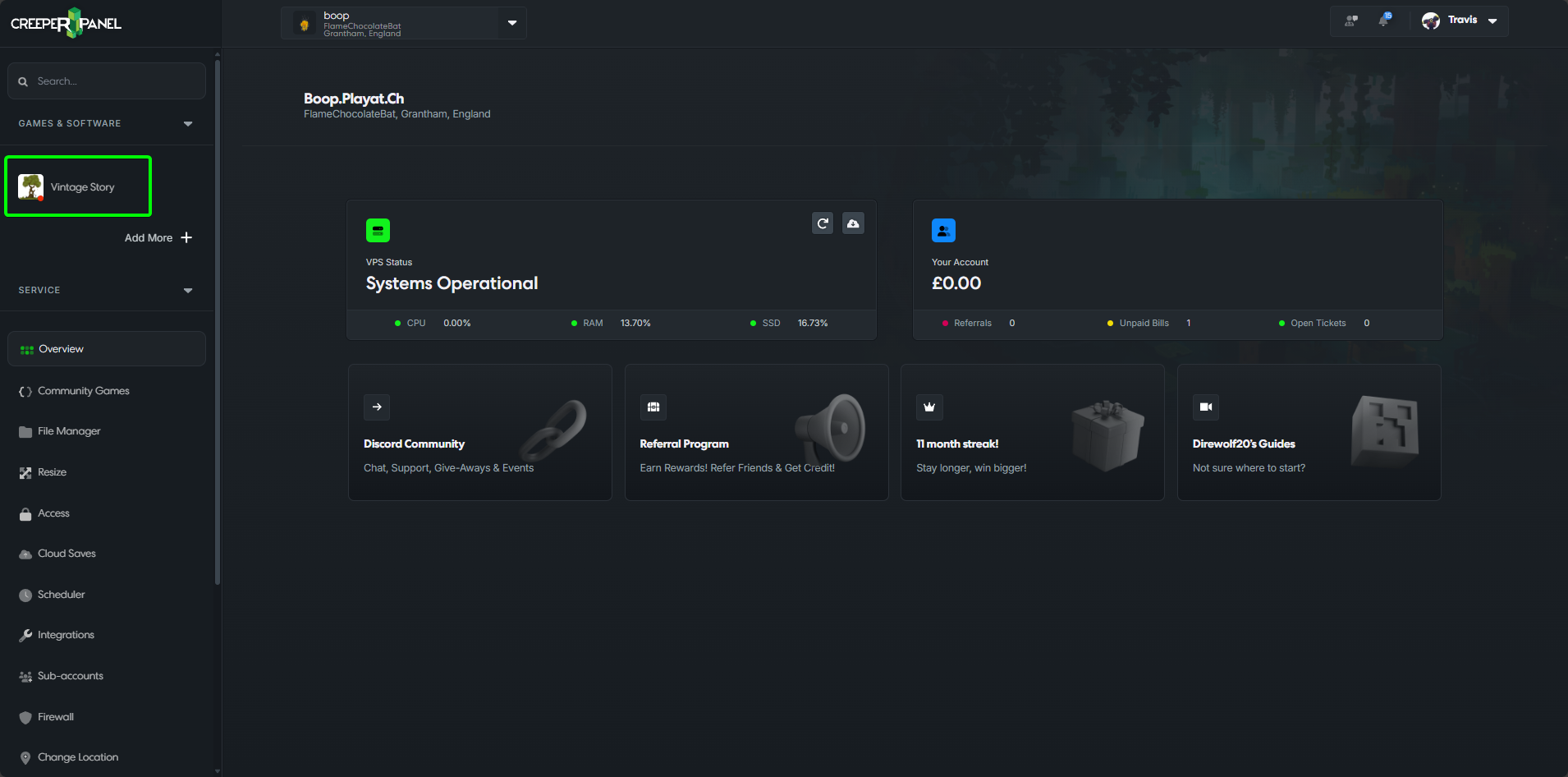
- Select
WHITELIST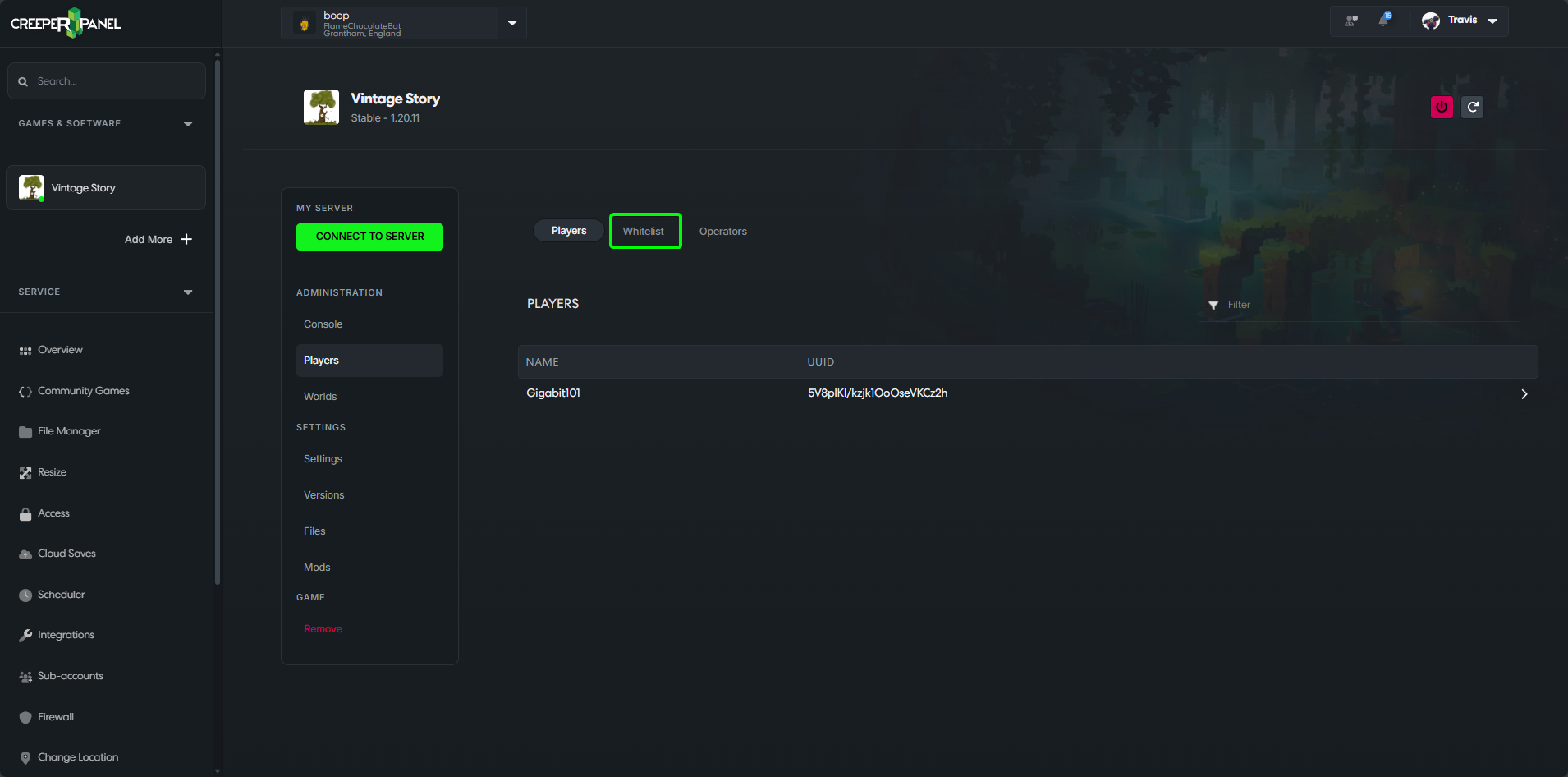
- Type in the playername or UUID of the player you wish to whitelist
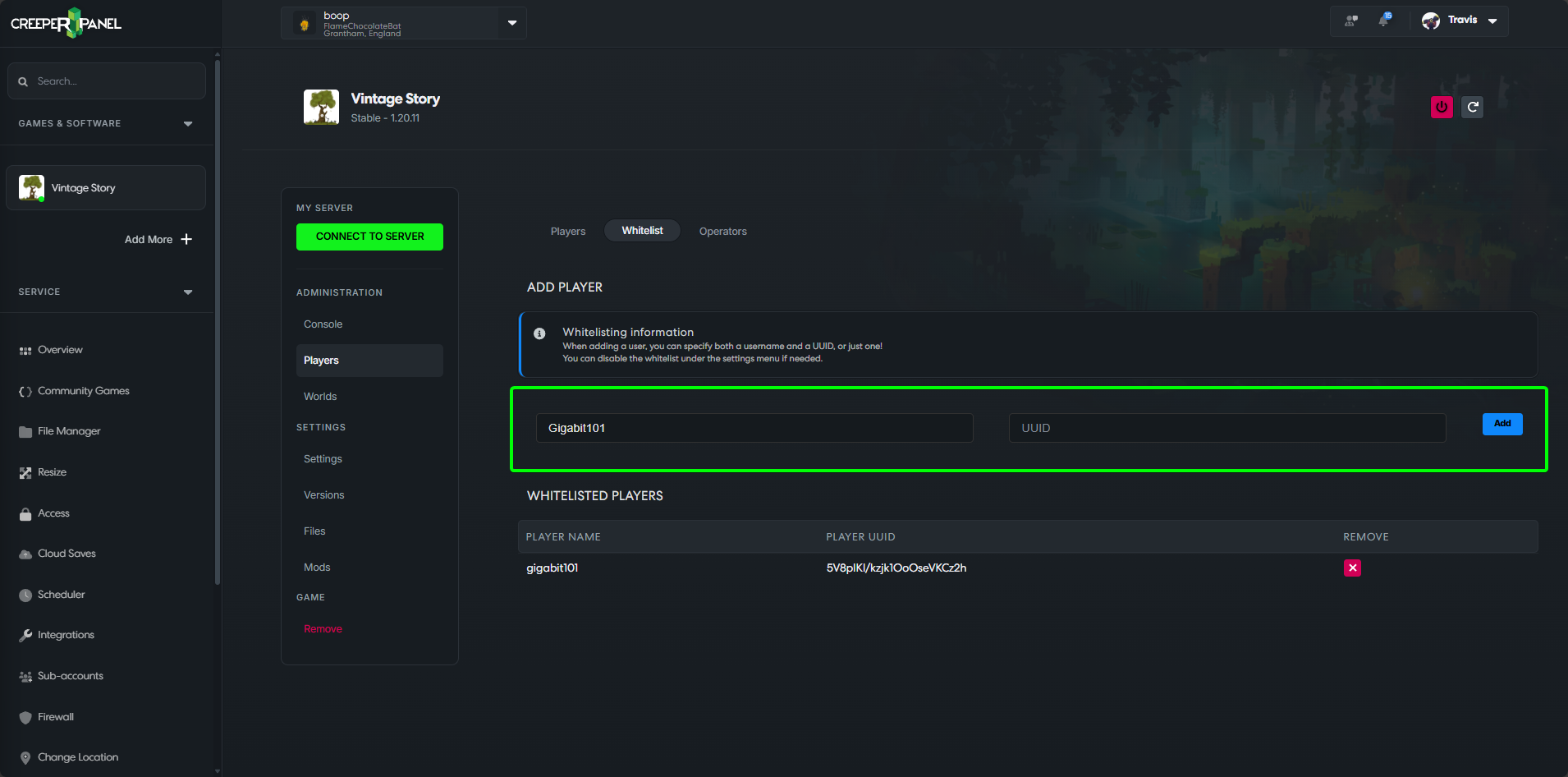
- Click on the
Addbutton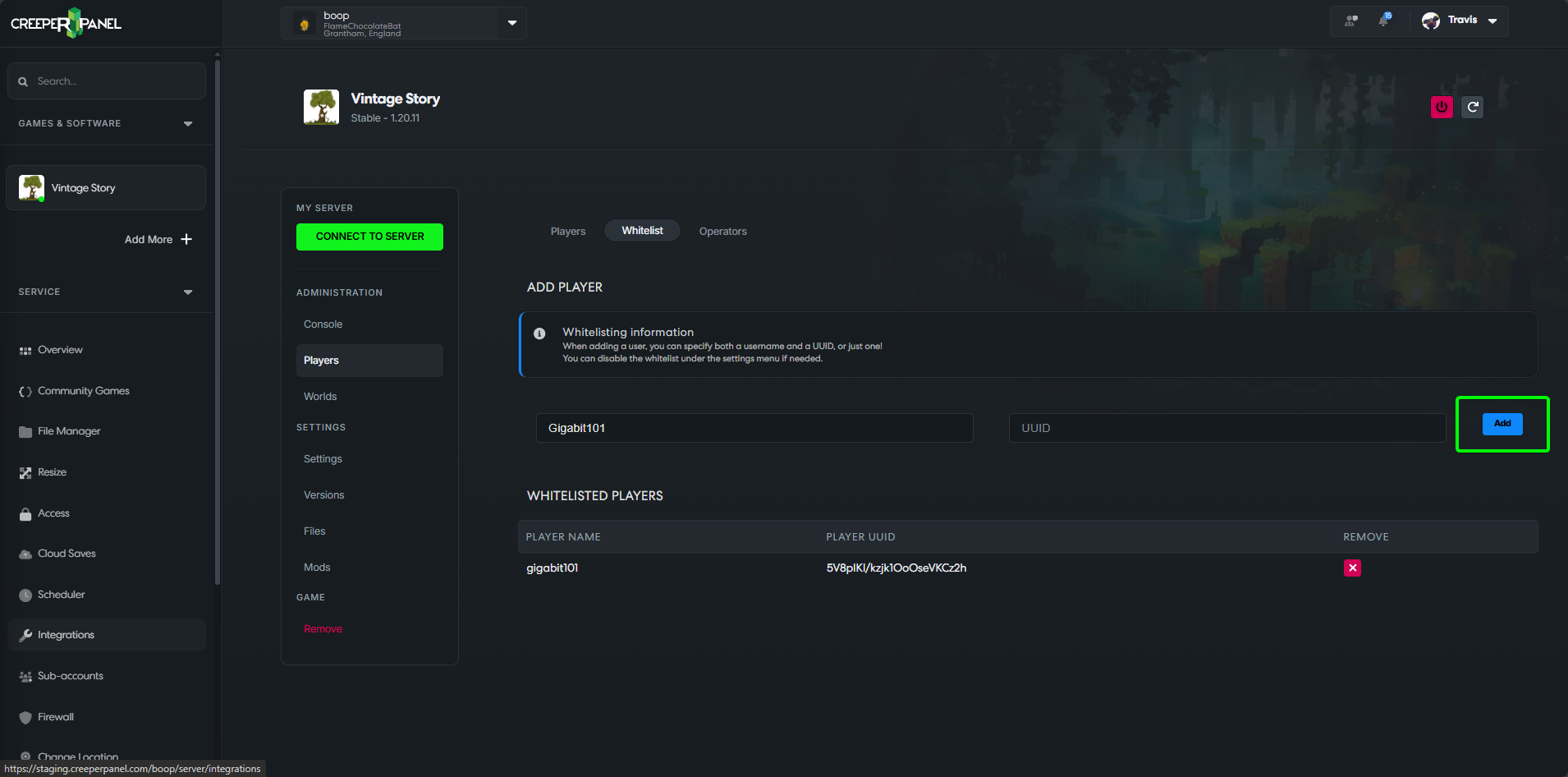 That's it, The player has now been added to the whitelist
That's it, The player has now been added to the whitelist
Removing a player from the whitelist
- Select Vintage Story on the CreeperPanel.
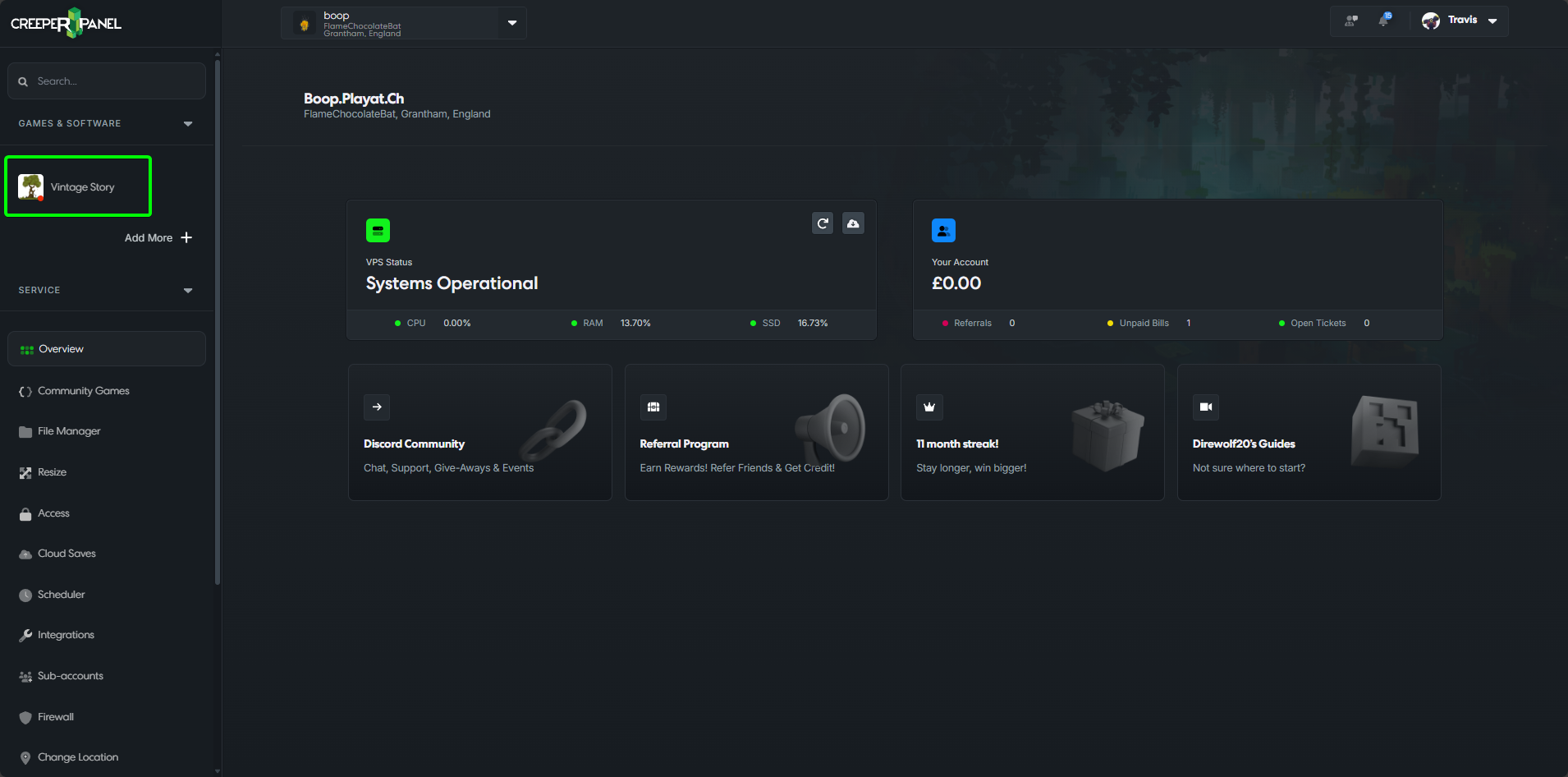
- Select
WHITELIST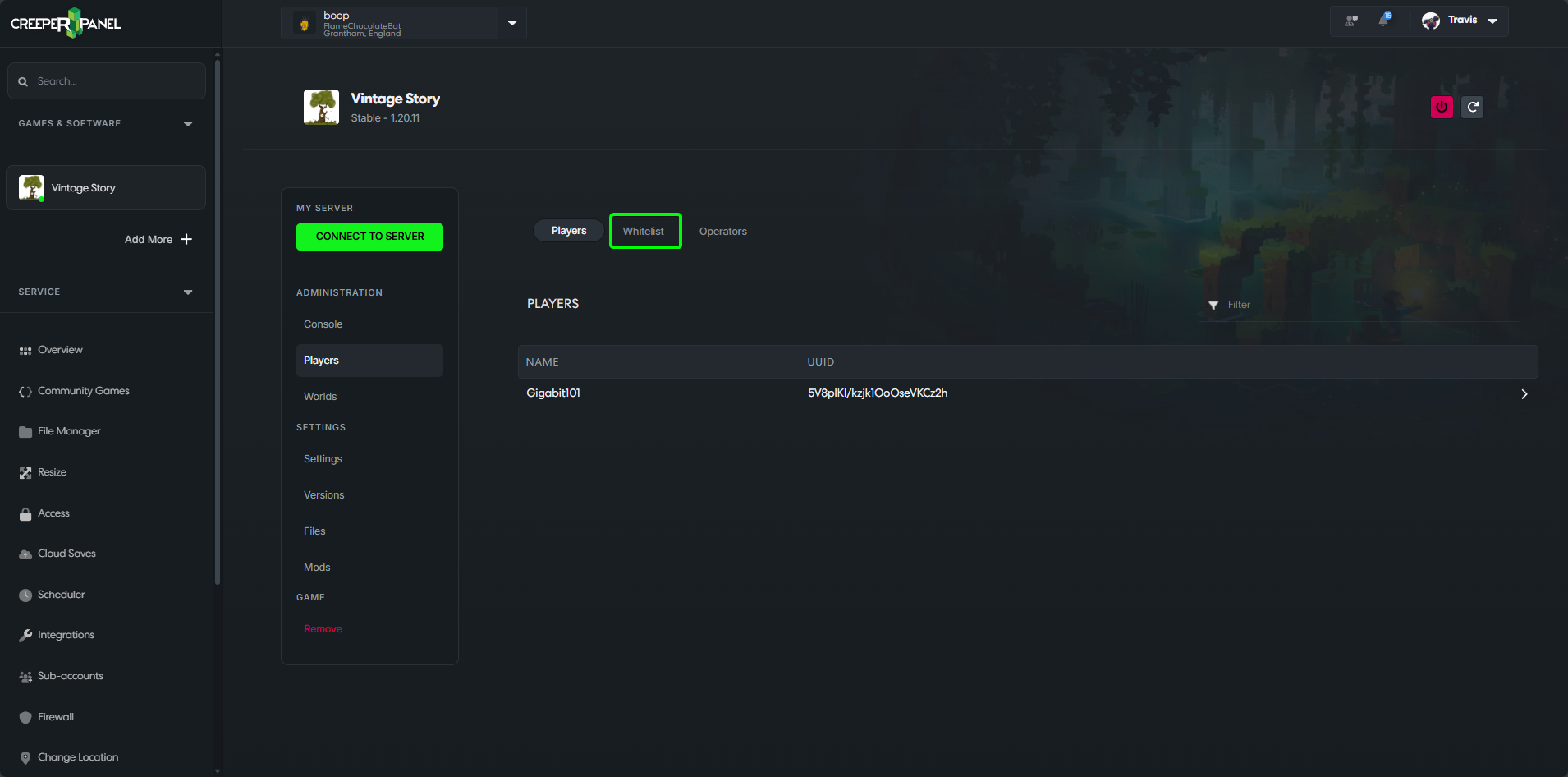
- Click on the little
Xnext to the player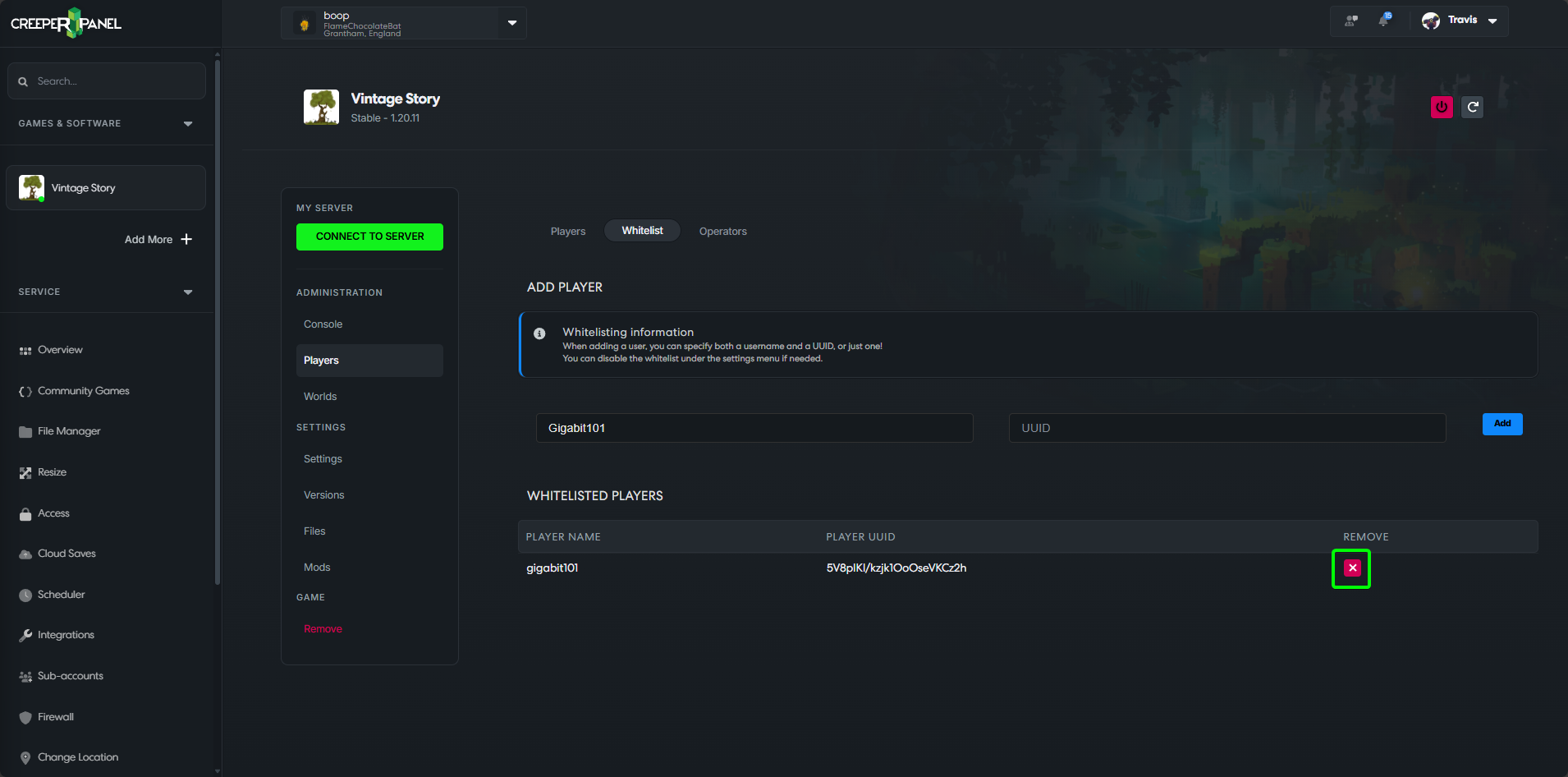 That's it, The player has been removed from the whitelist
That's it, The player has been removed from the whitelist
Manuel
Adding a player to whitelist
- From the server console use the command
/whitelist add <playername>
Removing a player from the whitelist
- From the server console use the command
/whitelist remove <playername>