Cancelling your Service
Once a cancellation request has been inputted, you will no longer be able to request a refund.
We would never like to see any of our clients leave CreeperHost; rather, we like to do as much as we can to help you stay. If there is anything that we can do to improve your experience, please open a live chat with our Support staff before opening a cancellation request. If you need help finding us, please see this guide HERE.
If for some reason you do choose to end your service with us, we have made it possible for you to cancel with just a few clicks. To begin:
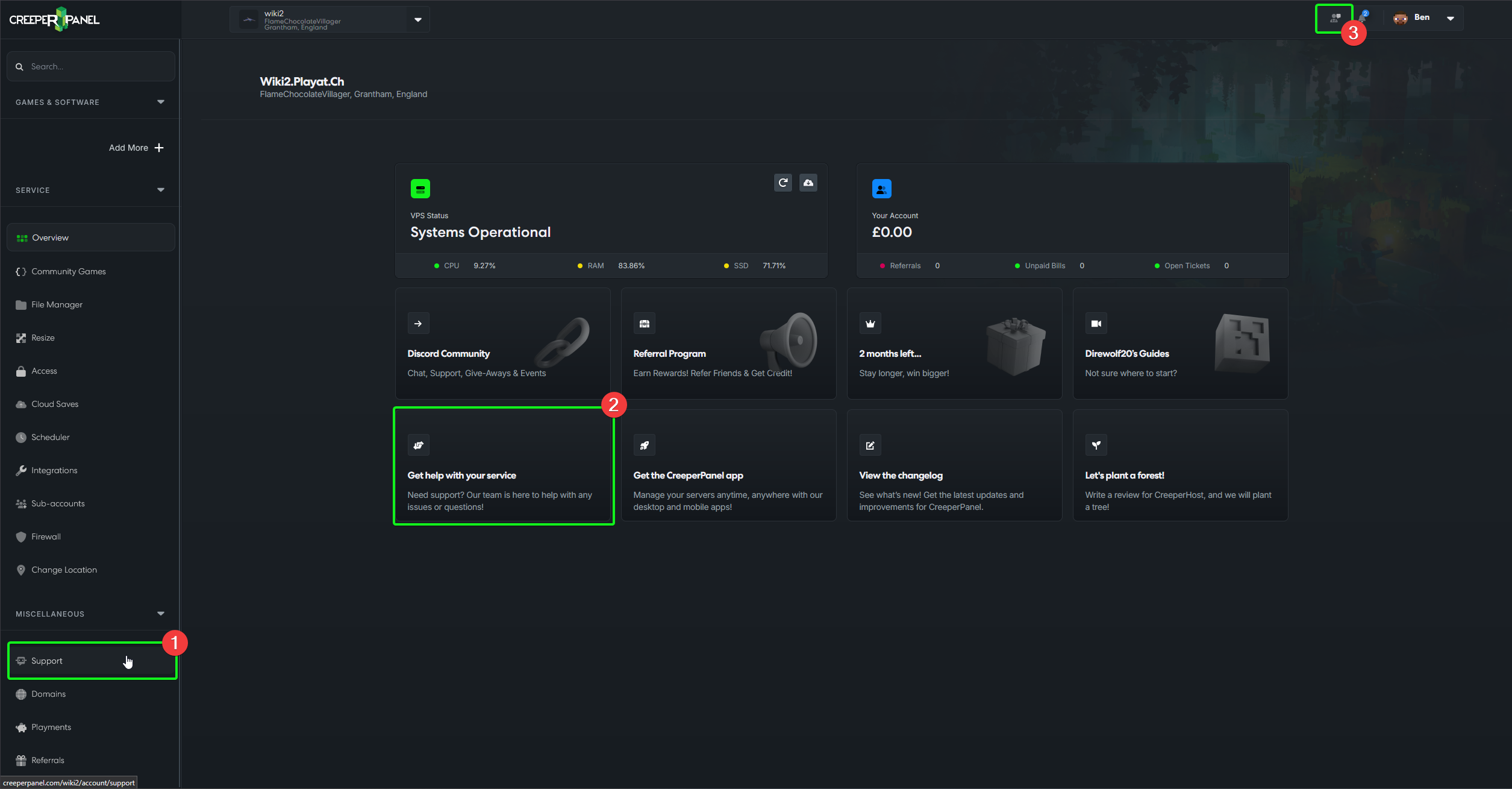
From the main page, select one of the three support options available:
- The
Supportoption, in the side-bar underMiscellaneous, - The Support box, found on the
Overviewtab, - And the
Supporticon found in the top bar.
Next, you will meet Theo, CreeperHost's resident Support Wizard. Theo will present you with some questions to get you where you need to be. As a cancellation is what you require:
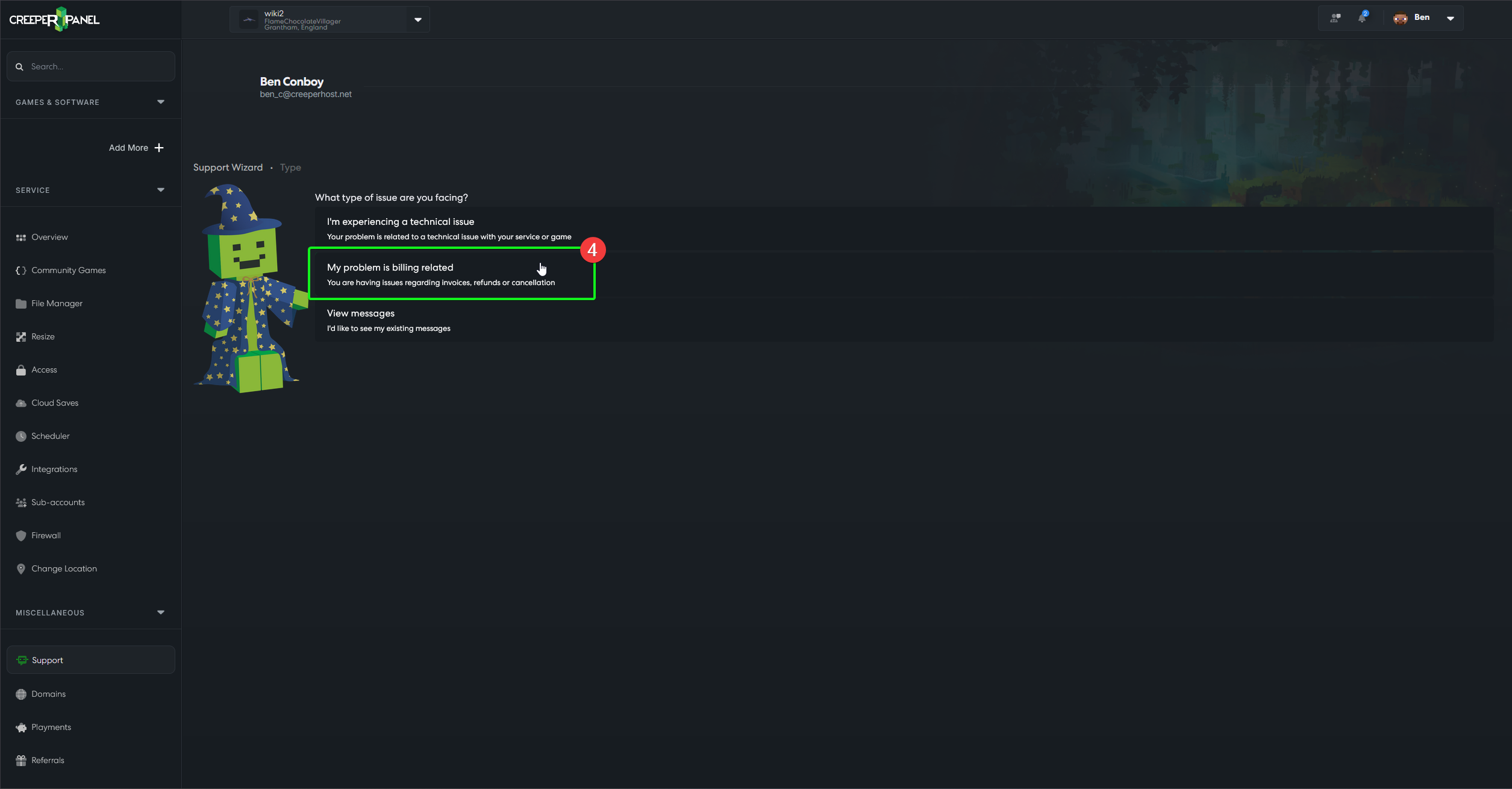 4. Select
4. Select My problem is billing related from the available options.
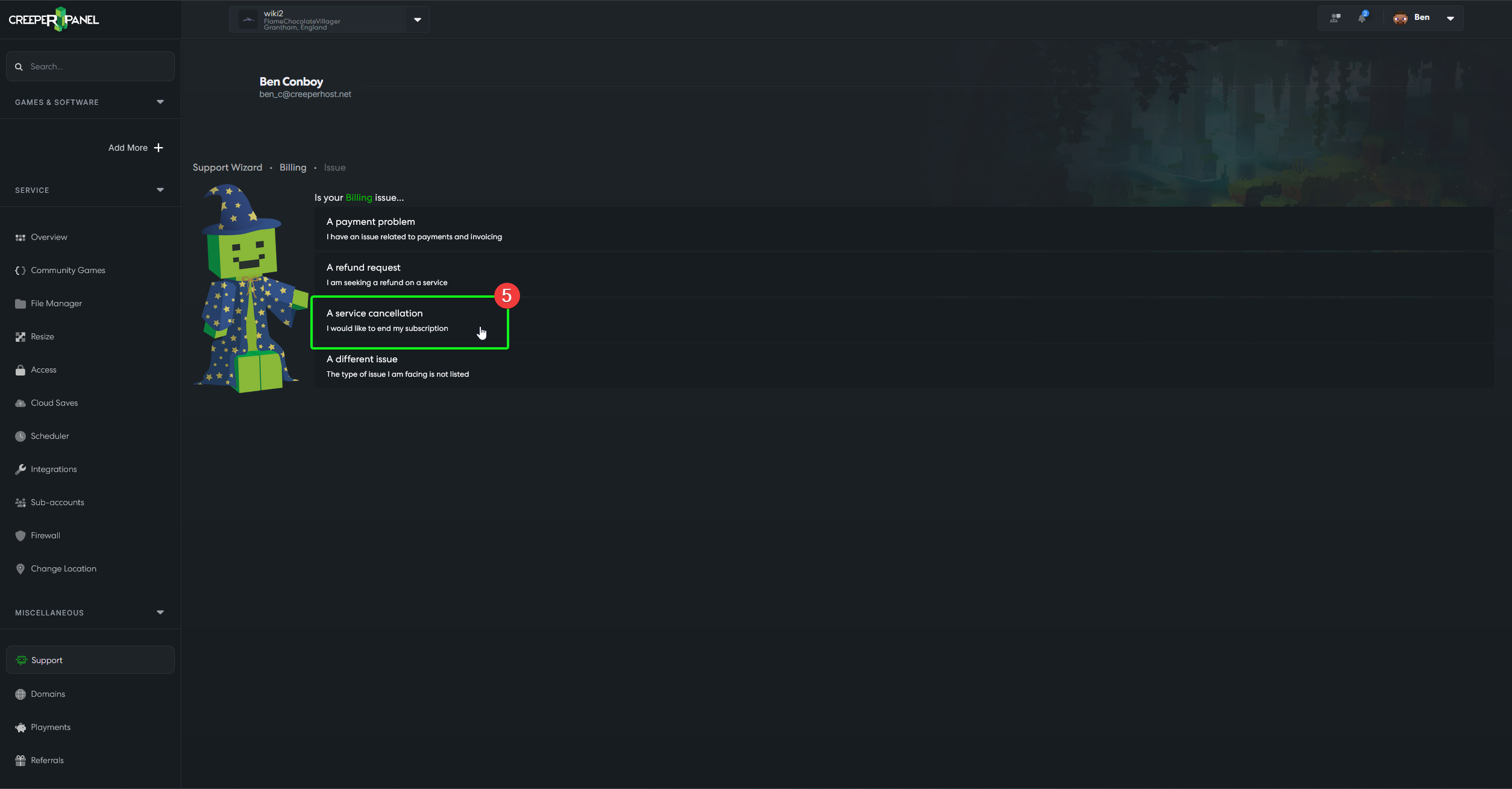 5. On the next screen, select
5. On the next screen, select A service cancellation. This will input an automatic cancellation request.
Upon completion, you will receive an email confirming your cancellation. You will receive a second email which will contain any save data that was on your service, in case you wish to reuse it elsewhere. You will receive this email upon termination.