The Refund Process
Whilst CreeperHost takes the utmost pride and care in what we do, there is still a small chance that something may happen which leads you wanting to request a refund - for example excessive downtime or running issues. In the rare event that you would like to request a refund, we have kept the process as simple as possible.
To start your refund request, you will need to speak to Theo, our resident Support Wizard. To find Theo, head to the support page by selecting:
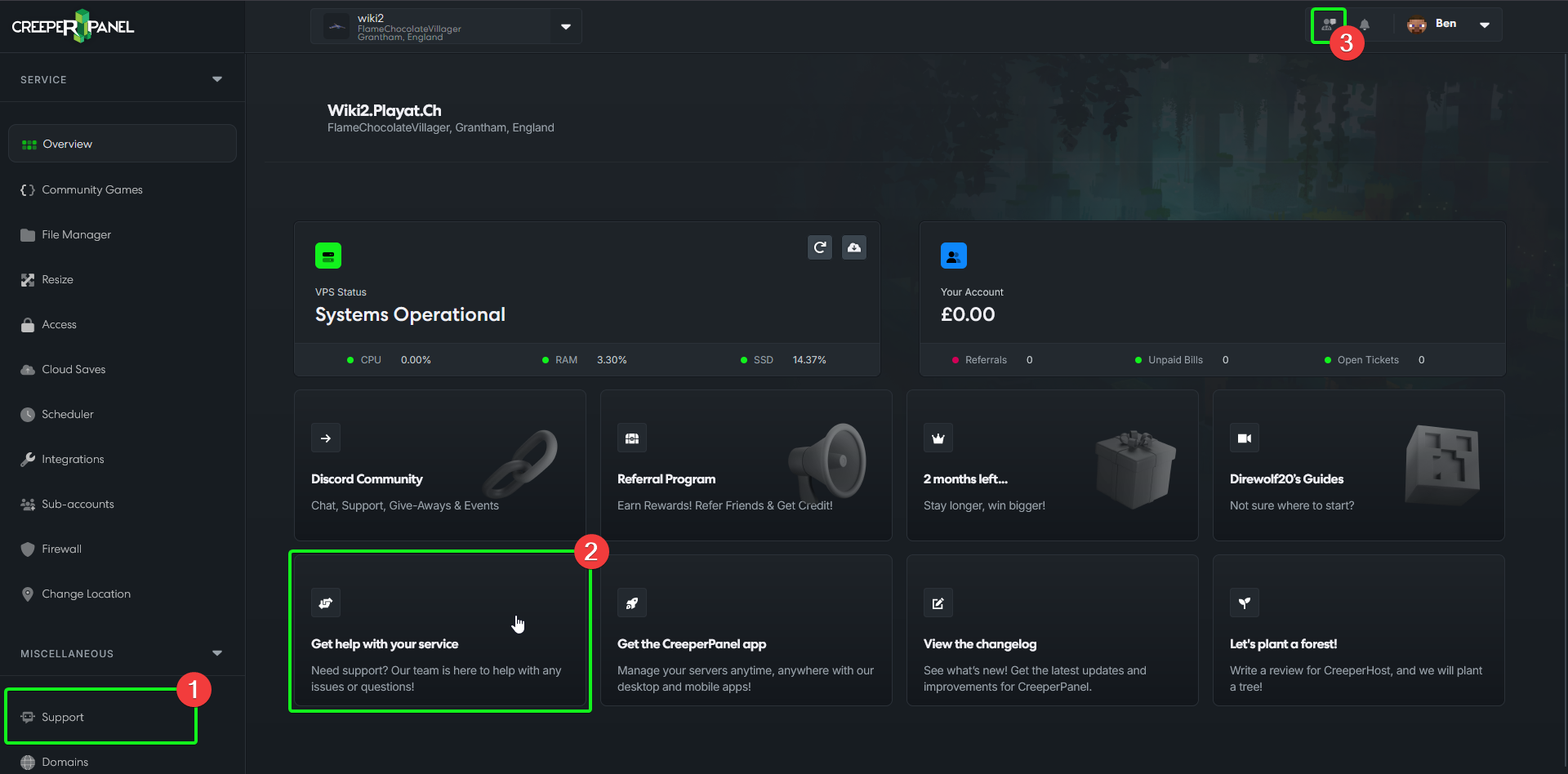
- The
Supportoption, in the side-bar underMiscellaneous, - The Support box, found on the
Overviewtab, - Or the
Supporticon found in the top bar.
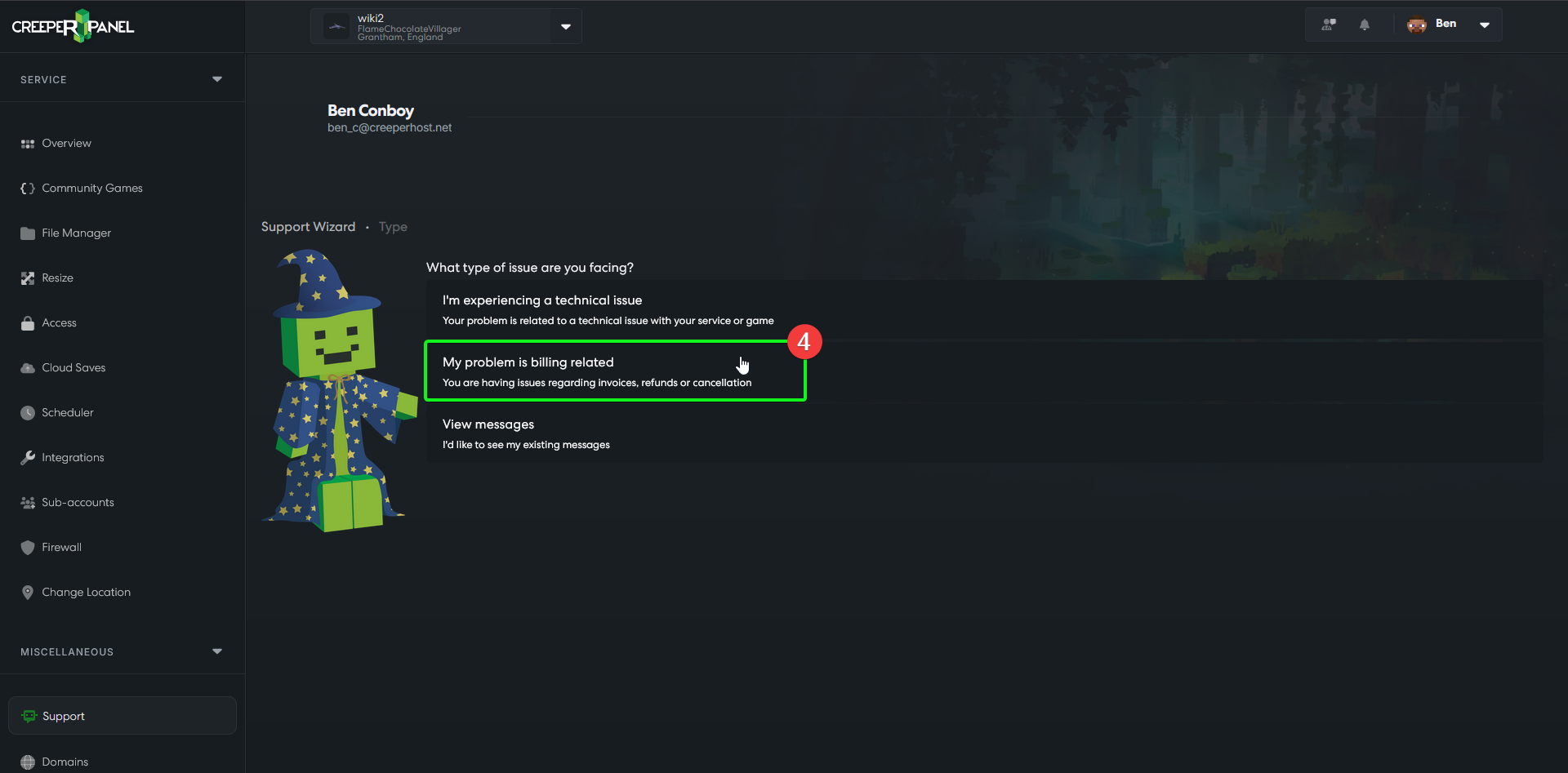
- Theo will present you with some questions to guide you to where you need to be; as this is a refund request, you will need to select
My problem is billing related.
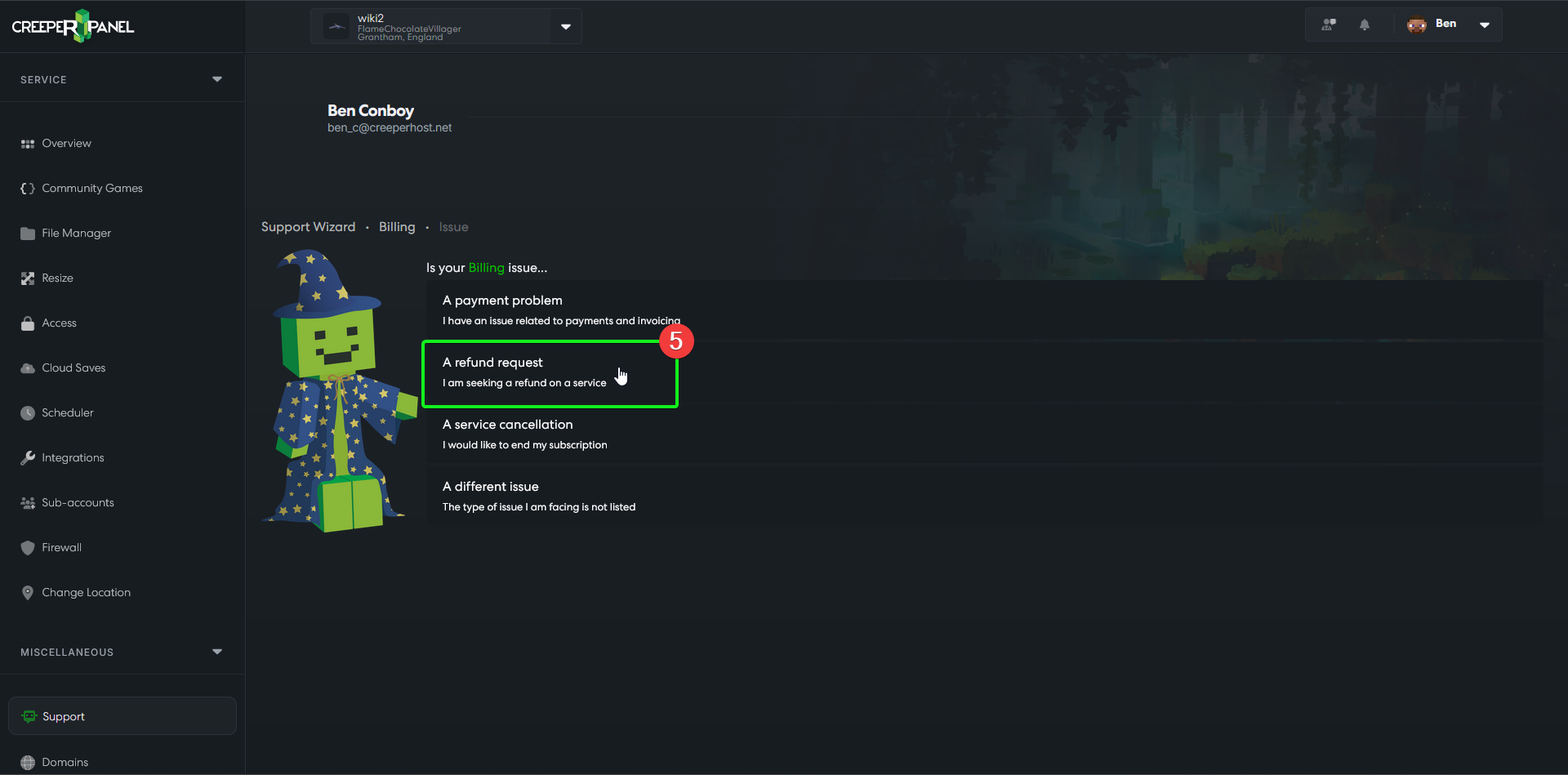
- From the next set of questions Theo asks, you will need to select
A refund request.
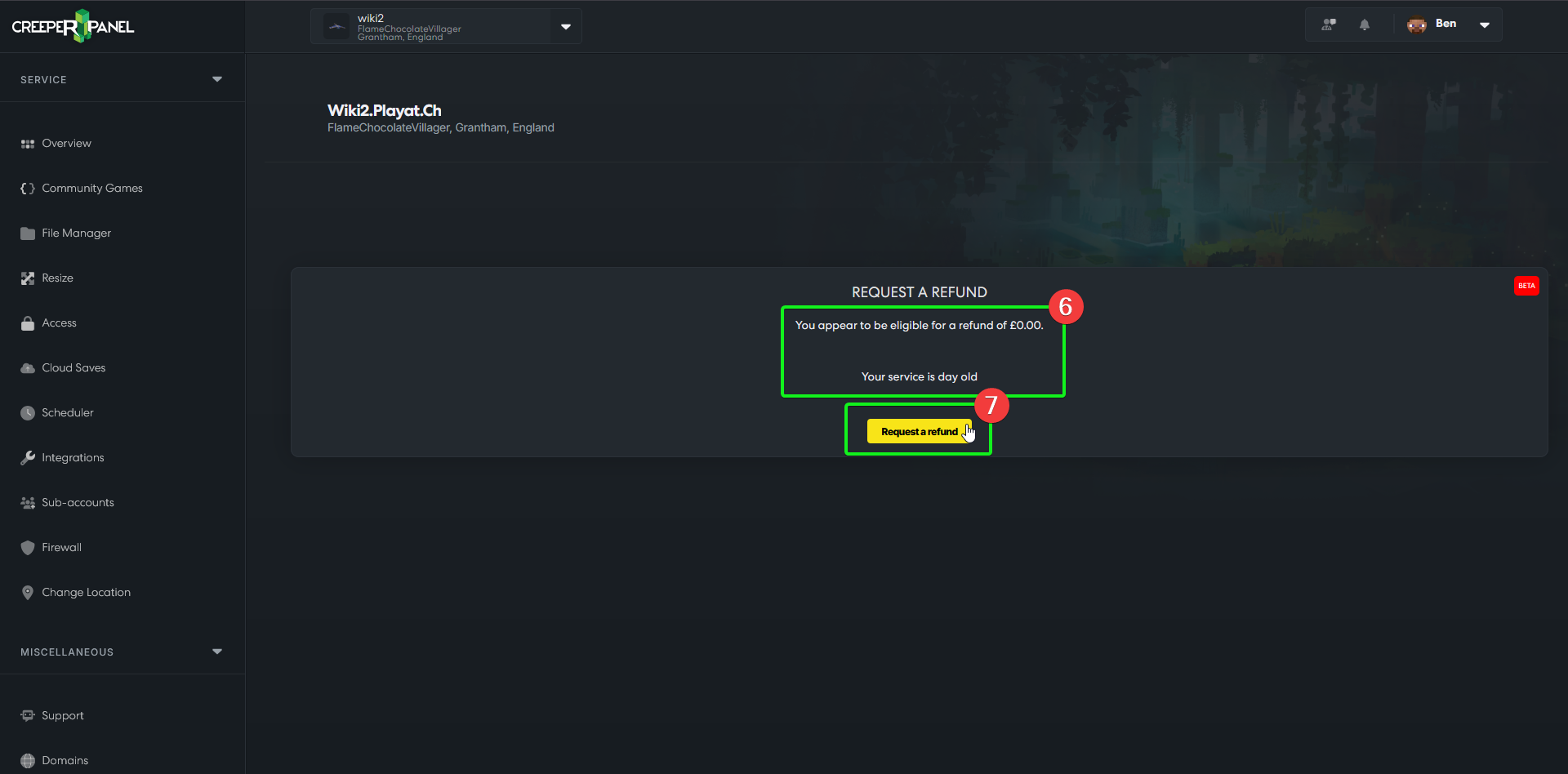
Your next screen will show:
- Your refund eligibility - this will inform you of whether you are eligible for a refund, and if so, how much.
- The
Request a refundbutton. Select this when you are happy to proceed.
Your process from here may vary slightly depending on what service you have with CreeperHost - to finish your refund request, please follow the on-screen instructions.