Importing SMM Profile
- Select
Satisfactoryin your games & software list.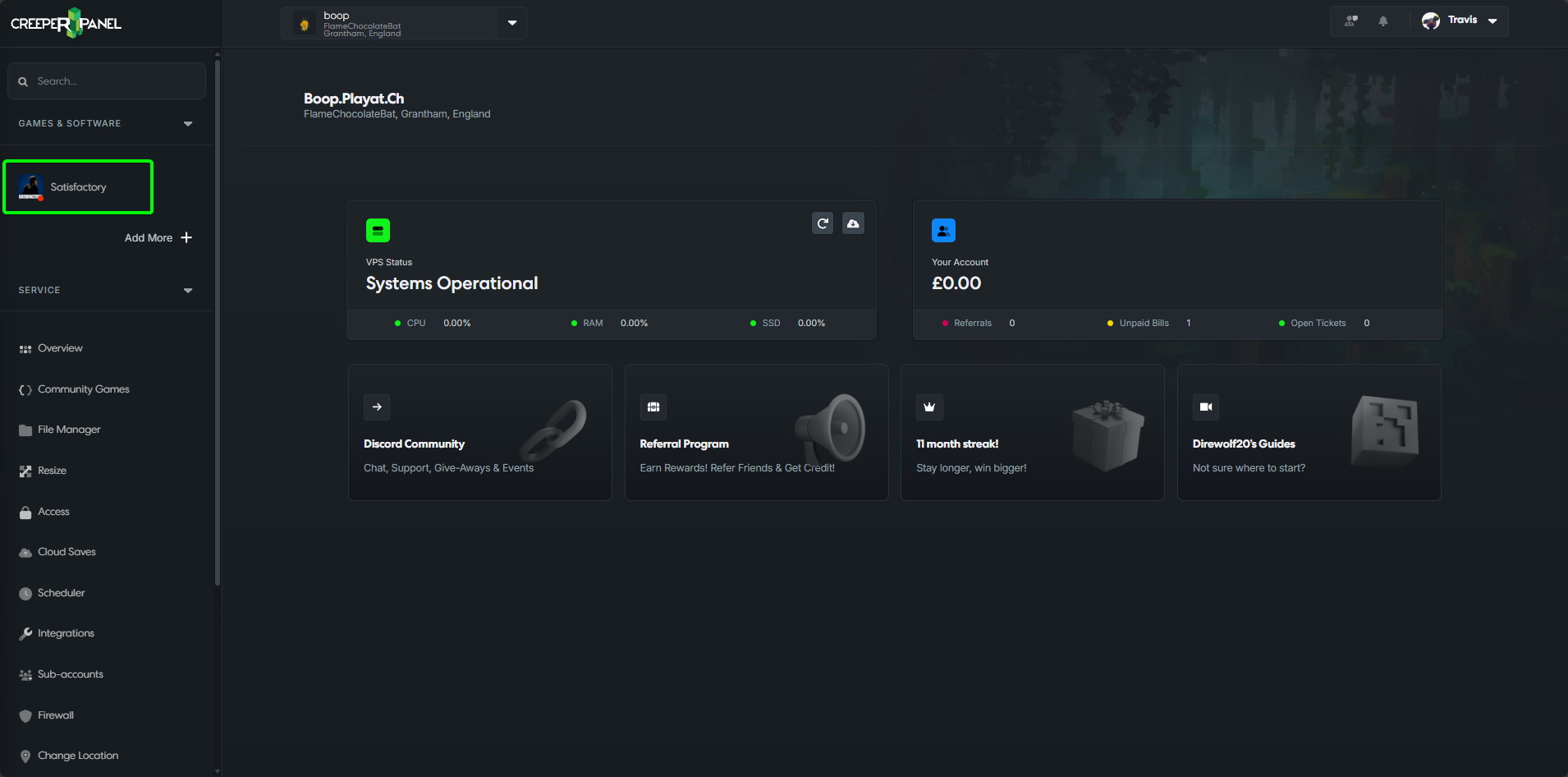
- Select
mods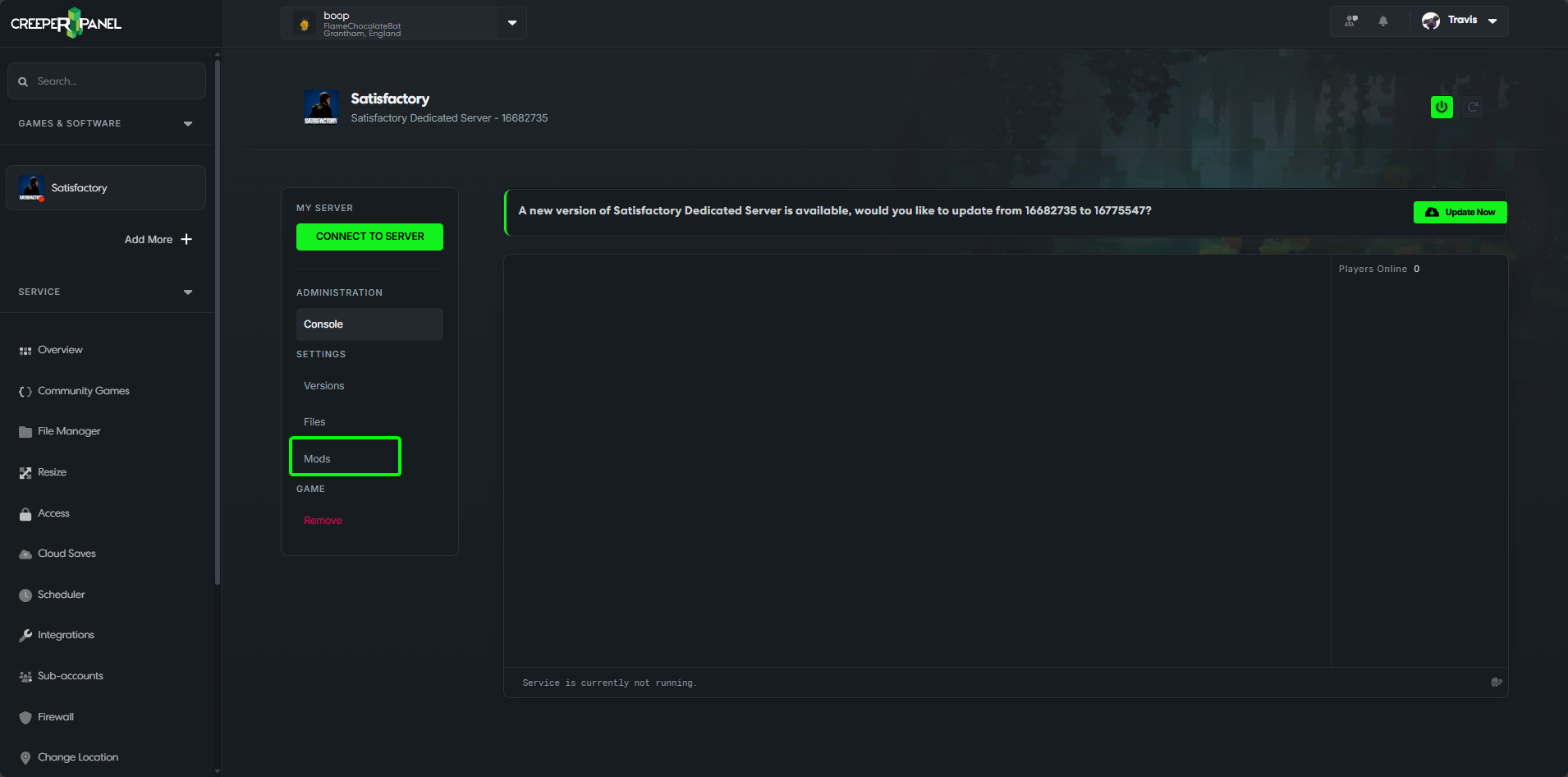
- Using the
Satisfactory Mod Managerapp you can export your current mod list to allow easy sharing, Using theExportoption will create a file.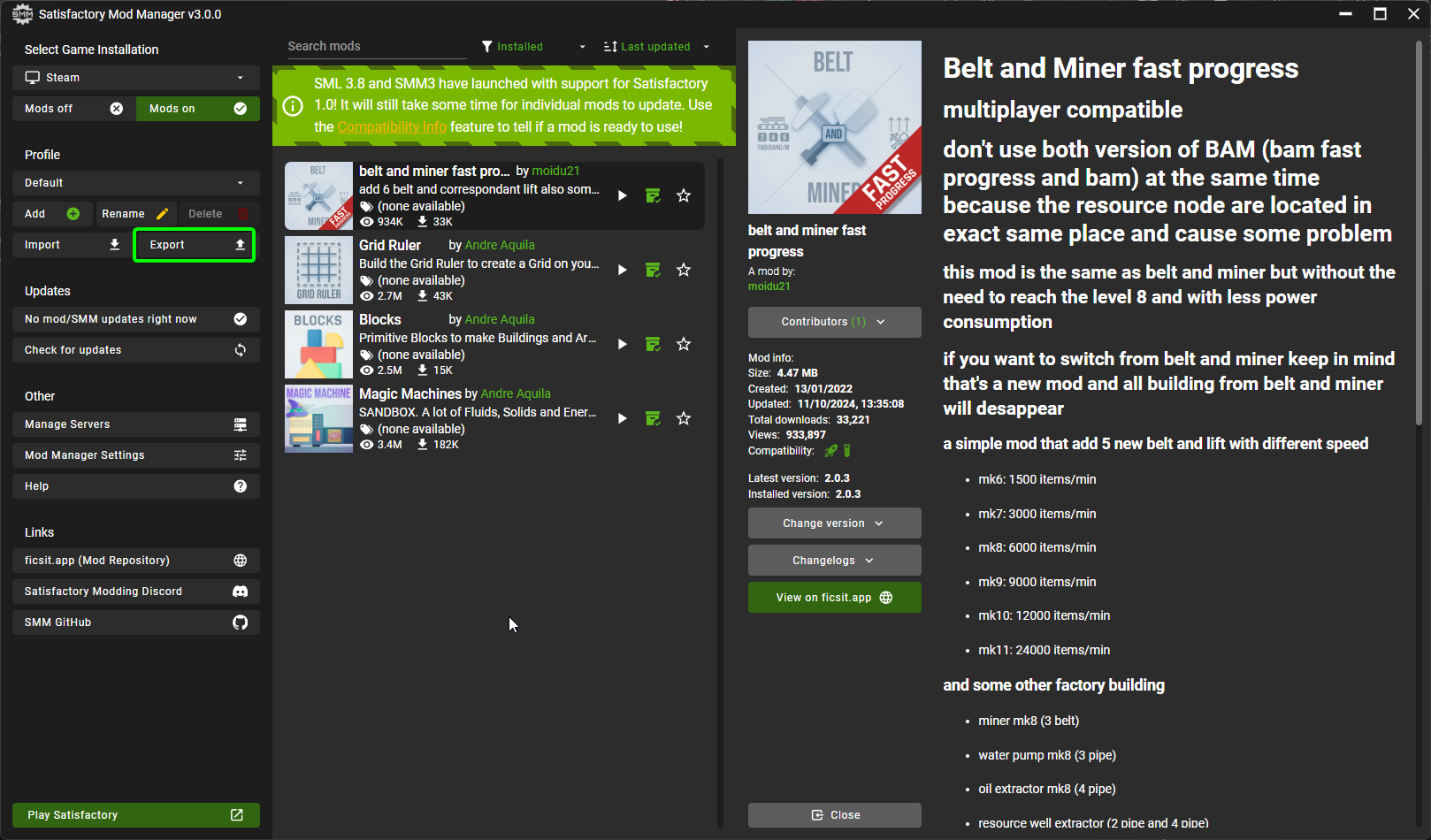
- Upload this file to the CreeperPanel and it will handle the rest
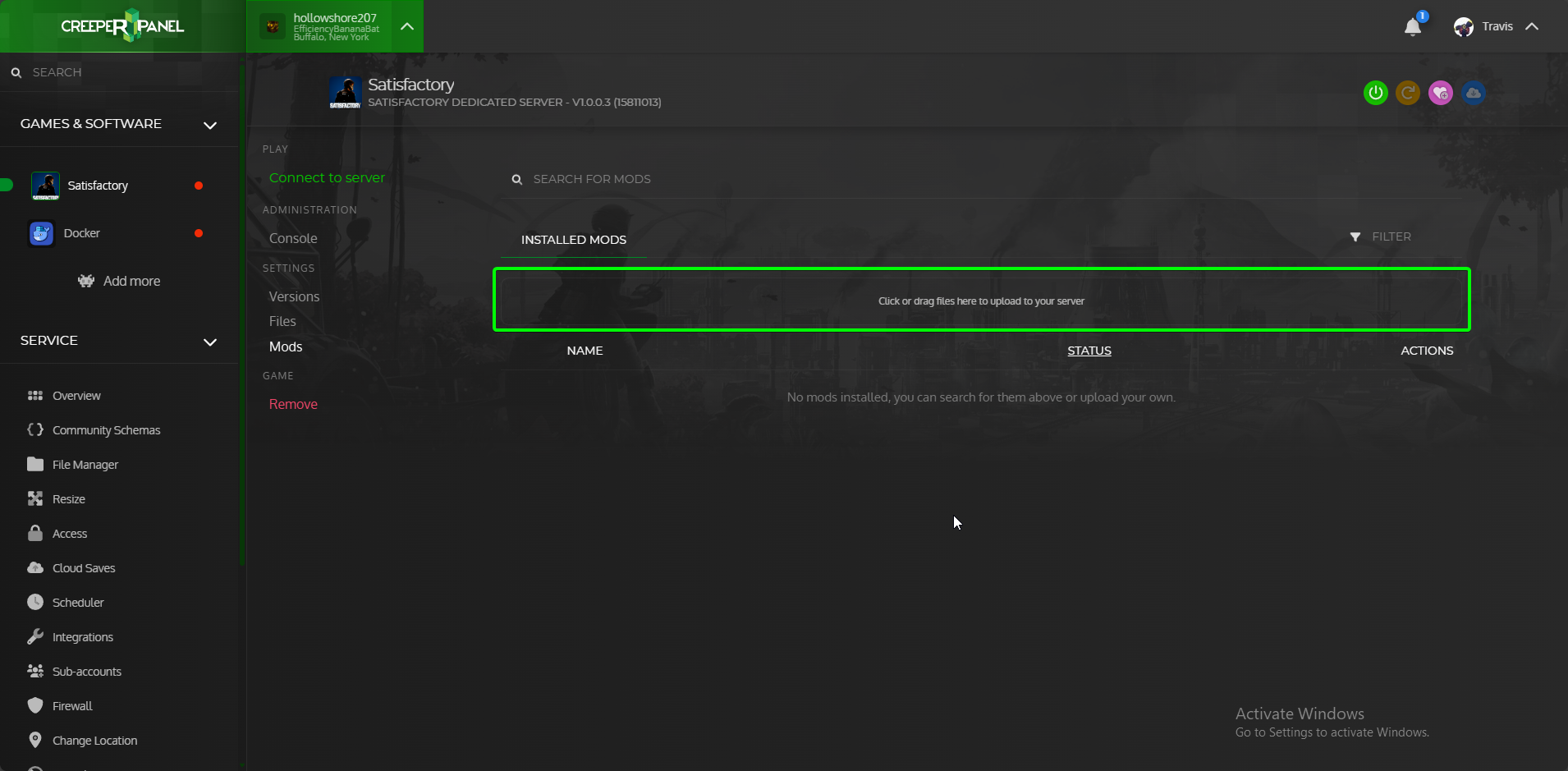
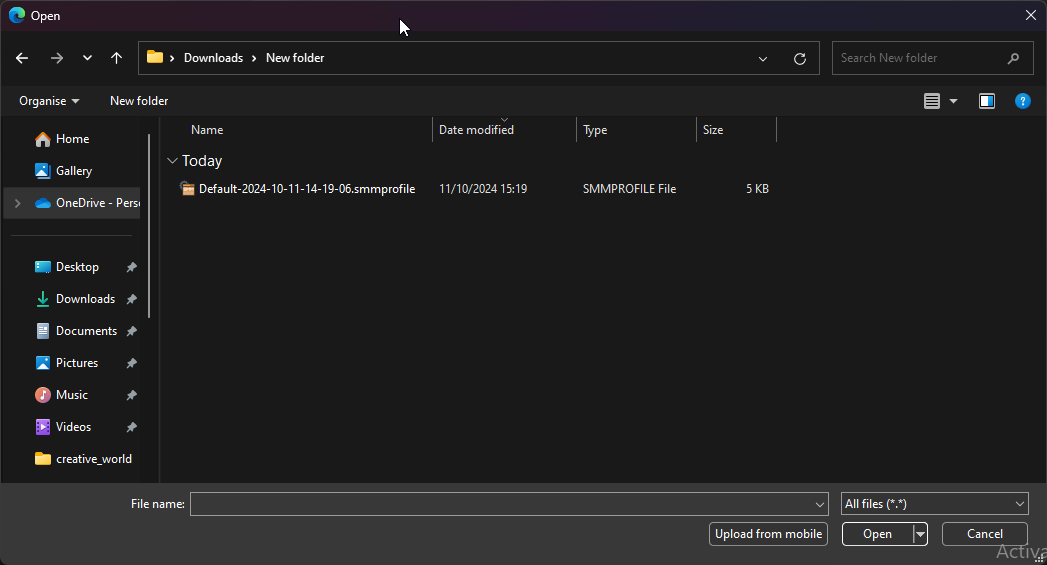
- It will automatically start downloading the needed mods one the file has uploaded.
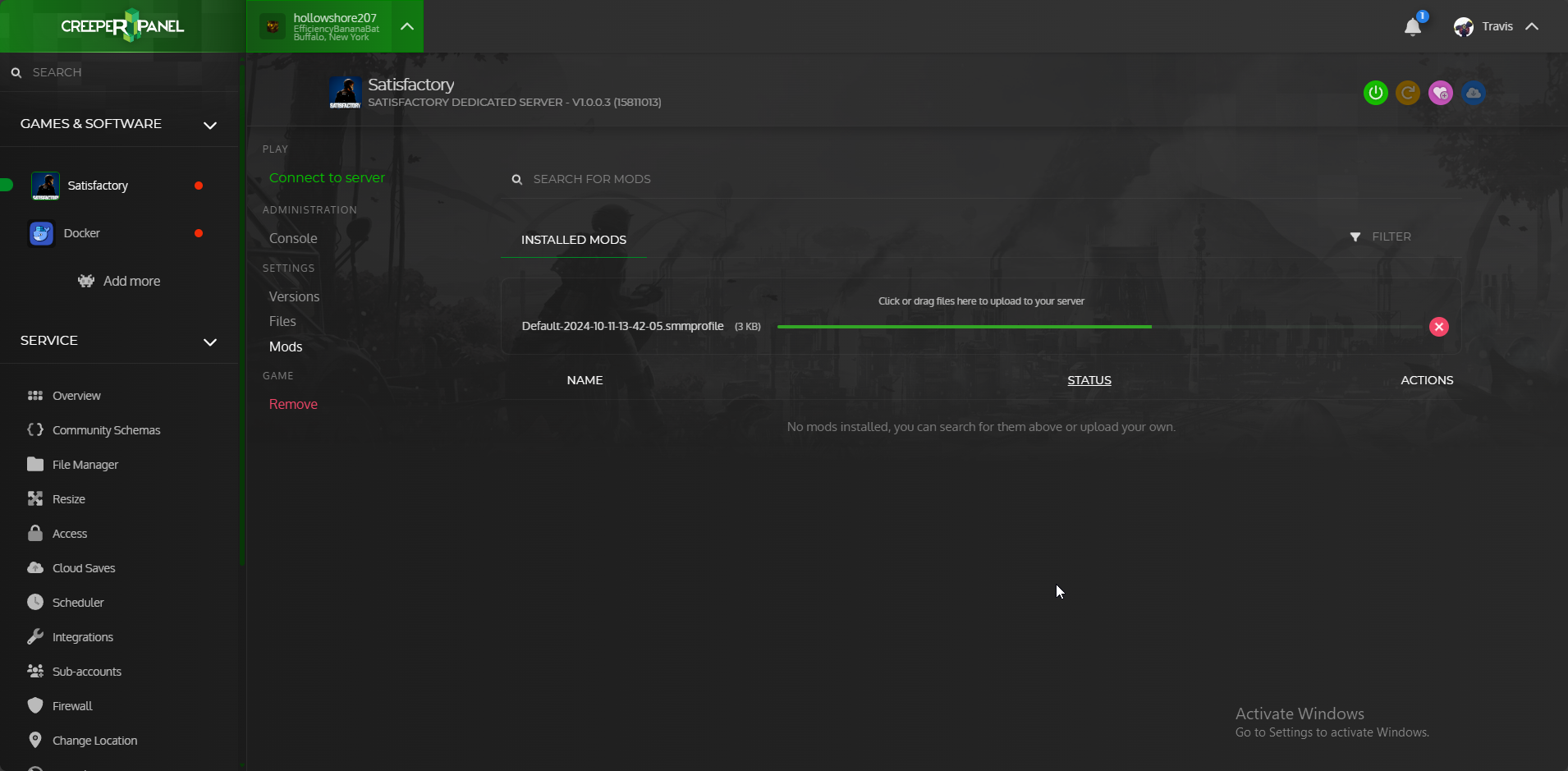
- You might see an
Unsupported modsscreen pop up, This is due to one of the mods in your list not be compatible with dedicated servers, This is normally fine as a lot of mods are client-side only and are not needed on the server.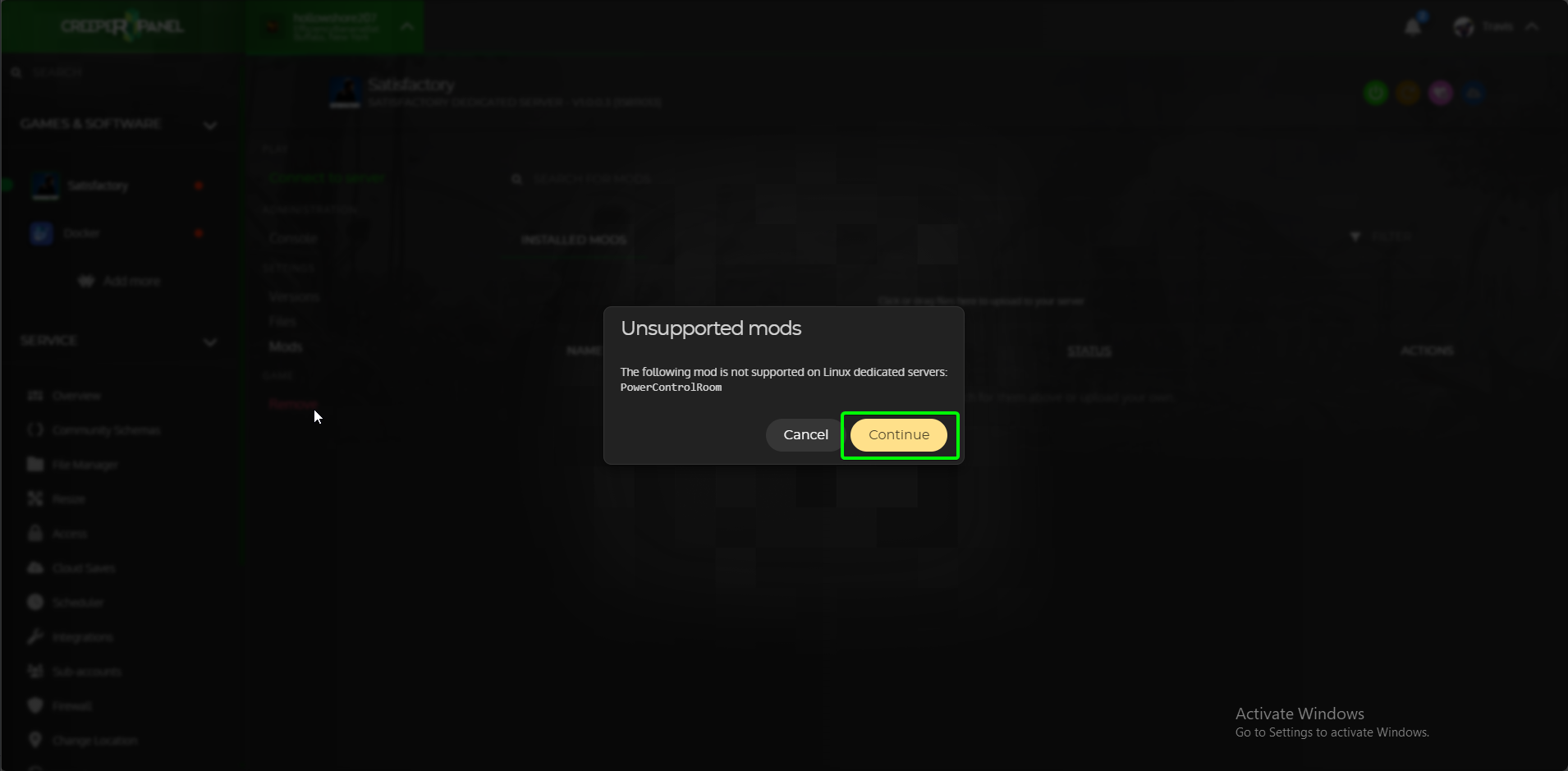
That's it, All of your mods are now installed, You can now start your server and enjoy your mods