Starting/ Stopping your Server
- To start your server, open the Enshrouded console, and locate the server's power button in the top right. Click start.
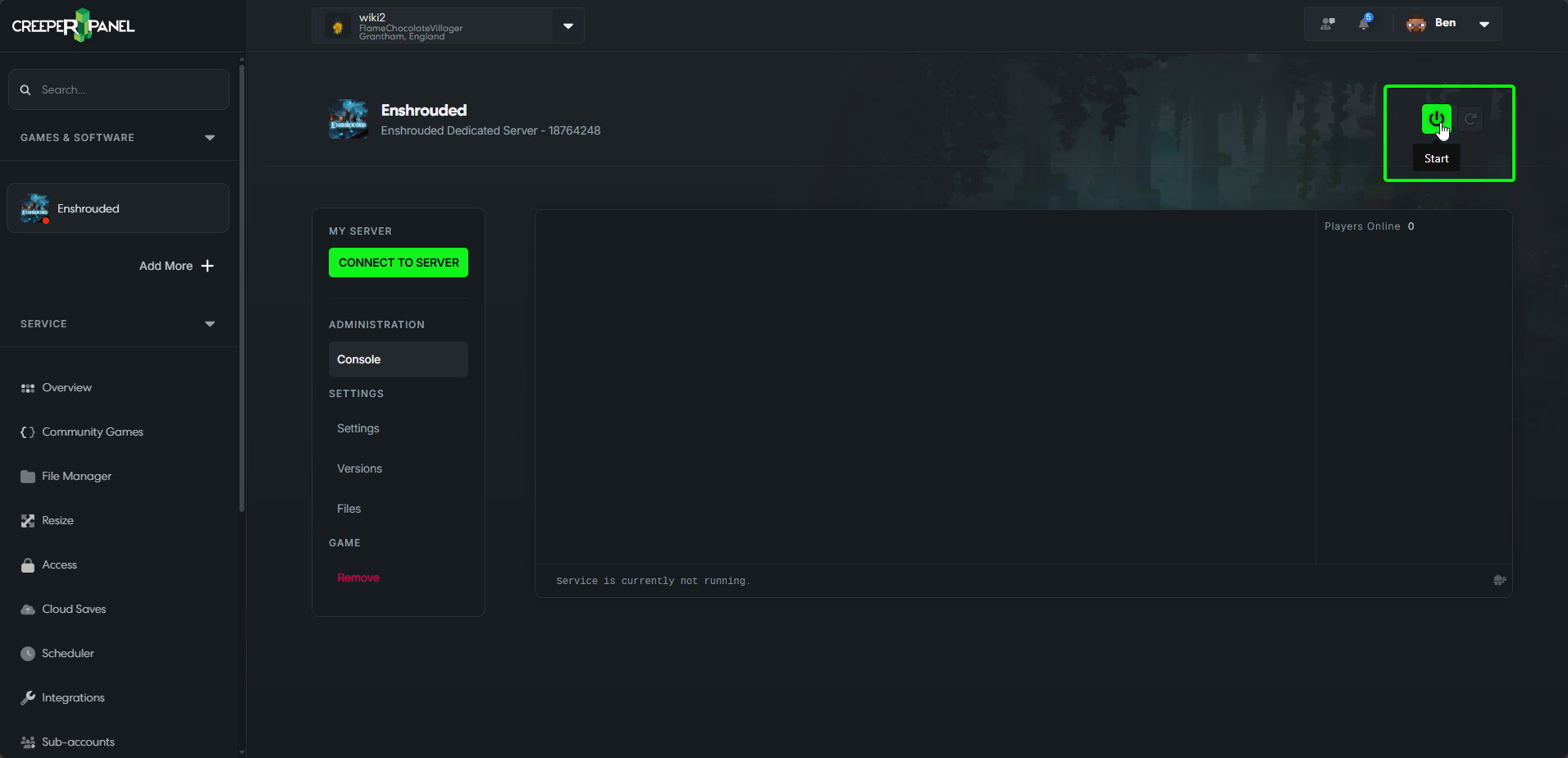
- The Panel will start the service. On successful launch the power button will turn red, and the icon will update in the Games and Software tab.
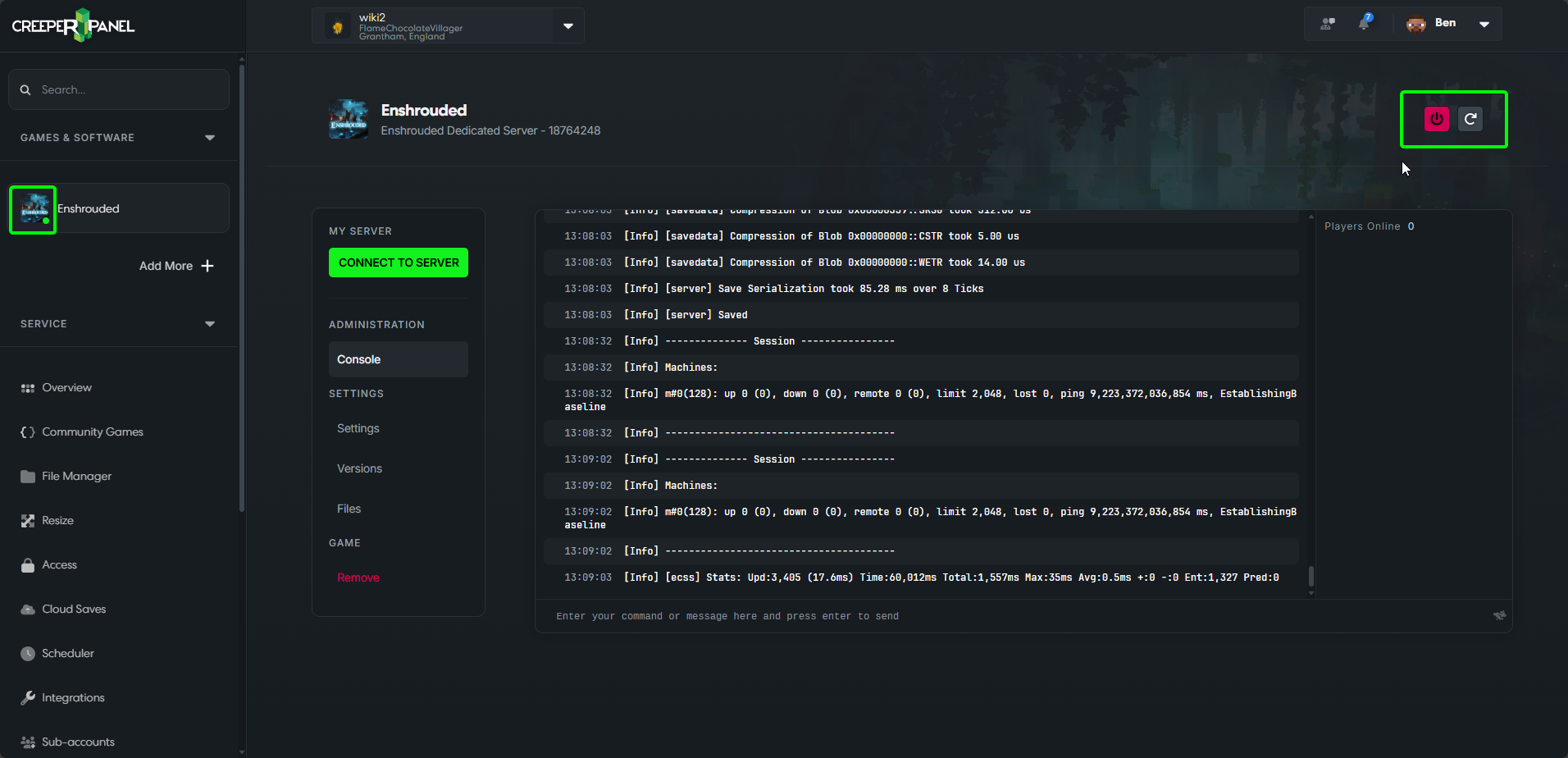 Your server is now on, and ready to be used!
Your server is now on, and ready to be used!

- To stop your server, simply follow the process again. On the Enshrouded console page, locate the Power button in the top right, and click it. Press 'Stop' in the pop-up menu to confirm shutdown, and the CreeperPanel will begin the shutdown process.
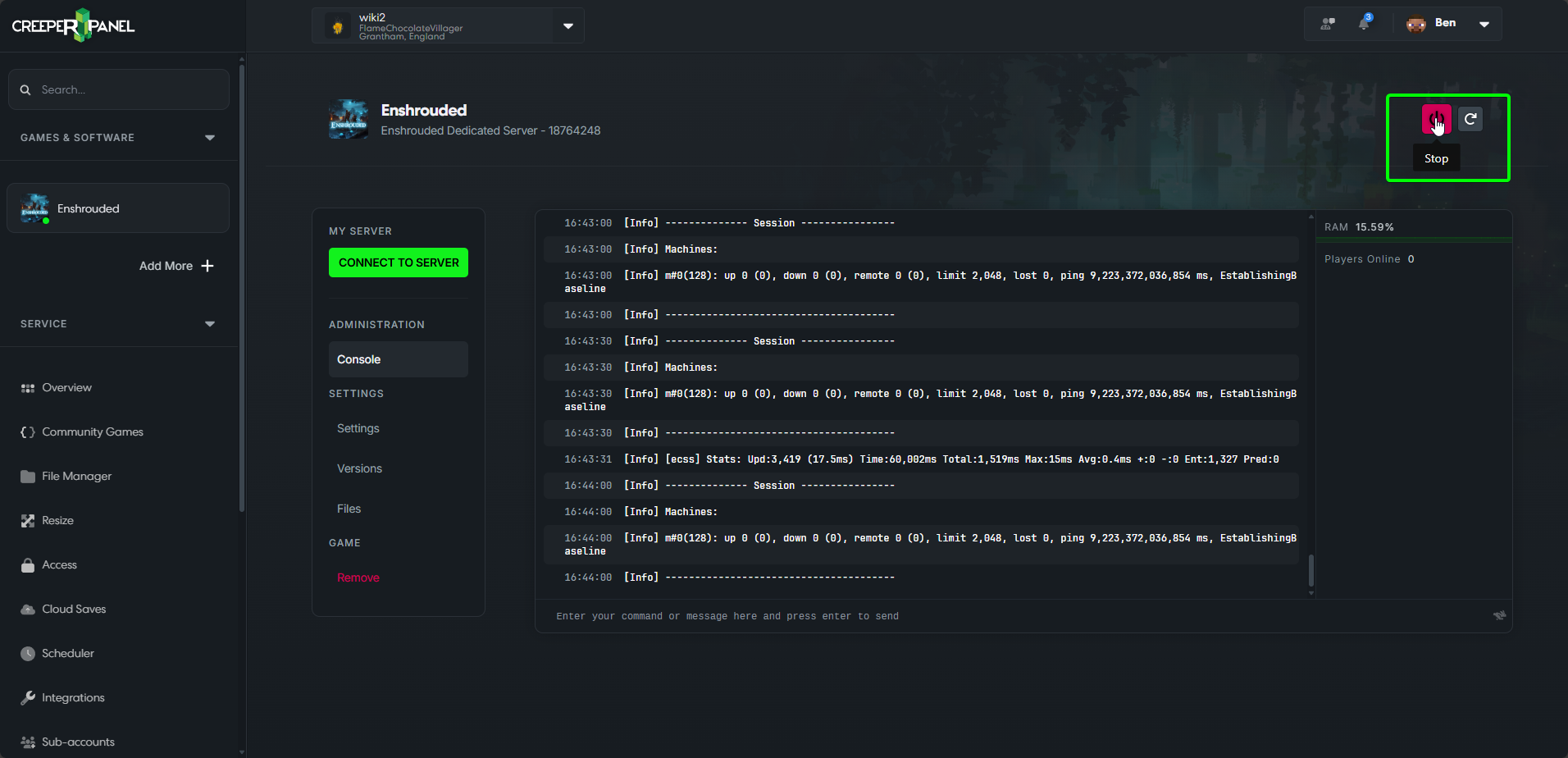
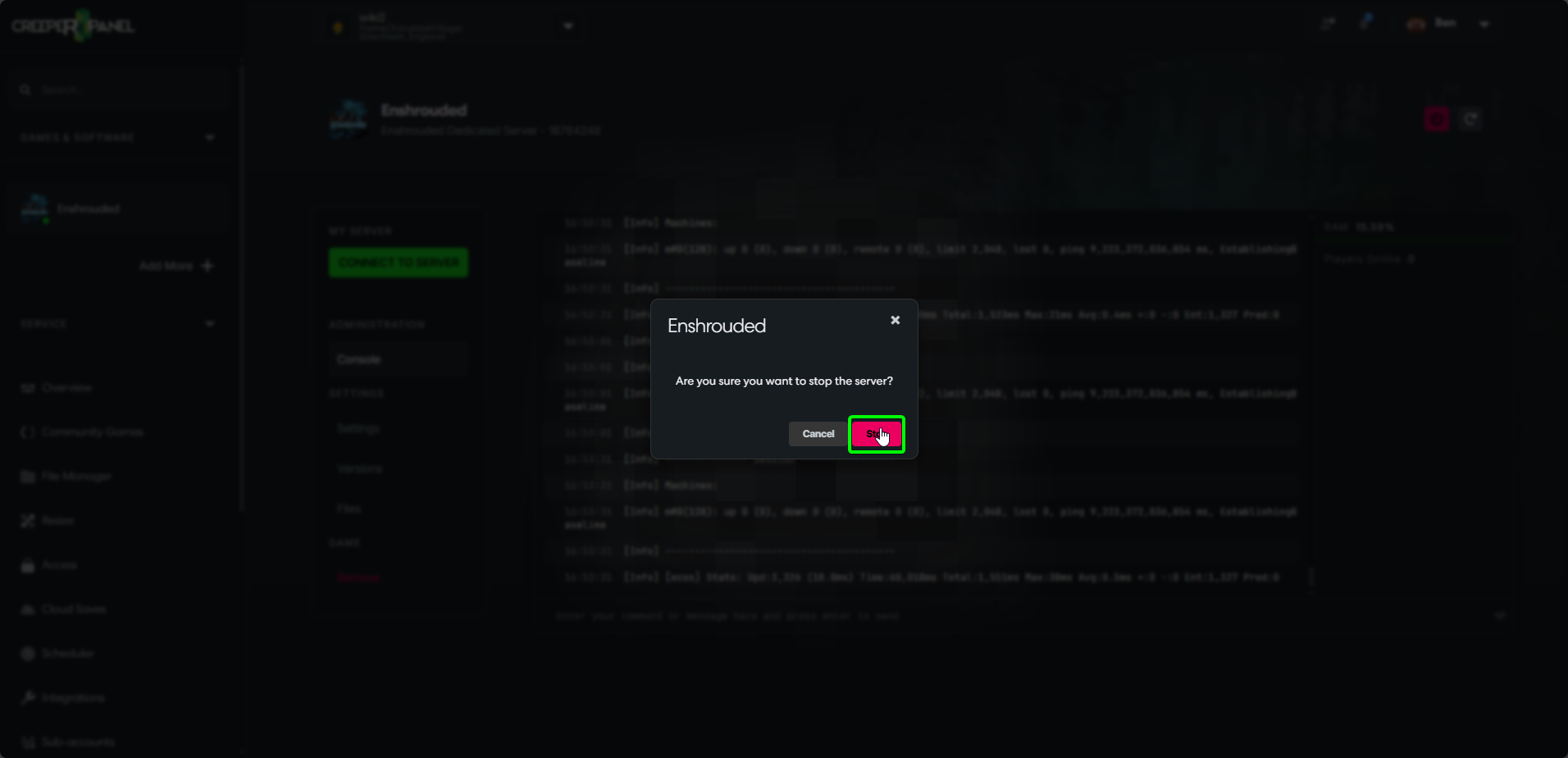
- Once your server has shut down, the game icon and power button will update to reflect the server's current state.
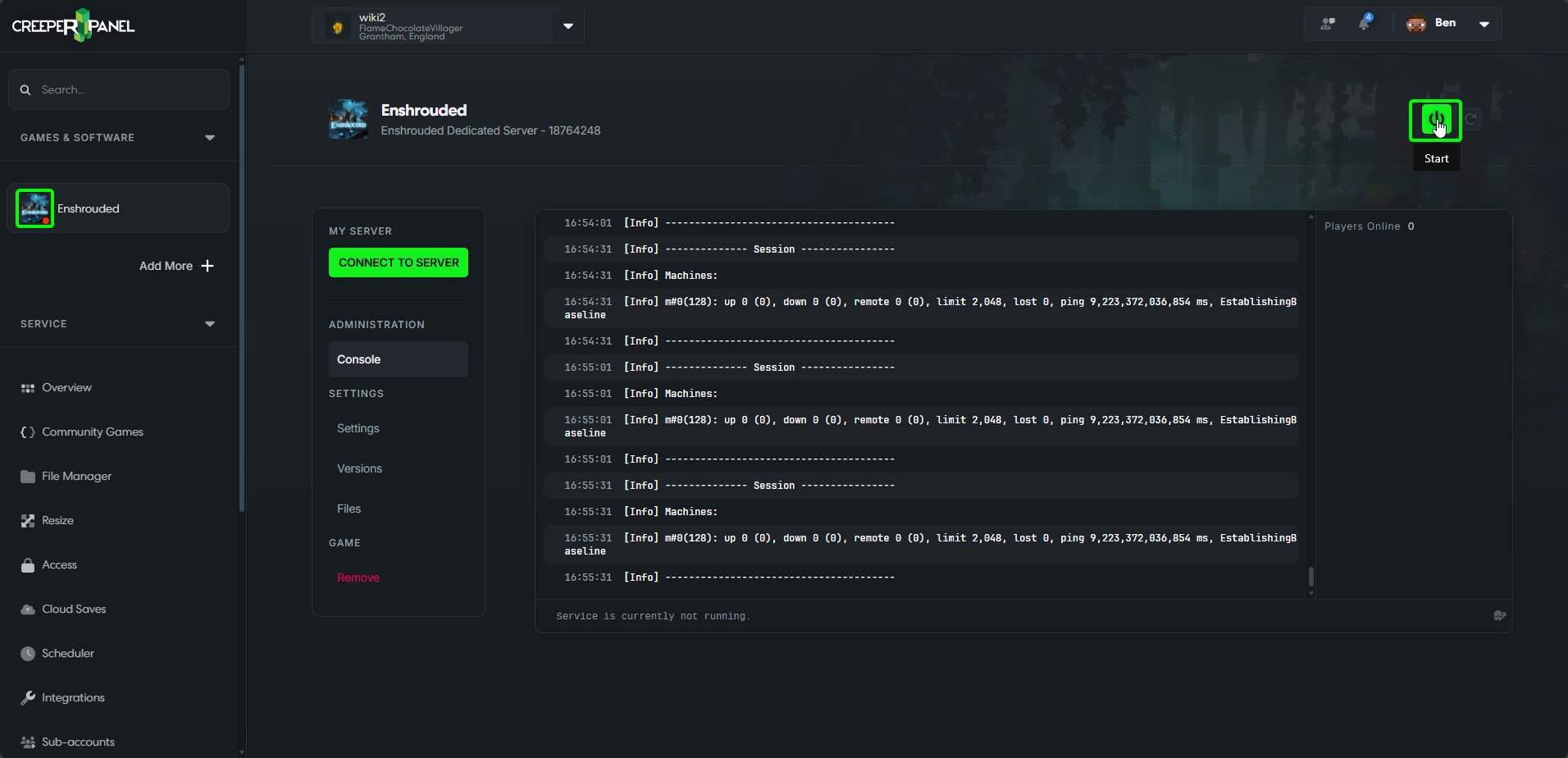
If you turn your server off, remember to turn it on before trying to connect!
