Adding Resource/Behaviour Packs
-
Find the resource/behaviour pack you wish to use and install them on your client.
-
Once you have installed the resource/behaviour pack, create a new bedrock world, then close the game.
-
On your PC, navigate to
C:\Users\<USER>\AppData\Local\Packages\Microsoft.MinecraftUWP_8wekyb3d8bbwe\LocalState\games\com.mojang, and open the minecraftWorlds folder.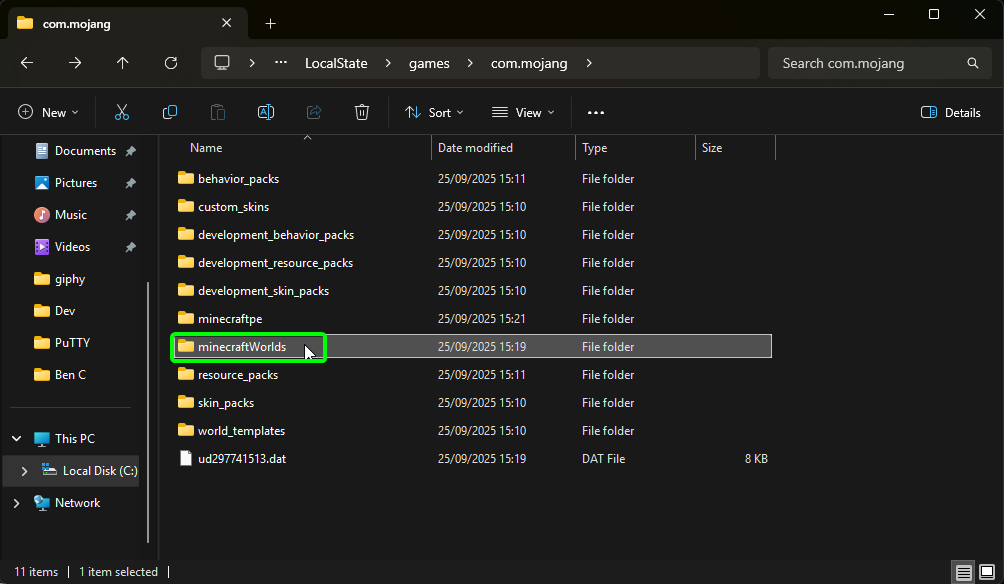
-
From the available files and folders, select the behaviour_packs and resource_packs folder along with the
world_behaviour_packs.json,world_behaviour_pack_history.json,world_resource_pack.jsonandworld_resource_packs_history.json, and zip them up into a new zip file.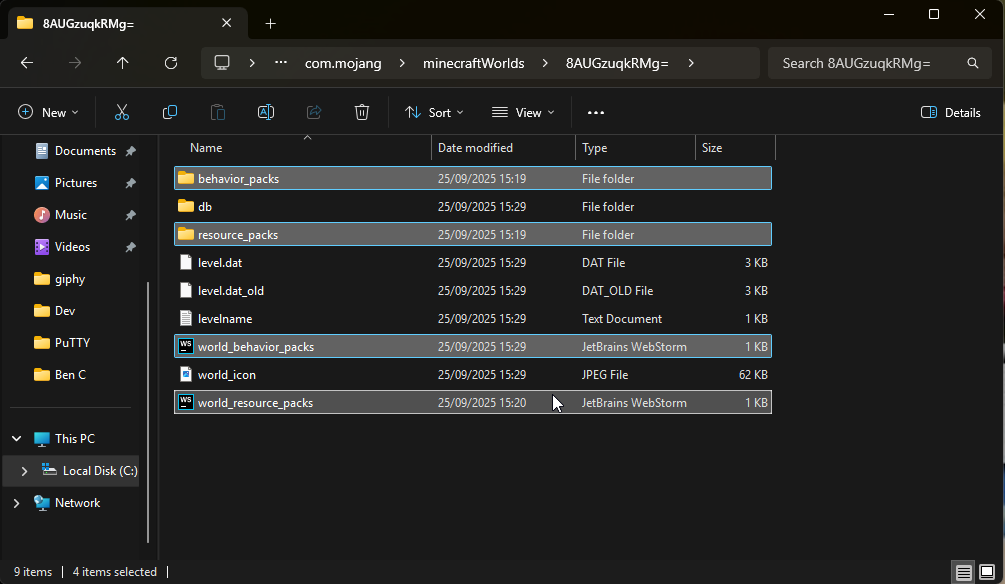
-
Next, right-click the selected files, and compress them to a .zip file.
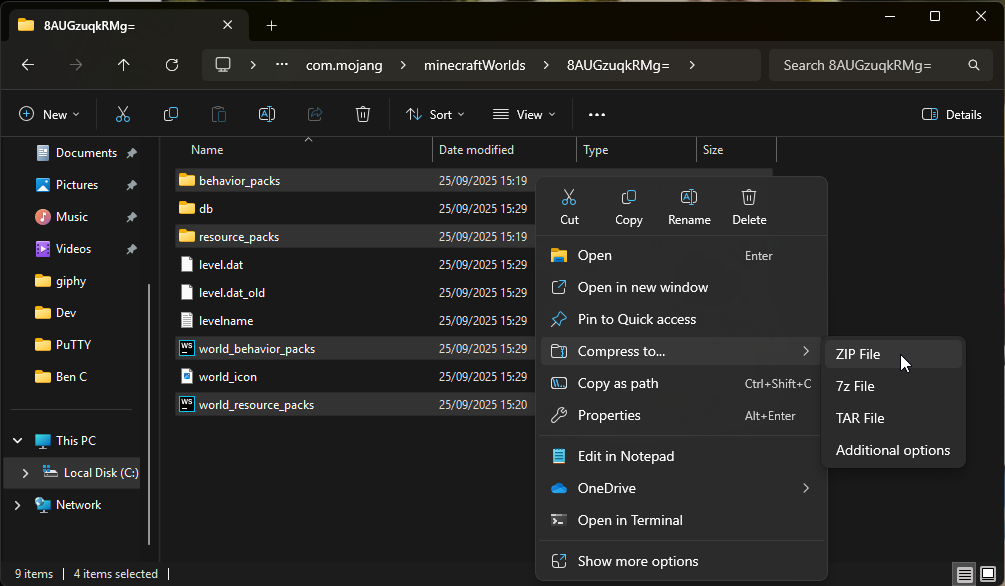
Please note that you may not be able to locate world_behaviour_pack_history.json or world_resource_packs_history.json. Don't worry, this shouldn't cause any issues.
-
Navigate to your Bedrock instance on the Panel. Select
Files, and navigate to theworldsfolder. Select the world folder you are using for your server.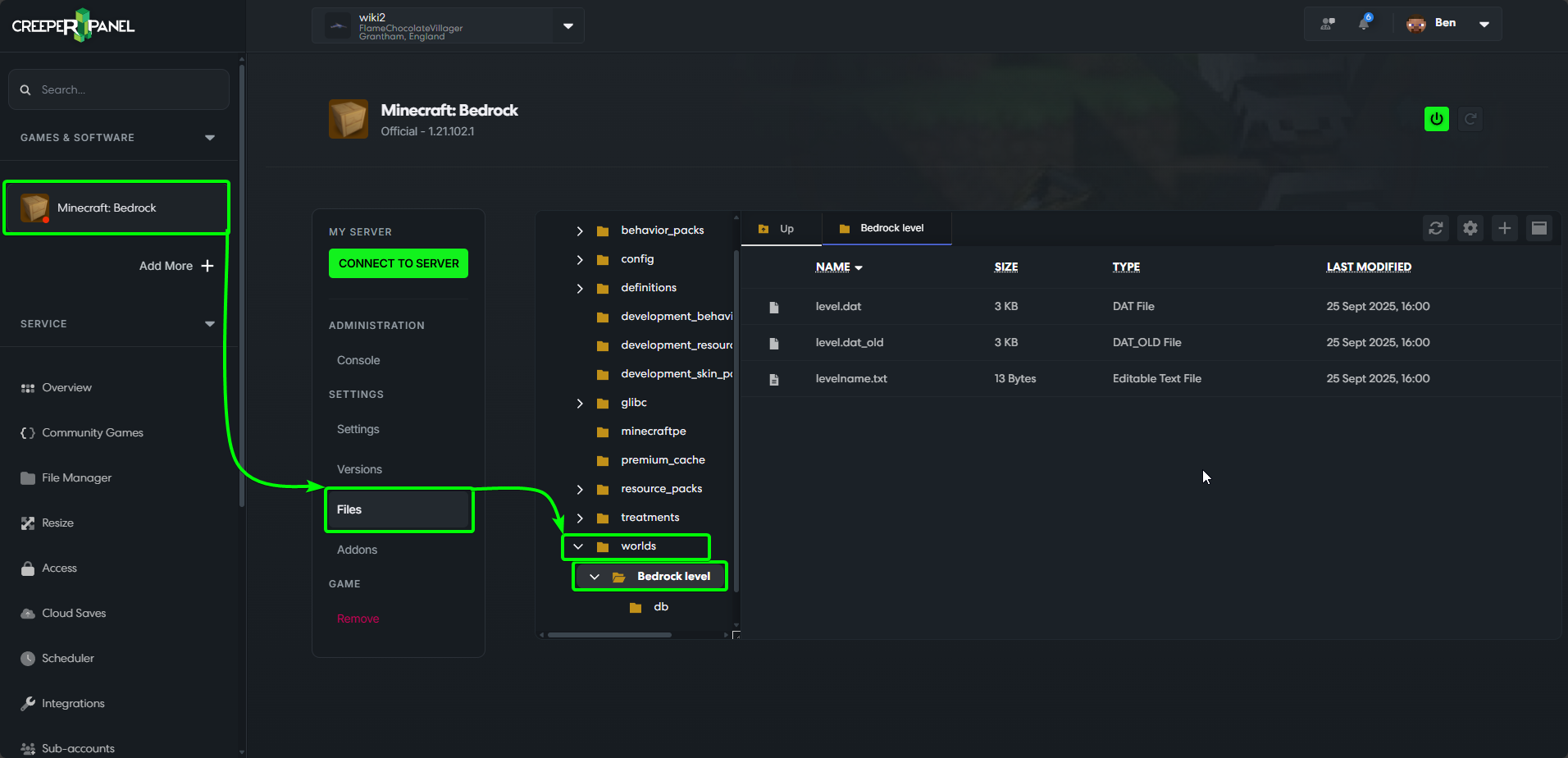
-
Upload the zip file we created by dragging and dropping it onto the file list; once it's uploaded, right-click and extract it.
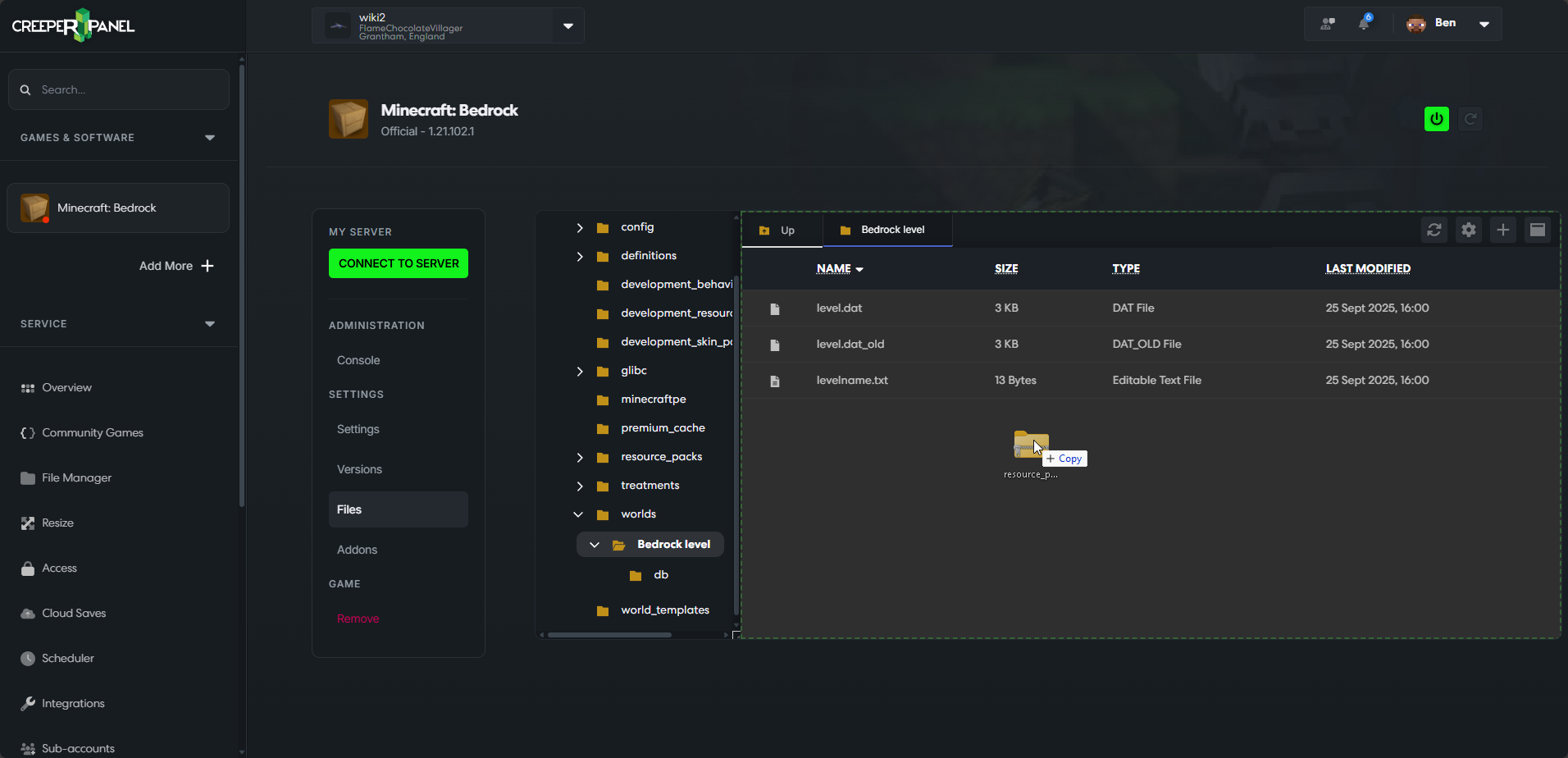
-
Once you have extracted the contents of the .zip, your file structure should look like this:
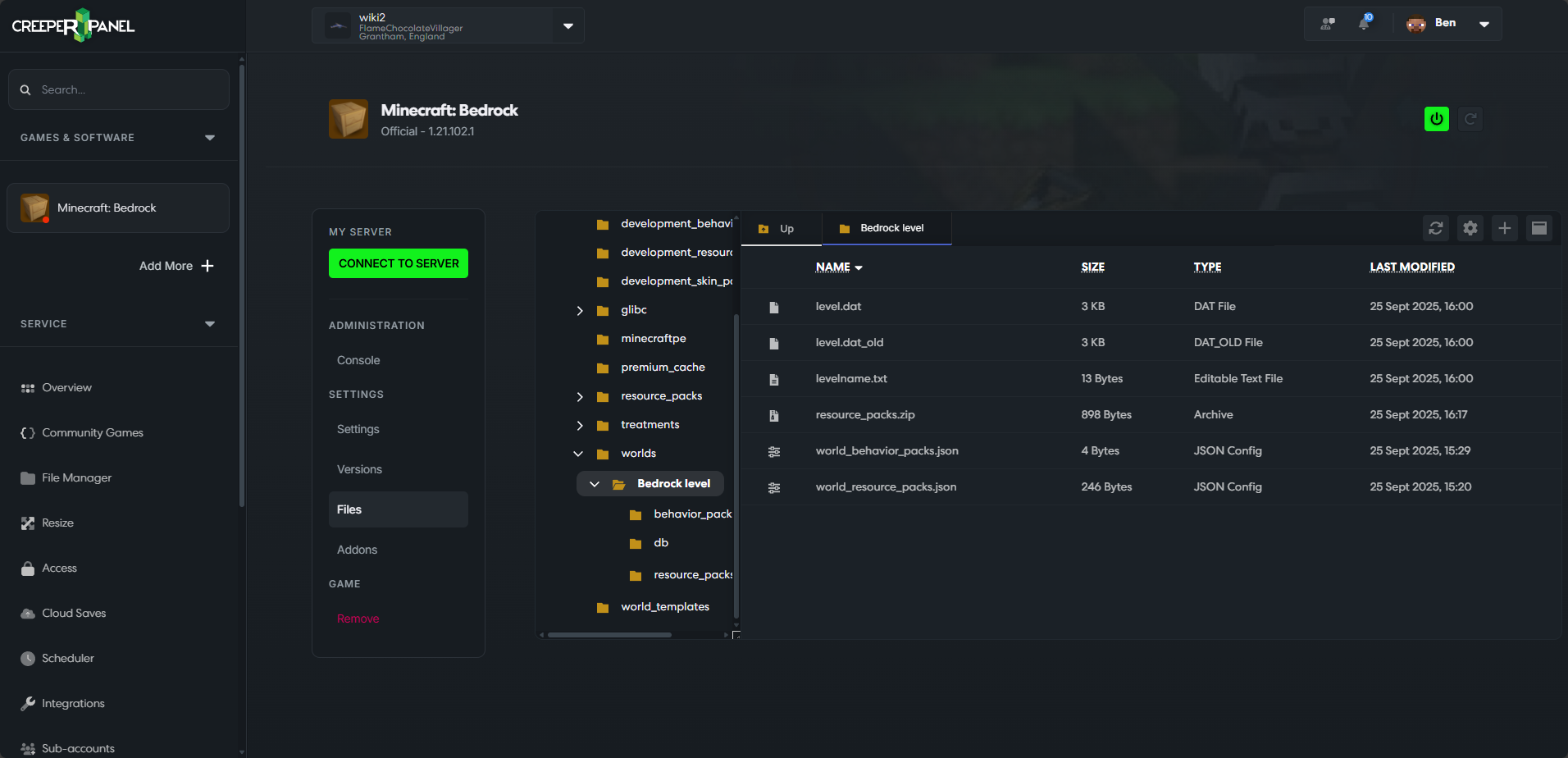
Your instance should now have the packs enabled - feel free to restart your server!