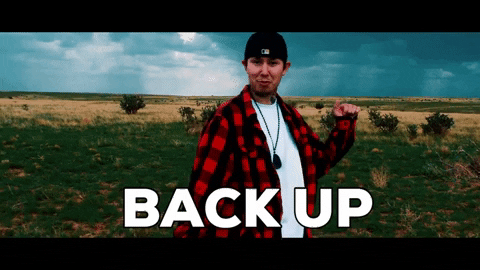Backups and Current World
Ark manages its world saves in a bit different of a manner than most games. These are typically stored in the fashion of:
-
TheIsland
-
TheIsland.bak
To find your ARK:SE save locations, navigate to the console page for ARK, then ark > ShooterGame > Saved > SavedArks.
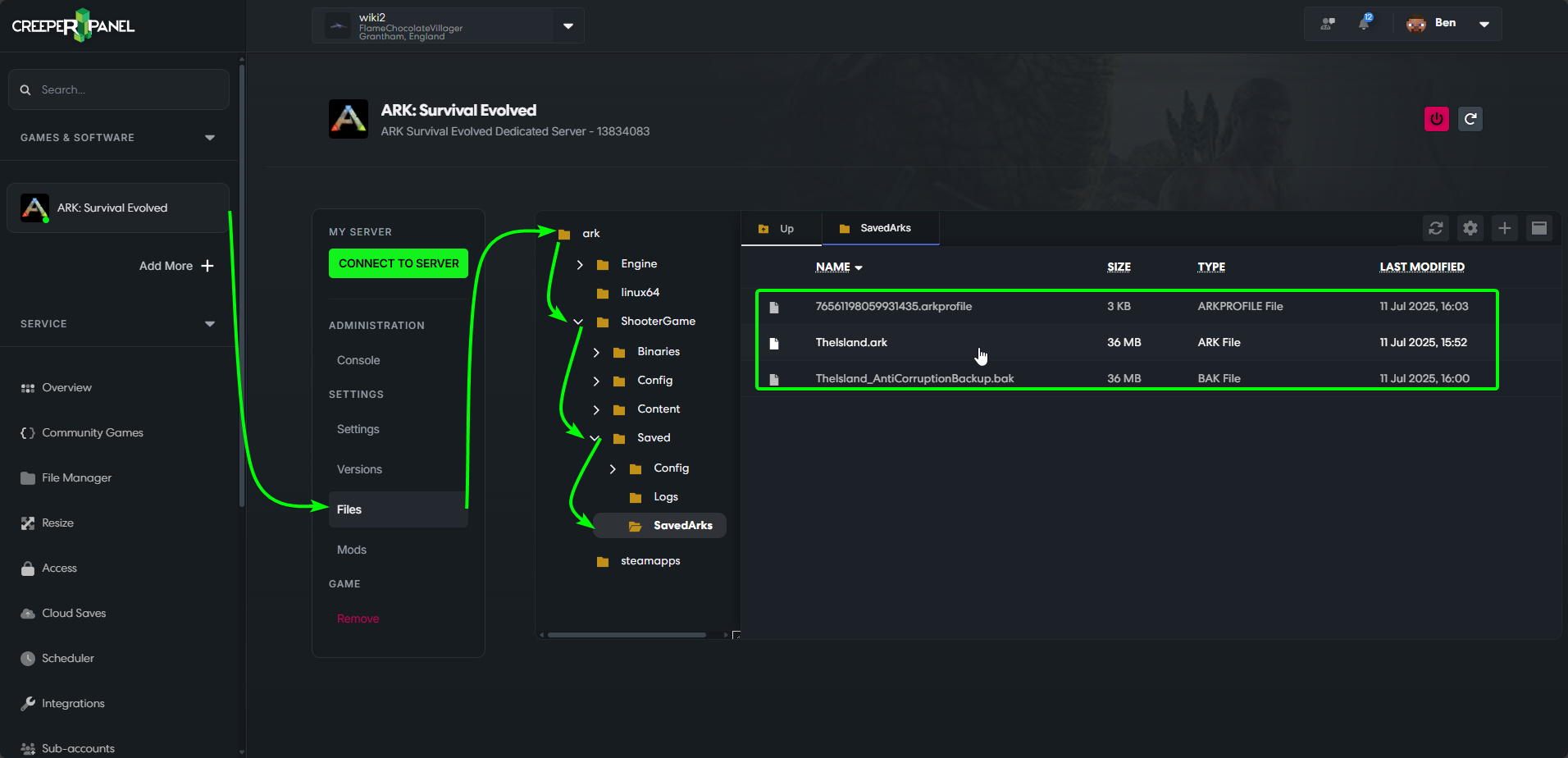 The above is an example of a fresh save structure.
The above is an example of a fresh save structure.
But you will see many of these, they are date coded. To have a copy of your current world, you will download the original file, not any with .bak on them.
Should you have errors in your world or it won't start up with the main one, you can delete it (This is permanent!!). Next, remove the file extension (.bak), and any extras (such as _AntiCorruptionBackup) from the save backup file, which should leave you with TheIsland in your directory. Your server will now use your old backup file as the primary world save.