Connecting to your server
info
There are multiple ways to connect to your Ark: Survival Evolved server; through the in-game server browser is easiest. For Steam and Epic launchers, please follow the standard procedure to add a server to your favourites list.
To connect to your ARK: SE server, load the game up and navigate to Join Ark on the home screen.

You will be taken to the server browser. To find your server, follow the steps below:
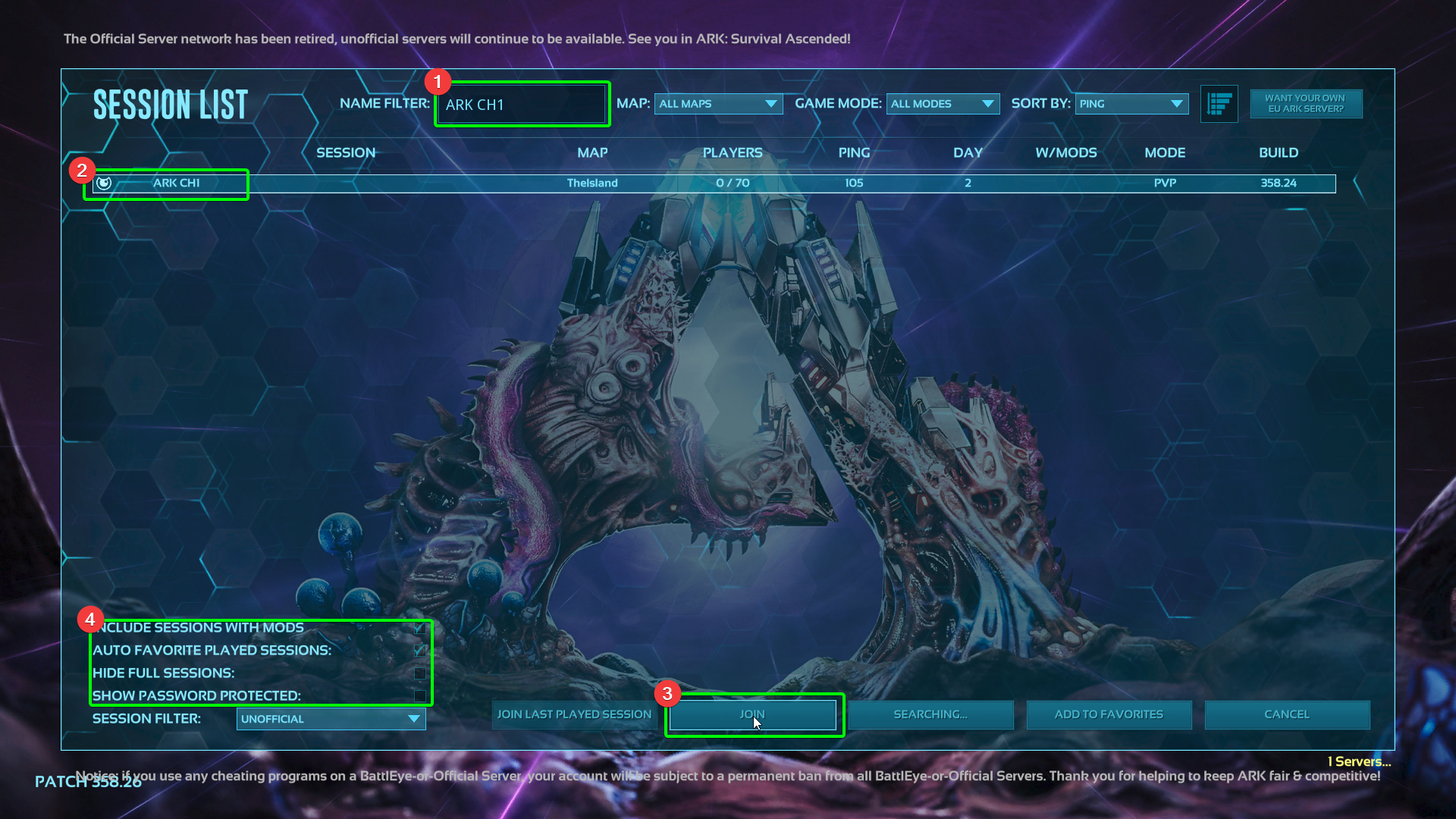
- Search box - enter your server's name (this can be found in the
Settingstab on the Ark console page) - Your server should appear at the top of the list, usually on it's own after searching. If you are unable to see your server, proceed to step 4.
- Highlight your server in the menu, and click join.
- If you are unable to see your server in the list (and it's definitely on!), try un-ticking
Show password protectedandInclude sessions with mods. The tick boxes are not what they seem!
Follow the on-screen prompts to continue joining your server!
