Installing Mods
info
To install mods on Ark, it is similar to other services we provide. First you will stop the server from the Overview/Console page. Select the Power button in the top right corner of the Panel.
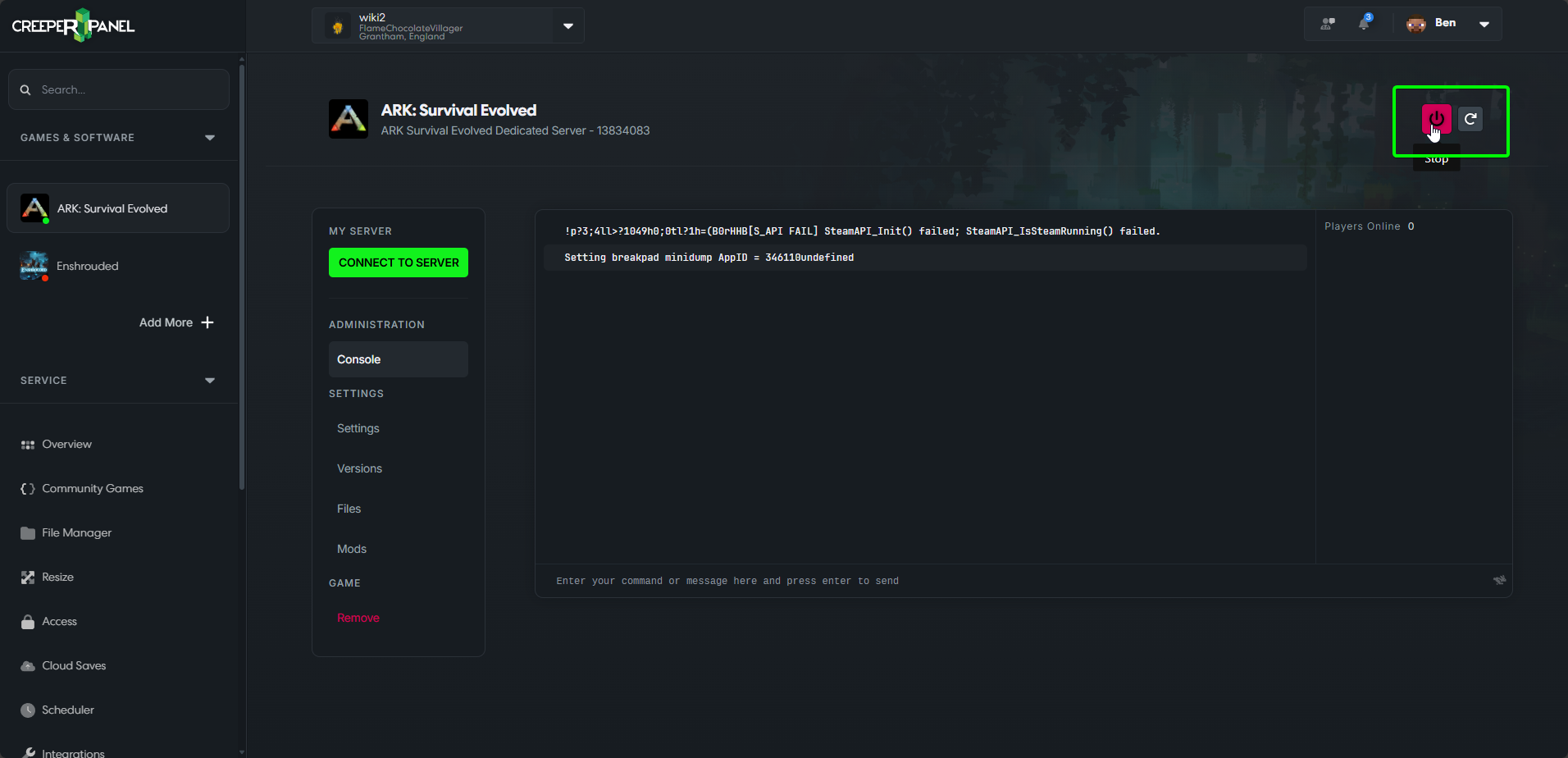
Installing a new mod
warning
It can often be best practice to drag the mod to a different position in the list to make the configuration file update.
- On the CreeperPanel, Click Ark: Survival Evolved to get to the console page.
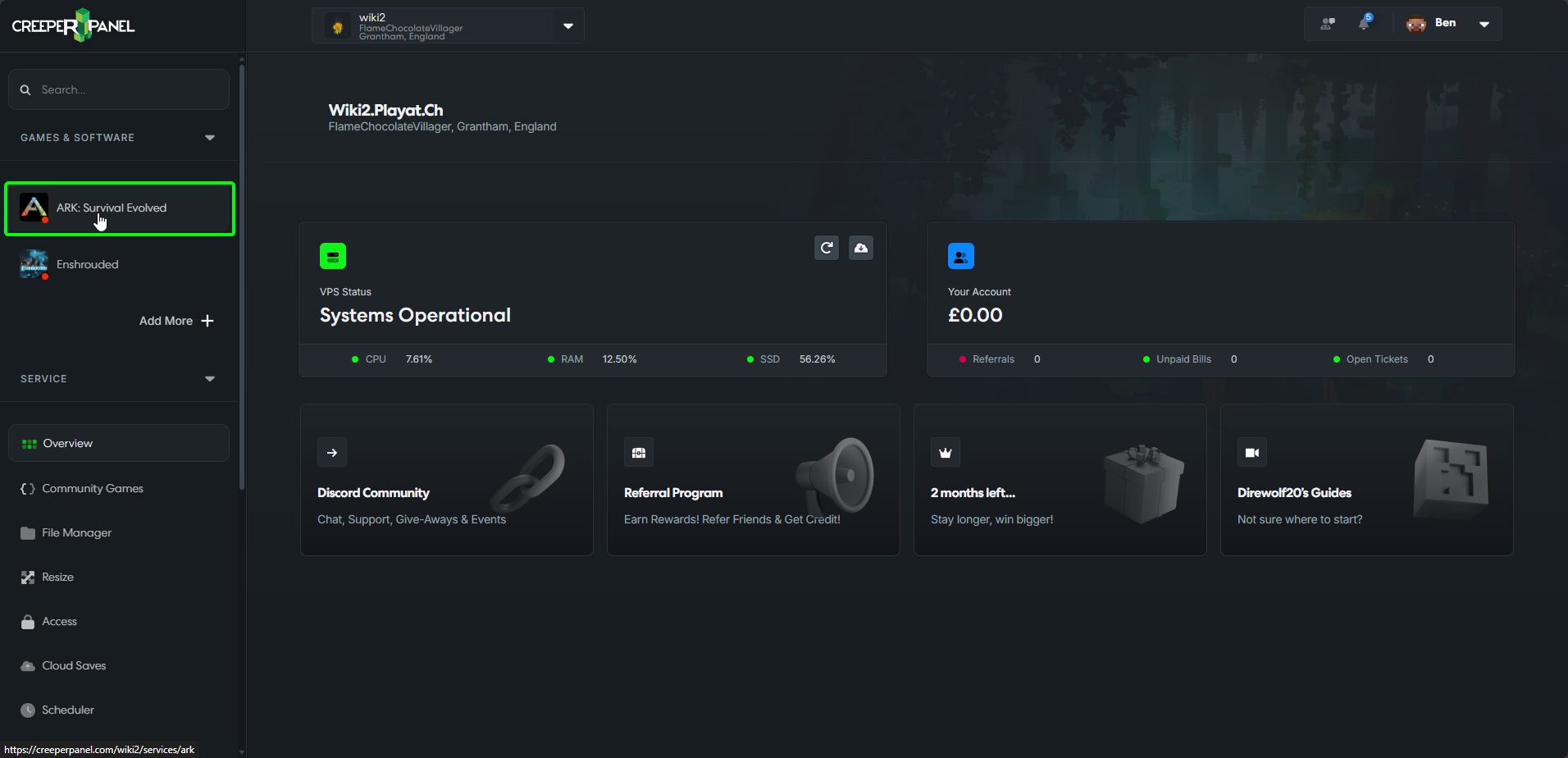
- To the left of the console under 'Settings', click 'Mods'
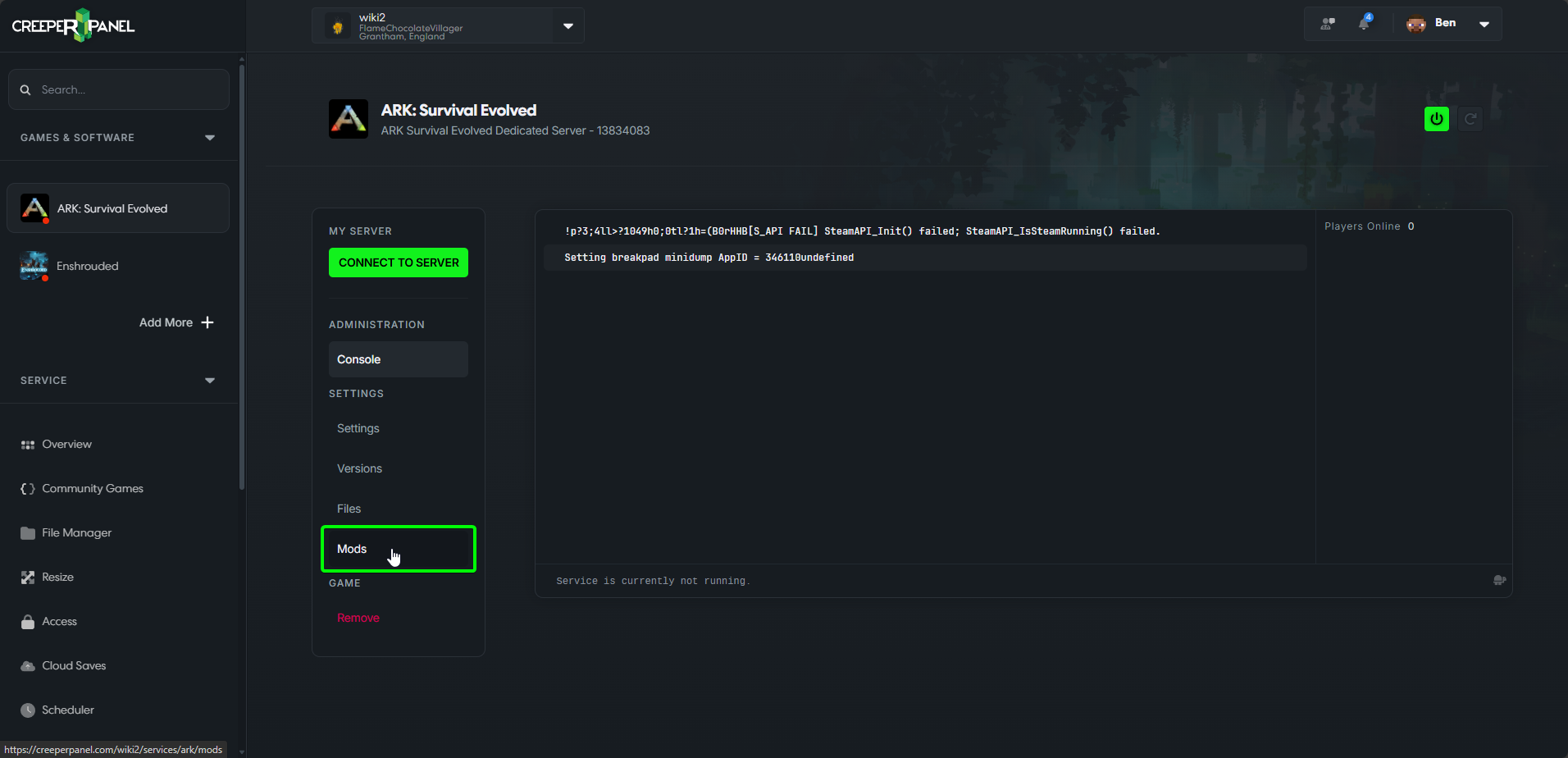
- The 'Mods' tab will allow you to search for available mods. Once you have found the mod you want to install, click 'Install' under the 'Actions' header.
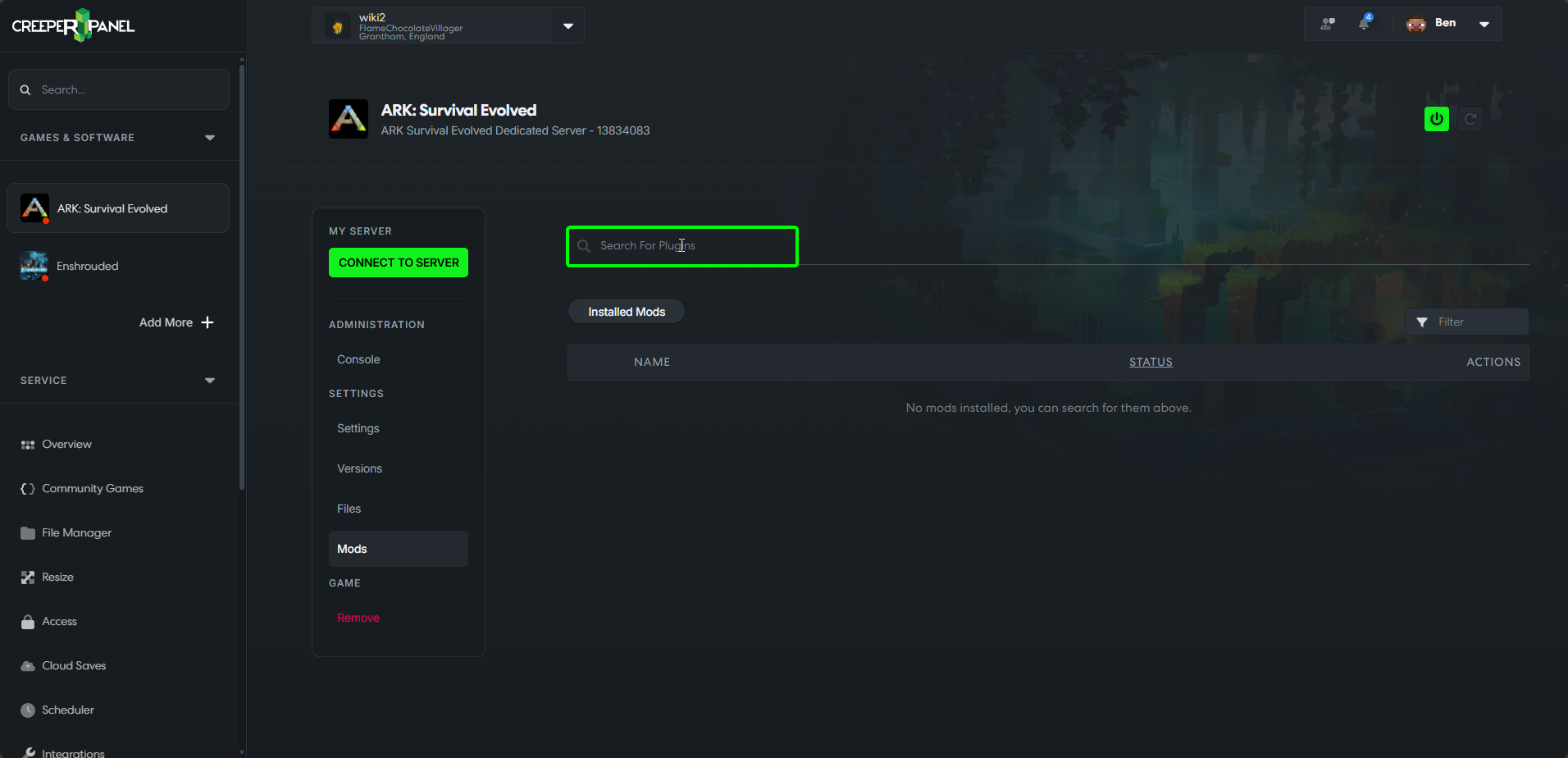
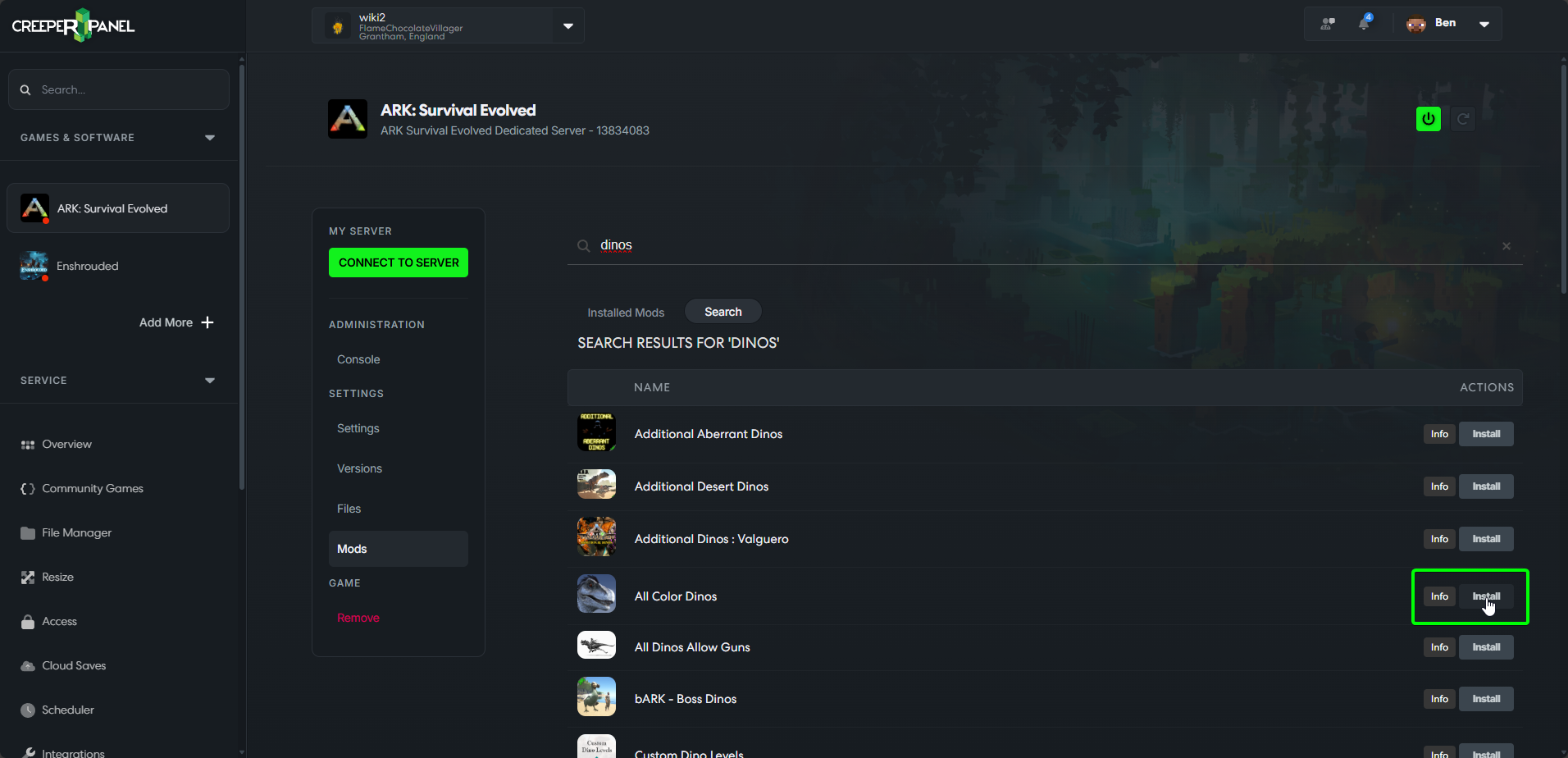
- The Panel will install the mod automatically; to confirm the installation has succeeded, change from the 'Search' tab to 'Installed Mods'. This tab also give you the option to either disable or uninstall mods. Remember: once you have uninstalled a mod, you will need to reinstall it again before use.
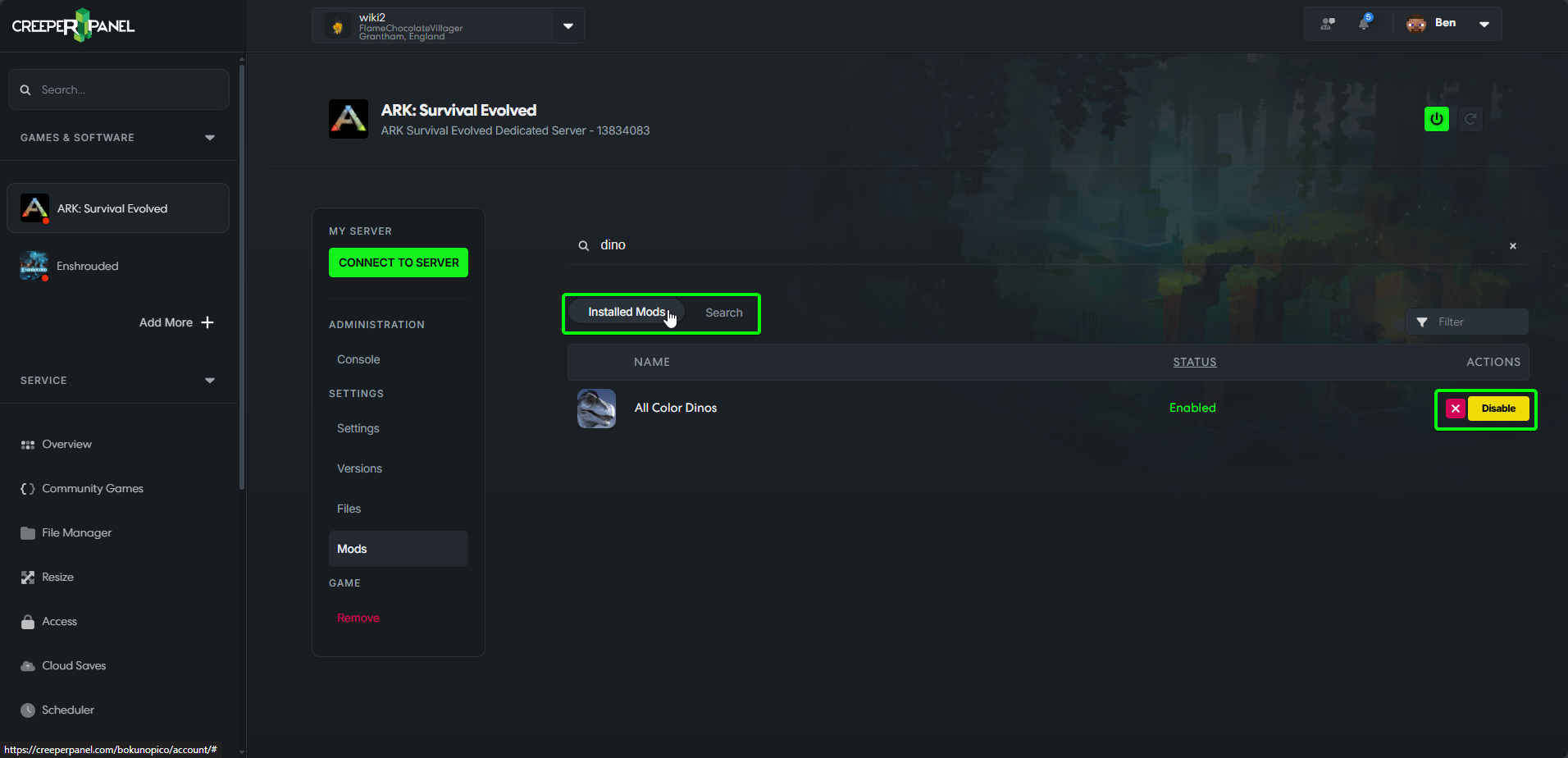
Repeat this process for as many mods that you wish to install, and build your Ark server your way!
