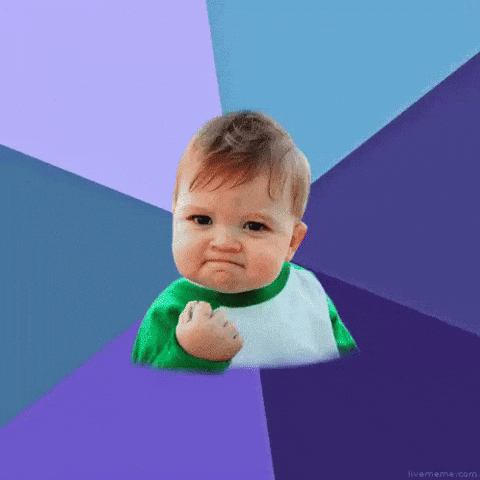Starting your Abiotic Factor Server
Getting your Abiotic Factor server started is quick and simple with the CreeperPanel. Install the game on your service (instructions for adding a new game can be found here) to begin.
Now Abiotic Factor is installed, navigate to the game page on the CreeperPanel.
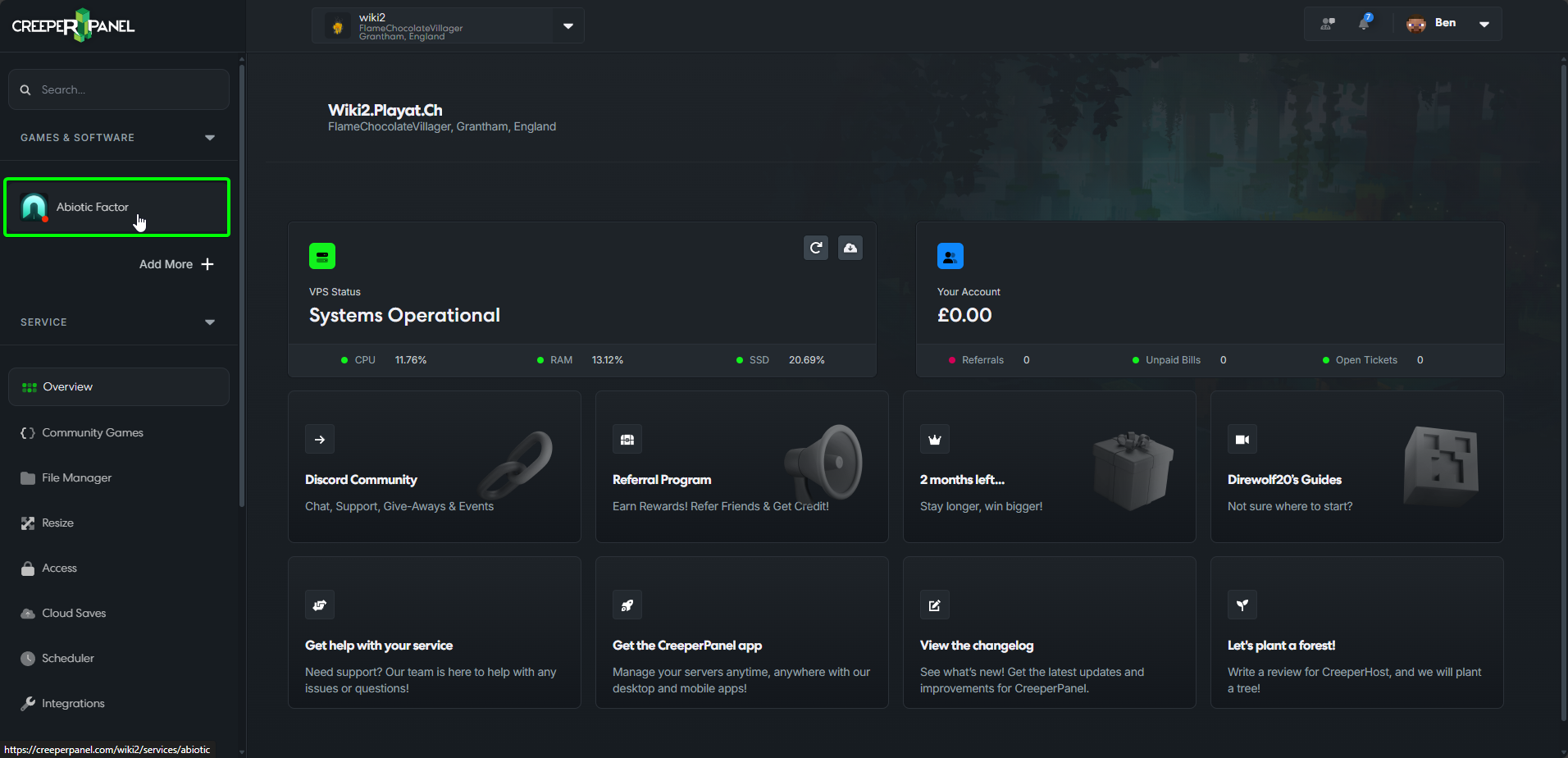
Click the green power button located in the top right corner. Click the button to start your server.
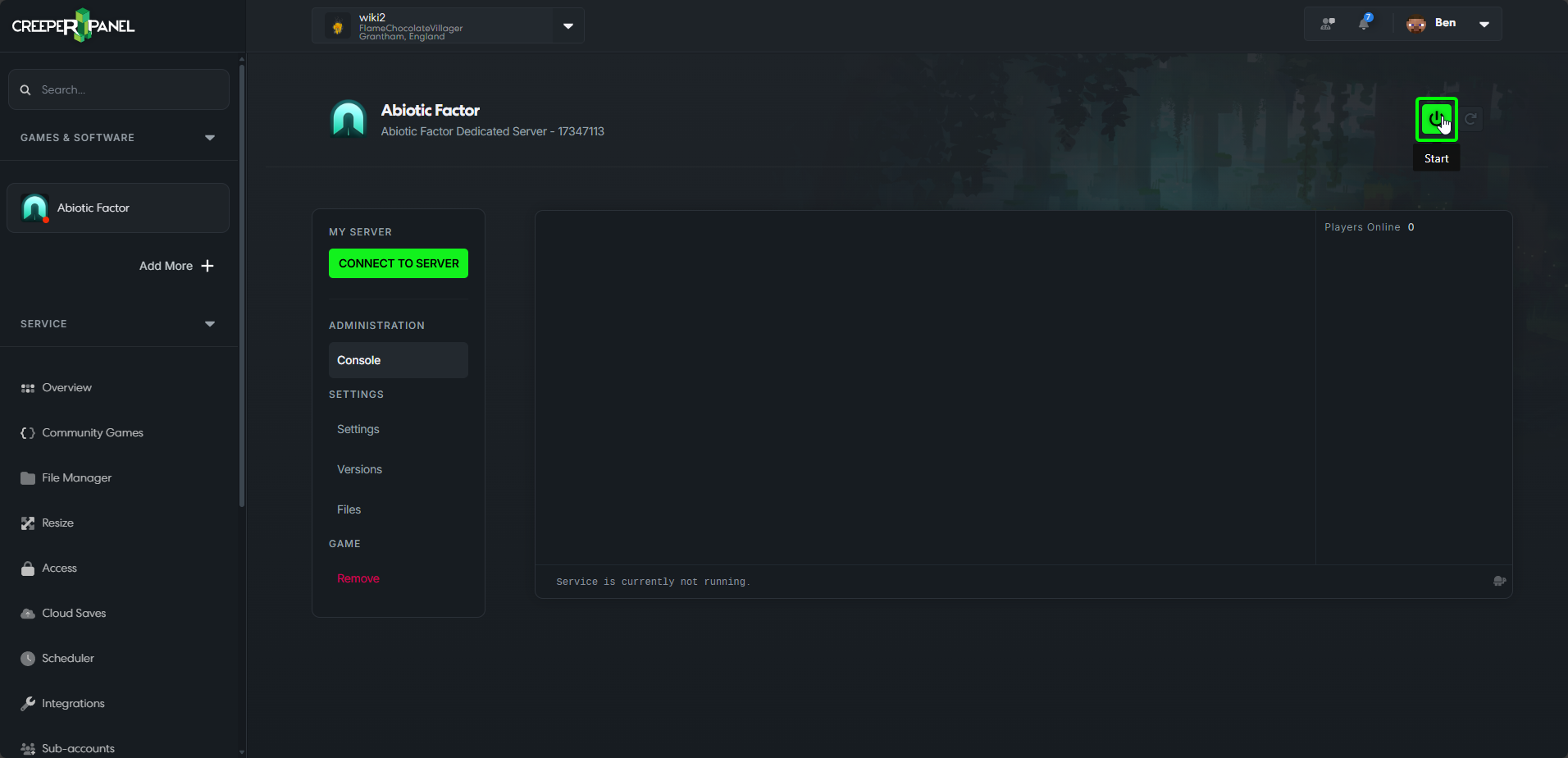
In the Game & Software tab, Abiotic Factor will now have a green dot to indicate it is switched on.
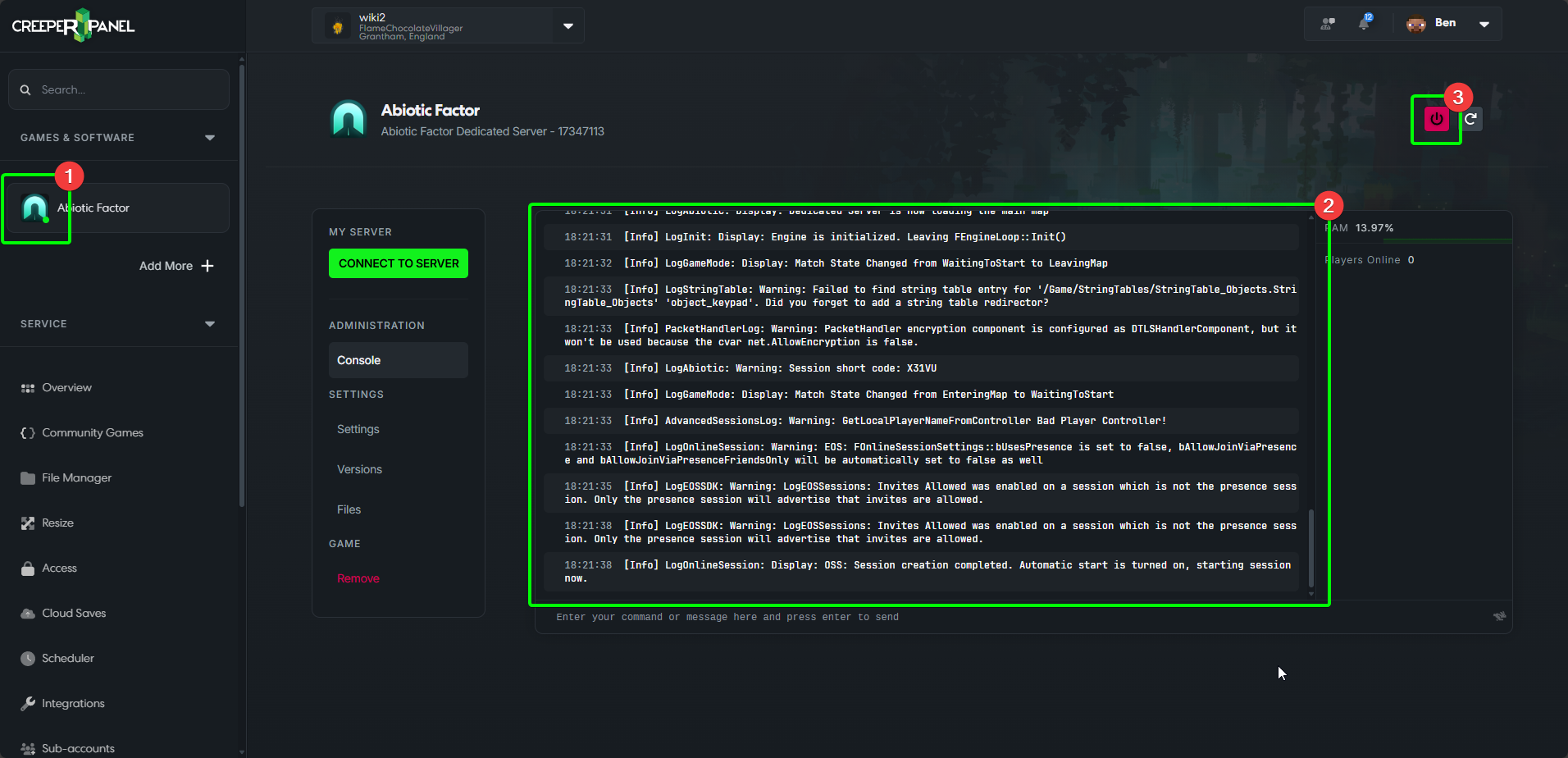
To confirm your server has launched succesfully, check the following 3 things (highlighted above).
- Green dot indicates active service.
- Successful launch log.
- Green power button will now be red.
Your server will now be running, and will be ready for you to connect!