Creating your Stardew Server
Installing on the CreeperPanel
Stardew Valley Dedicated servers can ONLY use version - you will see it listed as either Stardew Valley (1.6.8), or SMAPIDedicatedServerMod - v1.1.3-beta. This is the only version available for use as a dedicated server - your version is not out of date!
Stardew Valley allows you to play multiplayer via a mod. It's easy to get set up and play, but before you do, you need to make sure of a few things:
-
Select
Add more +fromtheGames and Softwaretab on the left of the CreeperPanel. In the pop-up, search for Stardew Valley at the top, and select it. On the next screen, install the Dedicated Server Mod.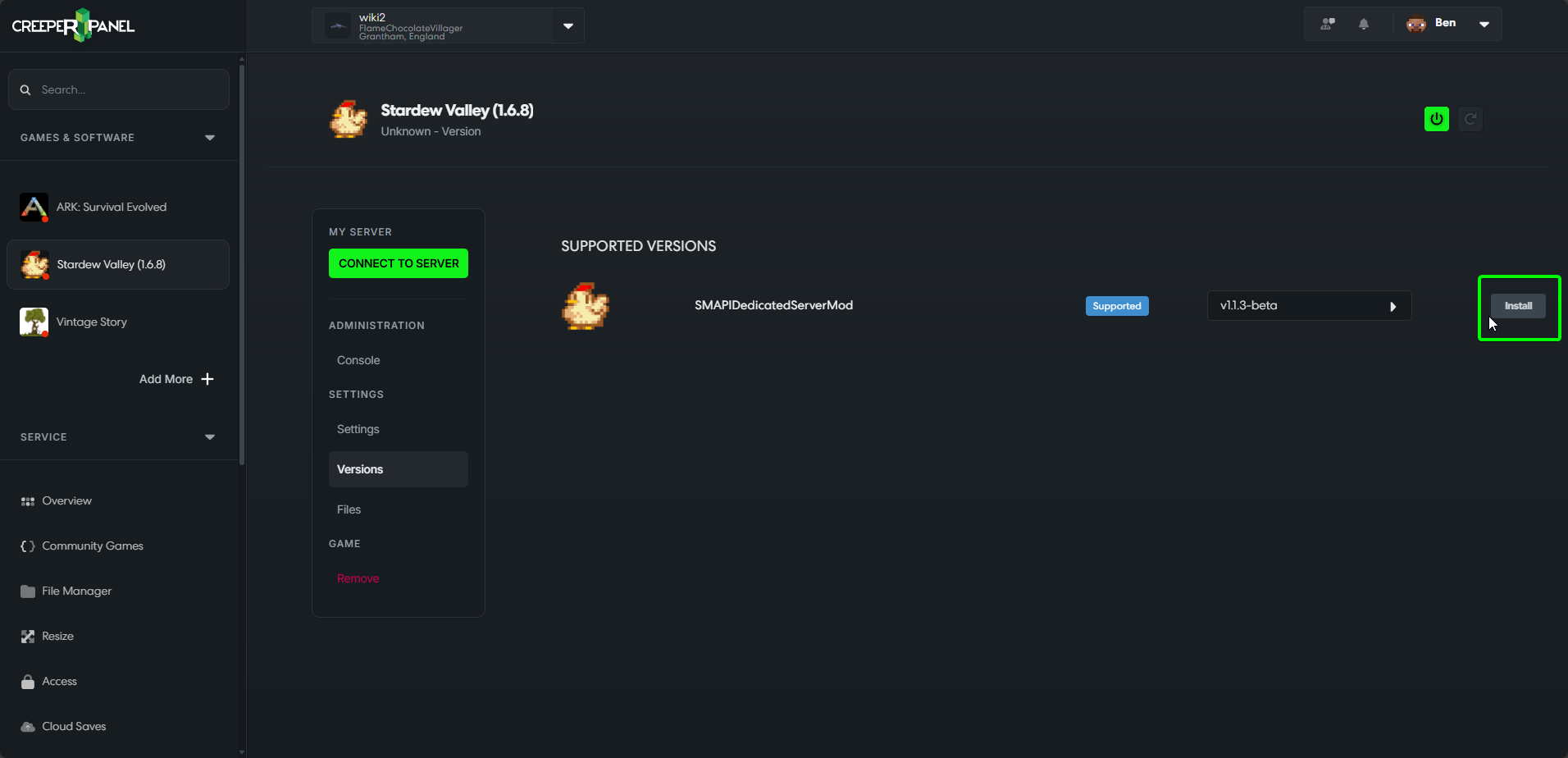
-
Once the server mod has been installed, you will see Stardew Valley appear in the Panel:
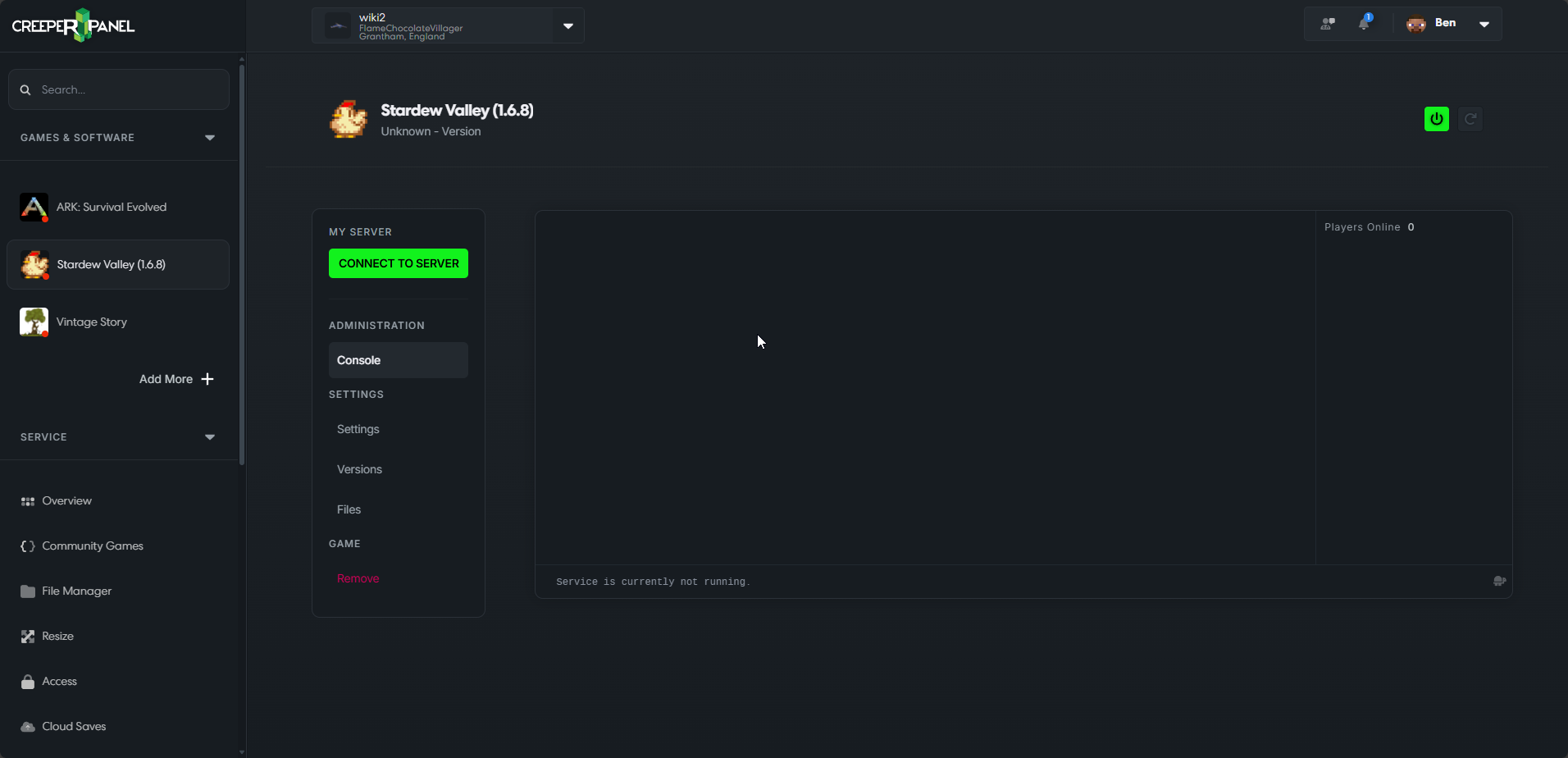
Client-side compatibility
-
Now you have you server ready to roll, it's time to make sure that everything is cushty client-side. First, navigate to Stardew Valley in Steam. Right-click, and select
Properties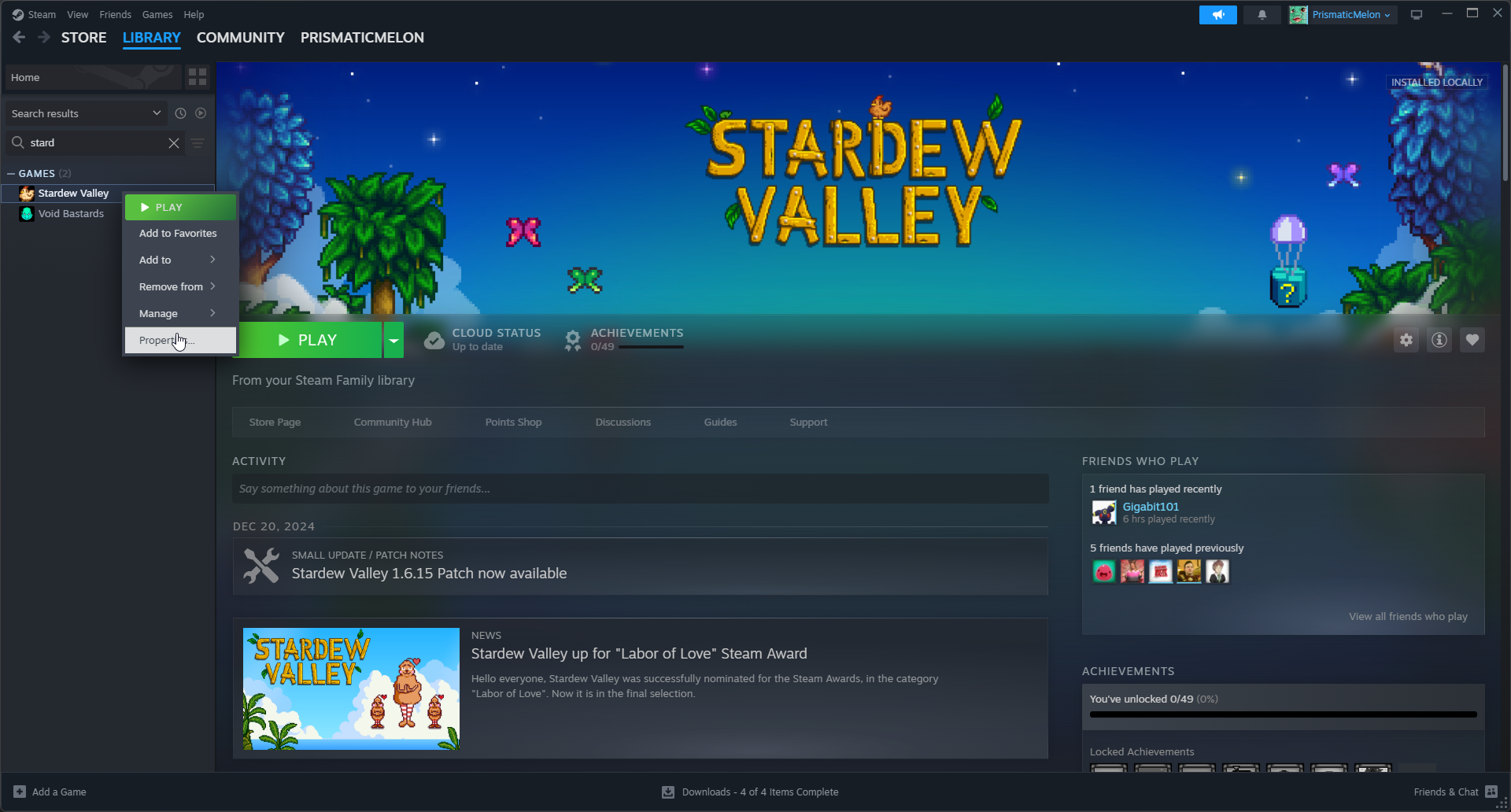
-
In the pop-up menu, navigate to
Betas, thenBeta Participation. Selectlegacy_1.6.8as your version.
That should be it - the two version are compatible. Please be aware that newer, non-legacy branches of Stardew Valley will NOT work with the server mod.
