Installing RimWorld Together locally
When you have finished downloading and installing mods, make sure that they are Enabled. Disabled mods will not be loaded by RimWorld.
Installing via Steam
RimWorld Together is required on client-side machines, not just your server. Installing is a simple process. To begin, launch Steam and log in. Navigate to the library page for RimWorld.
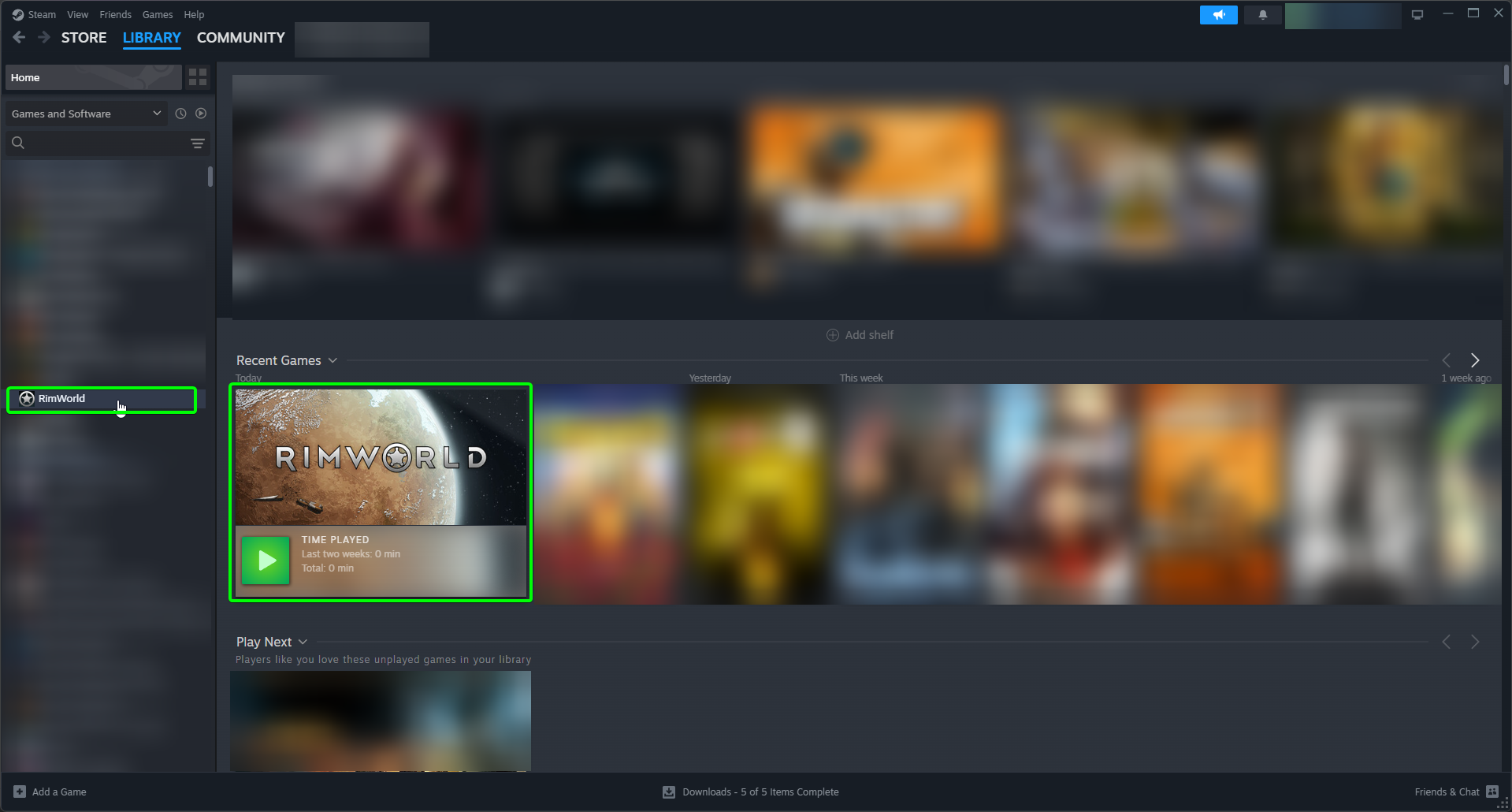
Select Workshop from RimWorld's library page. This will take you to the Steam Workshop page for Rimworld.
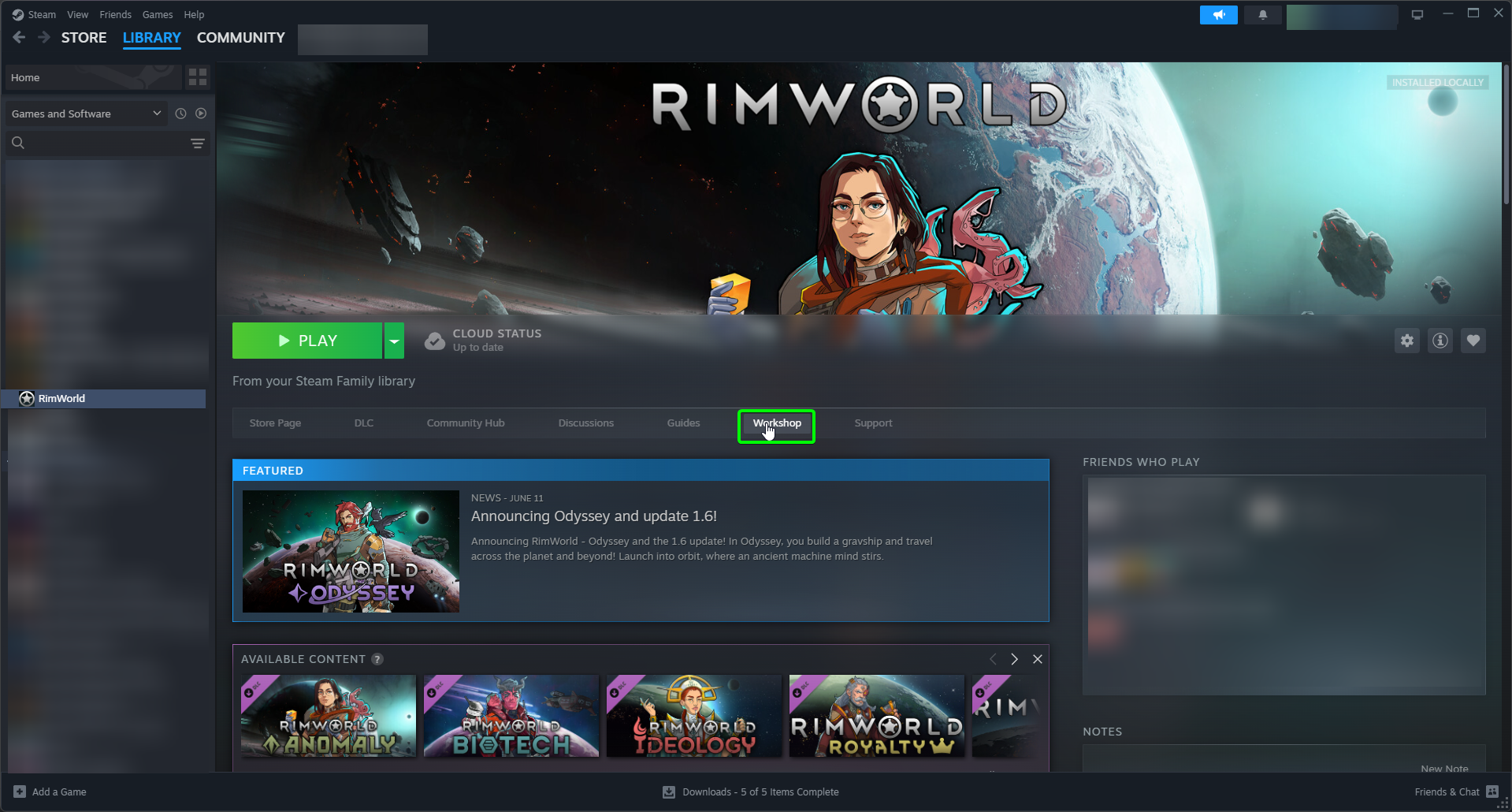
On the Workshop page, navigate to the search box, and enter RimWorld Together. Press search.

You will be presented with a list of mods you can subscribe to that fit your search query. Select your preferred language version from the ones available, and click the green + to subscribe. The mod will download and install through Steam.

Steam will follow the usual installation process - a progress bar will appear at the bottom of the window, and disappear when complete. Next, we need to install a dependency for RimWorld Together - 'Harmony'. Navigate back to the search bar, and search for Harmony.

Follow the same procedure as before to install Harmony. When the progress bar disappears, the installation is complete.


Installing via RimWorld

Alternatively, mods can be both donwloaded and managed via RimWorld. To manage your mods, launch RimWorld and click the Mods button.
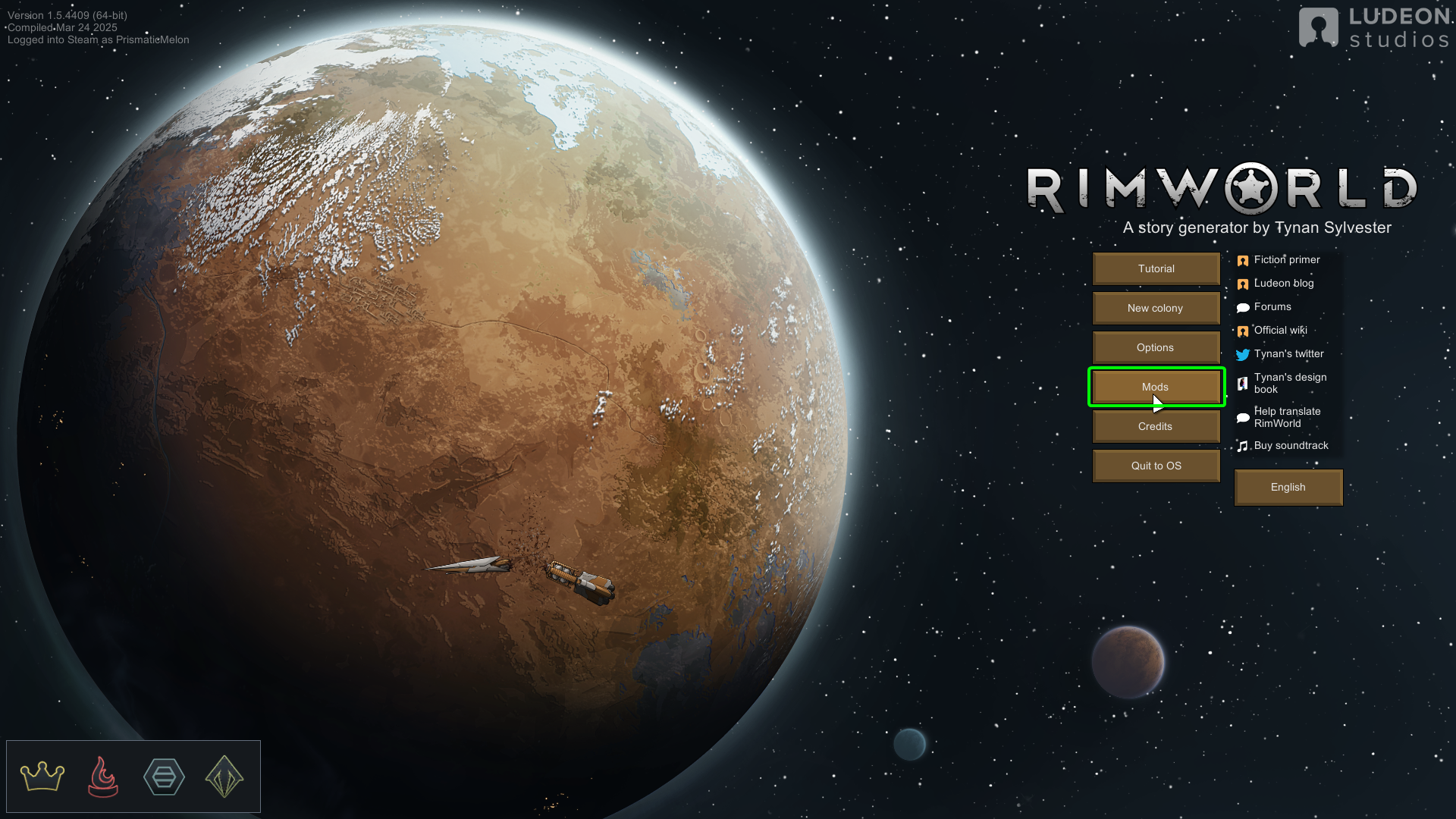
The mod manager screen is laid out as follows:

- Enabled/ Disabled mod search bar. This will only show installed mods.
- Mod auto-sorter. Configures mod load-order to help avoid conflicts.
- Enabled/ Disabled mod list. Shows which mods you have enabled.
- Mod enable and disable/ advanced settings. Toggle mod status, and configure the mod if enabled.
- Choose from the Workshop or Forums to be taken to the respective page/ Mod unsubscribe options/ Save a mod list for later use, or load a saved modlist.
- Save your changes. Make sure to click this before quitting if you have made any changes to your modlist.
Once you save your changes, RimWorld will automatically reload to apply your chosen mods. If your installation was successful, you will see a new button at the top of RimWorld's main menu - Play Together.
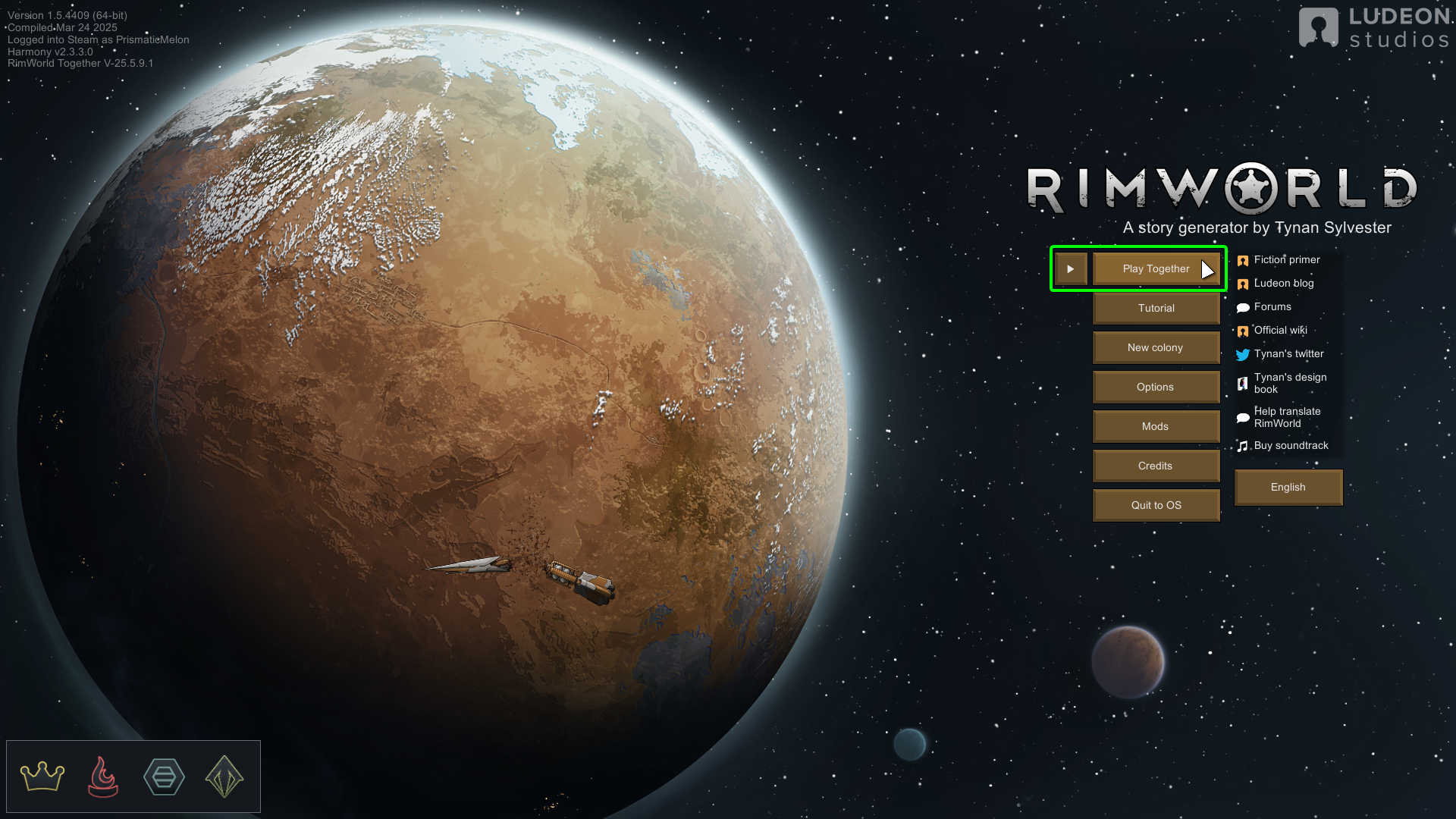
Your local RimWorld installation is now ready to connect to your server.
