Granting Player Privileges
Finding Built-in Player Privileges
Luanti makes it possible to give players privileges in-game; as such, there's a basic list of privileges that you can grant to any player. To view the list of player privileges, as well as other commands, first:
-
Bring up the chat box in game (default bind is
T), and enter/help.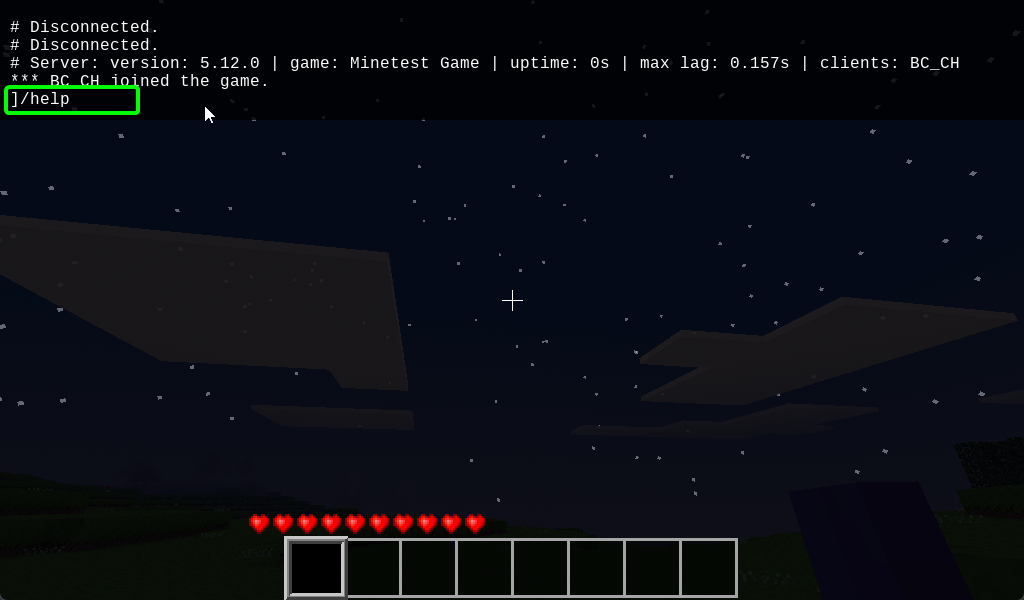
-
A menu will show command groups (there can be more if you have mods installed). Navigate to
*builtin*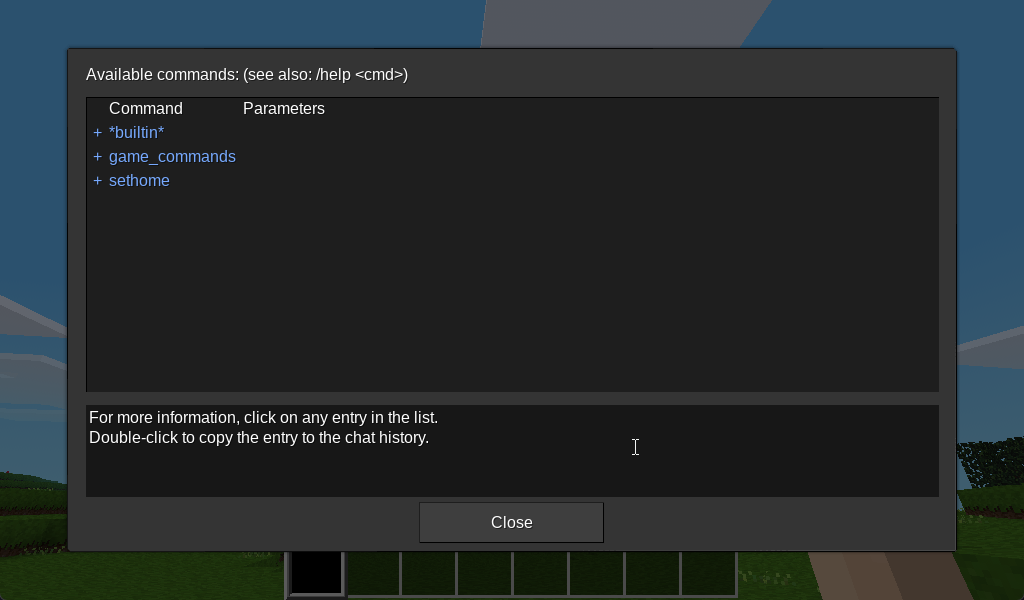
-
You will be presented with a list of available commands - all player privileges can be found here.
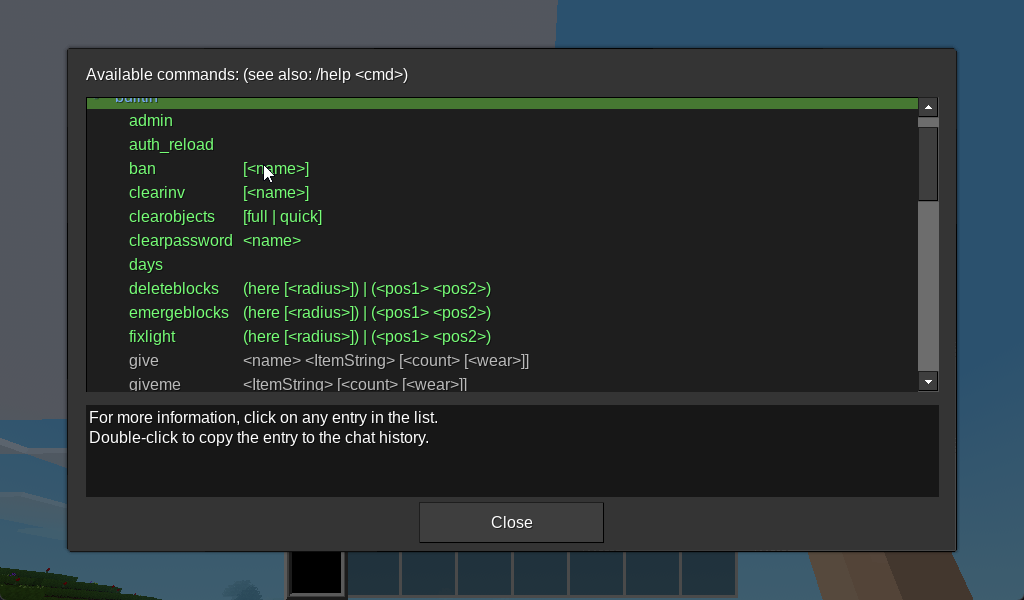

Granting Player Privileges

To grant a player specific privileges, first:
-
Bring up the chat box in game (default bind is
T).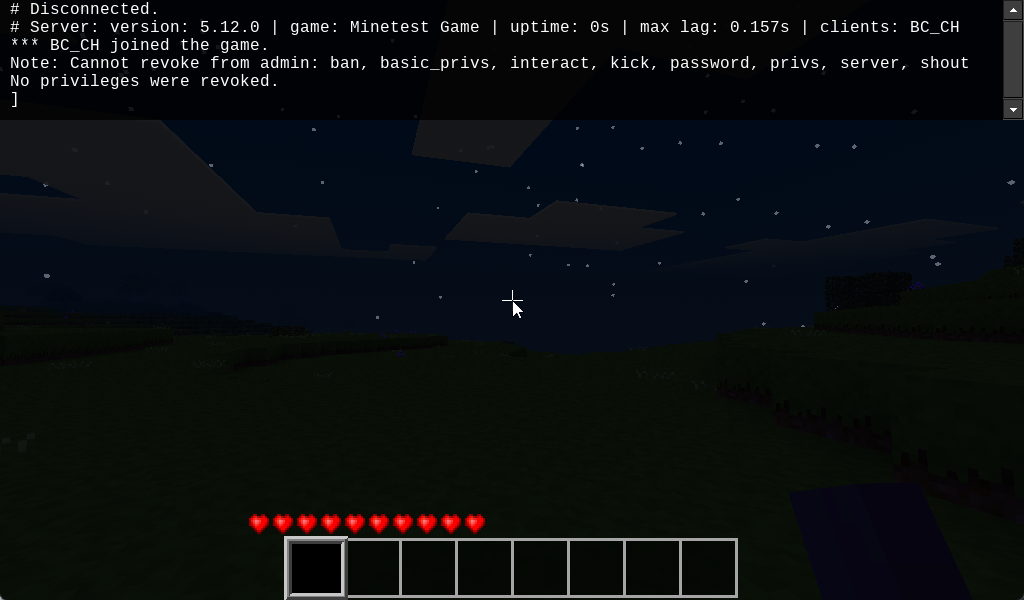
-
Enter a command (for example
flyto permit a player to fly)/grant <playername> fly, and press enter.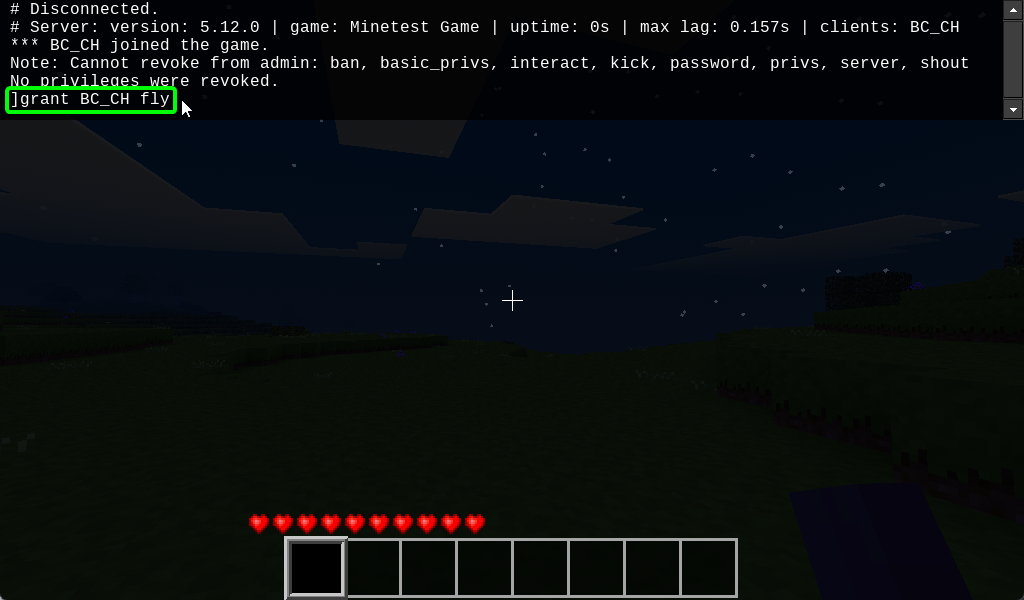
-
You will see the following message on your screen if successful

If you want to grant multiple specific privileges at once, you can chain them together with a comma. For example, to give a player flight, noclip, and fast mode, enter /grant <playername> fly,noclip,fast
Granting Op Privileges
Oftentimes, rather than granting specific permissions to a player, you may want to give Op privileges. To do so;
-
Bring up the chat box in game (default bind is
T).
-
Enter the command
/grant <playername> all, and press enter.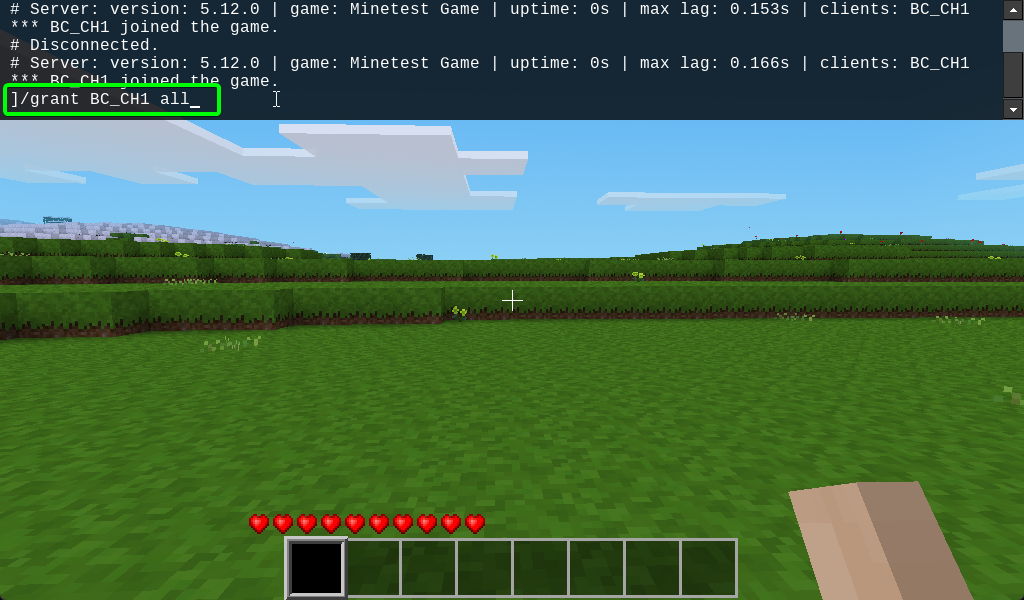
-
You should see a message beginning with
Privileges of <playername>:, followed by the list of privileges.
Success! You've granted a player all permissions. Time for carnage!
