Install games into Luanti
- Find the game you wish to install from https://content.luanti.org/packages/?type=game
- Download the game to your local computer

- Upload the zip that you just downloaded to the games folder on the server.
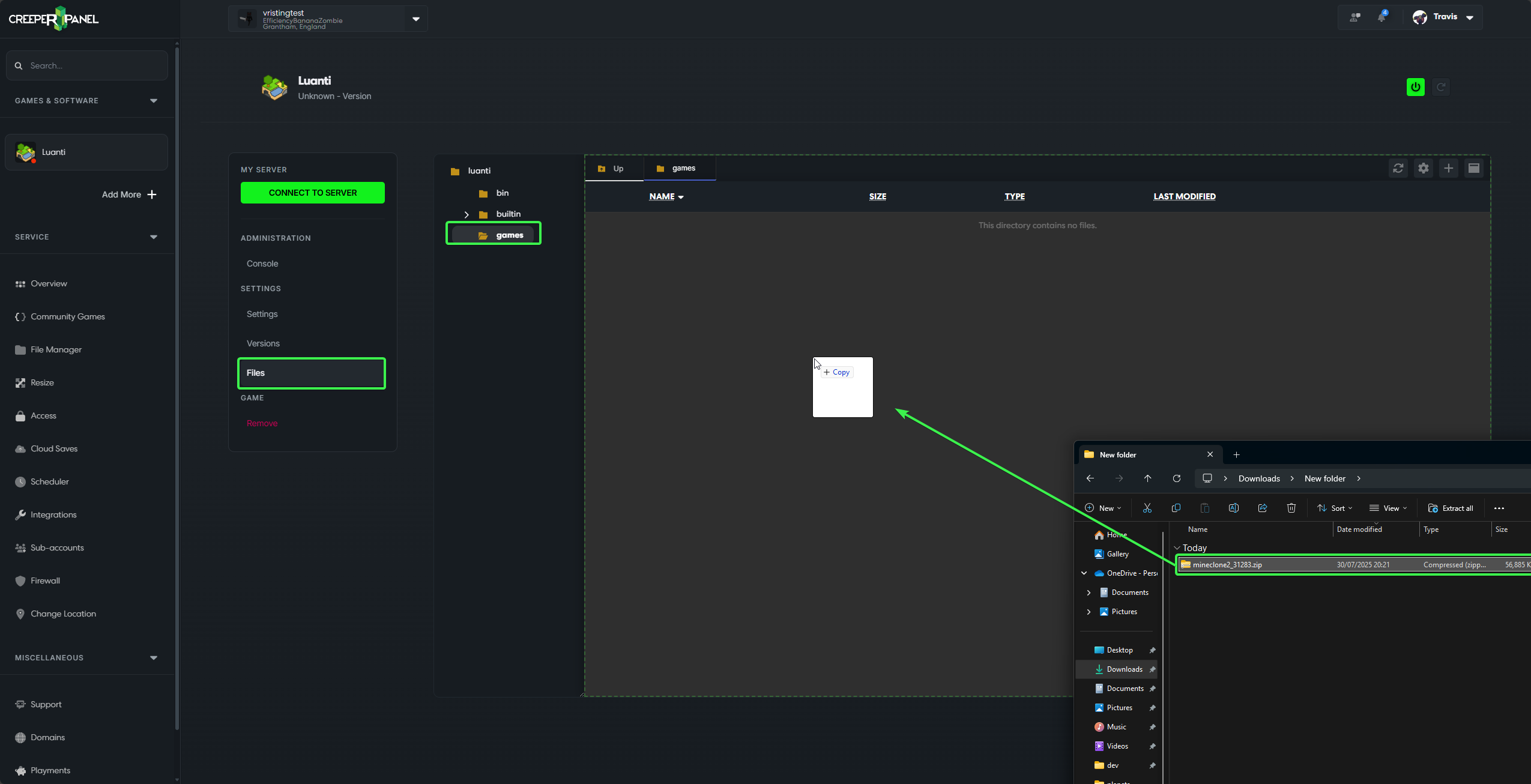 4. Right-click on the zip file in the file-manger and extract it
4. Right-click on the zip file in the file-manger and extract it
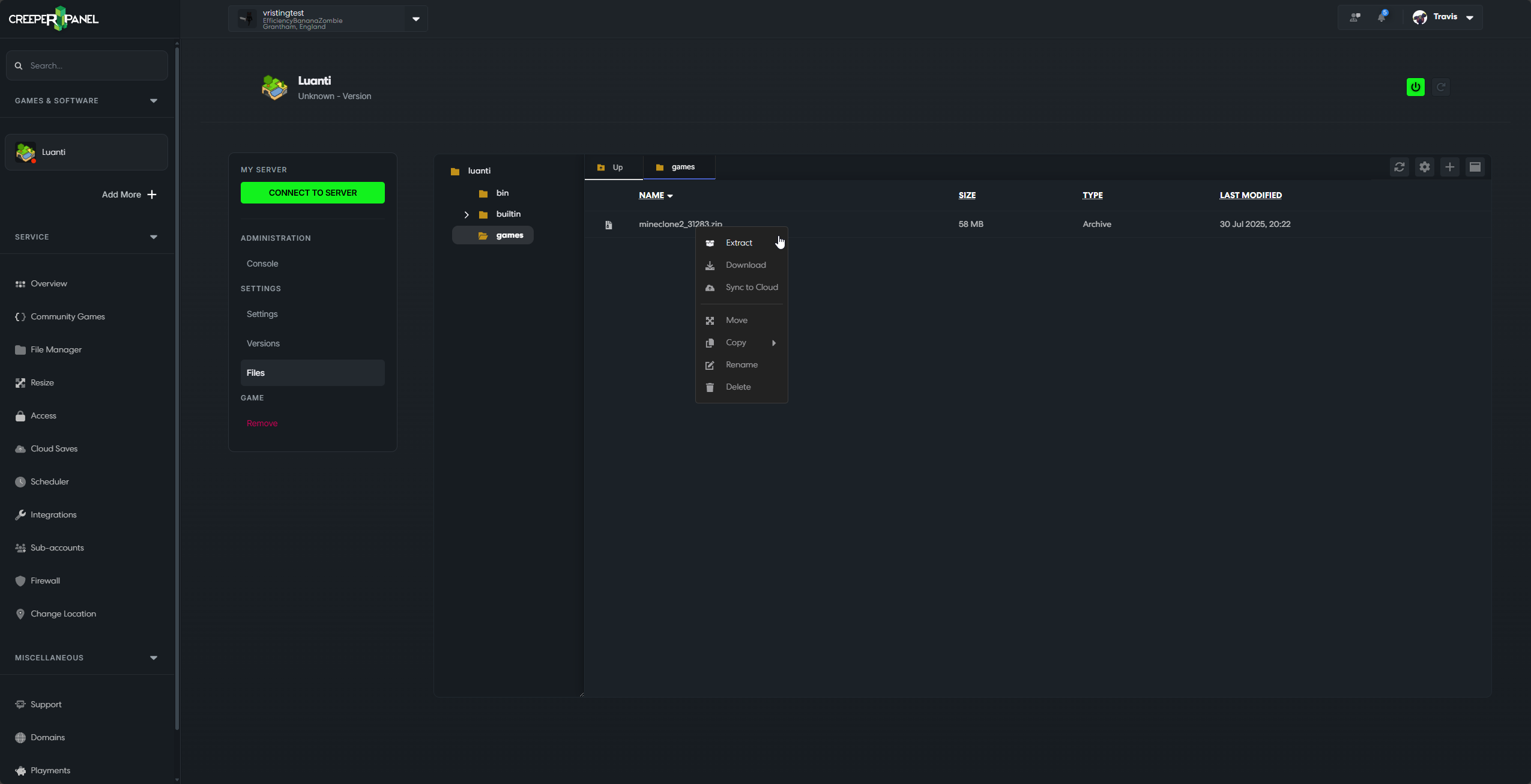 5. Select
5. Select Extract
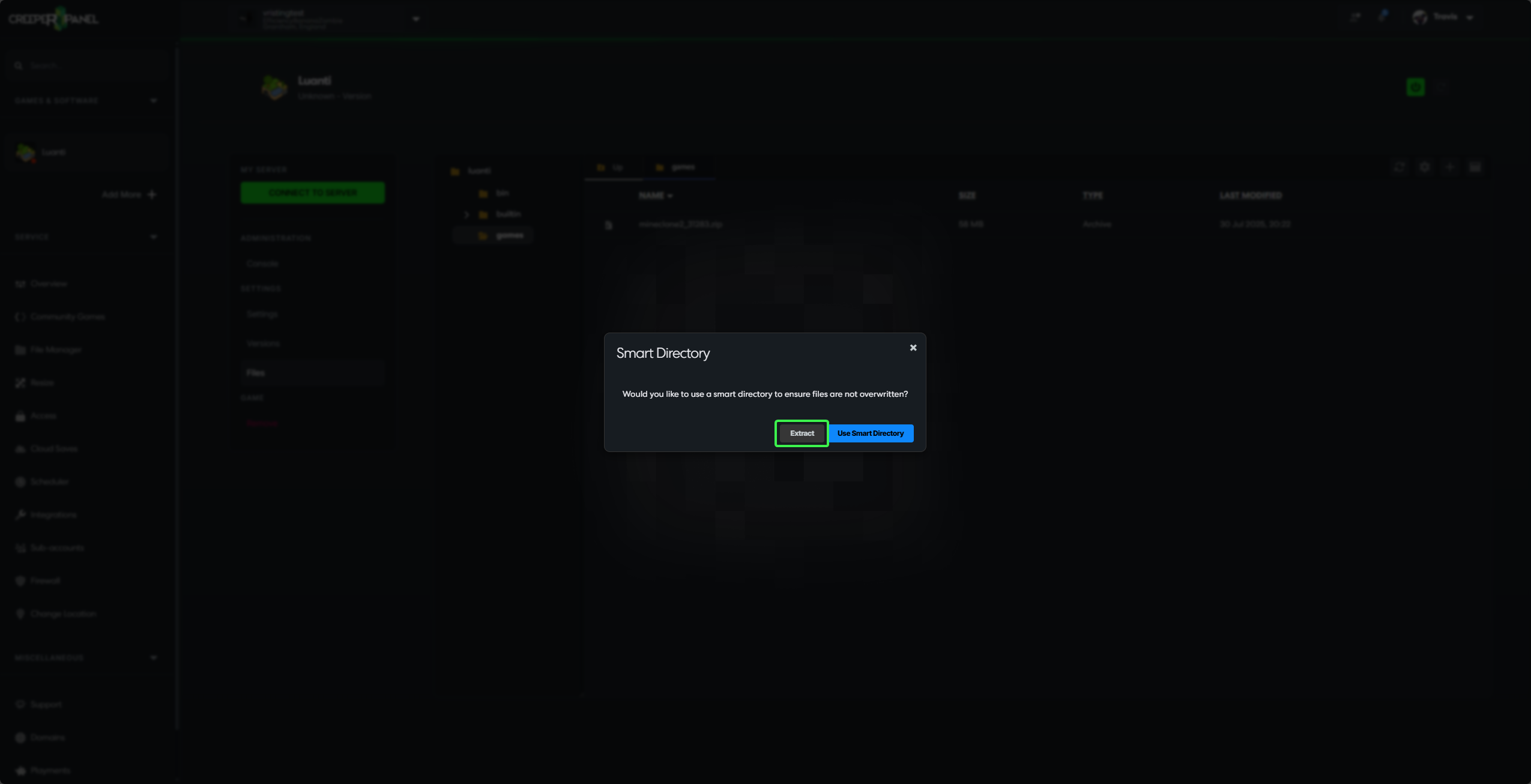 6. Now head over to
6. Now head over to Settings
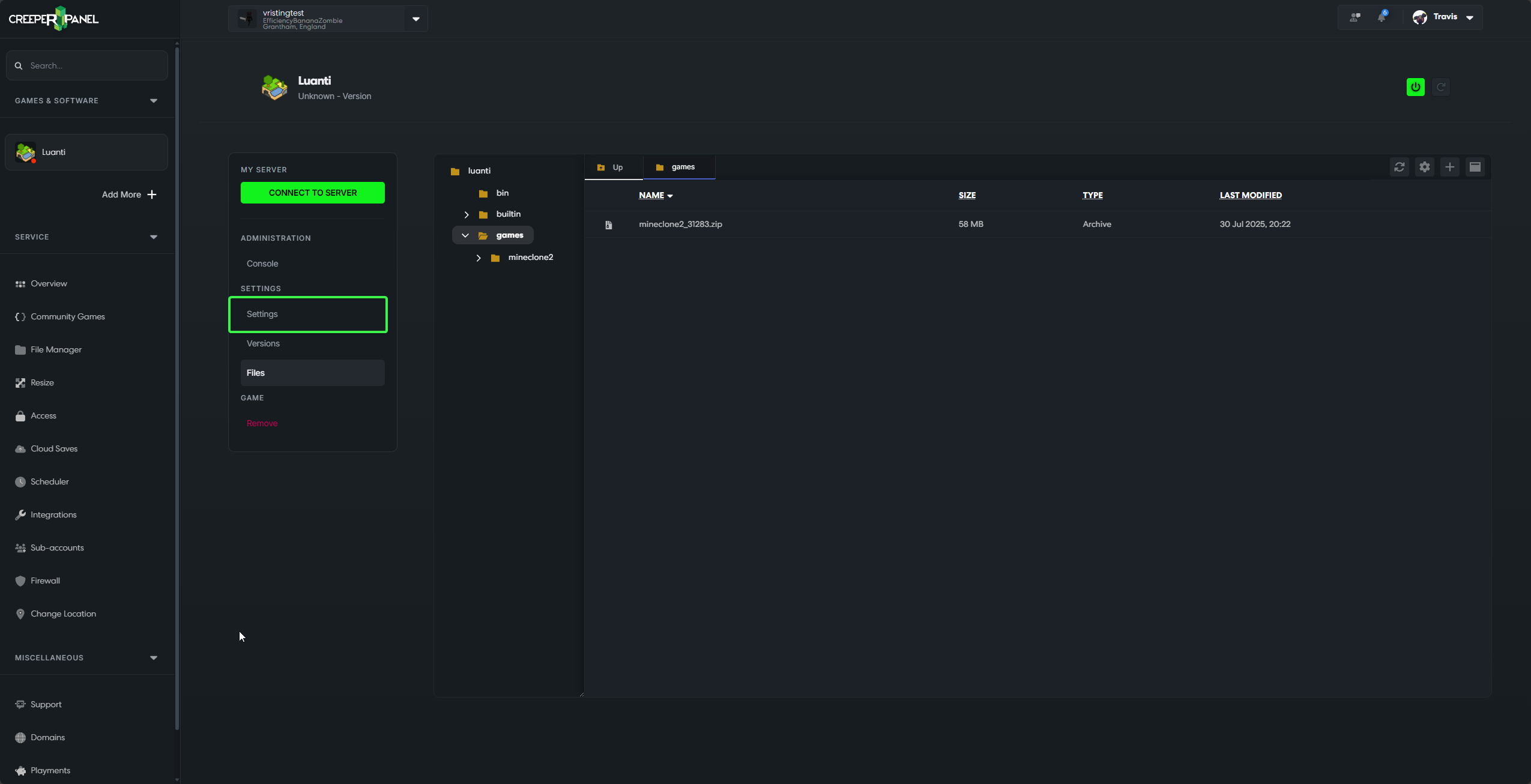 7. Set the Game ID to the name of the game you just installed, In this case it would be
7. Set the Game ID to the name of the game you just installed, In this case it would be mineclone2
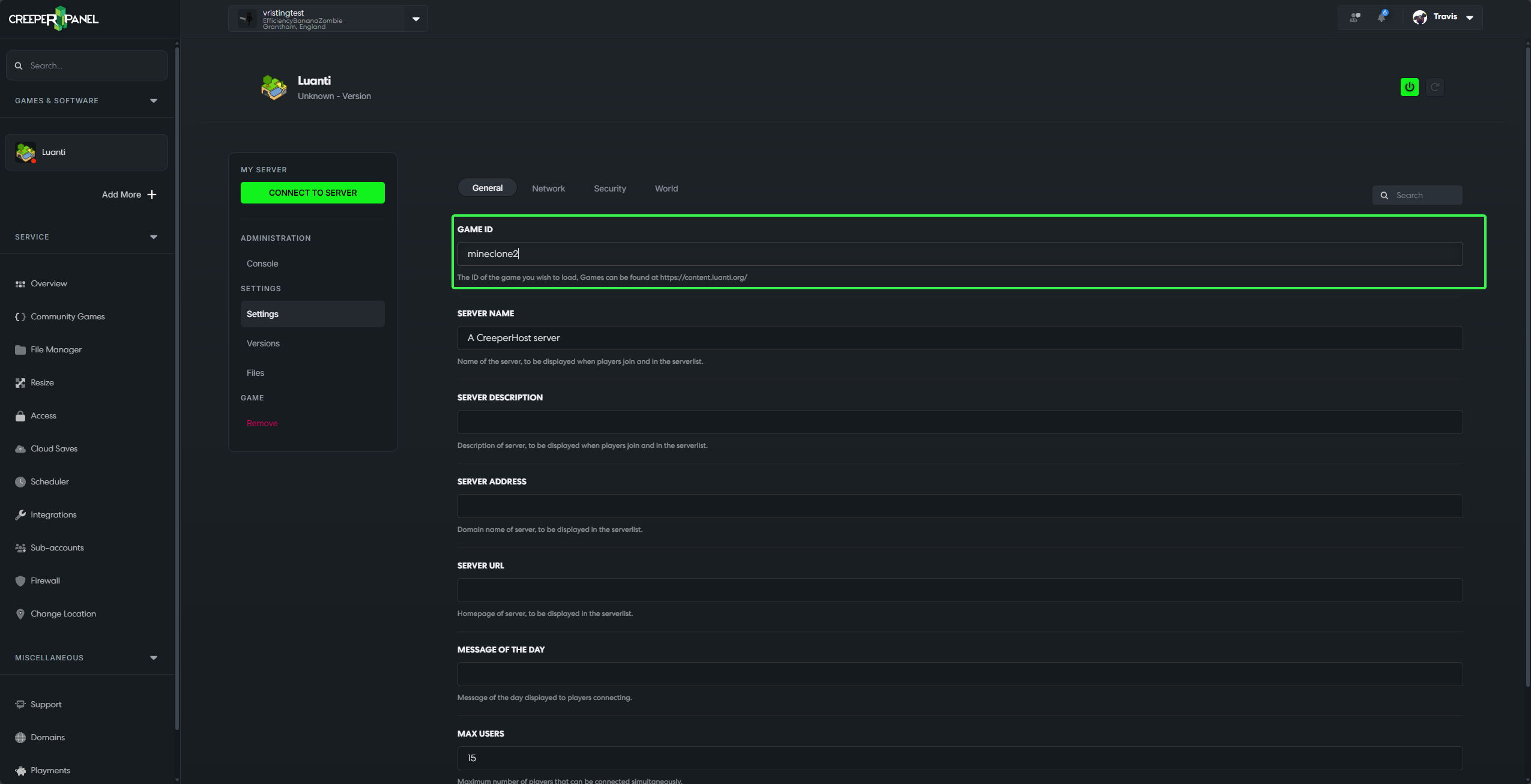 8. Scroll down and click on
8. Scroll down and click on Save
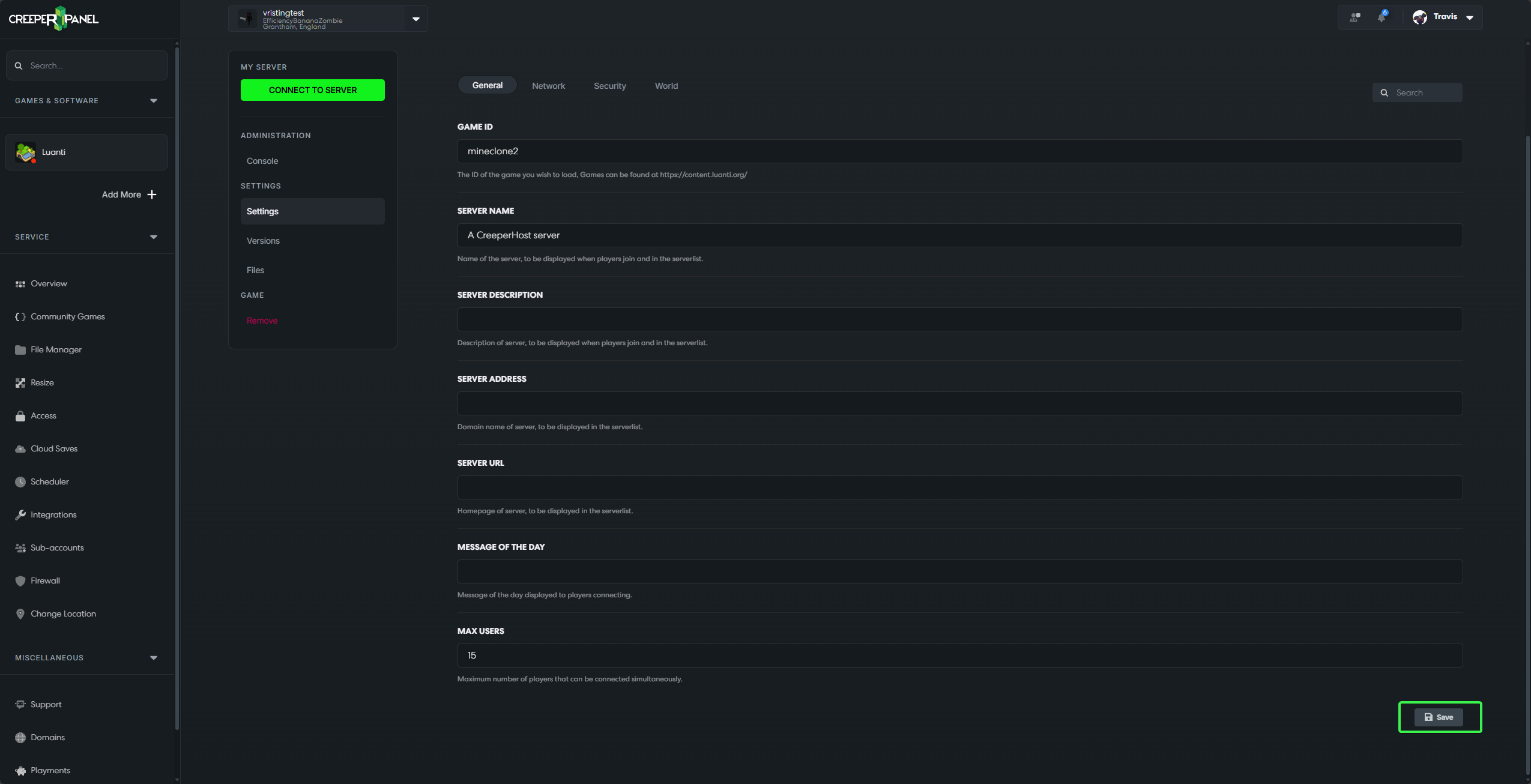
That's it, You can now start the server, and your game should load