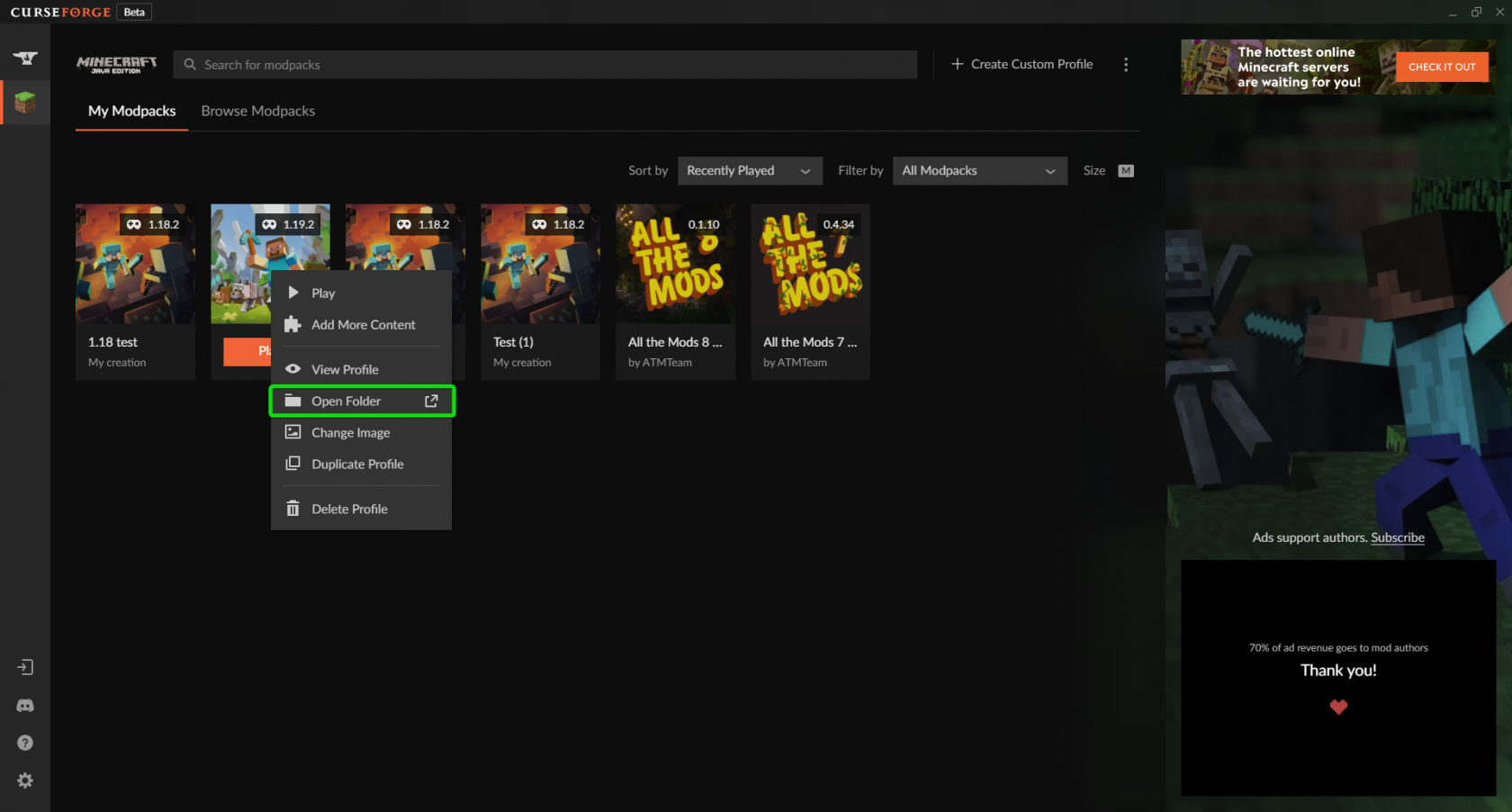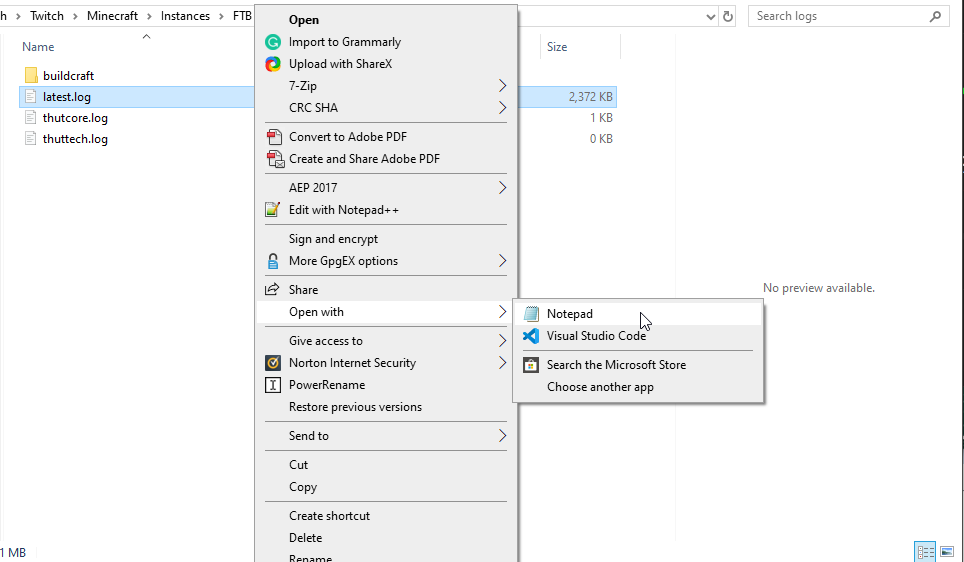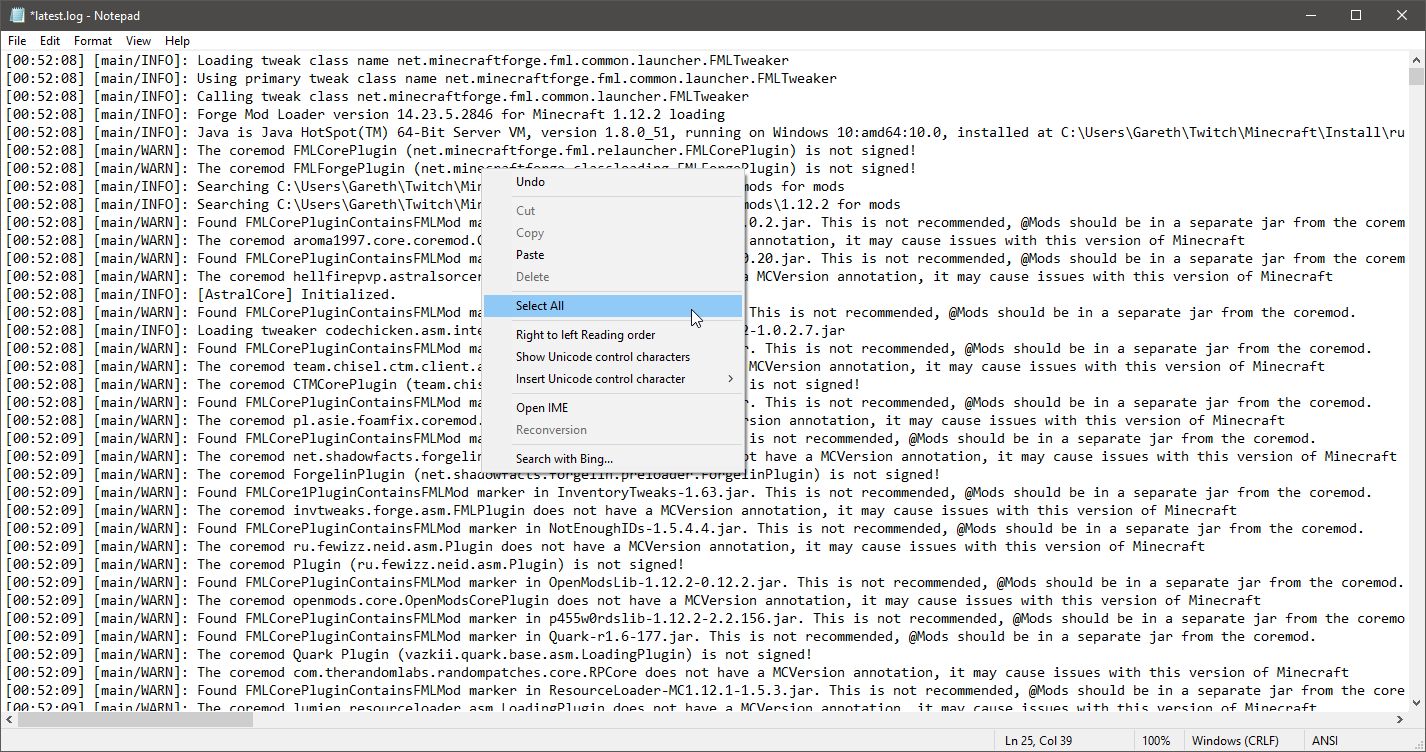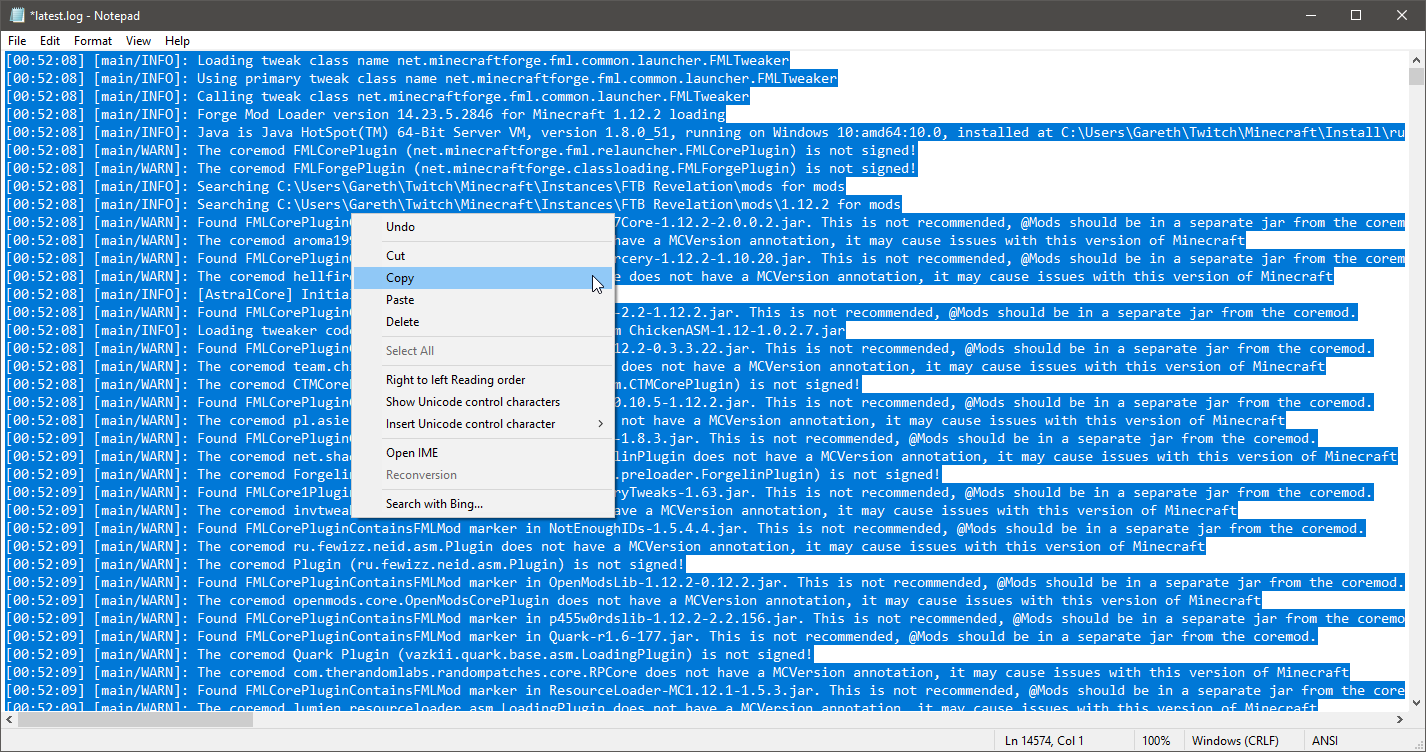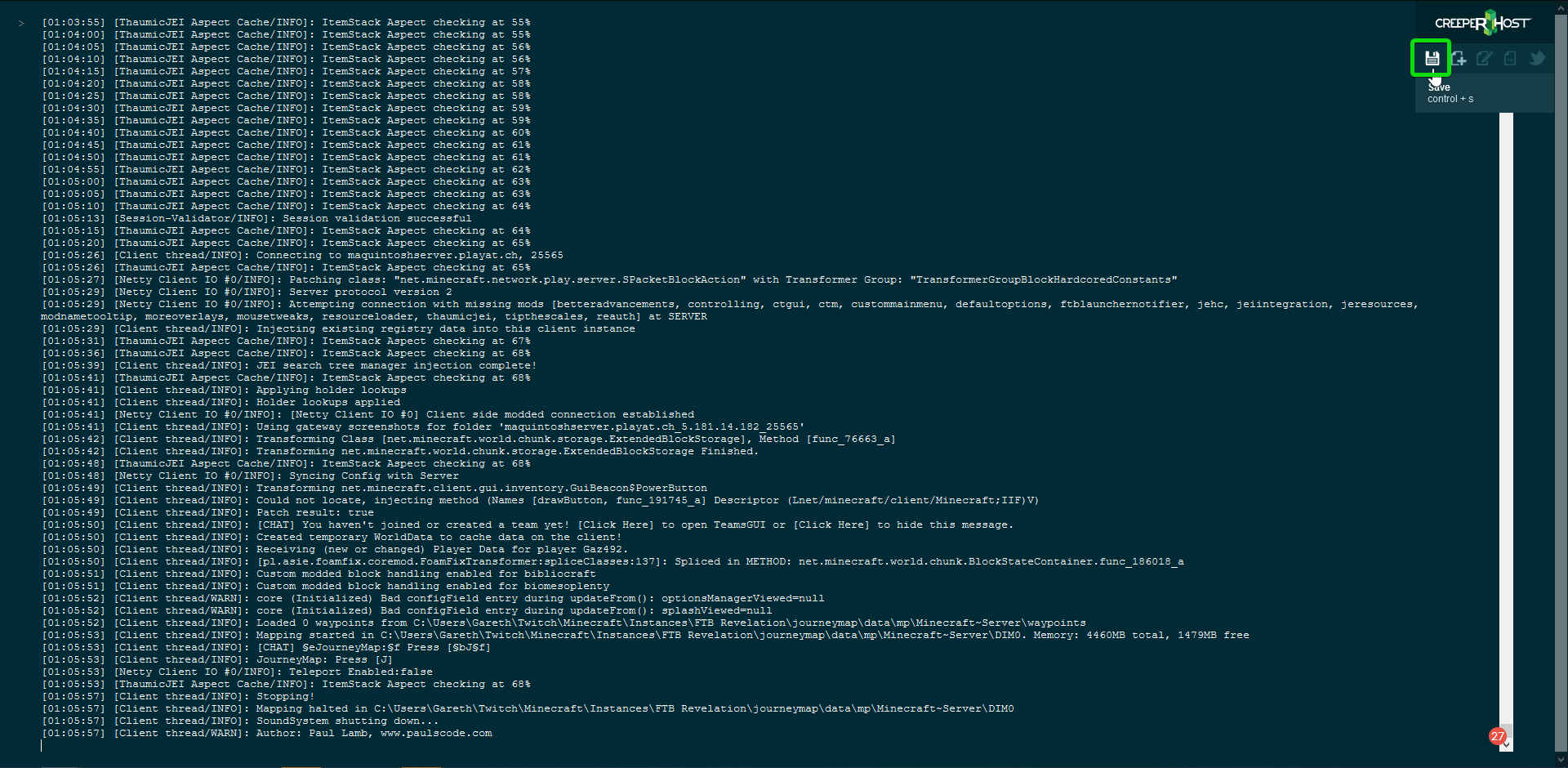Retrieving modpack logs from the CurseForge app
Double click on the logs folder to open it and then right-click on a file called latest.log or fml-client-latest.log and click on Edit or Open with > Notepad
Right-click then click on Select All then right-click again and click Copy
Go to https://pste.ch/ and paste the log by right-clicking in the empty area and click Paste or press CTRL+V then click the Save button and share the URL with our support team