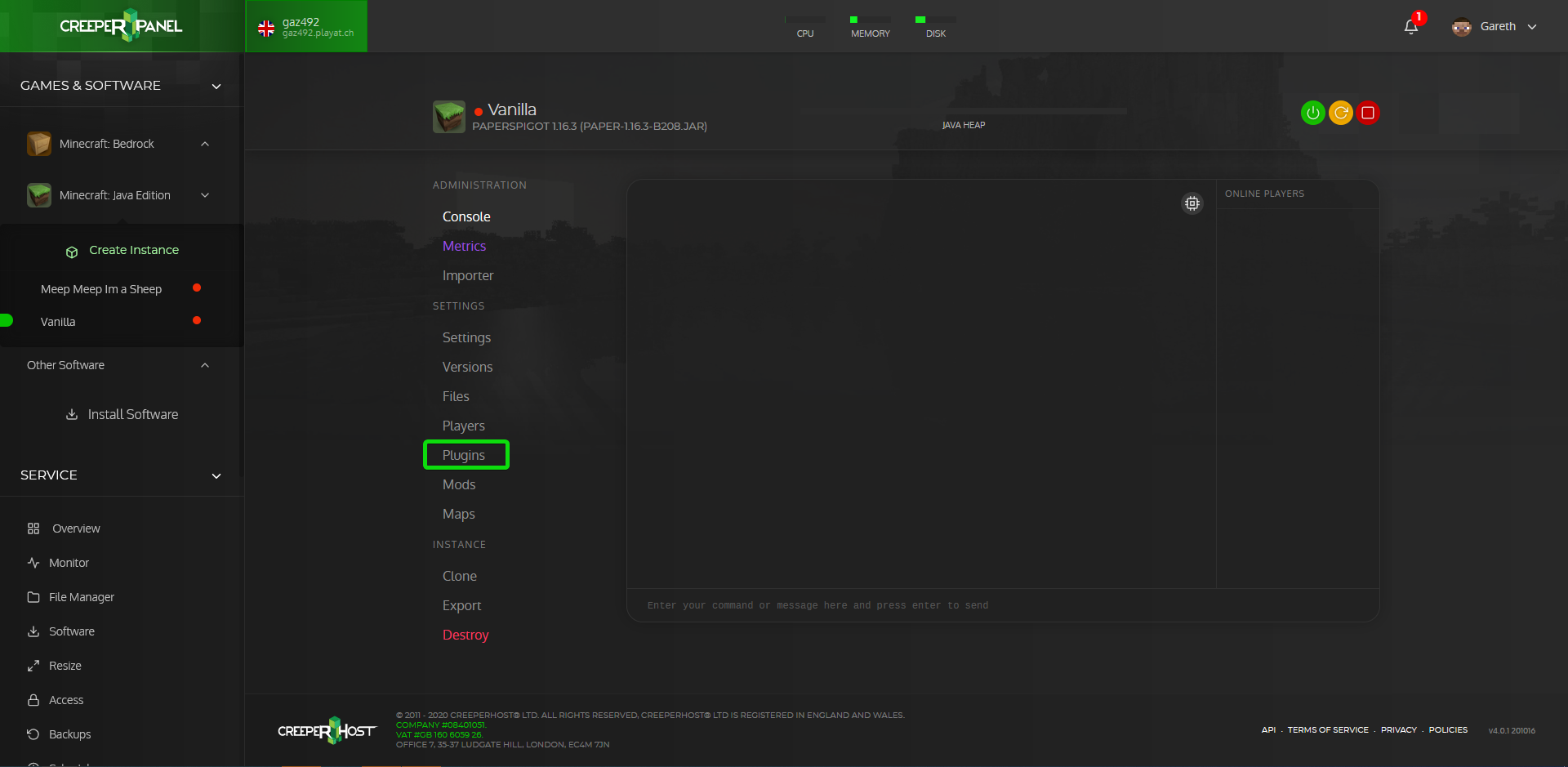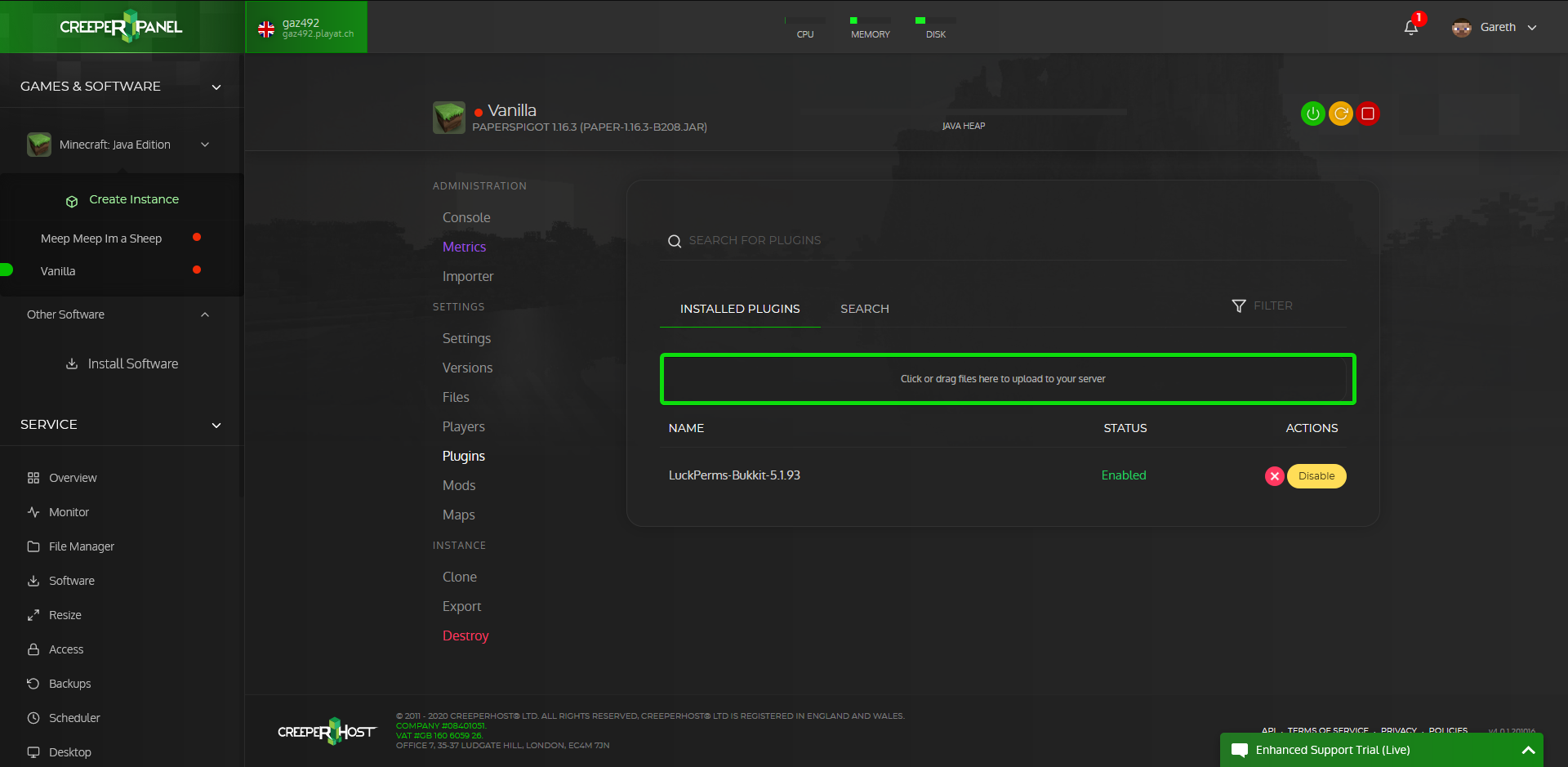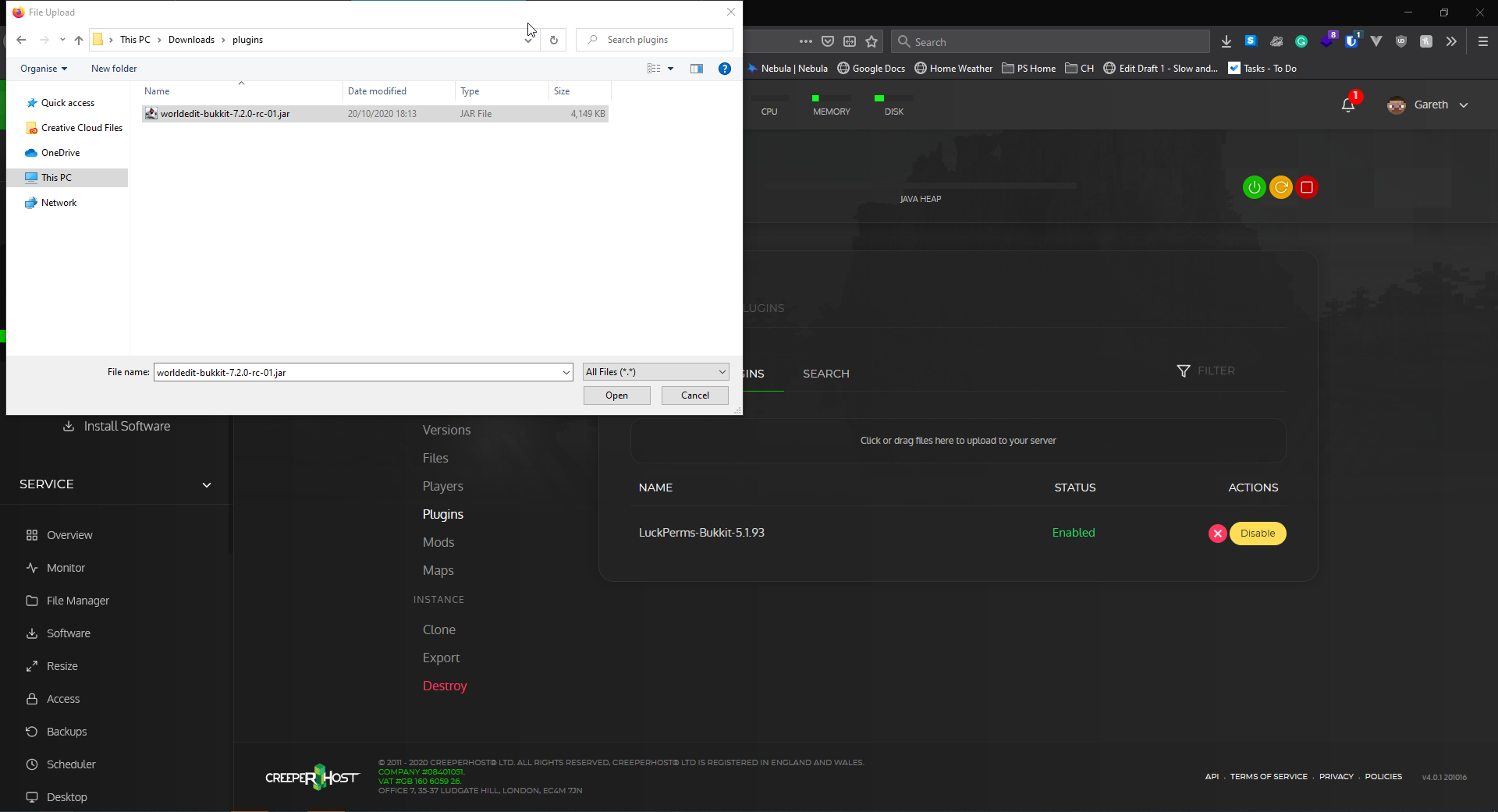Adding Plugins
To find your instance please follow this guide: https://www.creeperhost.net/wiki/books/minecraft-java-edition/page/finding-your-instances
On the instance page of the server you want to add a mod to click on plugins in the instance navigation list.
Once on the Plugins page proceed to the steps below.
If you have the plugin(s) that you want to add to your server already downloaded then you can click on the darker box that says Click or drag files here to upload to your server
In the window that opens you can then navigate to where the plugin(s) you want to upload are located then click Open
Once you have the plugin(s) you wanted uploaded you will need to restart the server to enable them.