Configuring your server
info
Before configuring any server settings, please ensure your server is switched OFF.
To begin configuring your Smalland server:
- Select Smalland in the
Games & Softwaretab. - Navigate to
Settingsunder theAdministrationtab.
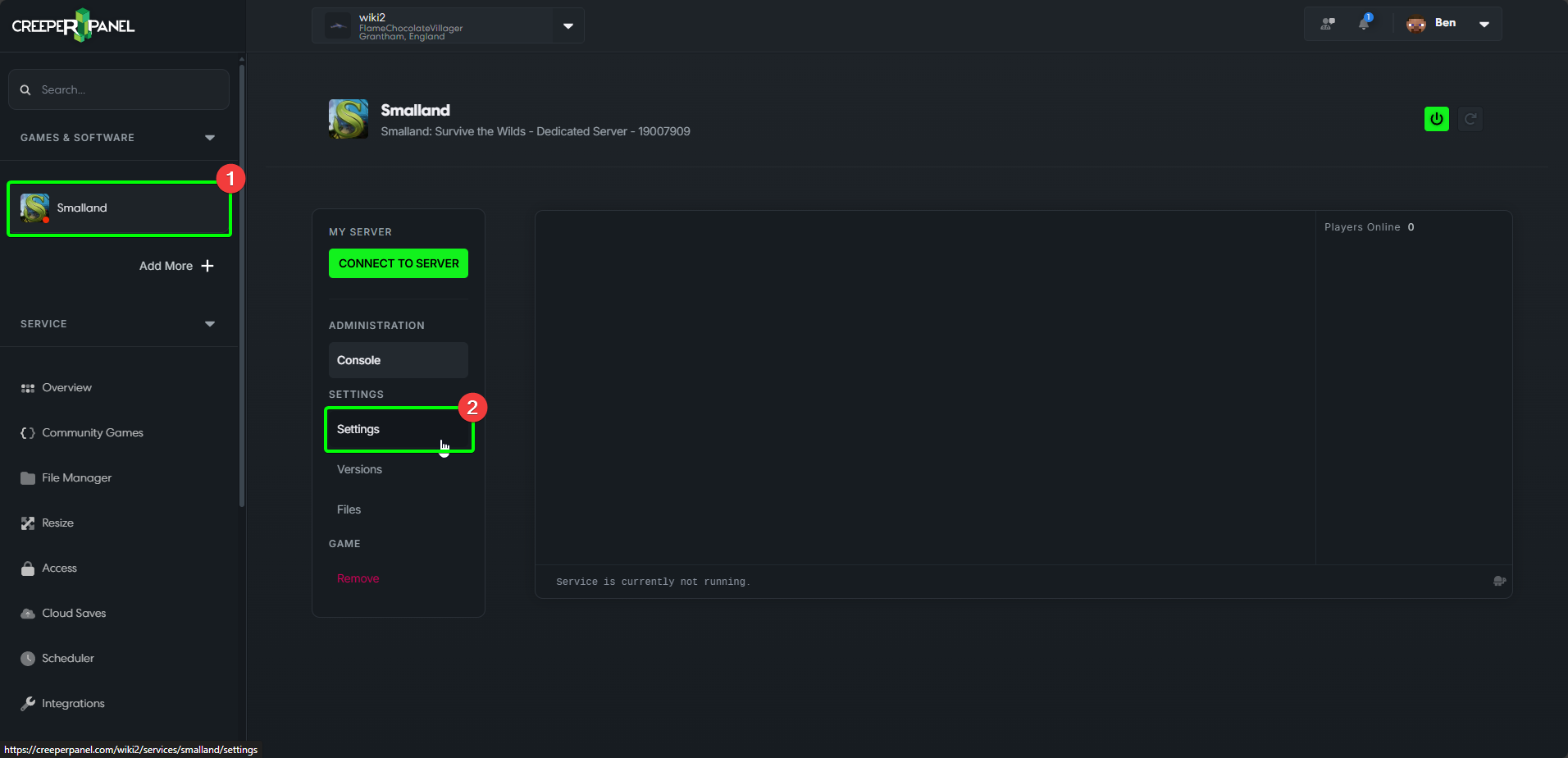
Once you are on the Settings tab, you will be presented with options to configure your server's name, password, and many world settings.
- Switch between
GeneralandGameplaysettings.Generalcontains your server name and password settings, whilstGameplaycontains settings for your world, like creature or resource modifiers, and day settings. - Interface for your settings
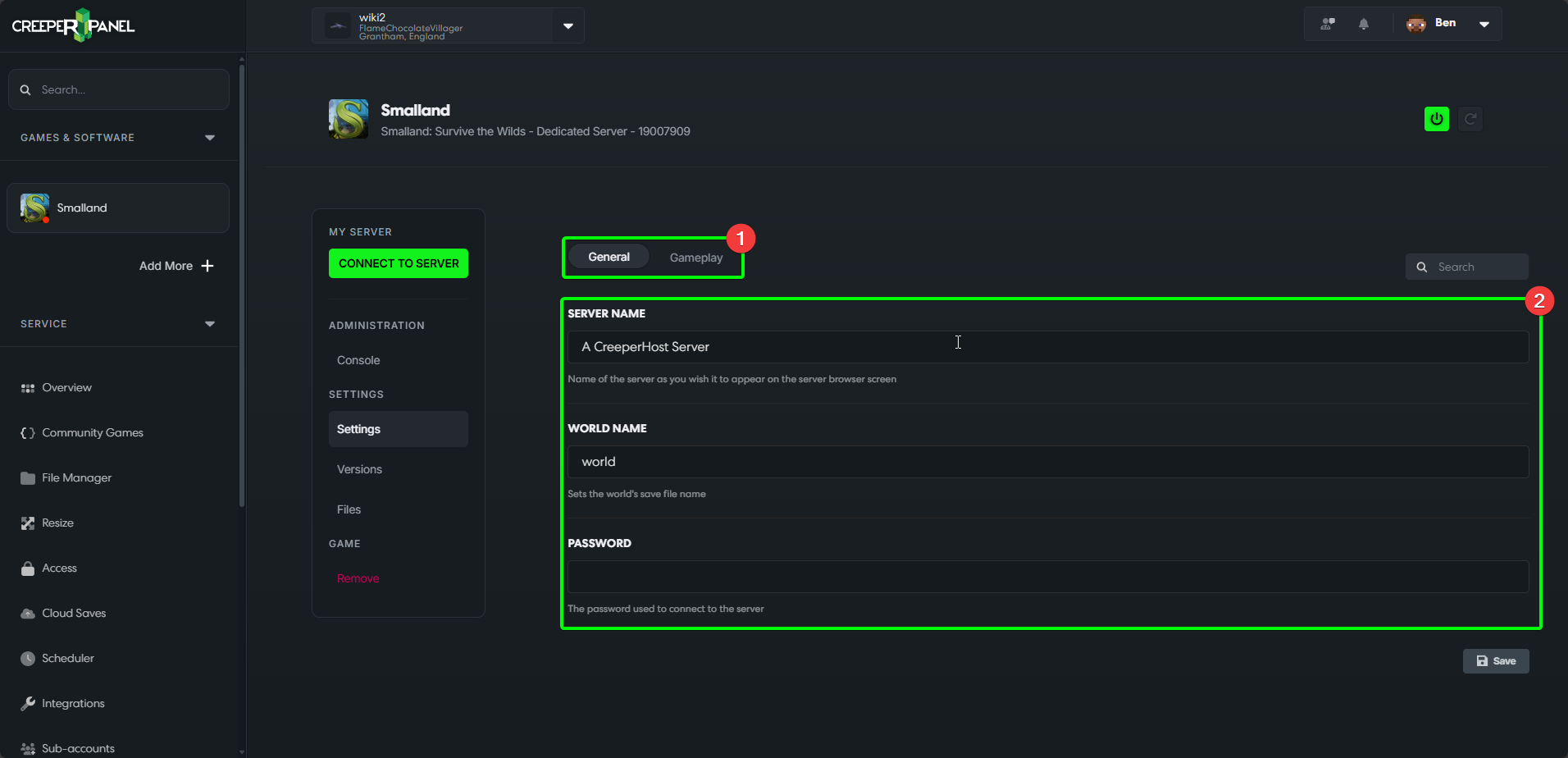
Once you have made the changes you wish to the settings, scroll to the bottom of the Settings tab, and click the Save button in the bottom right corner to apply your changes.
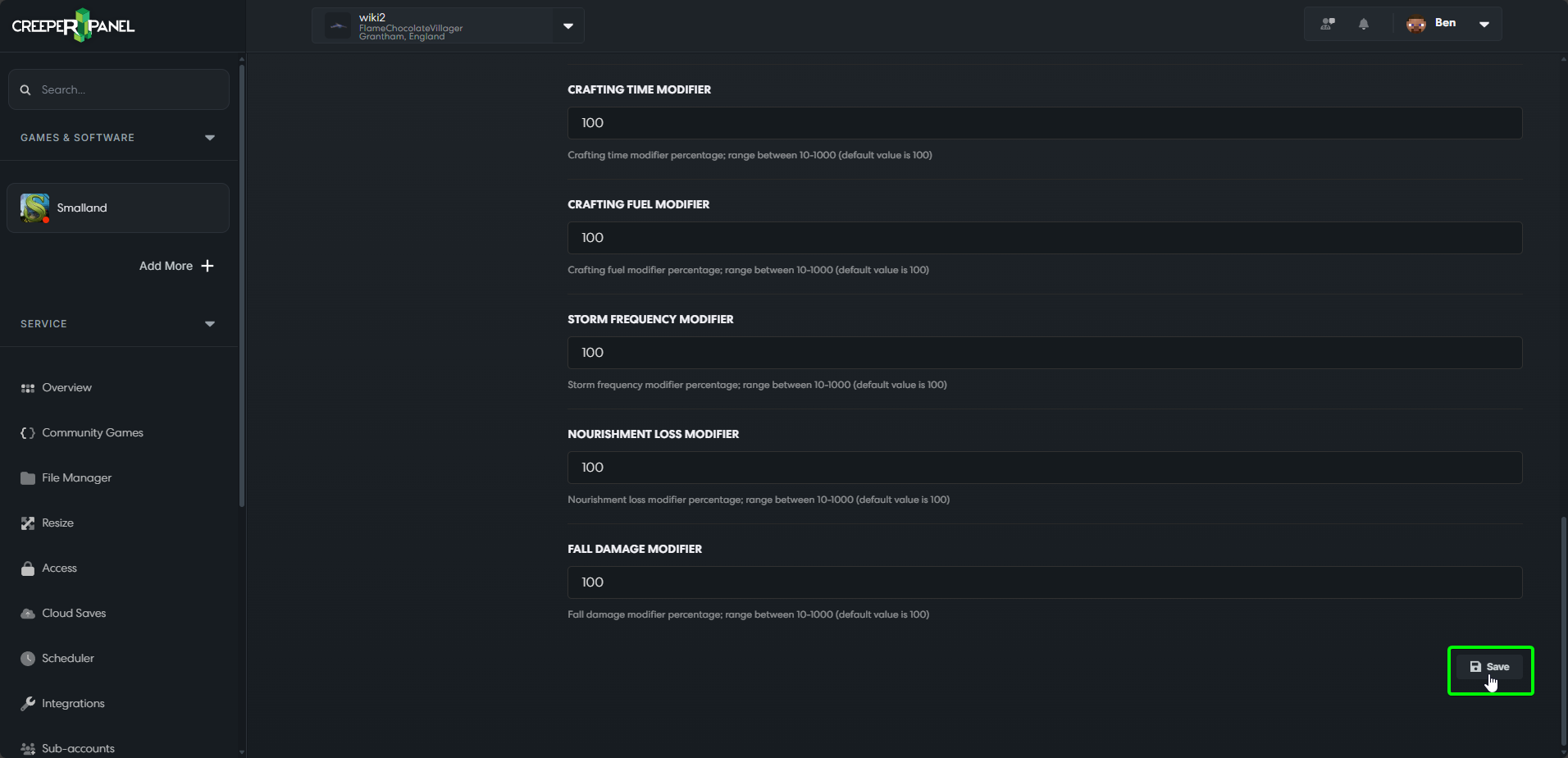
That's it! You have configured and saved your changes to your settings, and are free to switch your server back on.
