Installing Saleblazers Server
CreeperPanel
-
Select
Add MoreunderGAMES & SOFTWAREon your CreeperPanel.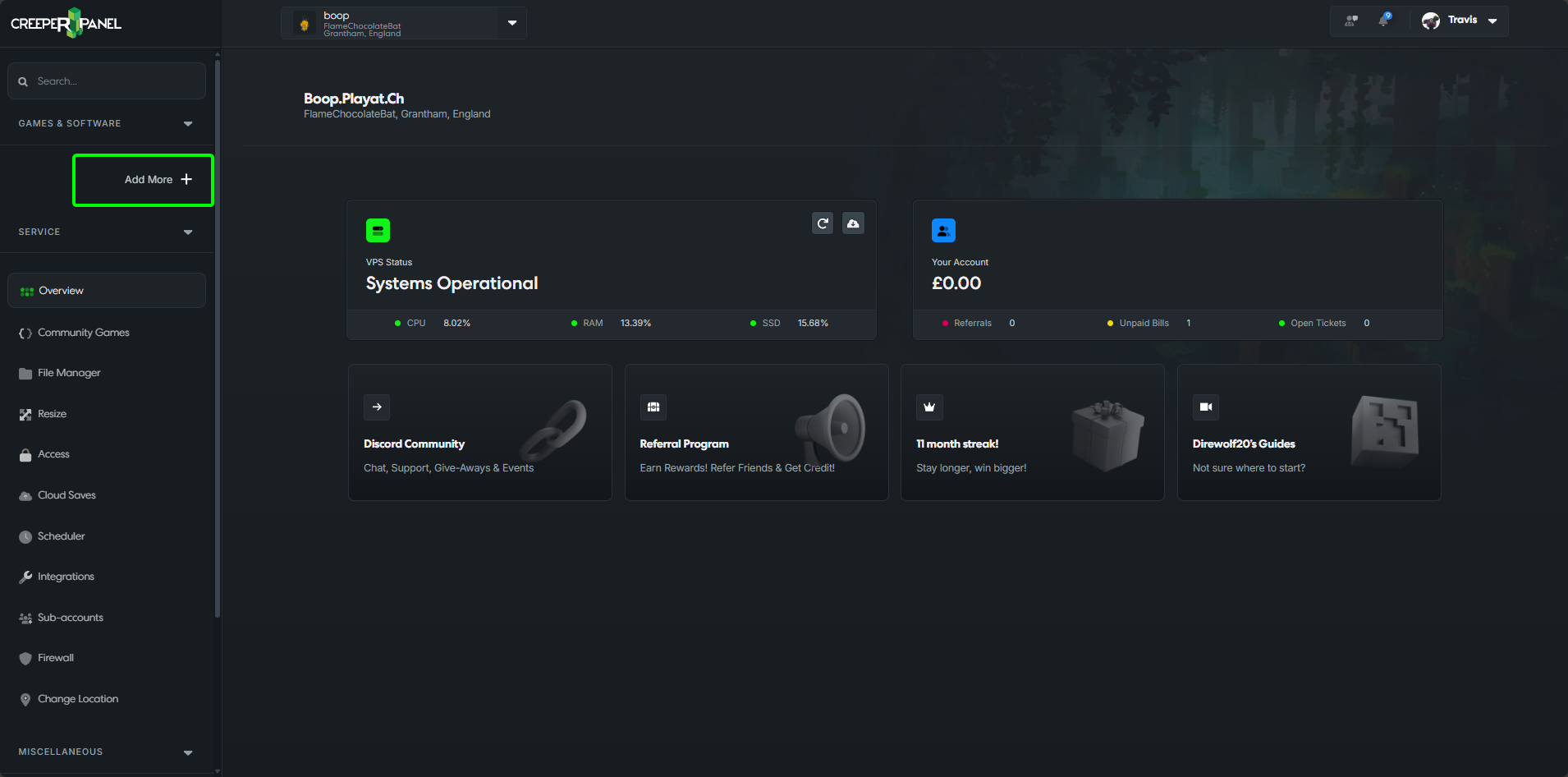
-
Click on
Install something new...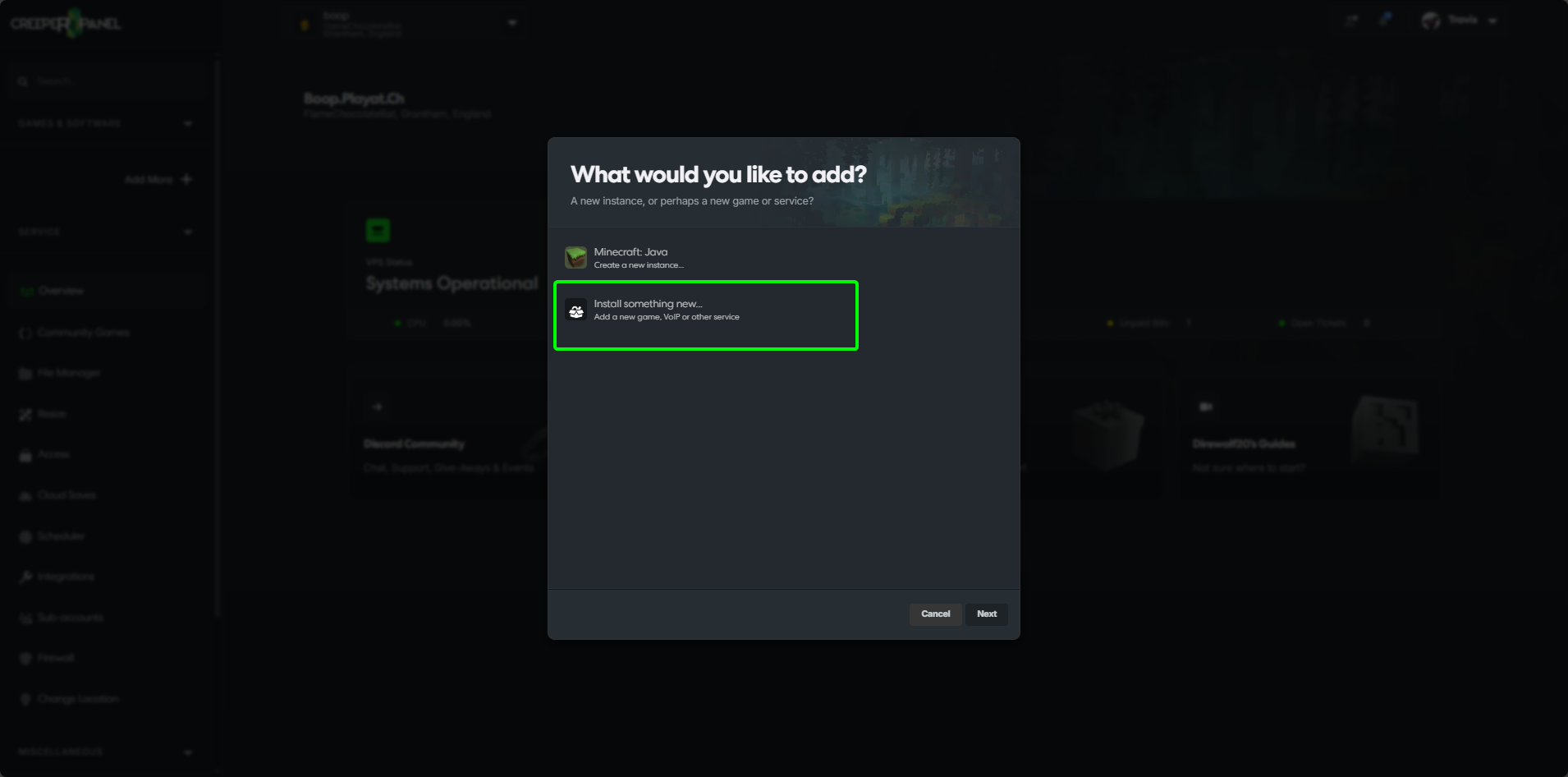
-
Click on
Next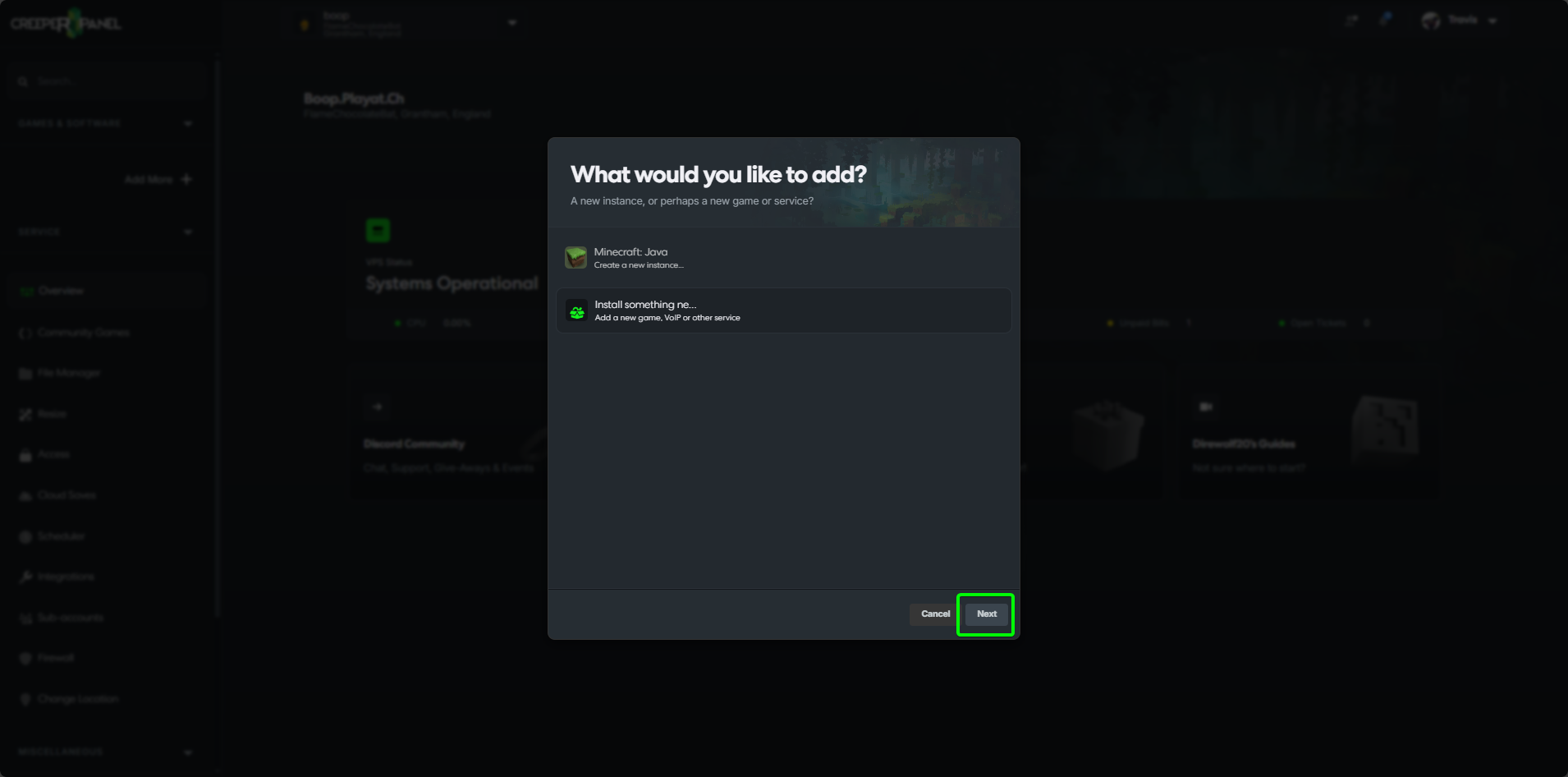
-
Search
Saleblazers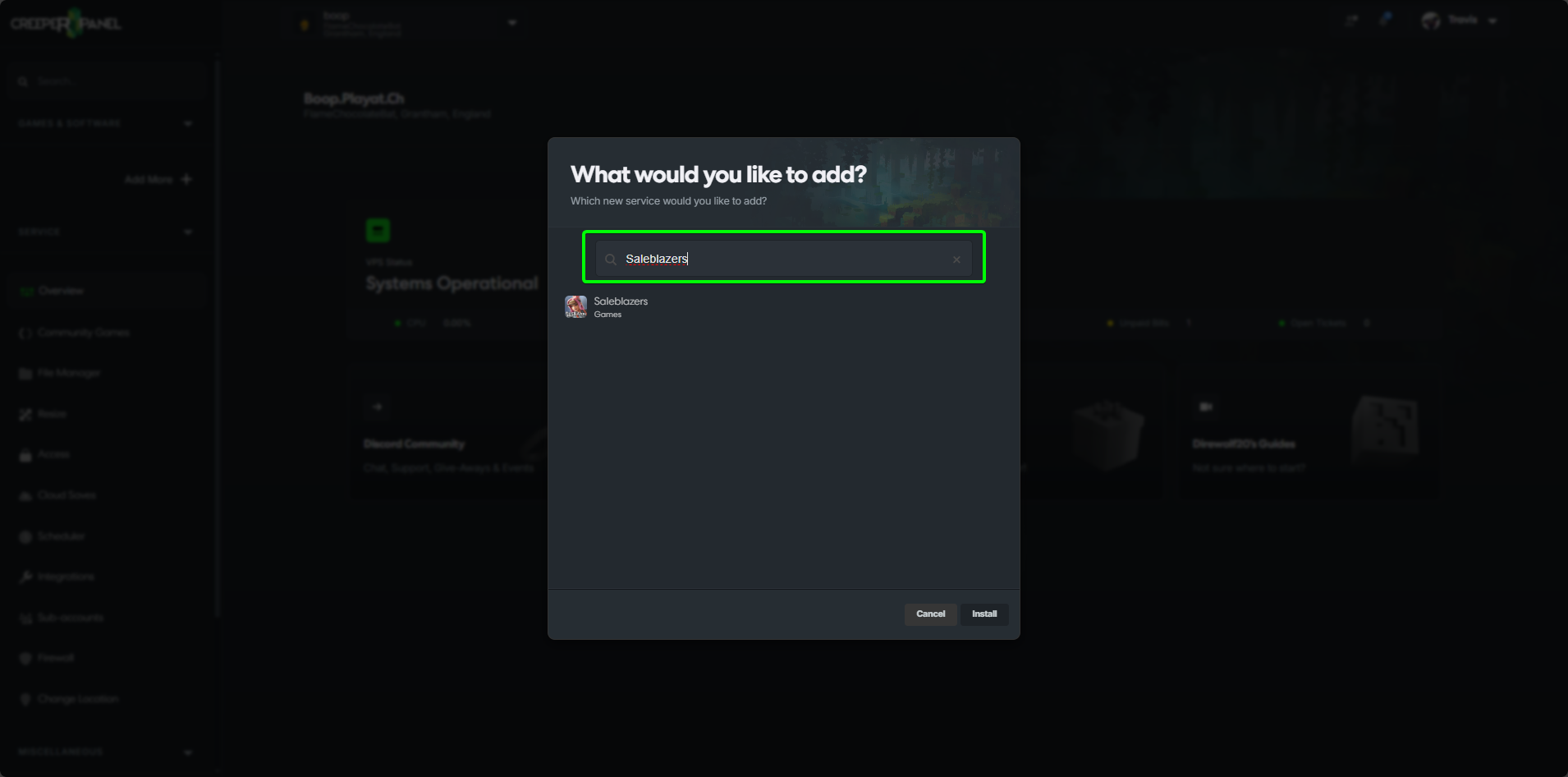
-
Click on
Saleblazersand thenInstall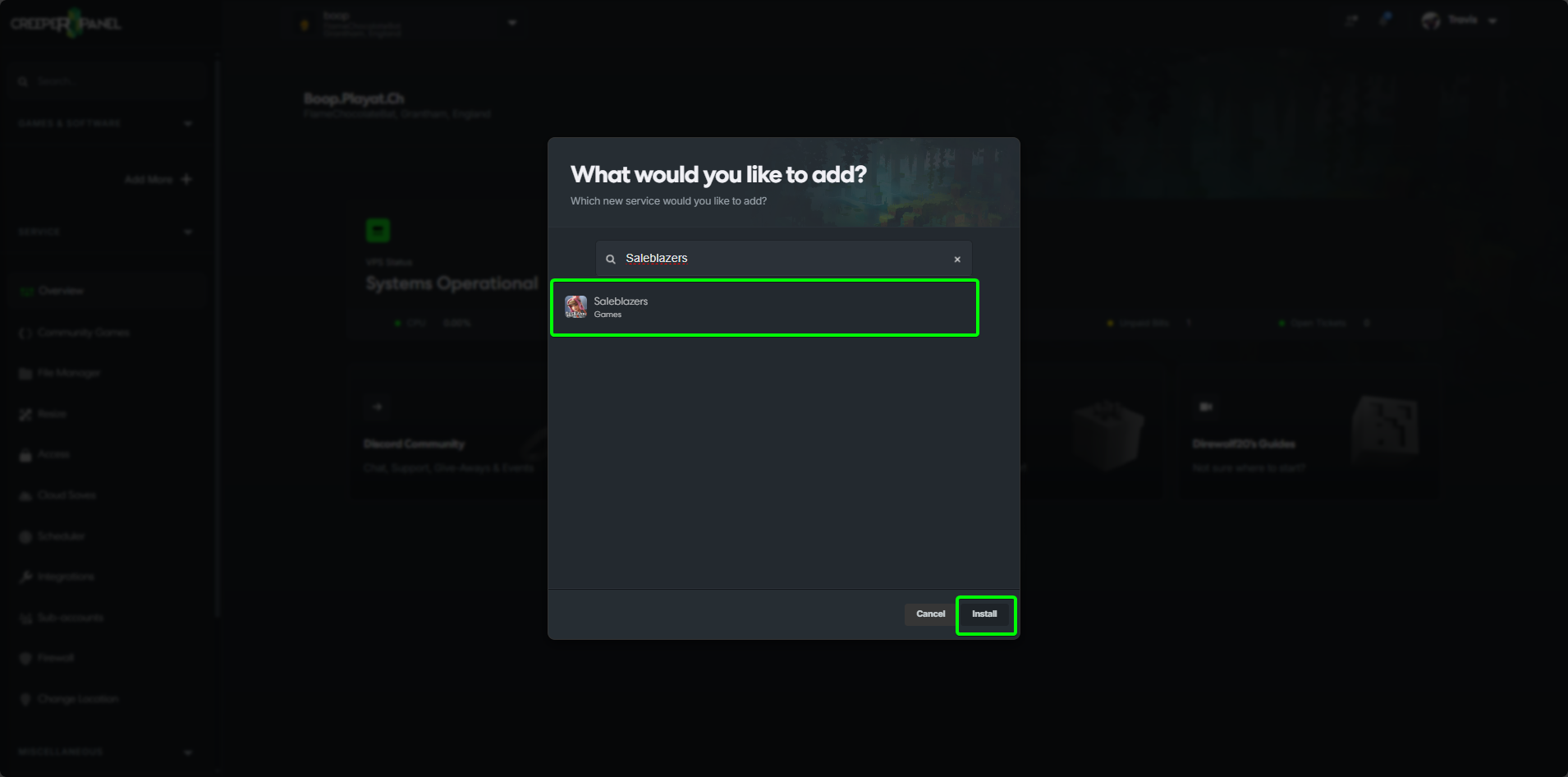
That's it. Your server is now installed.
Windows
- Download the server files from Stream using SteamCMD. Details on installing SteamCMD can be found here.
- SteamCMD is a console application and will need to be opened via a command window. Open with the command
SteamCMD. - Login to Steam by using the command
login <username>. - Download the app by using the command
app_update 3099600 validate. - Once the download has finished you will use the command
quitto exit SteamCMD.
info
If you have any issues downloading the server files try logging into SteamCMD using anonymous.
This can be done by doing login anonymous in place of step 3.
That's it. Your server is now installed.