Server/Cluster Token
Don't Starve Together requires that server owners specify a cluster token before the server will start and will allow players to join. This token is very easy as long as you own a copy of Don't Starve Together.
-
Launch the game. It should log you in and take you to the main screen. If it doesn't, select
Playon the first screen. -
Navigate to the
Accountsbutton in the bottom left, and select it. This will open a pop-up window.
-
In the pop-up, navigate to
Games-Don't Starve Together-Game Servers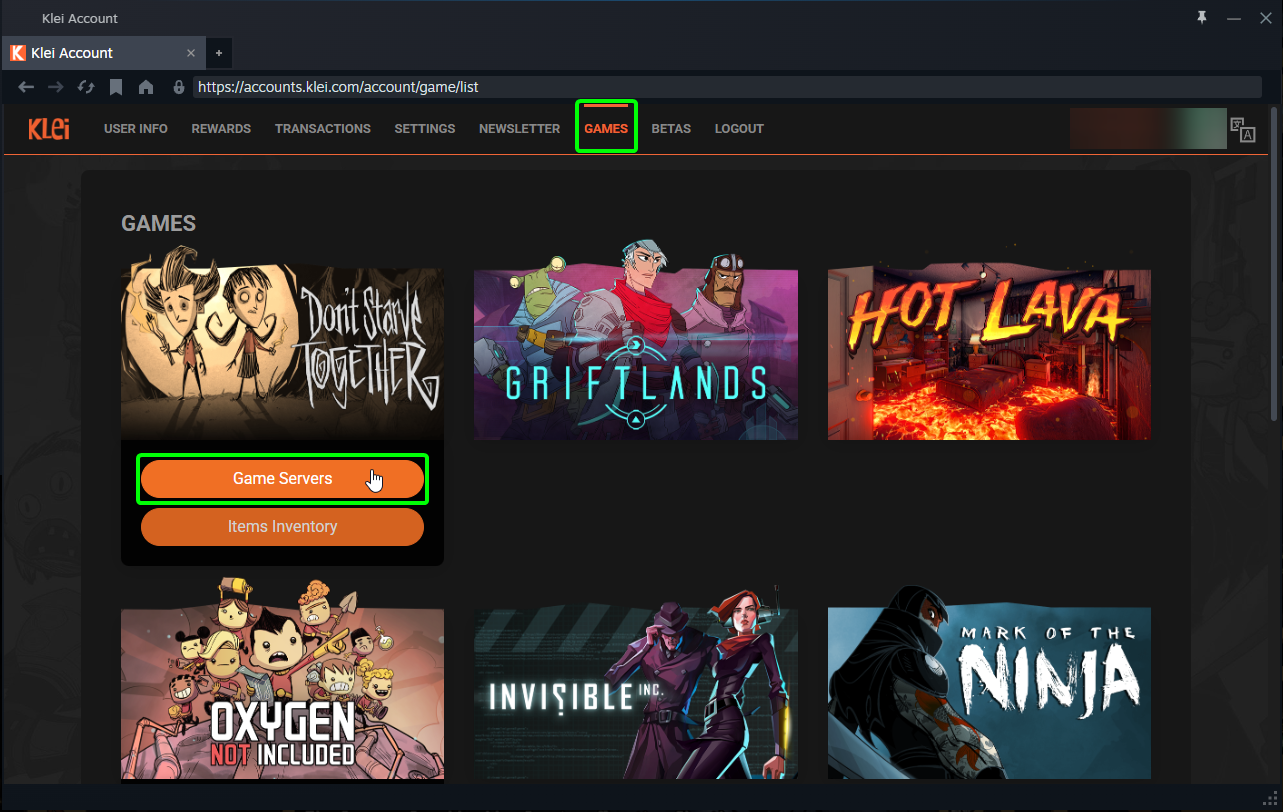
-
In the next window, enter what you would like your cluster to be called in the
Cluster Namebox, and selectAdd new server. When selected, the page will refresh with the new cluster details.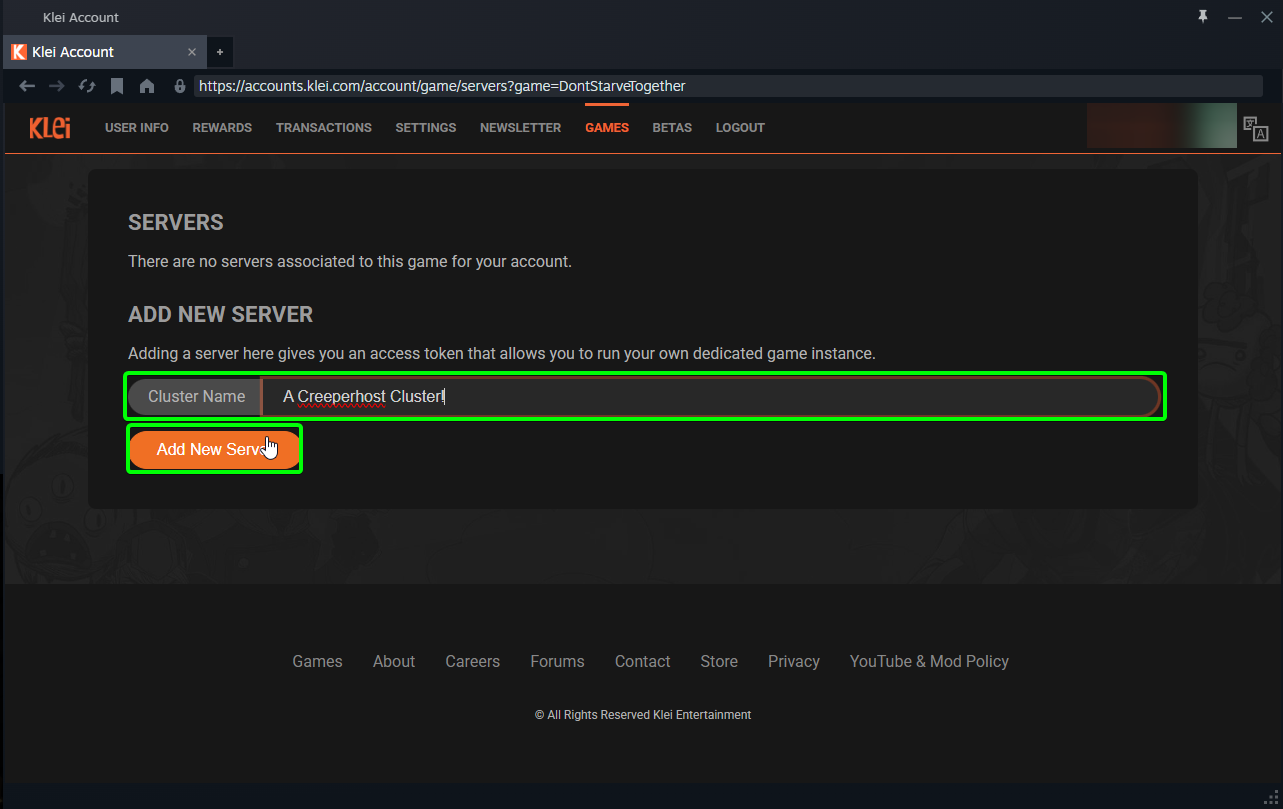
-
Copy the cluster token. It should look something like this:
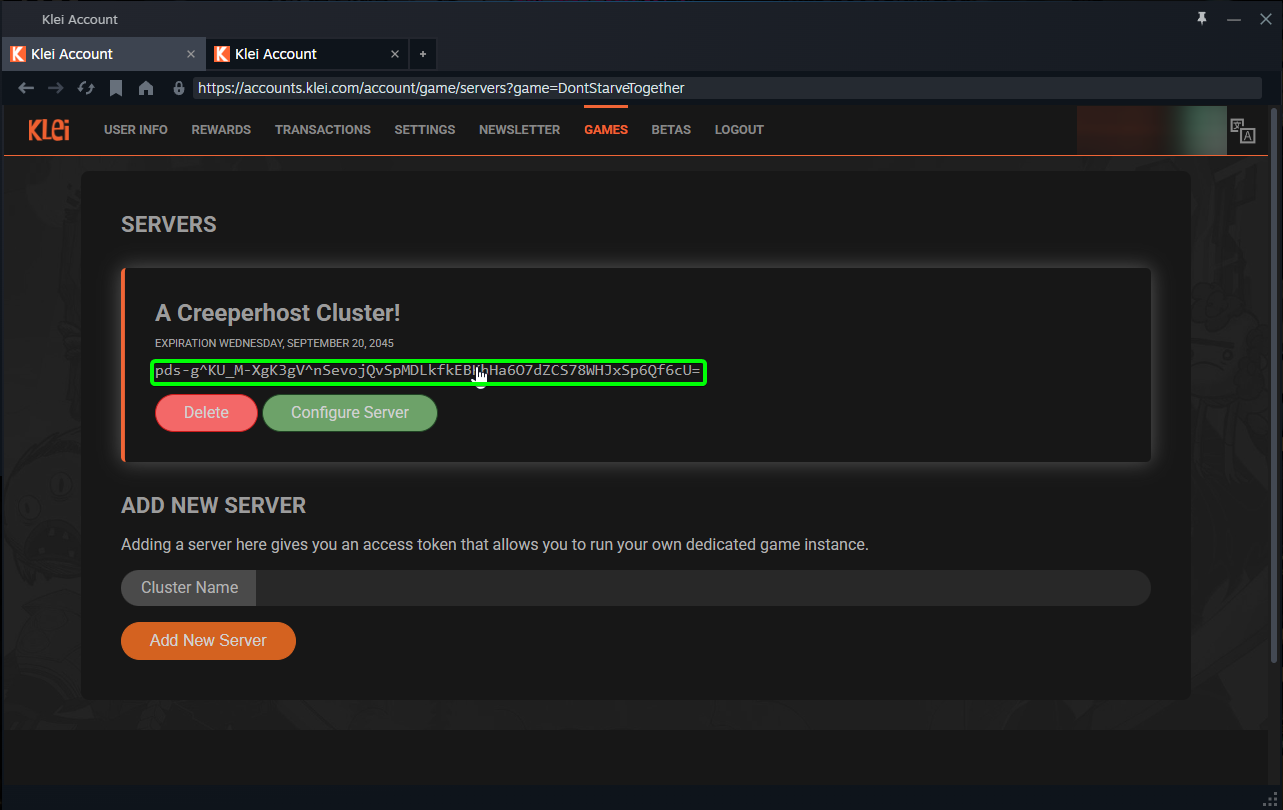
-
Navigate to your Don't Starve Together instance in the CreeperPanel. Select settings, and paste the cluster token into the
Server/Cluster Tokenfield. When you have done this, selectSave, to save your changes.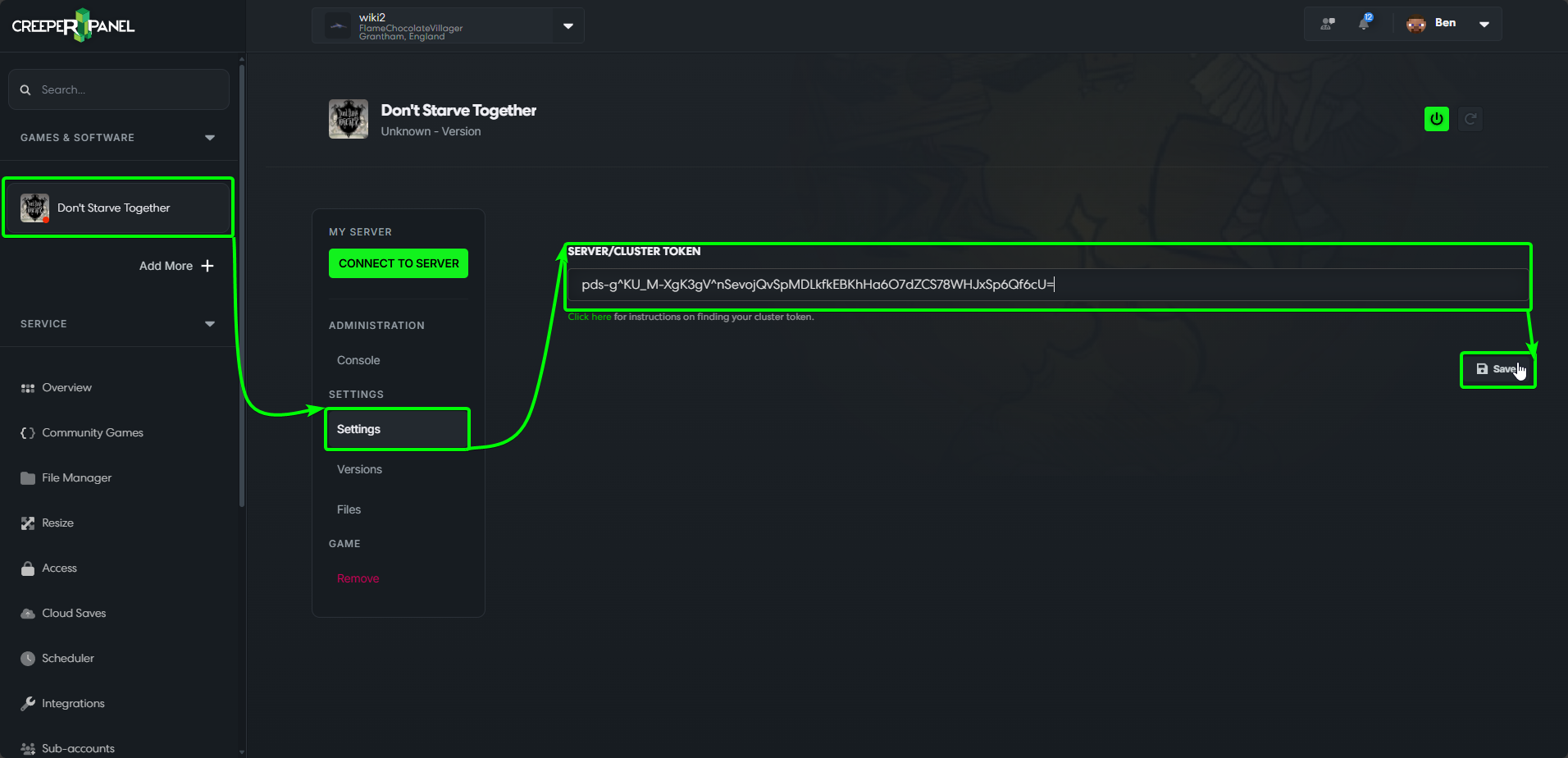
Now you are free to restart your server, and continue building your cluster!