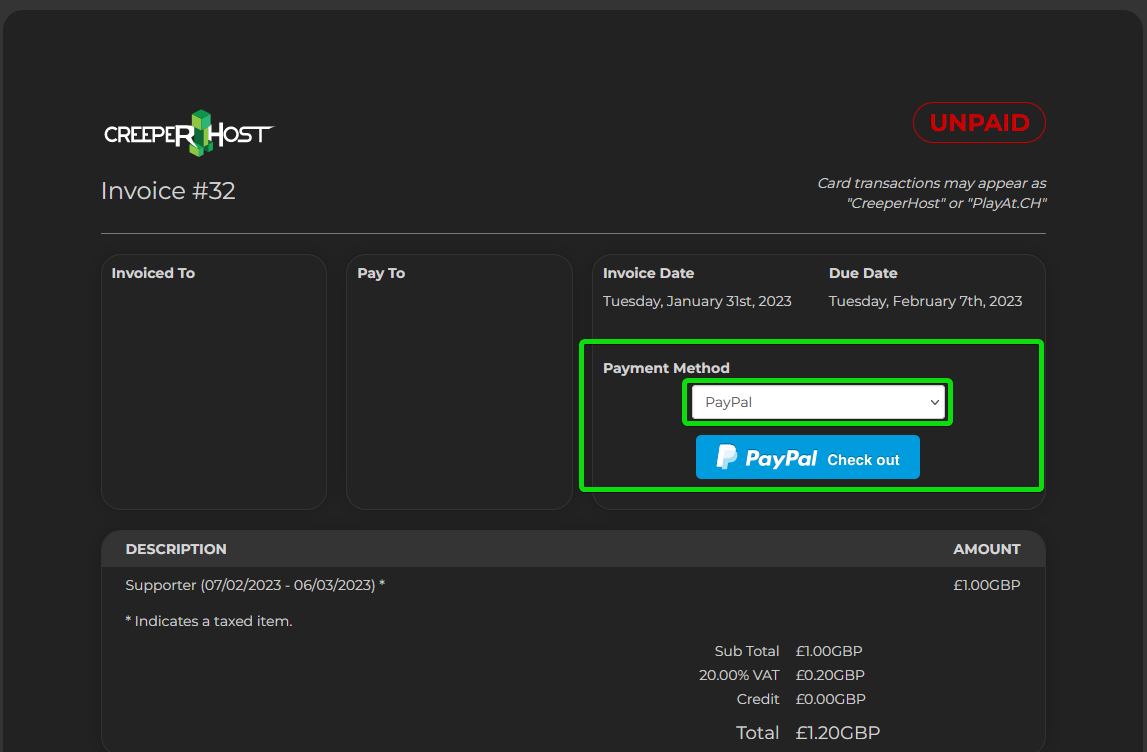Changing payment method
1. To change the payment method used to pay for your service, open the invoice for your service from either the panel or the link sent in the payment reminder email.
2. Once on the invoice page you should see something such as the image below, if you click on the dropdown that's in the payment method section, you can then select a different payment method such as PayPal or Credit & Debit card
3. After selecting a different payment method, click on the pay button and this should then set the payment method as your default for any future invoices.