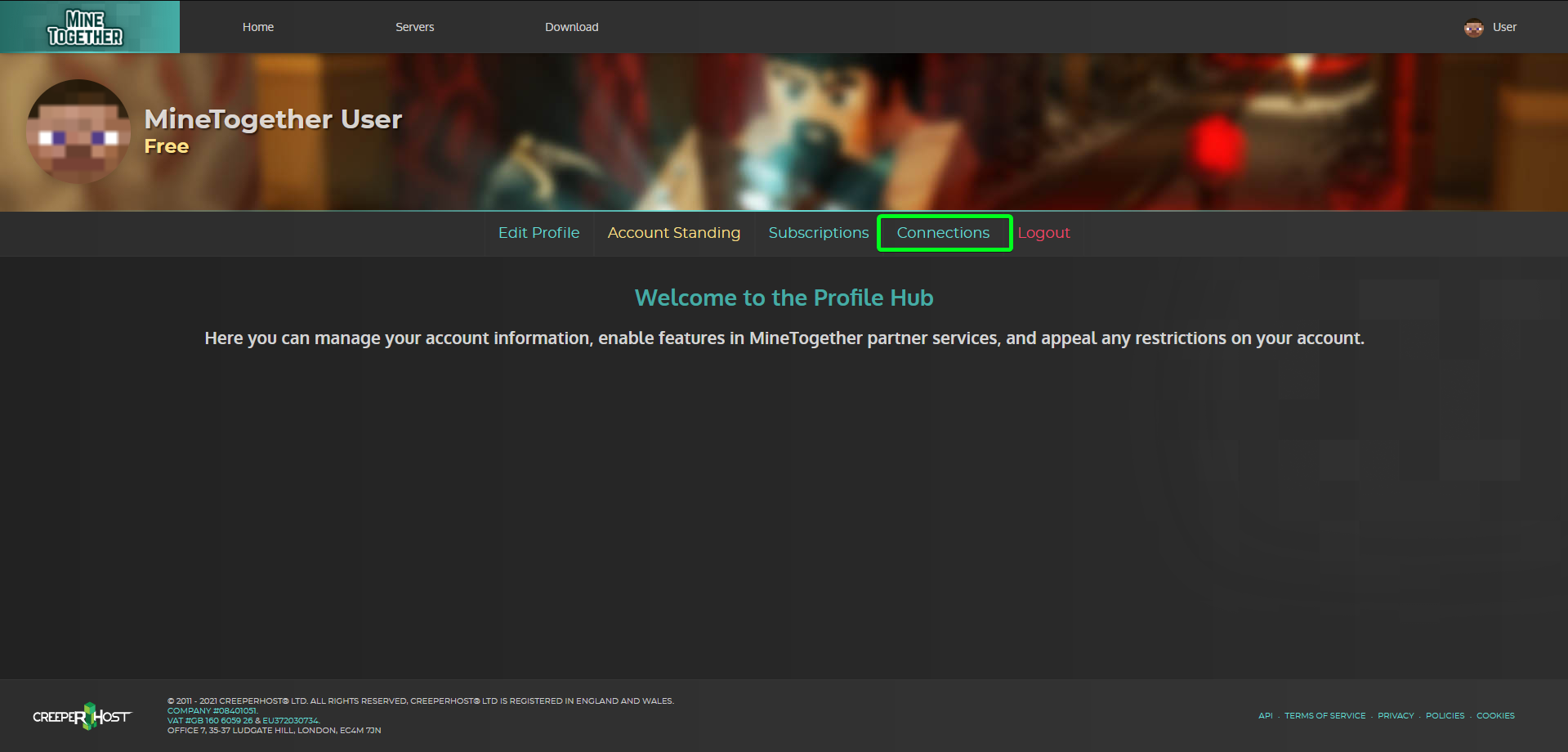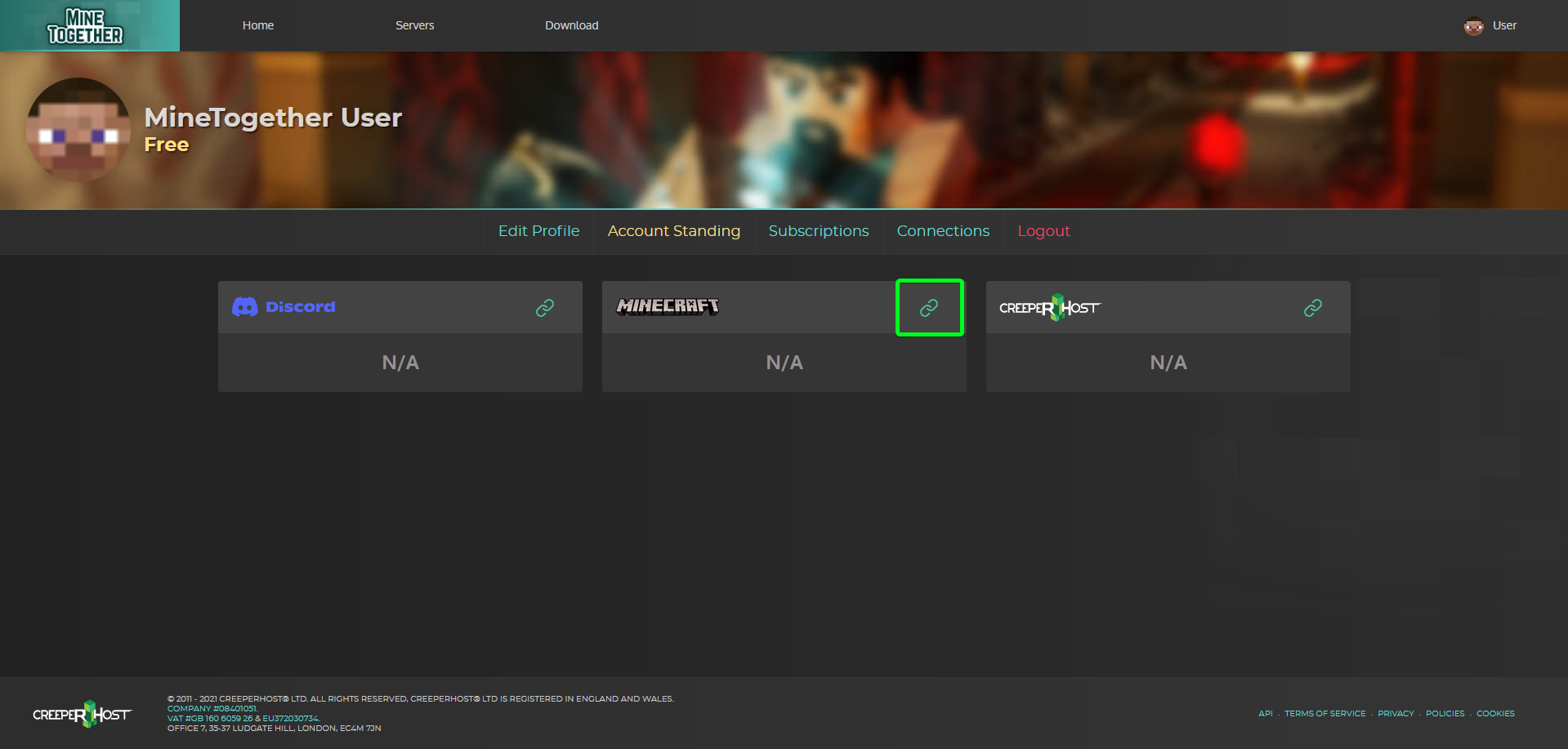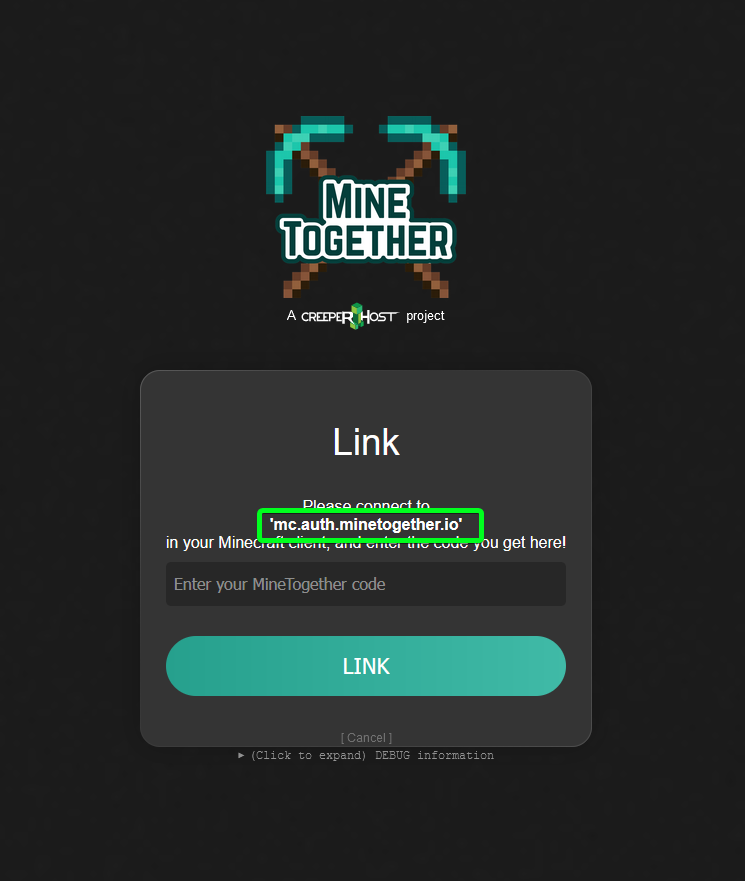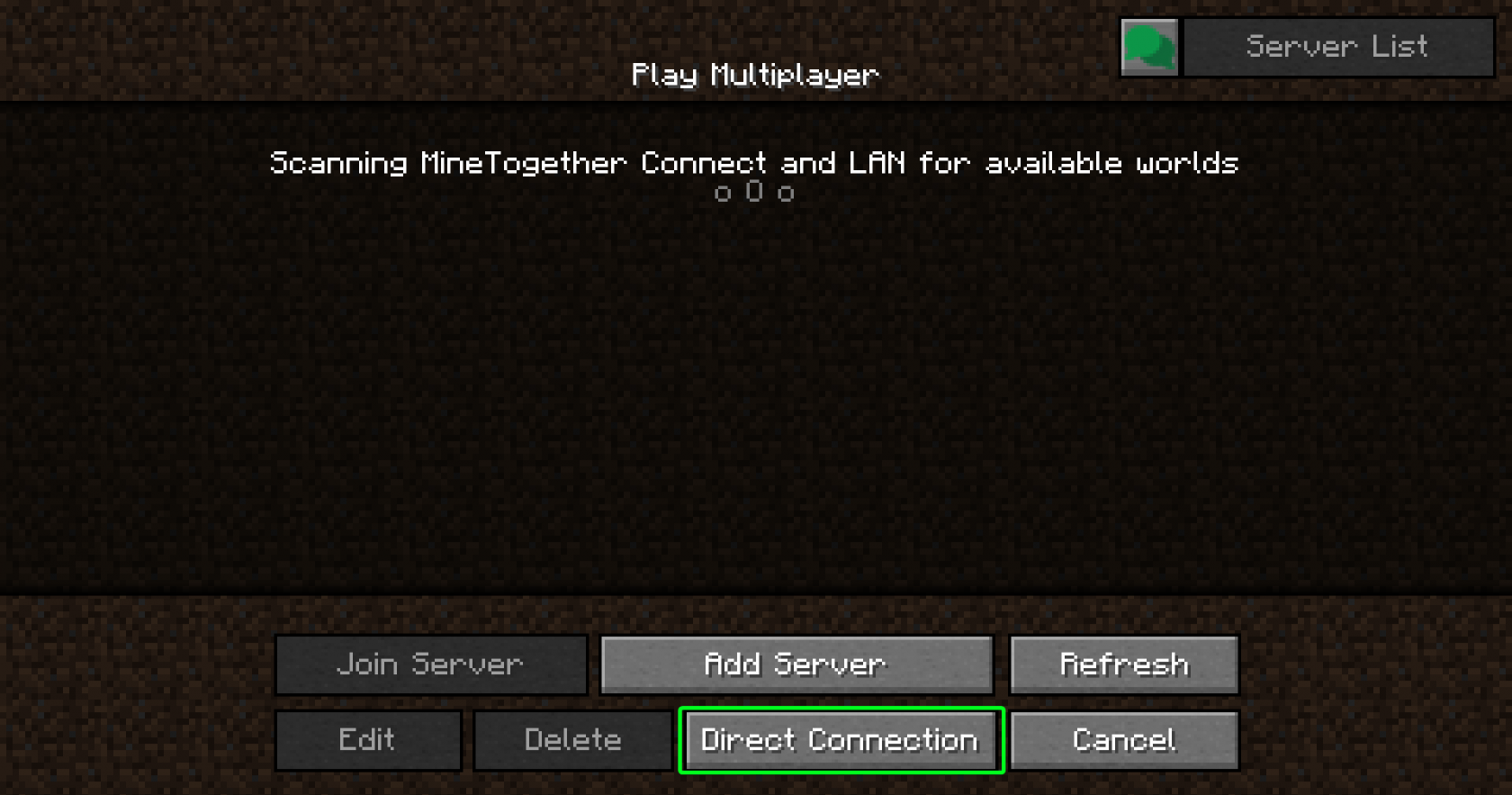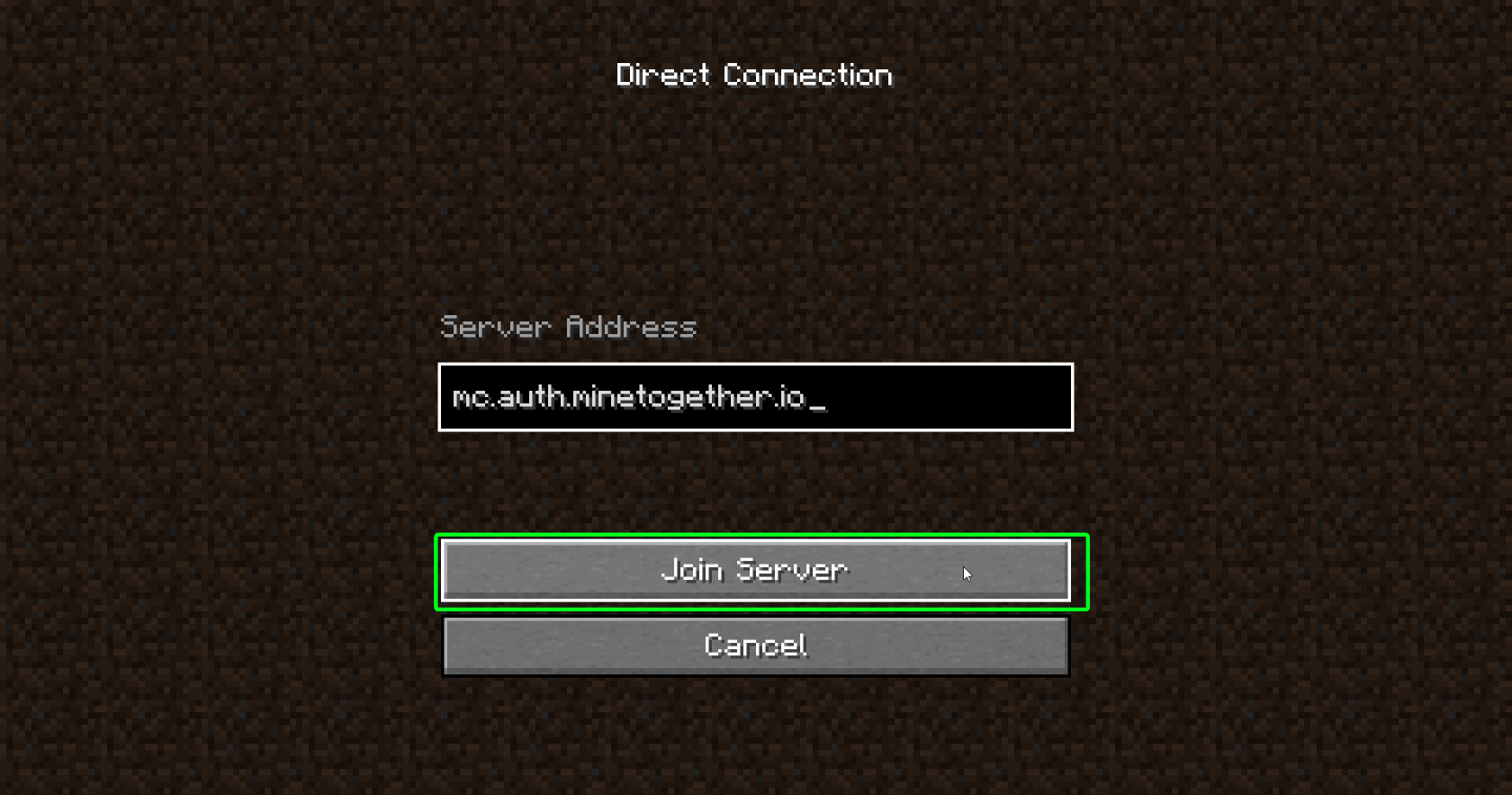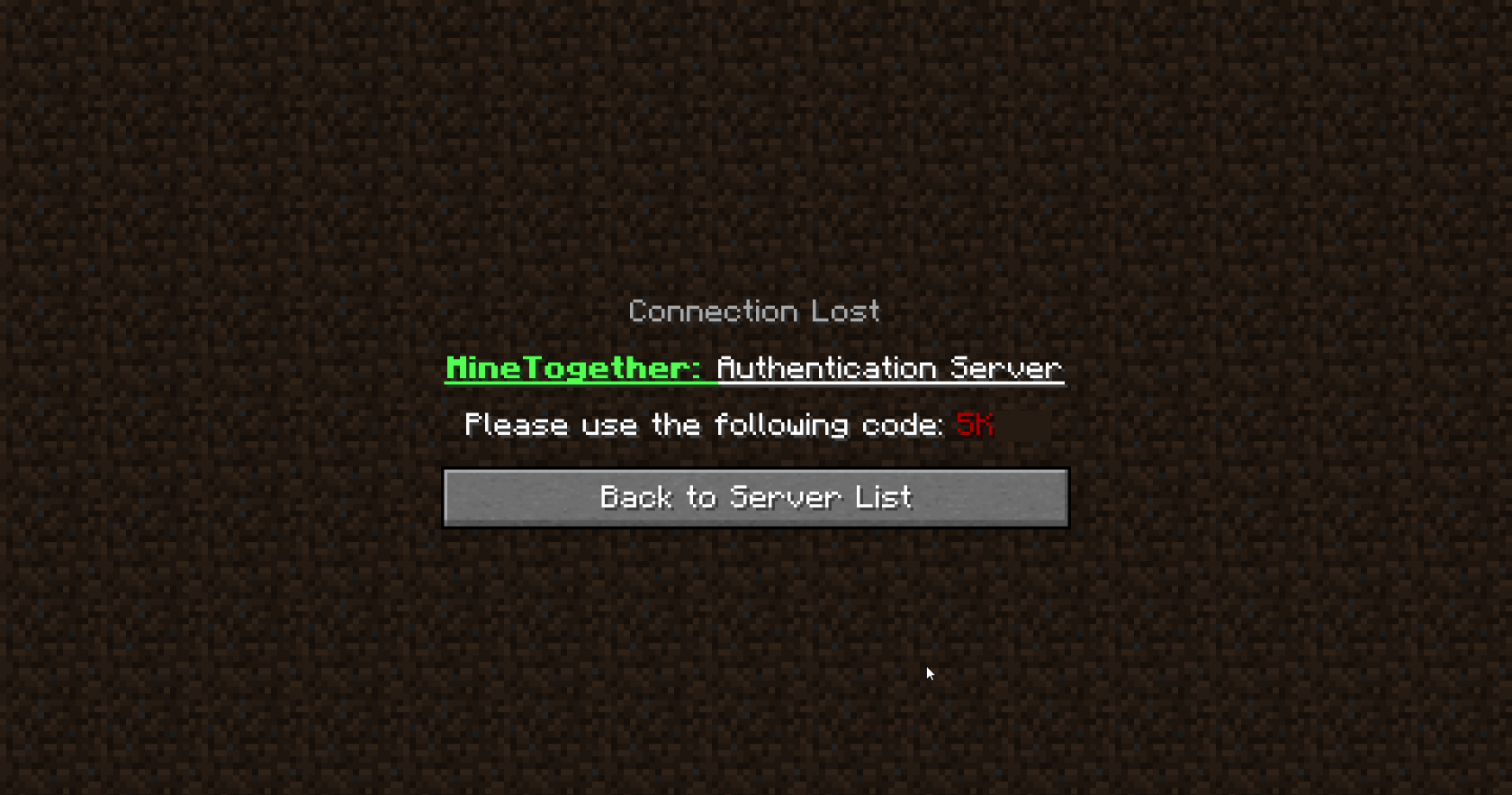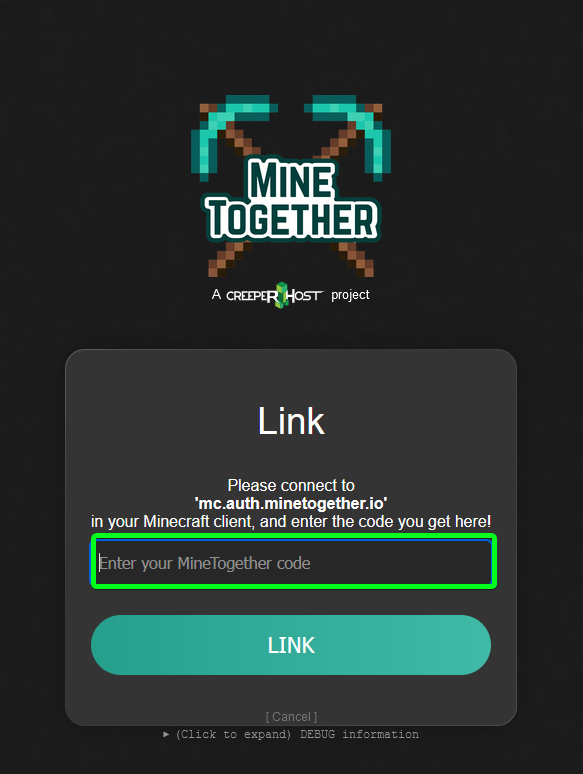Linking your Minecraft account
1. Login into your Minetogether account at https://minetogether.io
2. Click on Connections
3. Click on the chain next to Minecraft
3. Copy the address it tells you to connect and start Minecraft up (this can be a vanilla or modded version of Minecraft)
4. Click on Multiplayer > Direct Connection and then paste the address into the text box and click Join Server
5. Eneter the code it gives you into the textbox on the Minetogether website and click Link, you should now see your account has been linked.