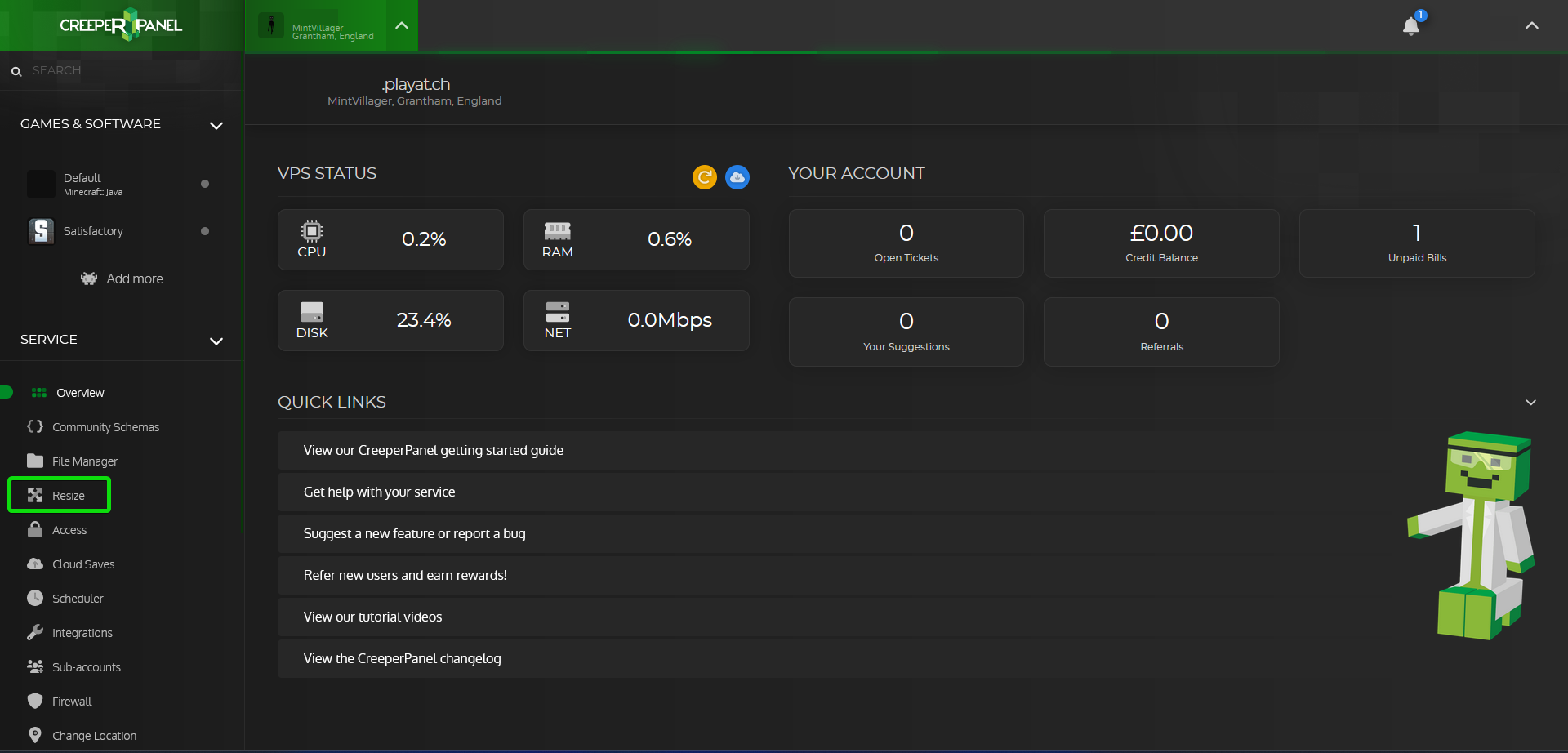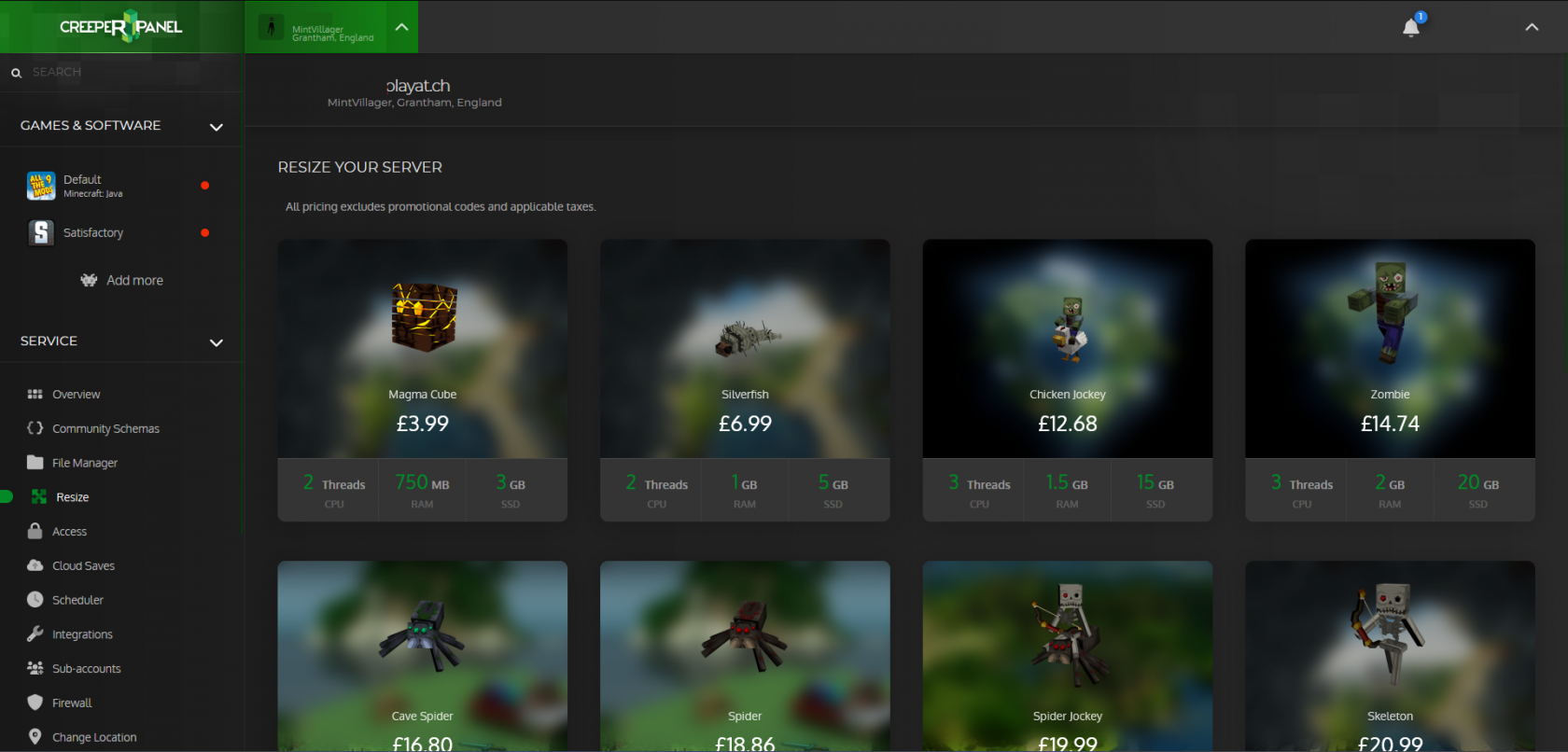Upgrading your service
If you are looking to upgrade/resize your service you can do so from the Resize page of the panel,
After logging into the panel you will find a link called Resize in the sidebar.
If you click on the resize link it will load a new page with the list of available packages, your current package will be mentioned at the top of the page and will also be highlighted in the package list.
Some of the higher specification packages are not listed due to their size and can only be ordered as a new service.