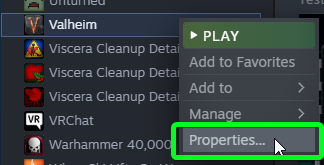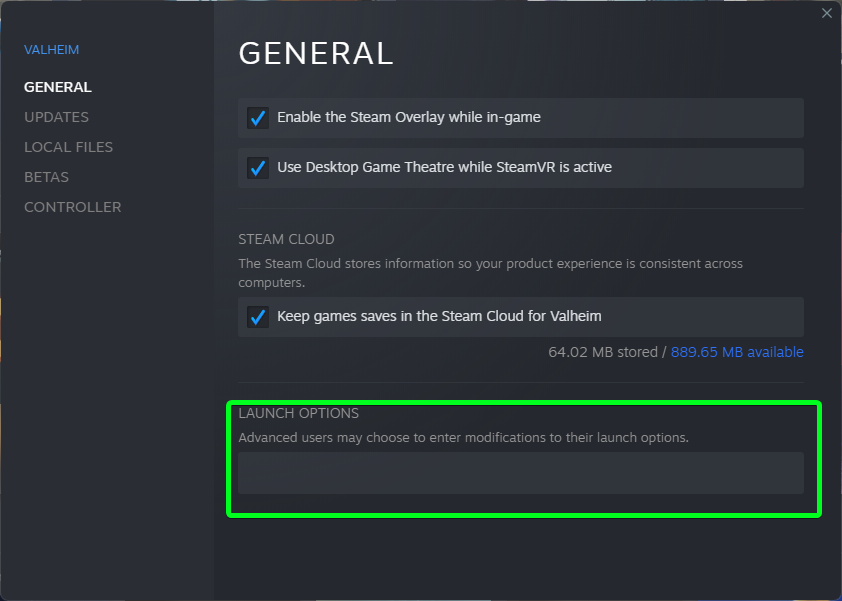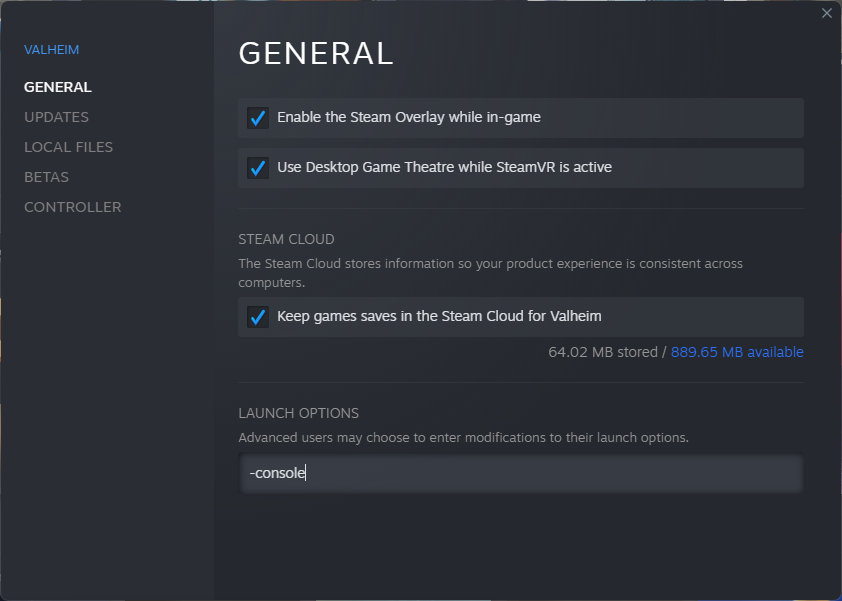Enabling and opening the console
Inorder to open the console in Valheim you will need to enable the console by following the steps below
1. Open steam and right click on Valheim and click on Properties
2 In the Launch Options add -console then close the properties window.
3. Start Valheim and connect to your server.
4 Once connected press F5 on your keyboard and it should open the console where you can issue commands.