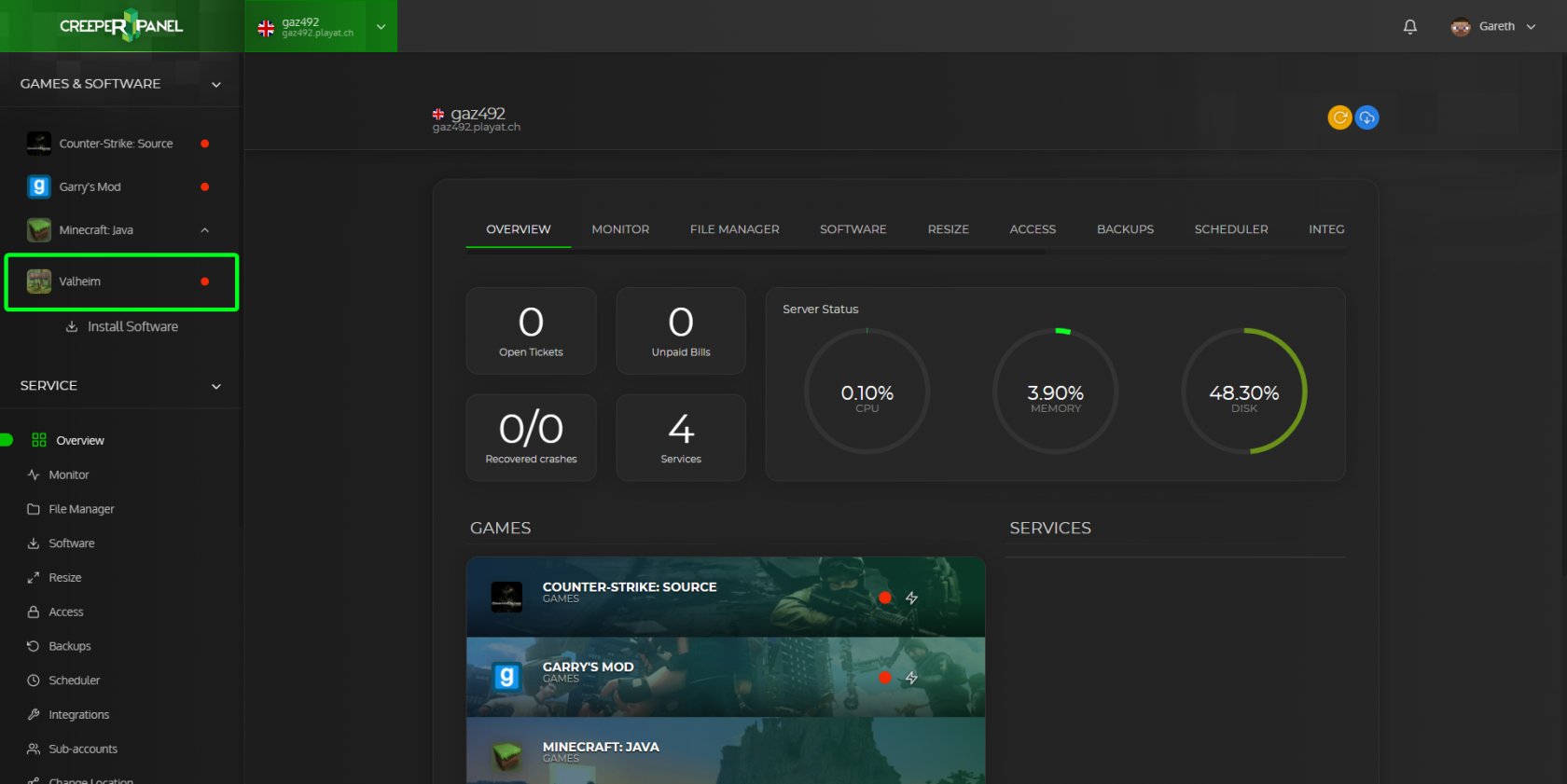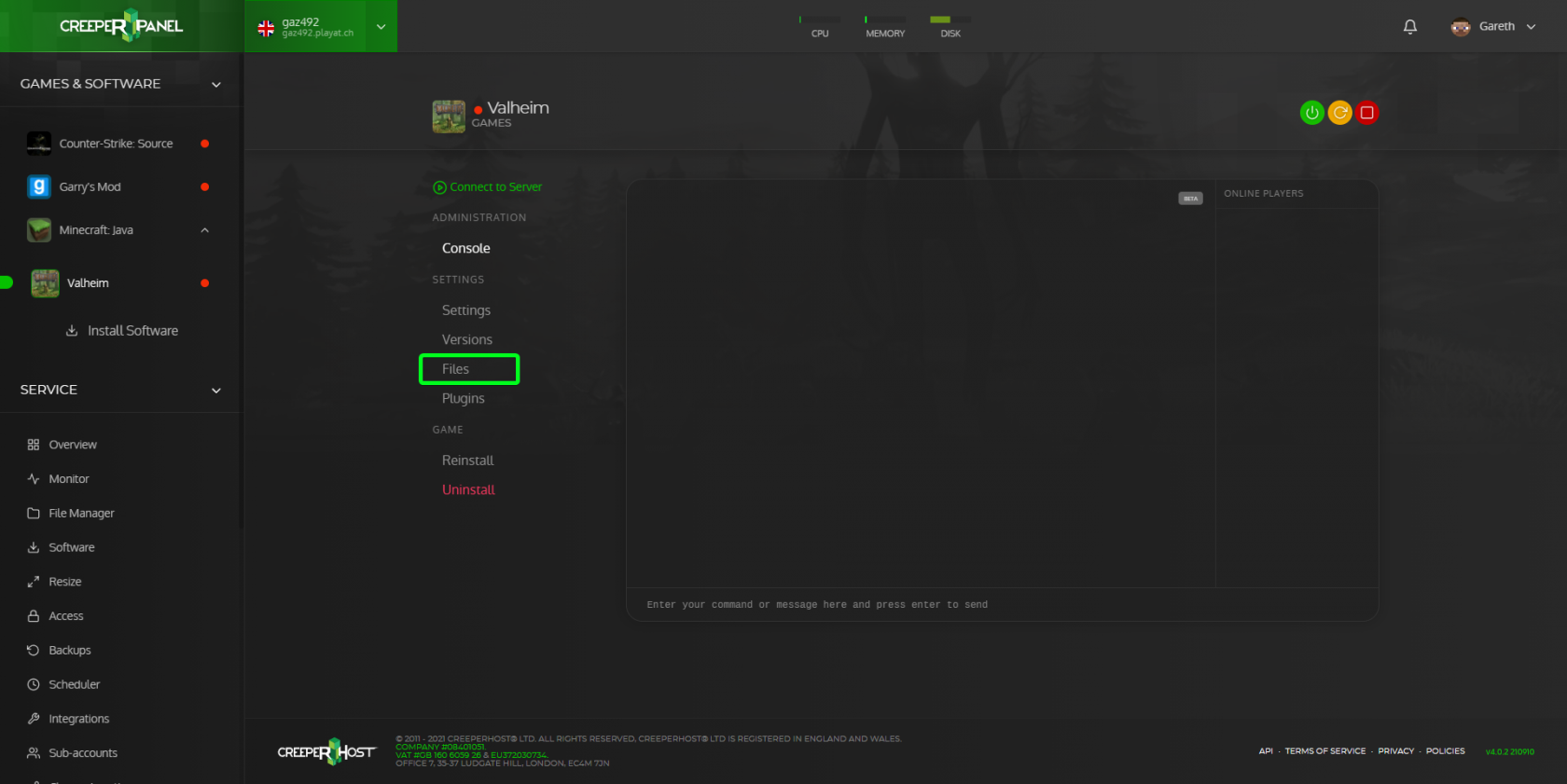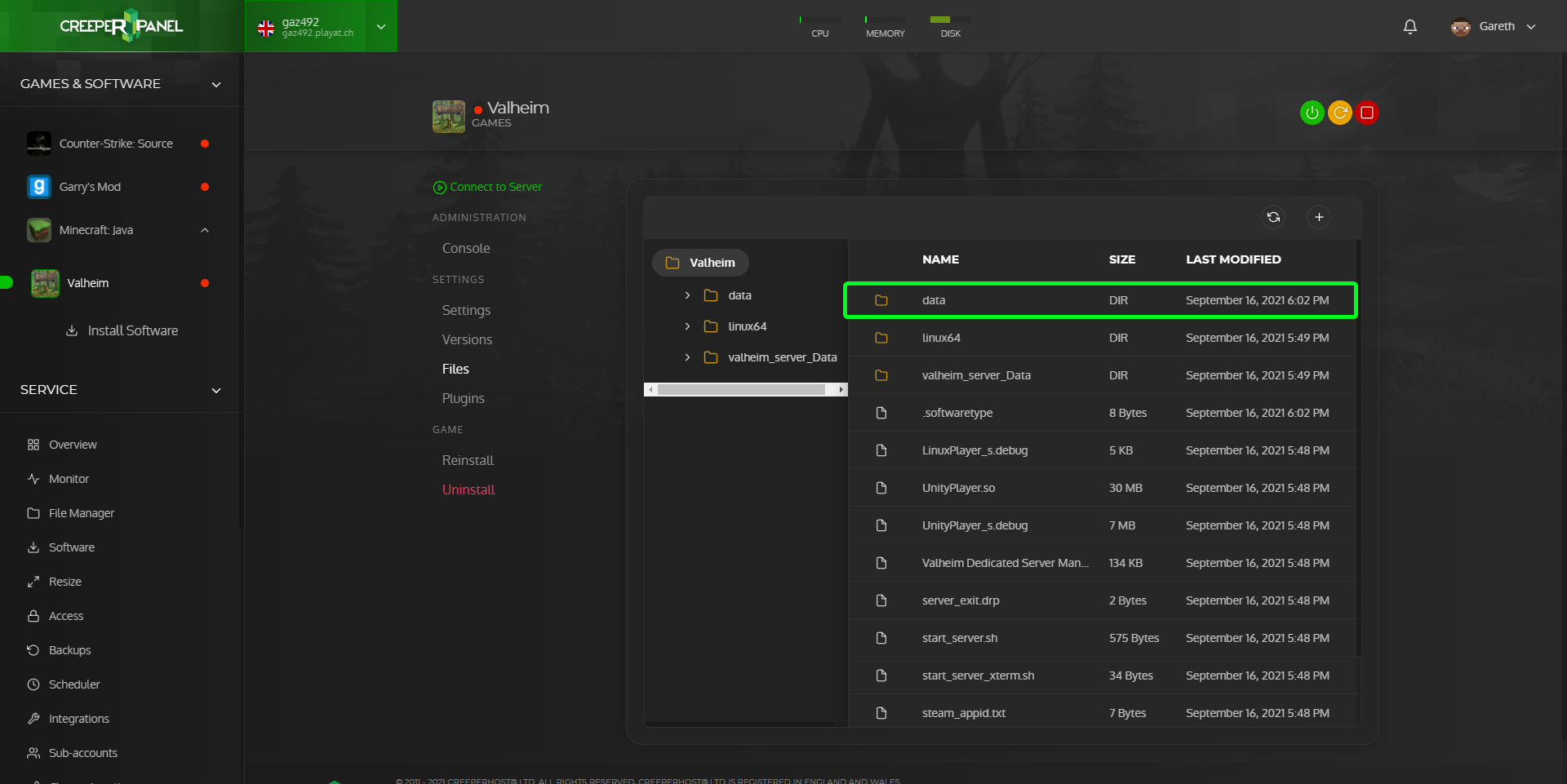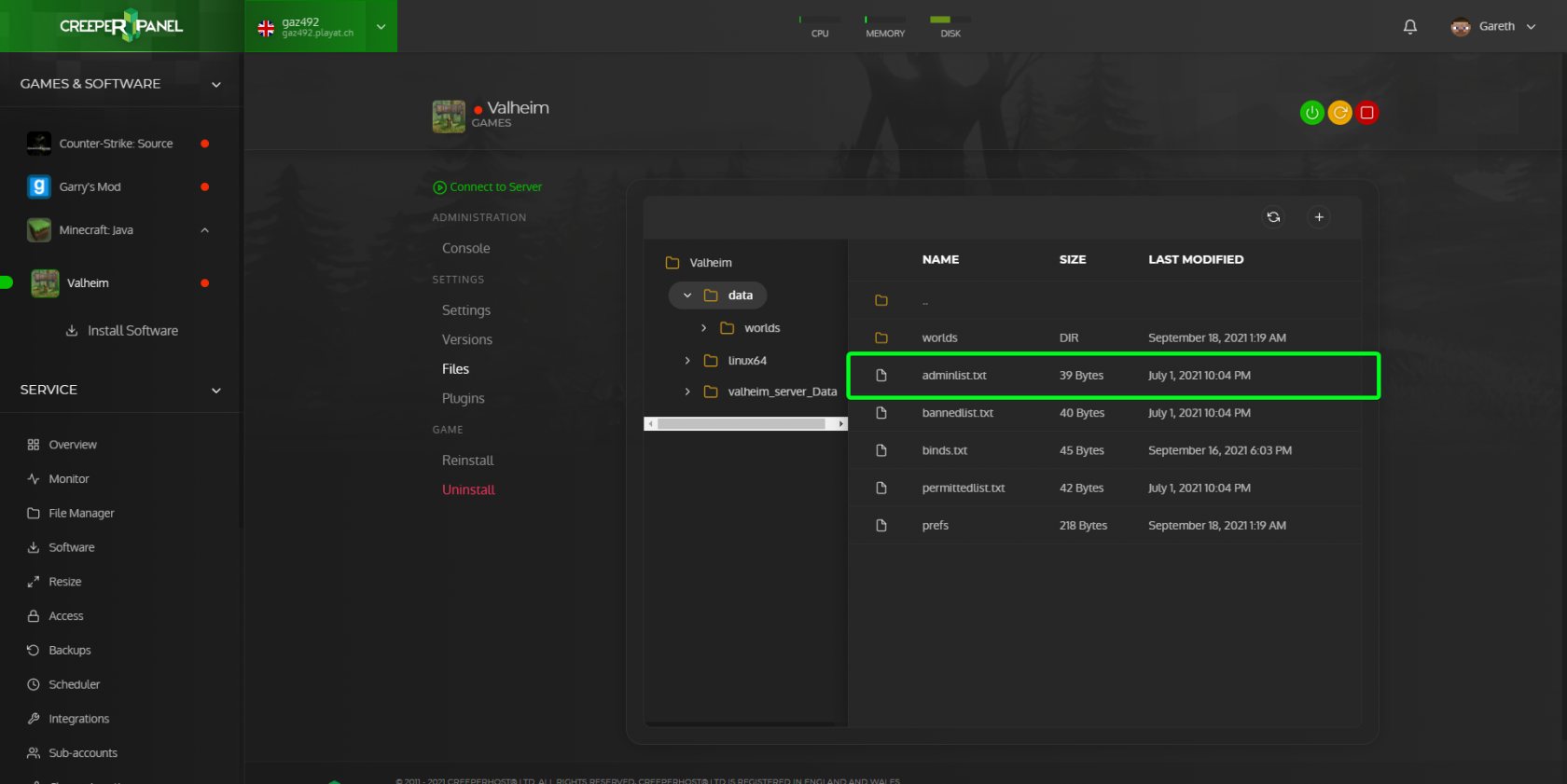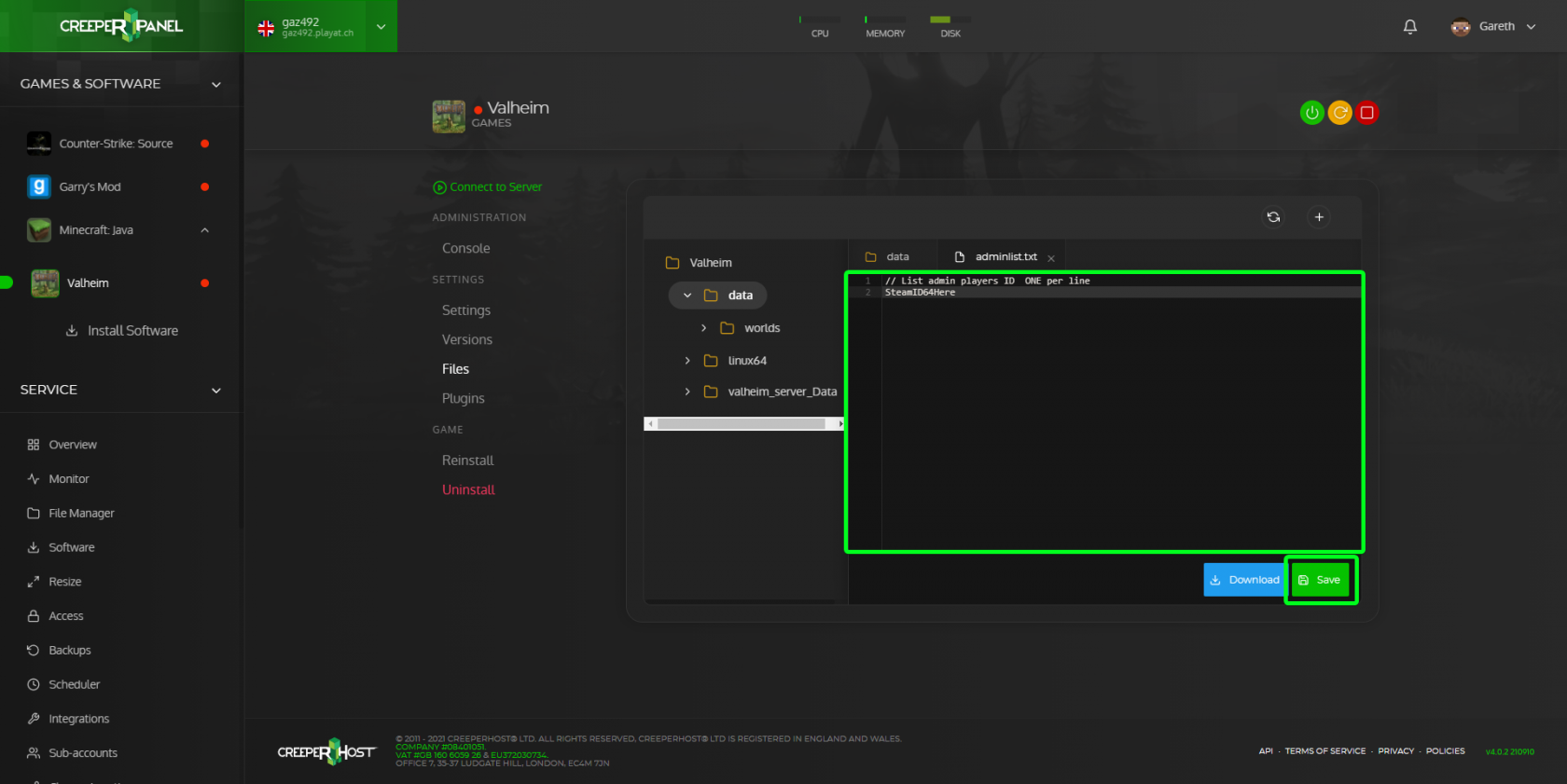Adding admins
Click on Valheim in the sidebar of your panel
Once on the console page for Valheim, click on Files
Now double click on the data folder
You should now see a list of text files, to add admins double click on the adminlist.txt file to open it in the panel editor
With the adminlist.txt file open add the Steam64ID of the player you wish to set as an admin (only add one ID per line)
If you are unsure on how to get the Steam64ID of a player please take a look at our guide on finding a SteamID at https://www.creeperhost.net/wiki/books/steam/page/how-to-find-a-players-steamid
Once you have added the IDs of those you want to set as an admin click save and restart your server.