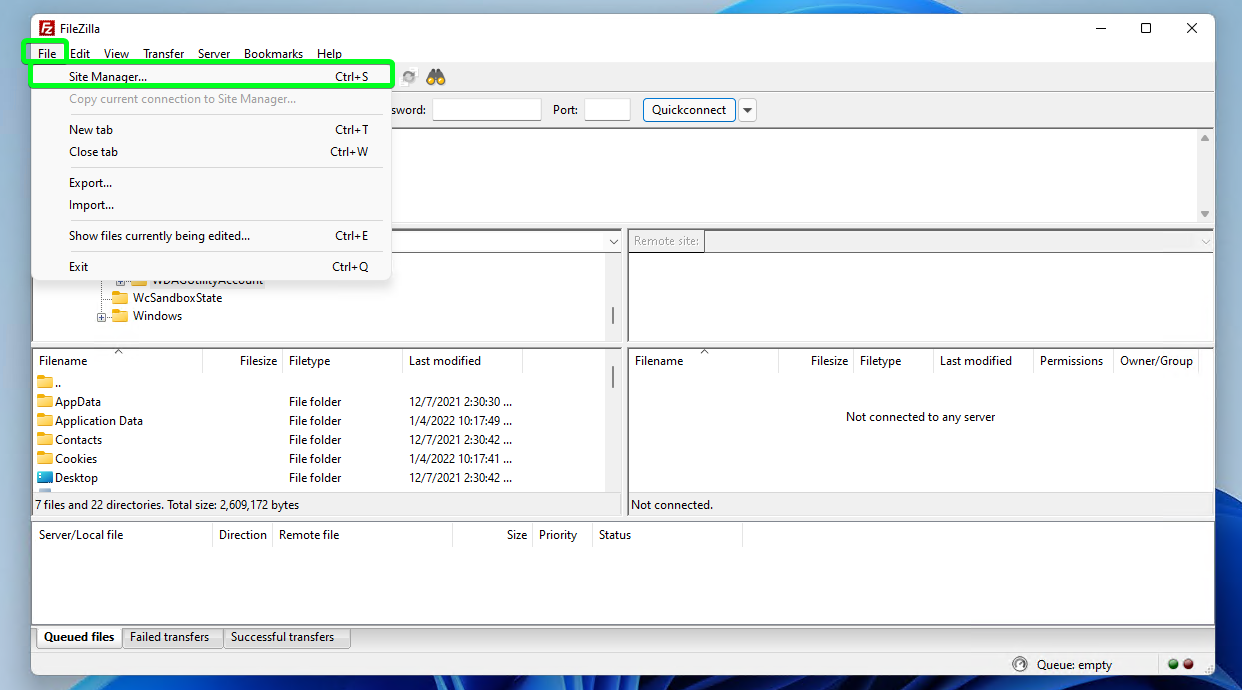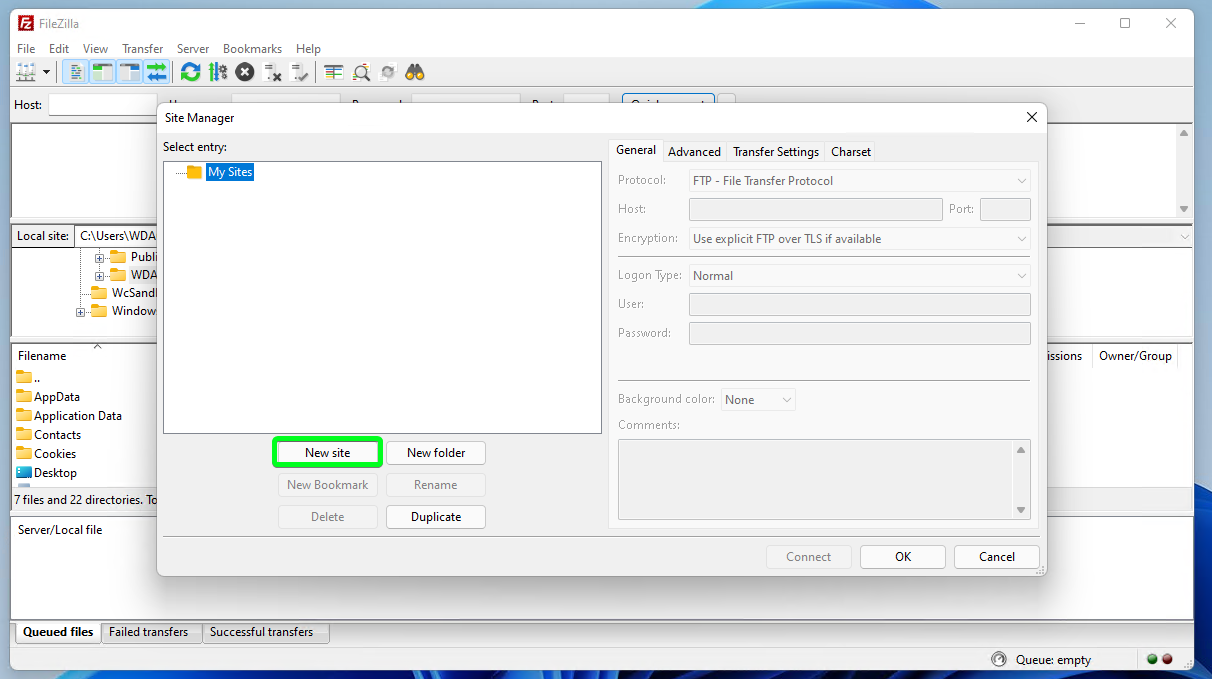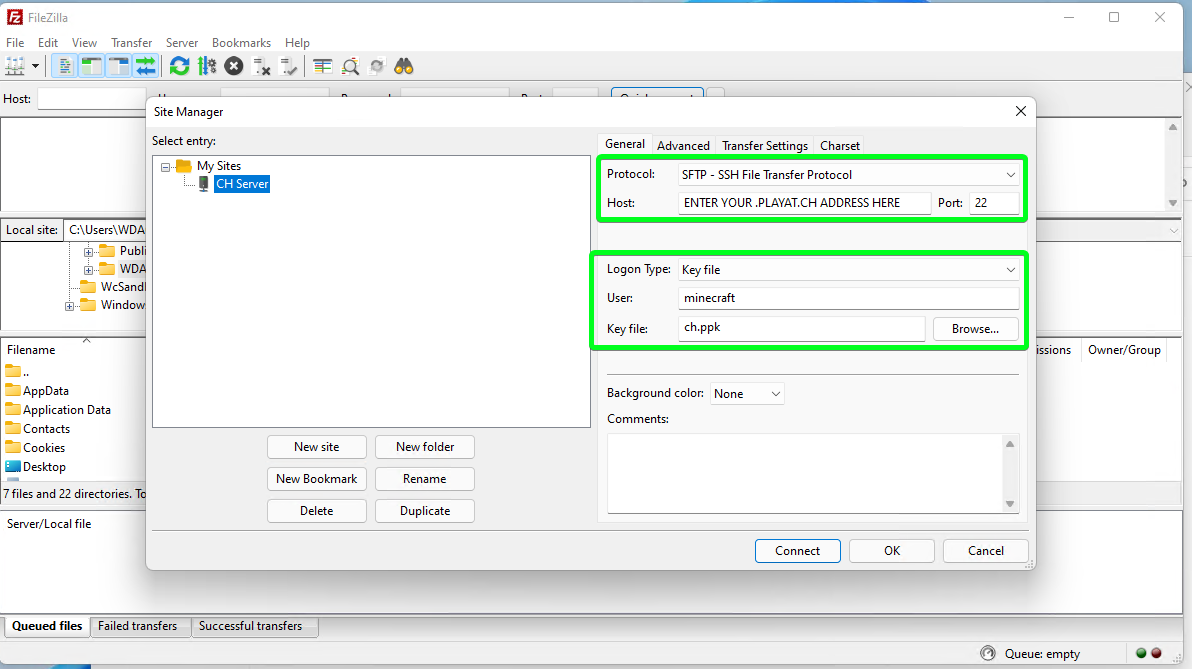Advanced: FileZilla sFTP Guide
If you have never used sFTP before we would recommend you follow our sFTP wrapper guide at https://www.creeperhost.net/wiki/books/general-information/page/how-to-use-the-sftp-wrapper
1. Click on File > Site Manager
2. Click on New Site
3. Give it a name then change the following options:
- Set Protocol to SFTP
- Set the host to the hostname found on the access page of the panel.
- Set Port to 22
- Change the Logon Type to Key File
- Set the User to minecraft
- Click on browse and select the ssh/sFTP key downloaded from the access page on the panel (You may need to rename it from a .chppk to just .ppk).
4. You should now be able to click on Connect and if all goes well it will connect you to your server