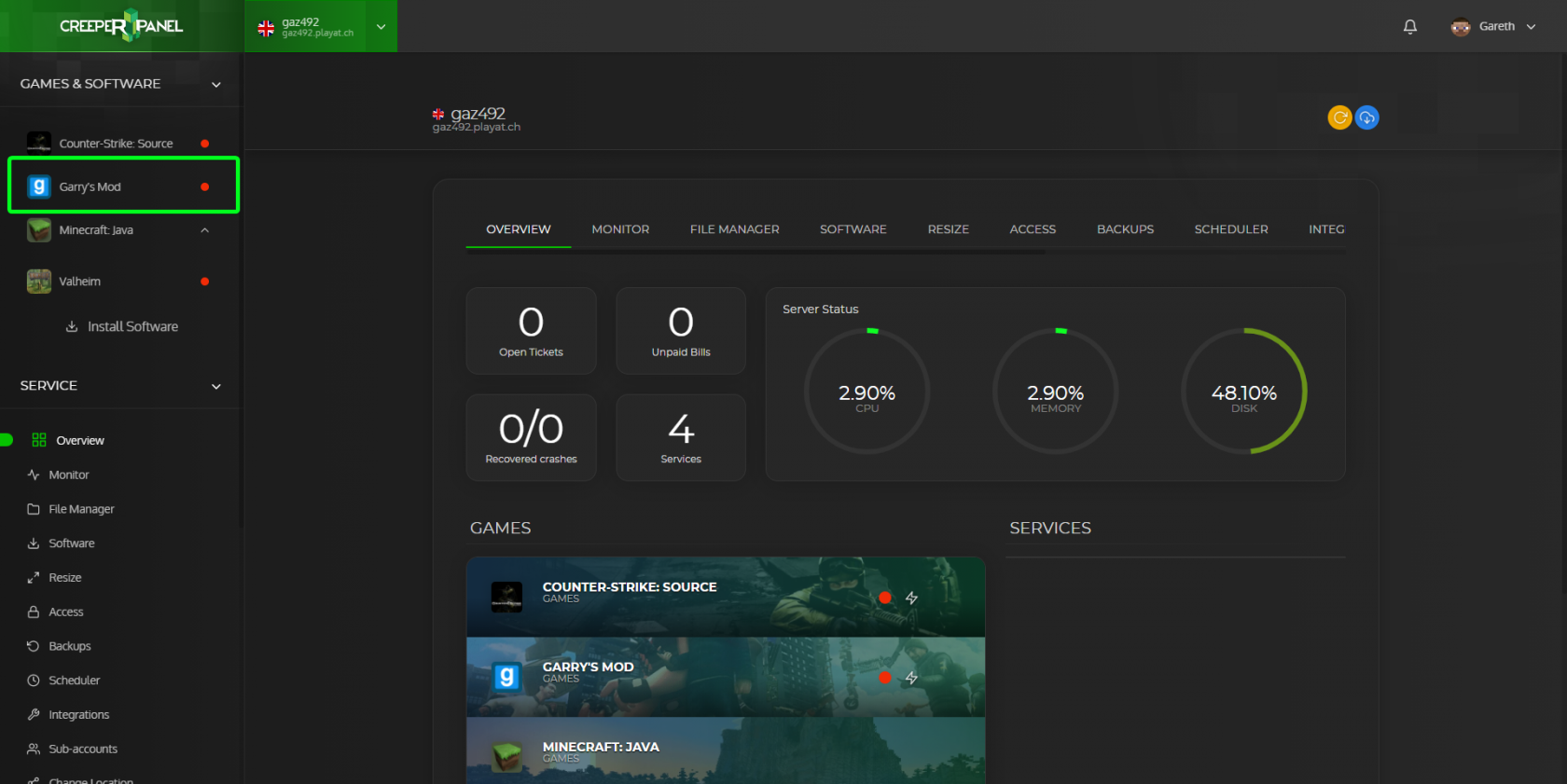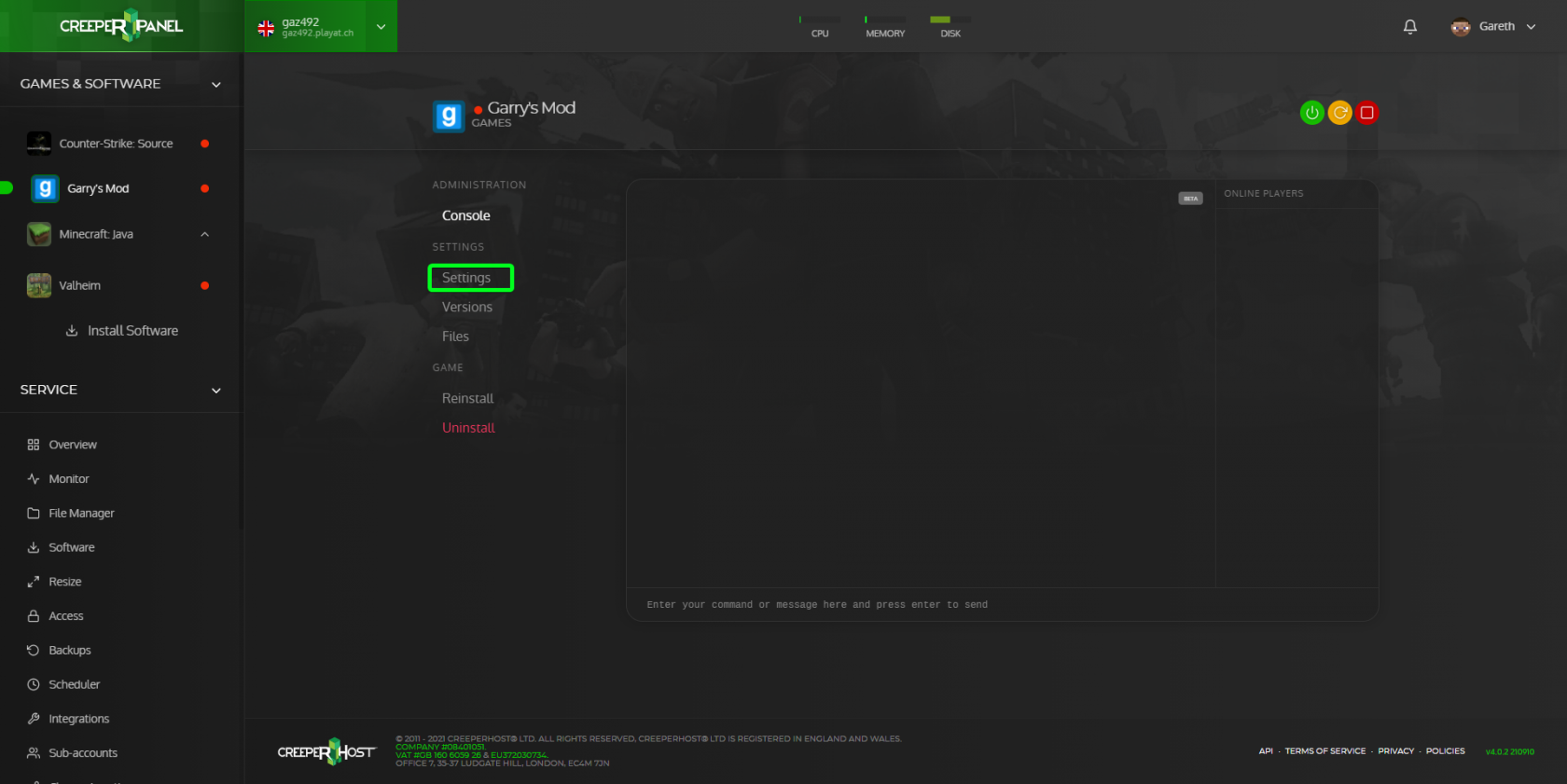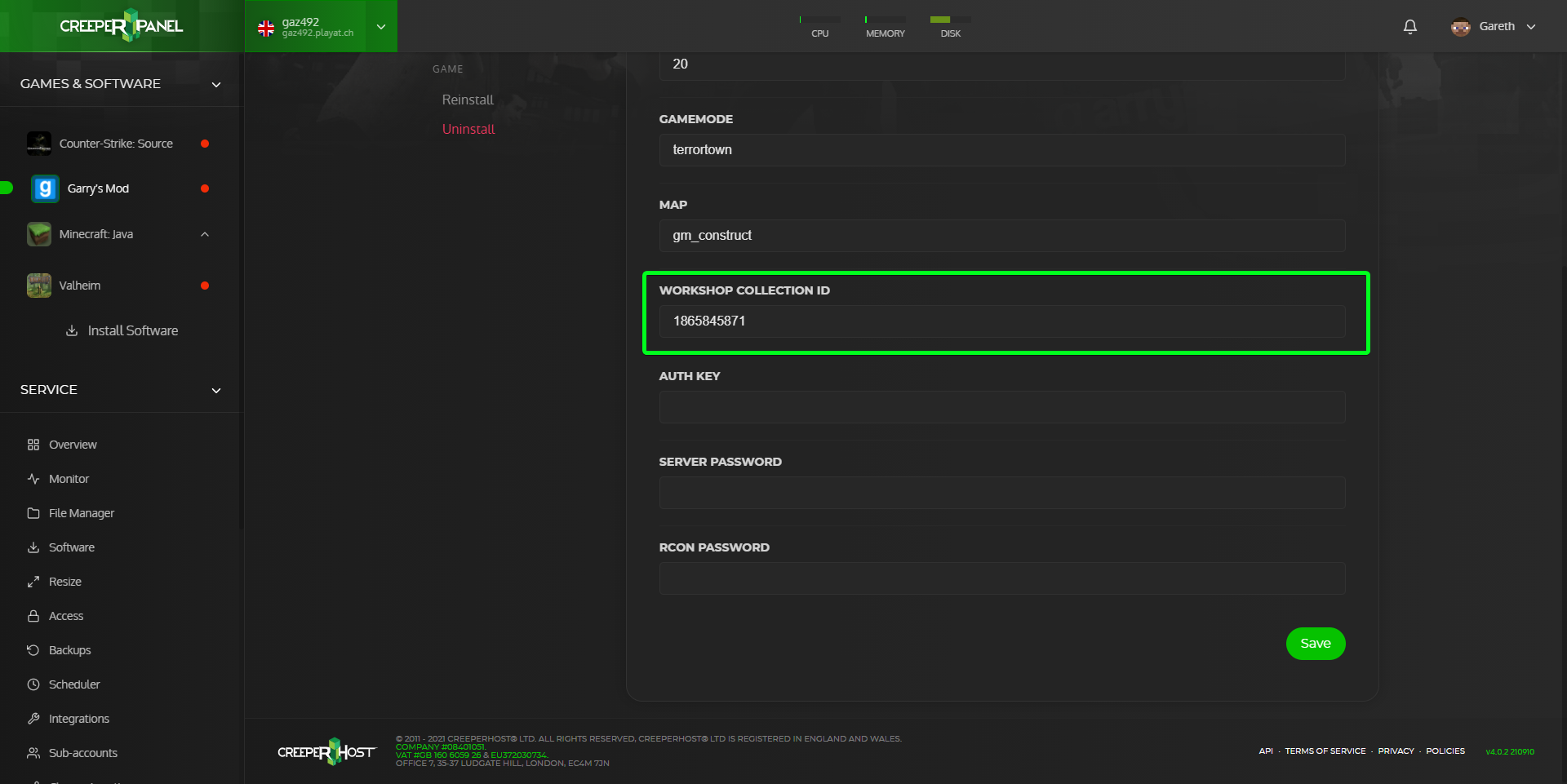Installing a custom workshop collection
If you have your own workshop collection or one you found on the workshop that you would like to use on your server, you can set the workshop collection ID in the settings of your server.
How to get the workshop ID
Before being able to use your workshop collection on your server you will first need to find the workshop ID of the collection.
1. Go to the workshop collection you want to use, then in the URL bar of your browser you will see something that looks like https://steamcommunity.com/workshop/filedetails/?id=1865845871 the number after the ?id= is the workshop ID.
2. Copy the ID and paste it somewhere safe as we will need this ID later on.
Setting the Workshop ID on your server
1. Click on Garry's Mod in the sidebar
2. Click on Settings
3. Scroll down on the settings page until you find an option called Workshop collection ID
4. In the textbox below Workshop collection ID you will want to paste the workshop ID we copied earlier in the previous step then click on save.
If you experience issues such as textures/models or sounds not working correctly you may need to follow our guide on Workshop Resources to configure the server to tell the players that connect to download the workshop items in the workshop collection you are using.