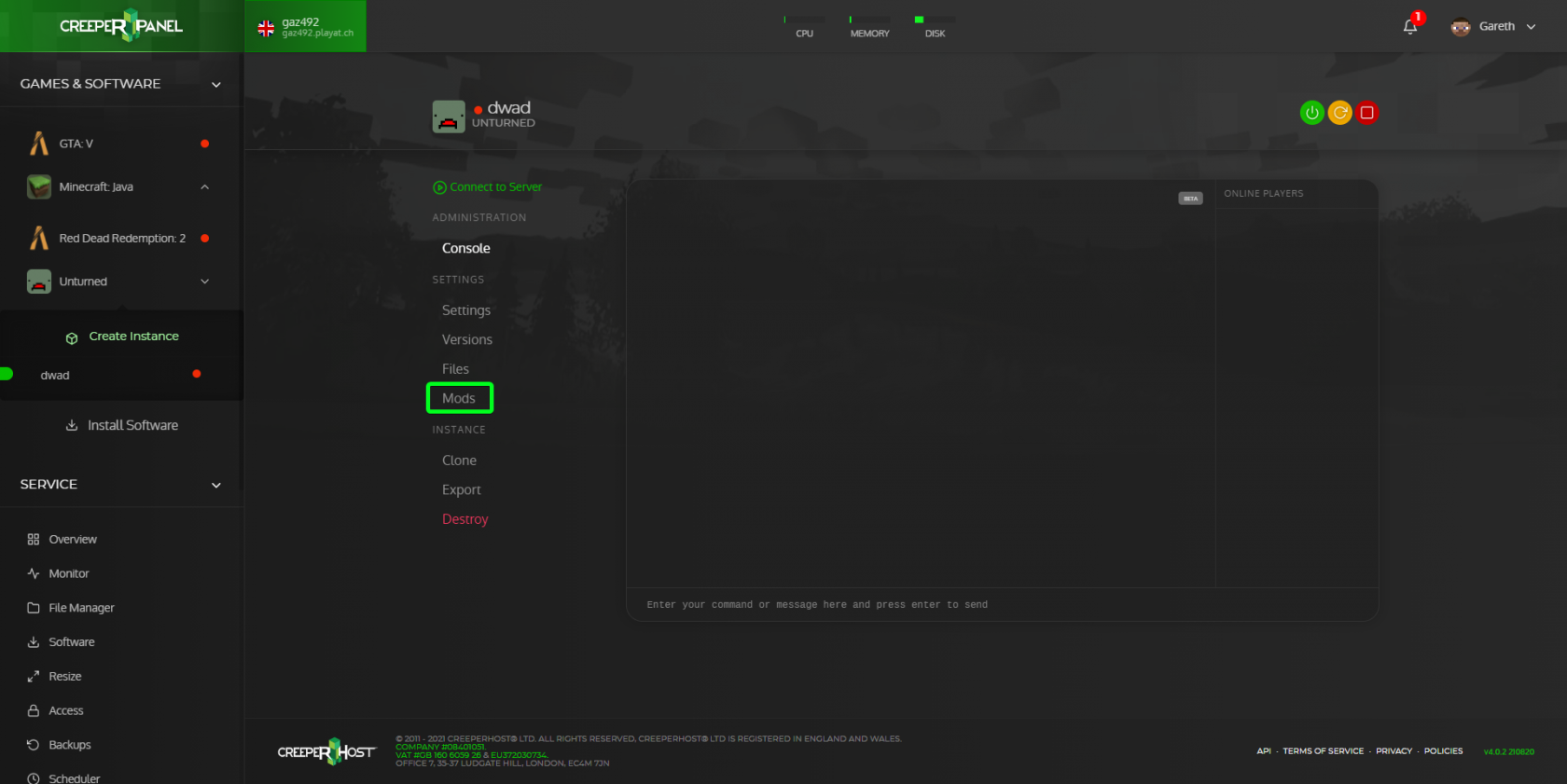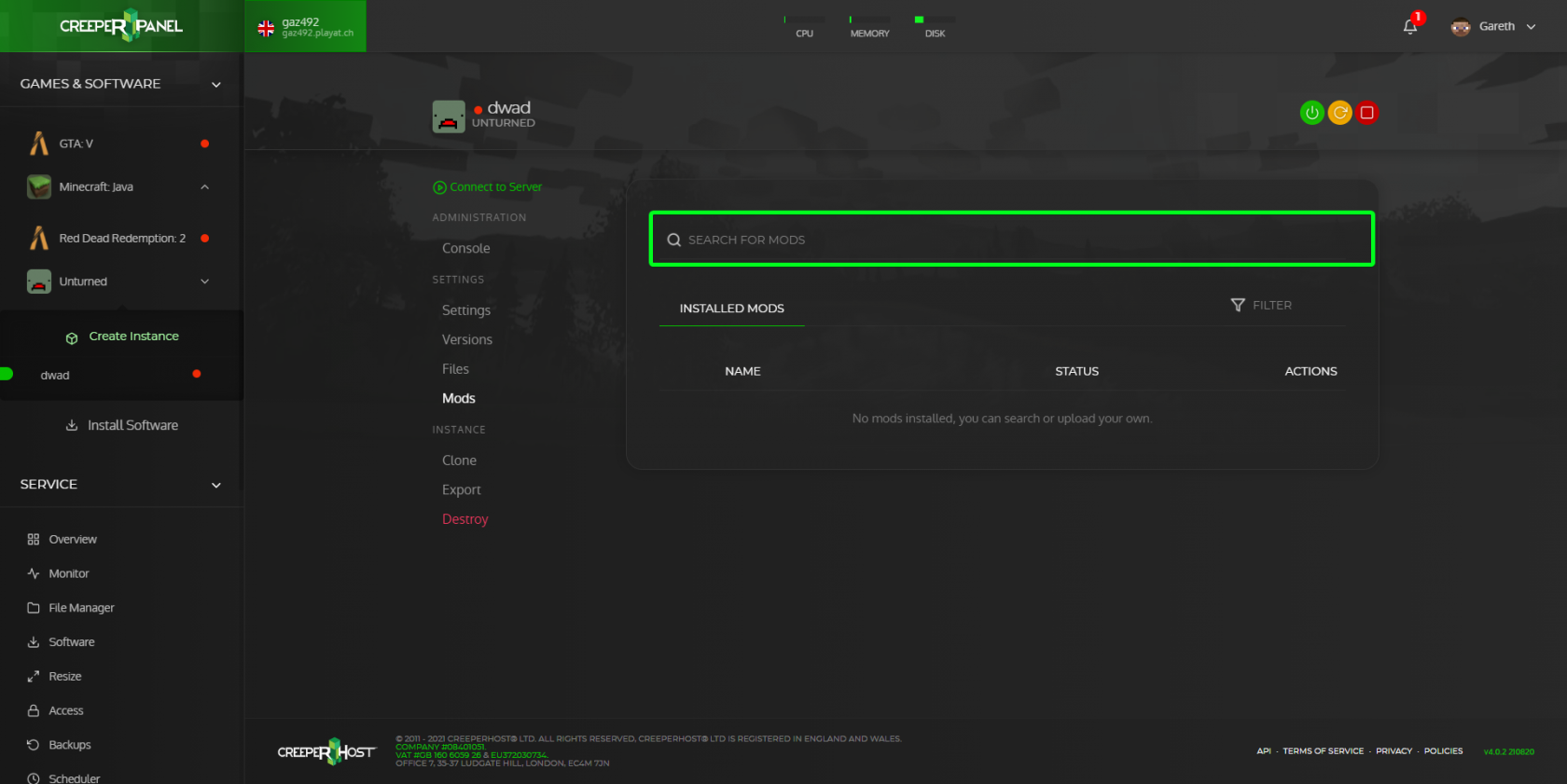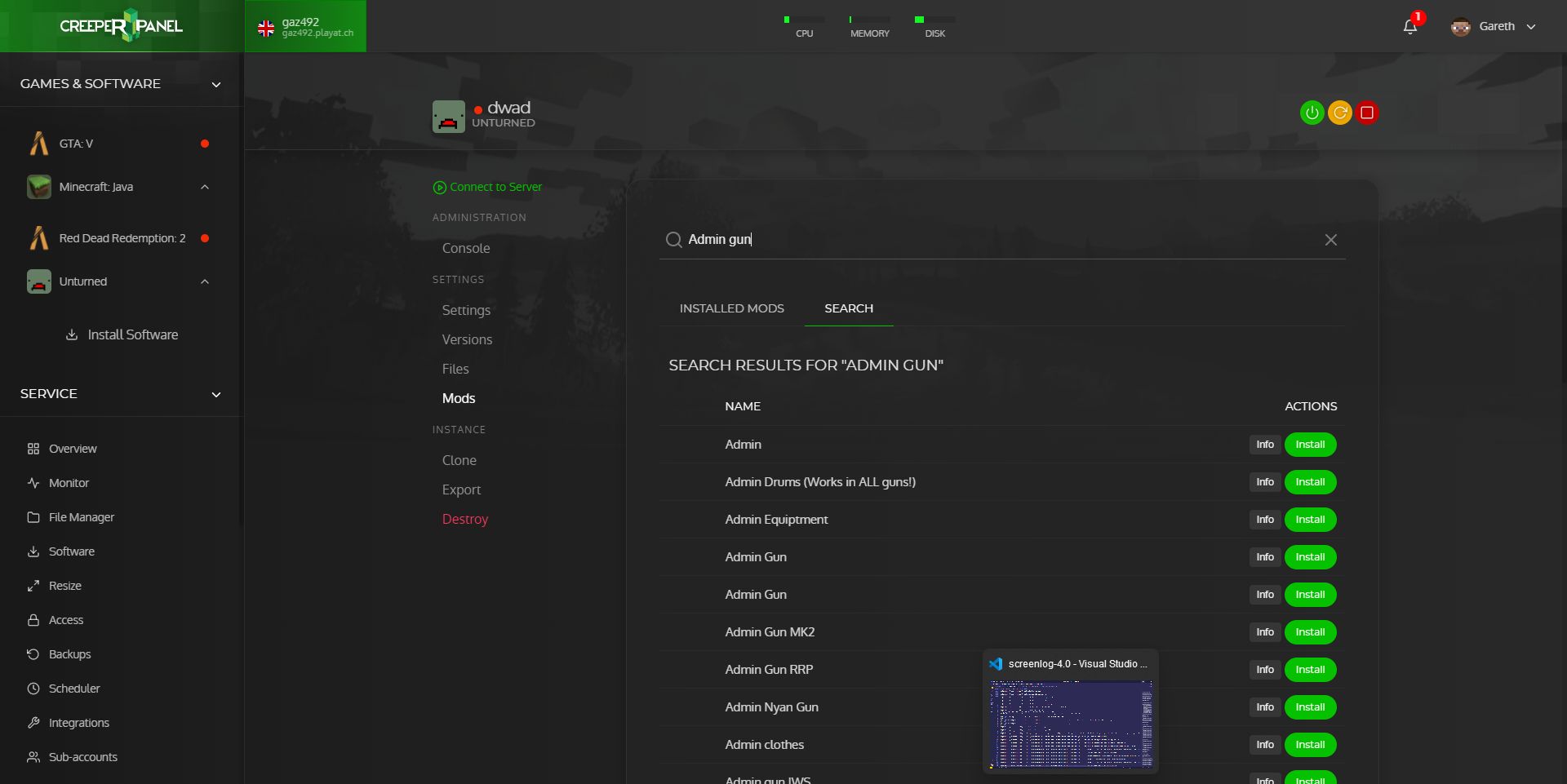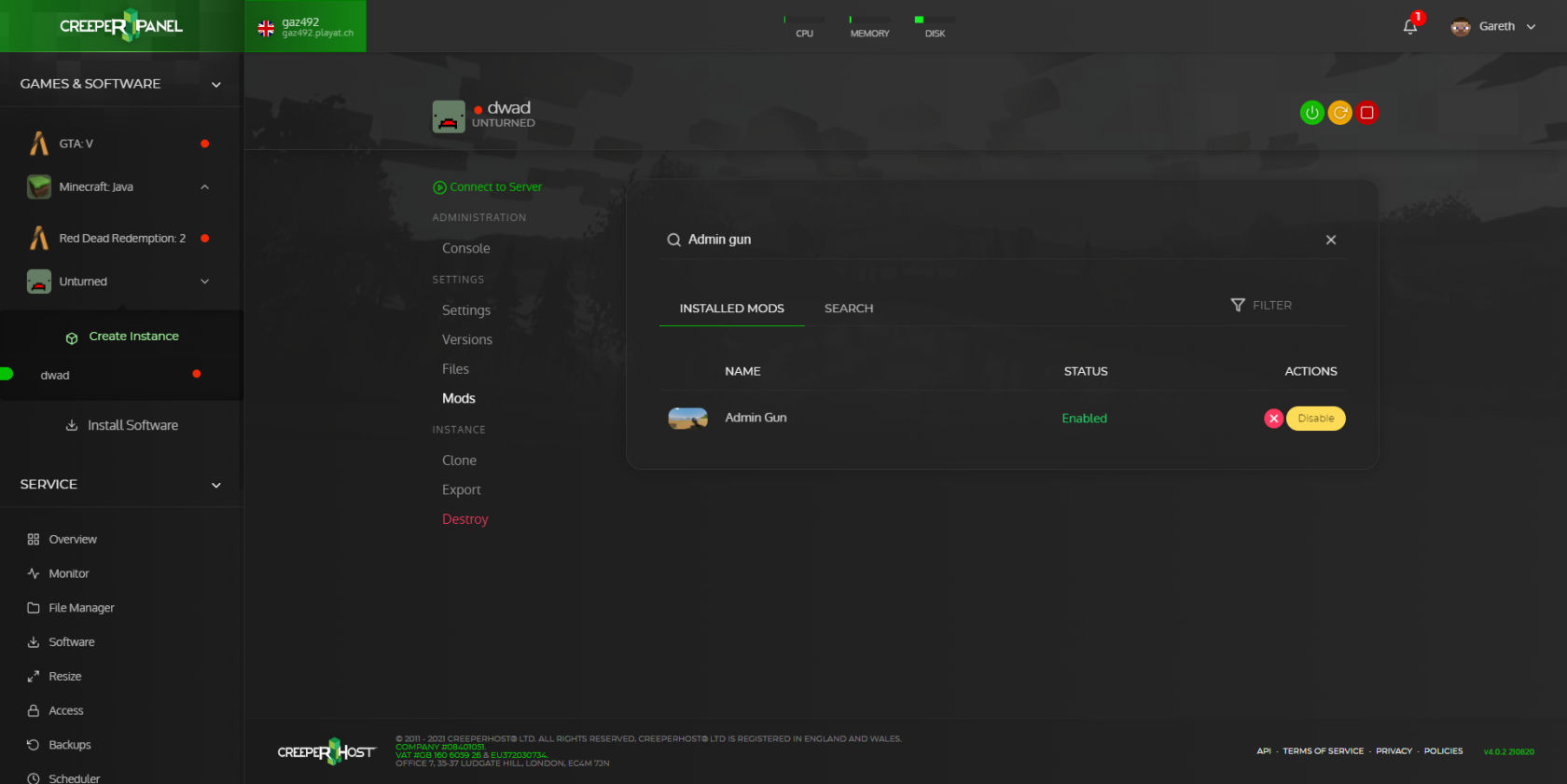Adding mods
1. Click on your unturned instance in the sidebar
2. Click on Mods
3. Click on the search bar and enter the name of the mod you are looking for
4. Click on install next to the mod you wish to install, if you want to read more about the mod you can click on the info button
5. Once installed you will get a notification and if you go back to the Installed mods tab you will see the mod you installed.