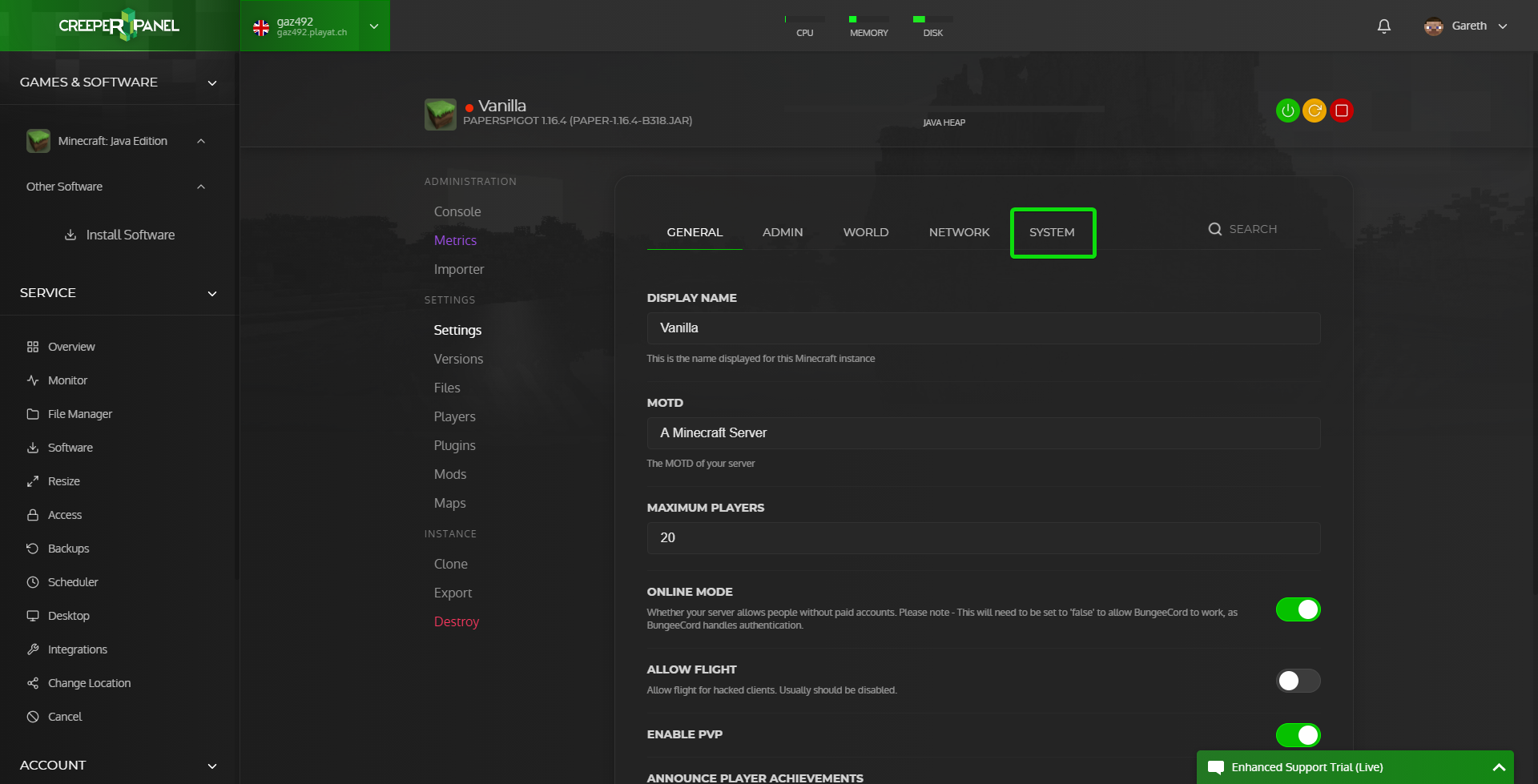Changing Java Version
To find your instance please follow this guide: https://wiki.creeper.host/books/minecraft-java-edition/page/finding-your-instances
First, you will need to make sure that the instance you are changing the version on has been stopped (you can find out how to stop your server https://wiki.creeper.host/books/minecraft-java-edition/page/startingrestartingstopping-your-server)
If you need to change the Java version that is used to run your server you can follow the step by step guide below.
Step 1
Click on Settings as highligted in the image below
Step 2
the (creeper.host))settings page click on System
Step 3
Click on the JRE dropdown box then select the Java version you need and click save
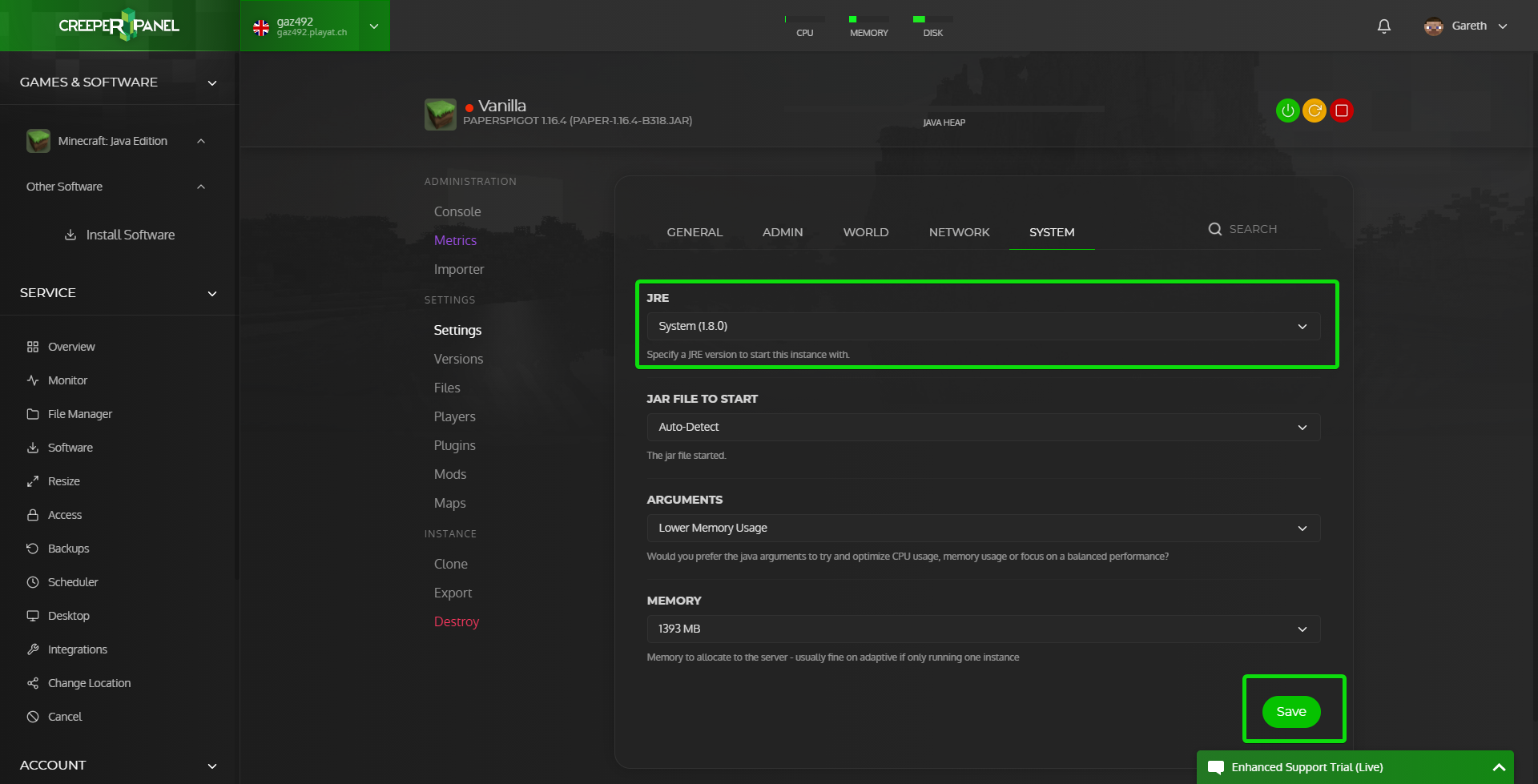
Step 4
You can now start your server back up and it will now be using the Java version you selected in the previous step.